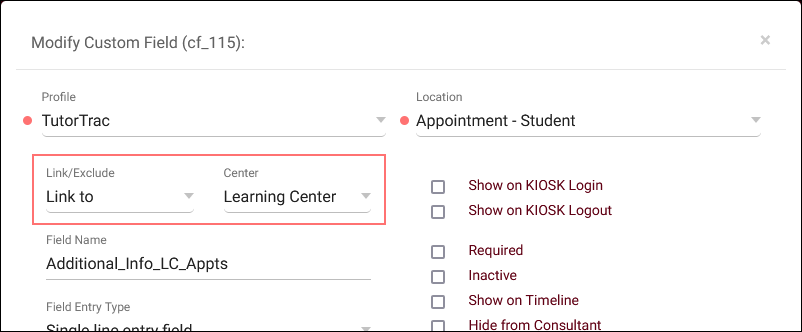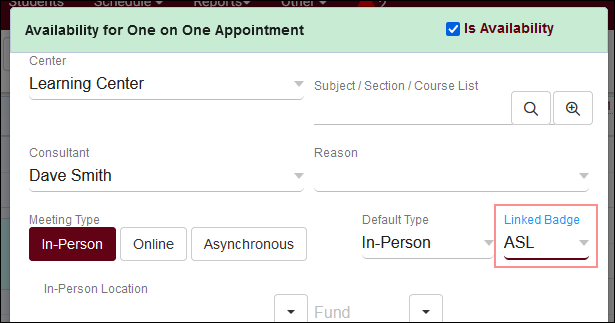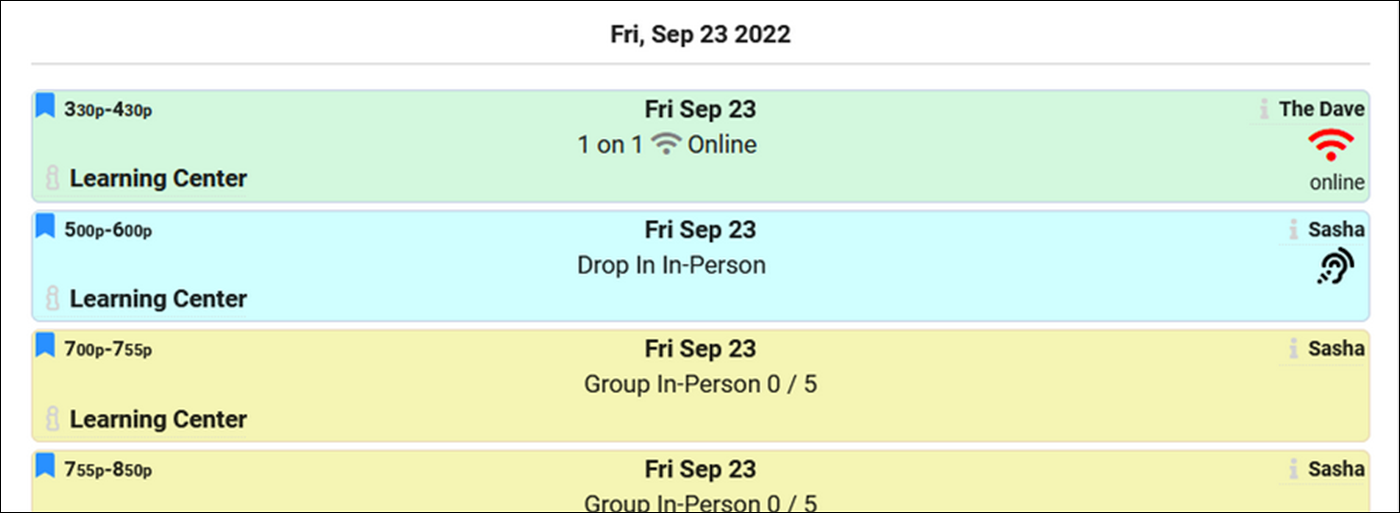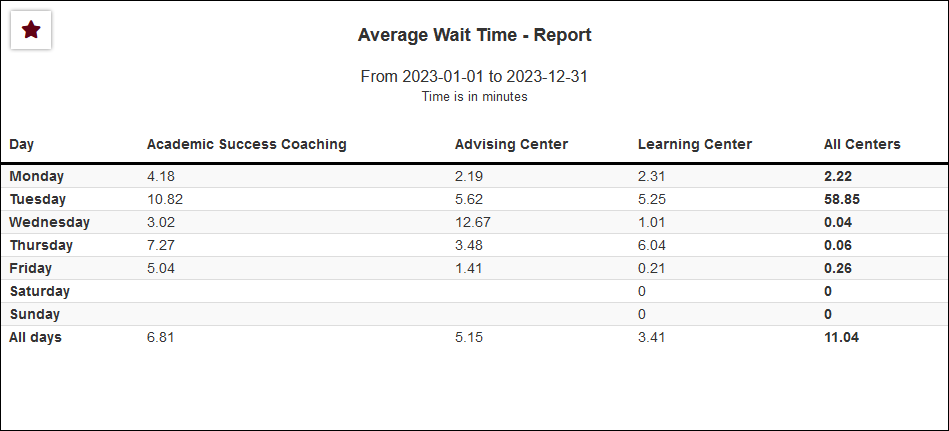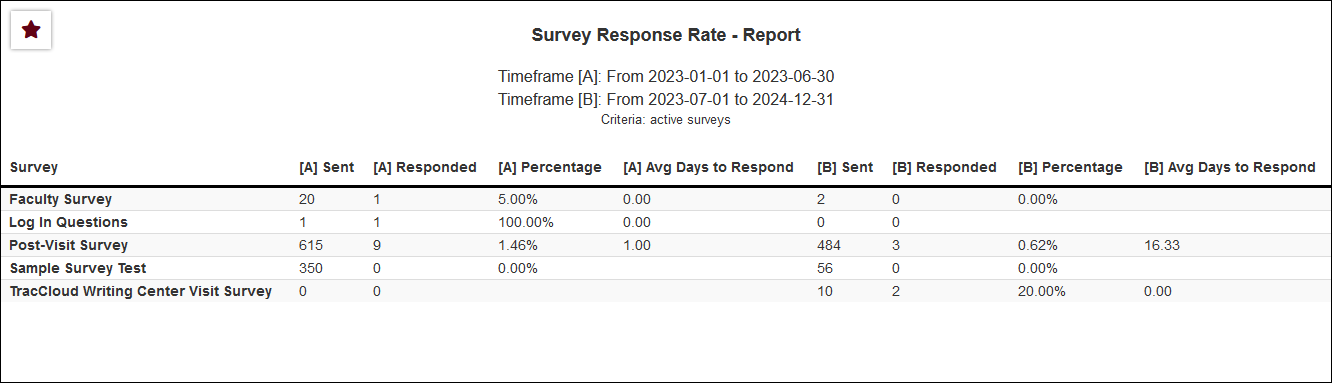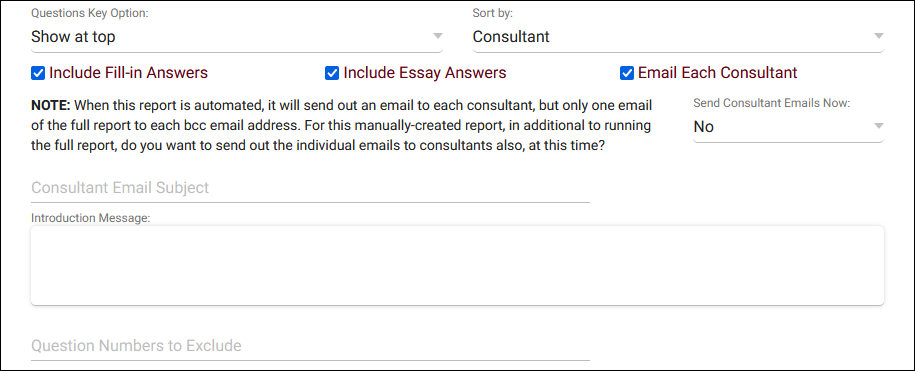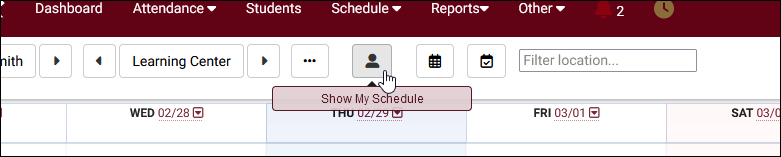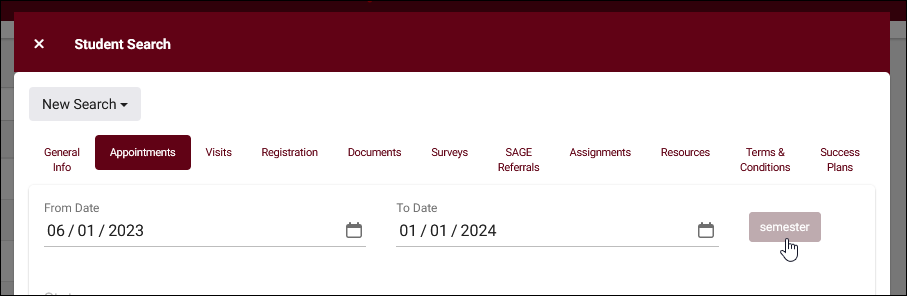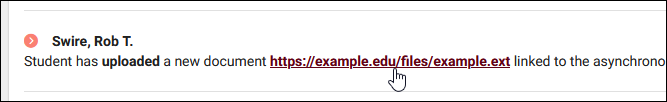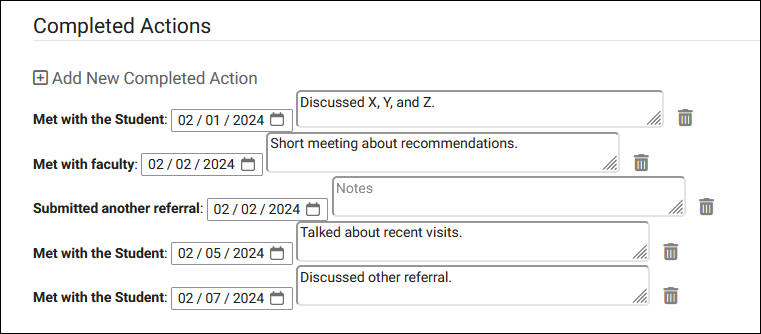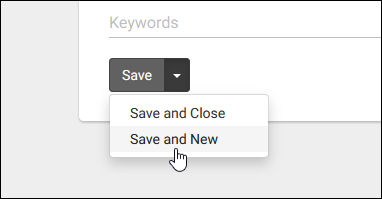TracCloudWhatsNew2024-02-29 1: Difference between revisions
From Redrock Wiki
No edit summary |
No edit summary |
||
| Line 79: | Line 79: | ||
::[[File:7072387.png|500px]]<br><br> | ::[[File:7072387.png|500px]]<br><br> | ||
* [[TracCloudSuccessPlans|Success Plan]] and [[ | * [[TracCloudSuccessPlans|Success Plan]] and [[TracCloud:_Work_Plans|Work Plan]] steps can now be configured to prevent step completion after the due date has passed.<br><br> | ||
* Document URLs are now clickable in [[TracCloudGuideBasicsSchedule|asynchronous]] appointment messages. | * Document URLs are now clickable in [[TracCloudGuideBasicsSchedule|asynchronous]] appointment messages. | ||
Revision as of 15:50, 12 November 2024
Prior Releases
• 2026-01-05 | Features & Changes / December '25
• 2025-12-02 | Features & Changes / November '25
• 2025-11-04 | Features & Changes / October '25
• 2025-10-03 | Features & Changes / September '25
• 2025-09-05 | Features & Changes / August '25
• 2025-07-31 | Features & Changes / July '25
• 2025-07-02 | Features & Changes / June '25
• 2025-05-30 | Features & Changes / May '25
• 2025-04-30 | Features & Changes / April '25
• 2025-03-31 | Features & Changes / March '25
• 2025-02-28 | Features & Changes / February '25
• 2025-02-03 | Features & Changes / January '25
• 2025-01-08 | Features & Changes / December '24
• 2024-12-02 | Features & Changes / November '24
• 2024-10-31 | Features & Changes / October '24
• 2024-10-11 | Features & Changes / September '24
• 2024-08-30 | Features & Changes / August '24
• 2024-07-31 | Features & Changes / July '24
• 2024-07-01 | Features & Changes / June '24
• 2024-05-31 | Features & Changes / May '24
• 2024-04-30 | Features & Changes / April '24
• 2024-04-01 | Features & Changes / March '24
• 2024-02-29 | Features & Changes / February '24
• 2024-02-01 | Features & Changes / January '24
• 2024-01-02 | Features & Changes / December '23
• 2023-11-30 | Features & Changes / November '23
• 2023-10-31 | Features & Changes / October '23
• 2023-10-02 | Features & Changes / September '23
• 2023-08-31 | Features & Changes / August '23
• 2023-07-31 | Features & Changes / July '23
• 2023-07-03 | Features & Changes / June '23
• 2023-06-14 | Static QR Codes
• 2023-03-14 | Notification Improvements
2024-02-29 | TracCloud features and changes from February 2024
New reports, per-center appointment fields, manual availability badges, and more in TracCloud for the month of February 2024. Our full changelog can be found here.
Center Custom Fields for Appointments
Appointment custom fields can now be created for individual centers, or all except a certain center in a profile. After the location has been set to either 'Appointment - Student' or 'Appointment - Consultant' and a profile is selected, the additional options will appear for you to fill out. Leaving these fields blank will cause the field to display for all centers in the profile as usual.
Manual Availability Badges
A new option has been added to Availability Badges, "Manually Linked." When checked, that badge will no longer automatically display based on appointment criteria, instead it will display when manually selected in your consultant availabilities.
New Report: Average Wait Time
The Average Wait Time report will show how long students were waiting to be seen for their visits across your centers. Averages can be viewed by day of week or you can compare averages across multiple weeks depending on the report configuration. More information on this new report can be found here.
New Report: Survey Response Rate Comparison
This report displays survey statistics, including the total surveys sent, responses received, the response rate, and the average number of days to receive a response in a date comparison format. More information on this new report can be found here.
Reports
- Favorite Reports Management functionality has expanded to allow SysAdmins to more easily manage favorite reports for themselves or assign favorites to other users.
- The Survey Responses report can now be configured to email the consultants of the visits the responses are linked to.
- "Sort by" option added to Survey Responses.
- "Visit Term Code" added as an additional field in Visits by ?? and SFTP Export options. This field is calculated based on the date of the visit and the dates in your active terms, allowing visits not linked to a section to still show the term they took place in. The existing "Term Code" field continues to be based on the term linked to the section/registration of the visit.
- "Show Summary Report" option added to Visits by Faculty and Subject.
- It's now possible to group by consultant custom fields in Visits by ??.
- Student fields added to Additional Search options in Logins by Hour by Day of Week.
- Student email can now be added as an additional field in Student Search Availabilities.
- "Show Faculty Name and Email" option added to Consultant Specialties.
- Consultant custom fields can now be included as additional columns in Consultant Certifications.
- "Visited Section Schedule" field and "Visits Logged During Class" option added to Visits by ??. These fields are only available if your system has been configured to track visits that were logged at the same time as a section schedule.
Other Changes
- Terms and conditions/checkout notice added to resource types, requiring the user agree to the written terms before checking the item out.
- Section Title added to section records, which overrides the course title if available. If your campus has section-specific titles and would like to import data into this field, reach out to our helpdesk using the support links at the top of this page.
- Consultants will see a new button on their schedule view which can immediately return them to their personal calendar.
- "This Semester" button added to autofill dates in Student Listing search options.
- Success Plan and Work Plan steps can now be configured to prevent step completion after the due date has passed.
- Document URLs are now clickable in asynchronous appointment messages.
- The notes box in SAGE actions can now be resized by clicking-and-dragging the corner of the text field.
- "Other ID" can now be used when a student is raising their hand in Q2.
- "Save and New" option added to resource records, allowing multiple resources to be created back-to-back more easily. Similar to the same option in Quick Visits.
- Duplicating a SurveyTrac survey will now add the copy to your permission group automatically.
- Surveys set to "Do not auto send" and directed to faculty can now be sent to multiple faculty at once from the faculty listing.
- Certification custom fields can be displayed as additional columns in staff accounts if configured in system preferences.