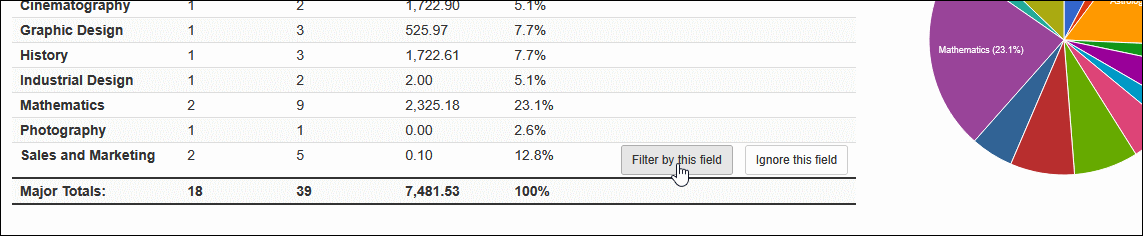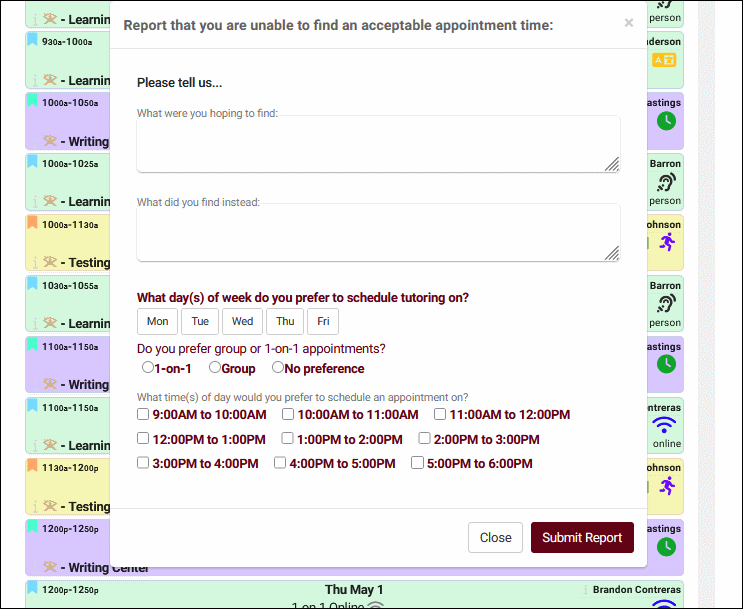TracCloud: What's New for 2025-04
From Redrock Wiki
(Redirected from TracCloud: What's New for 2025-04)
2025-04-30 | TracCloud features and changes from April 2025
Ad-hoc filtering in the Usage Snapshot report, custom fields in appointment requests, new resource options, and more in TracCloud for the month of April 2025. Our full changelog can be found here.
Ad-hoc Filtering in Usage Snapshot Report
The Usage Snapshot report now allows you to filter the data straight from the results screen. By hovering over one of your fields, you can choose to exclude those records or only show those records. For example, if you had a Usage Snapshot report with the columns Major and Reason, you could instantly filter to only the "Chemistry" major and see what Reasons that group of students chose for their visits. You can then instantly reset your search and select a different major, or combination of majors, or any other field available within the report.
From the filtered results, you can even instantly open the student listing showing you the students related to your current report settings.
Other Report Changes
- The Visits/Appointments by ?? and Referrals by ?? reports can now be delivered to the SFTP server (same location as your import files).
- "Weekday" field added to Visits/Appointments by ?? additional fields.
- "Last Date In" field added to Students Visits Summary additional fields.
Custom Fields in Outstanding Appointment Requests
You can now add Custom Fields to Outstanding Appointment Requests. This gives you the ability to collect more information from students about what kind of appointment they're looking for in addition to the standard text fields.
Other Appointment Requests Changes
- Saved searches, selection options, and 'show these students' utilities have been added to Outstanding Appointment Requests listing.
- "Resolved by" field added to the staff view of appointment requests.
Other Changes
- Emailed resource terms and conditions can now include an attachment, based on the resource type settings.
- You can now limit how many students can be logged into a center at any given time.
- New option in Resource Types to reassign a reservation during checkout.
- Faculty can now submit a "Nothing to Report" referral from the roster referral page.
- Checked out resources will now be shown during logout.
- Terms and conditions can now be created for workshop enrollment.
- Faculty name added to subject field in SAGE Referrals.
- Cancel, Edit, and Enter Session buttons can now be overridden in Appointment Display settings.
- Day of week added next to date on student timeline.
- Custom charts on various listings can now be generated for numeric fields.
- A warning will now be shown to faculty when selecting "Affect All Selected and Shown" for batch referral entry, to prevent accidental batch referral creations.
- New advanced preference to split an existing visit when an appointment is marked as attended.
- You can now add titles to menu fields such as Default Online Options.
- Registration fields can now be added to the log listing via a Twig field.
- Email records in student timelines will now show a if the email failed to send.