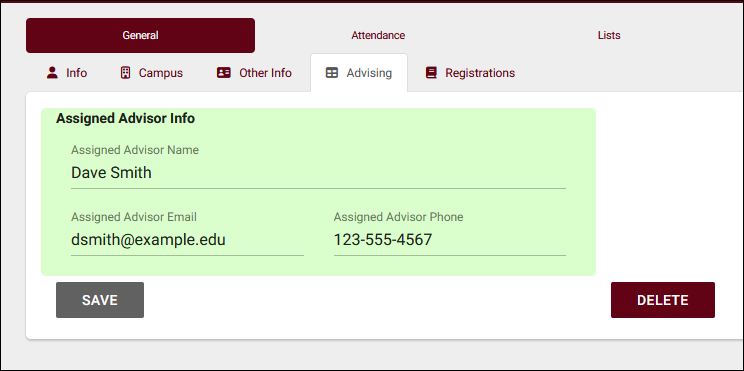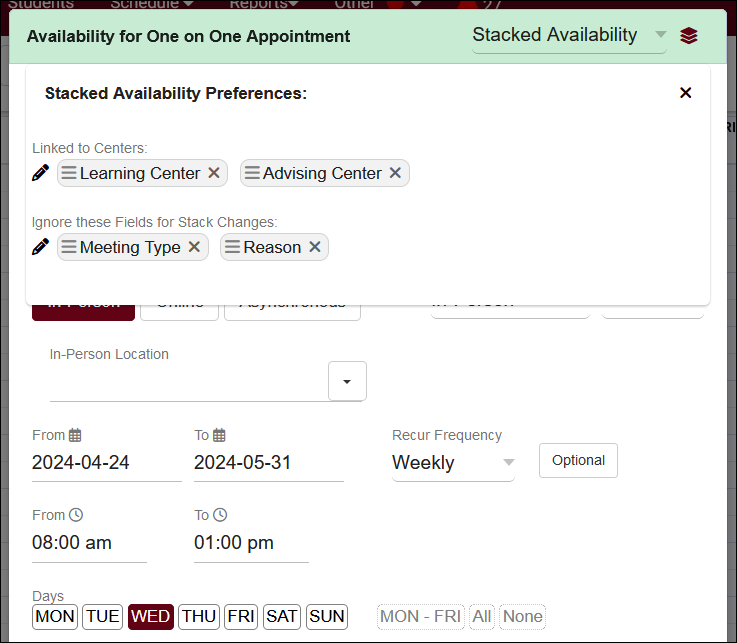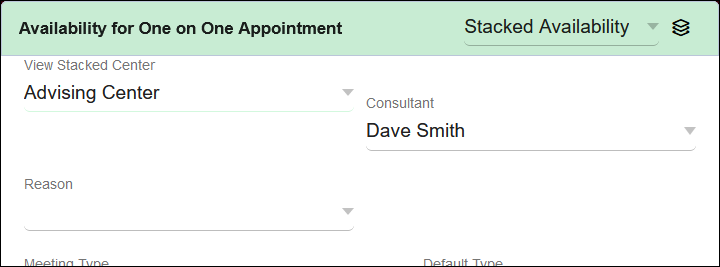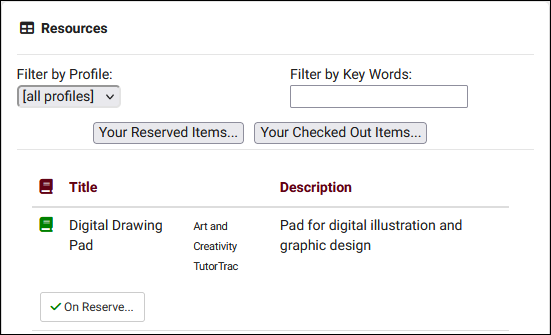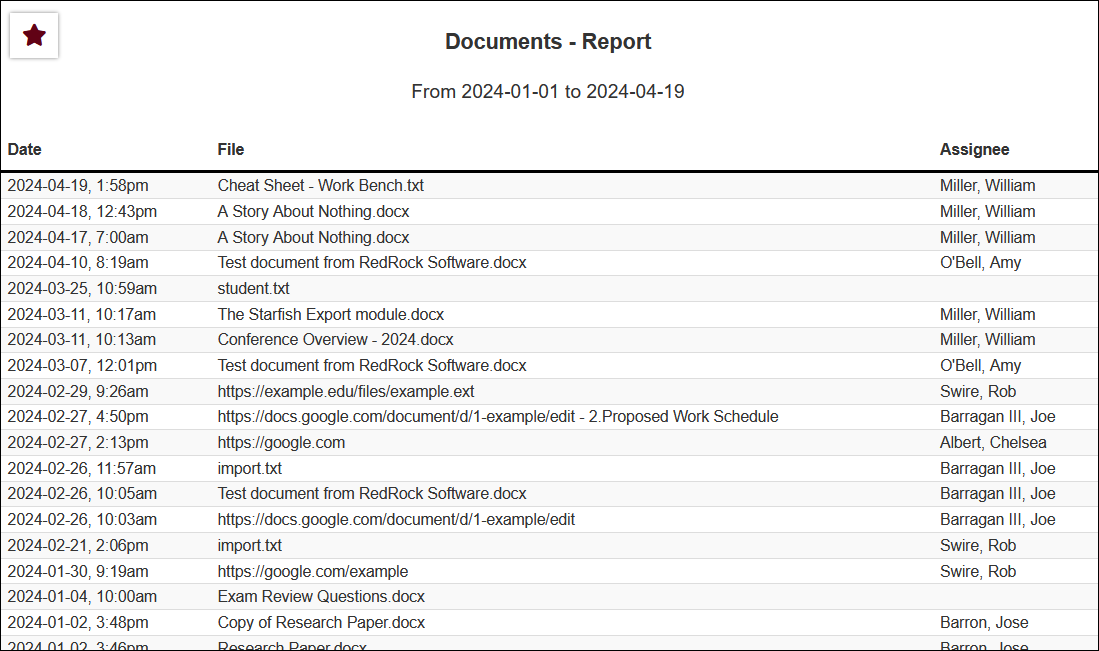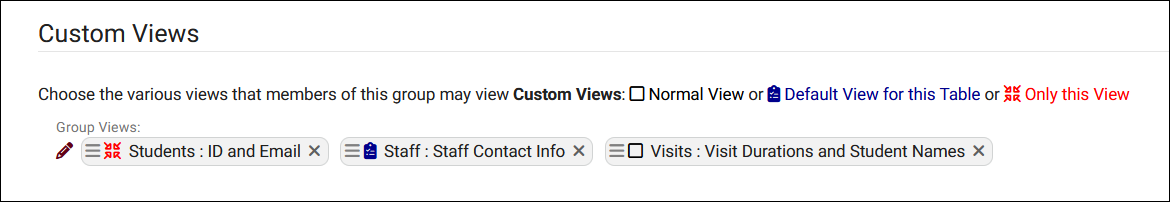TracCloud: What's New for 2024-05
From Redrock Wiki
(Redirected from TracCloud: What's New for 2024-05)
2024-05-31 | TracCloud features and changes from May 2024
New custom fields options, stacked availabilities, resource reservations, and more in TracCloud for the month of May 2024. Our full changelog can be found here.
Custom Fields Groups
Custom fields "Groups" can now be created to bundle other custom fields together. This can help in highlighting certain custom fields or to record multiple values with Repeating group values. When using Repeating Group Values, page options will become available for the group allowing you to cycle between current and past pages of data, or to create new pages with new values in the grouped fields. More information on custom fields groups can be found here.
Other custom field changes
- Custom fields have moved to their own listing in Other > Other Options > Custom Fields, making it easier to search for and manage your fields.
- Custom fields can now be assigned to availabilities, which will appear under the 'Notes' tab.
- Custom fields can now be assigned to documents, to be filled out during or after document upload.
Stacked Availabilities
You can now create stacked availabilities to easily build schedules across multiple centers at once. In the top-right corner of your availability, choose "Stacked Availability" and select the centers you want to copy the availability to and which fields should not be shared across all availabilities in the stack.
When a stacked availability is saved, a new option will appear at the top to choose which center's availability you're currently managing (replacing the main center drop-down of a non-stacked availability). This will allow you to make changes to the ignored fields independently of the other availabilities in the stack.
Resources Reservations
Students can now be given the ability to reserve resources for later checkout. Multiple reservations can exist at once, and TracCloud will automatically prevent reservations from having conflicting dates. Automated emails can also be sent to remind students of their pickup and return times. Details on using resource reservations and resources in general can be found here.
Other Resource Changes
- Resources have a new length of checkout option for "Arbitrary Due Date." This will prompt the user checking out the item to manually enter a due date rather than the due date being set automatically.
- The resource image will now be displayed while checking out a resource to a user.
- The resource checkout menu can now be changed to full screen with the button.
Documents Report
The Documents report, found in Reports > Management, will display a list of uploaded documents with information about the file sorted by file name, assignee, date, document type, or who it was posted by. Click here to learn more about this report.
Other report changes
- You can now search by students' other status in most student reports.
- You can now search by appointment custom fields and student username in the Students Visits/Appointments by ?? report.
Other Changes
- Custom views can now be selected as the default view for a listing or the only available view for a listing based on the logged in user's permission group.
- SurveyTrac has a new question type that allows the recipient to upload a document as their response.
- SysAdmins can be given the ability to save records without filling out required fields. This must be enabled in the 'Restrictions' tab of the SysAdmin permission group if needed.
- Faculty can now be given the ability to view and assign tasks from the dashboard.
- Students can be given the ability to upload their own photo via confirm bio (disabled by default).
- You can now search by appointment custom fields on the appointments listing.
- Terms and conditions can now be linked to a student list, so that only those students are prompted to agree to the terms.
- Creating a new center now automatically adds it to your permission group.
- It's now possible to search by last imported date on the registrations listing.