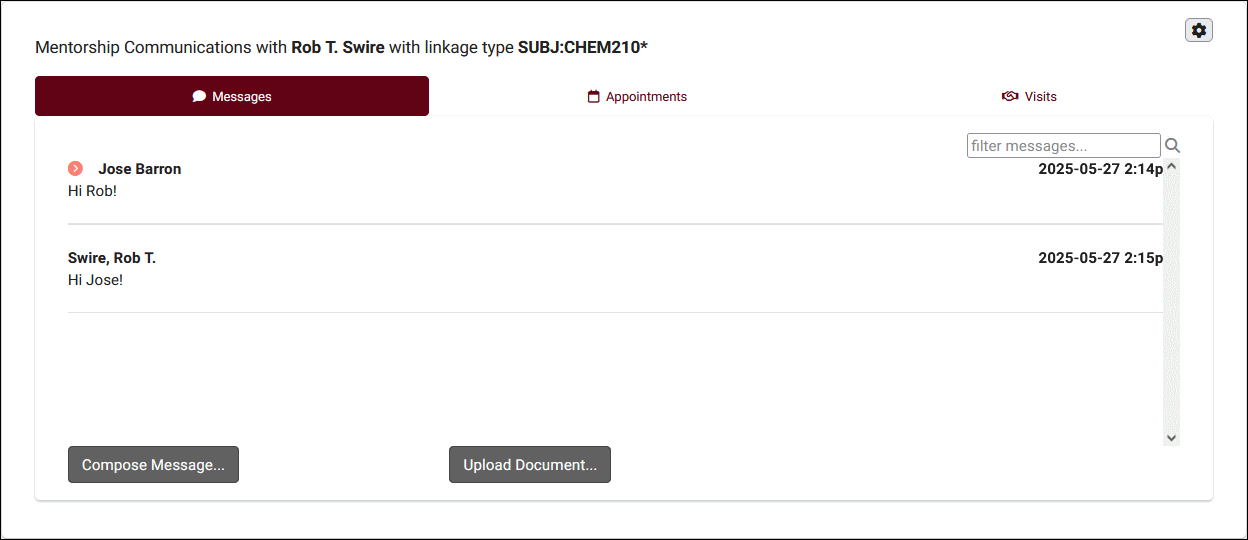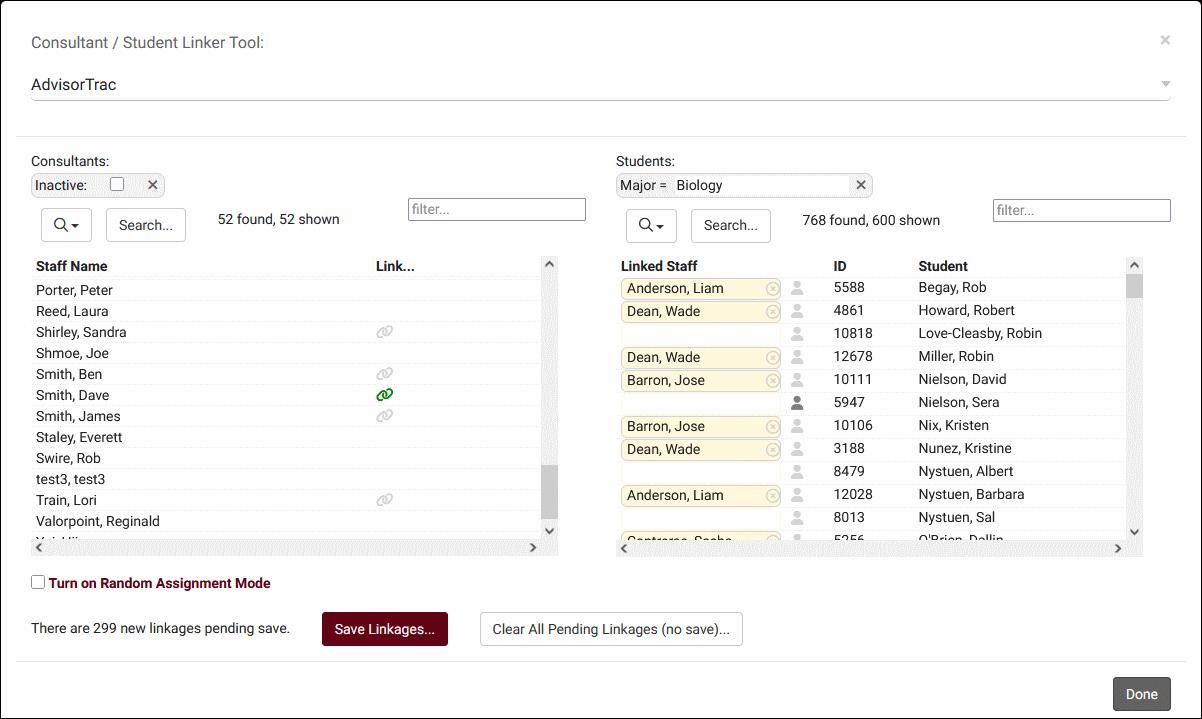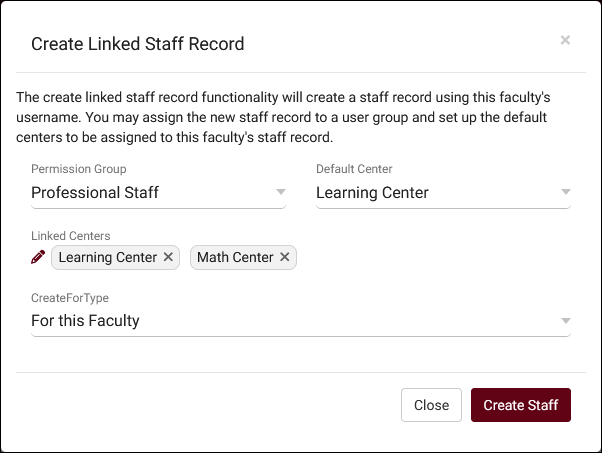TracCloud: What's New for 2025-05
From Redrock Wiki
(Redirected from TracCloud: What's New for 2025-05)
2025-05-30 | TracCloud features and changes from May 2025
A new Peer Mentoring module, a utility to link advisors to students, new ways to quickly create staff accounts for faculty, and more in TracCloud for the month of May 2025. Our full changelog can be found here.
Peer Mentoring Module
TracCloud's new Peer Mentoring module allows you to create mentor accounts and link them to student accounts (mentees). This provides a communication window to both parties (pictured below), including additional tabs for the mentor (or the mentor's supervisor) to view the mentee's appointment and visit history. If you're interested in learning more about this module, click here to schedule a demo or reach out to Laura Reed at sales@redrock.com for pricing.
Consultant Linker
The new Consultant Linker utility can be used to quickly link students to advisors. You can either manually pair them, or perform a random assignment for a selected list of advisors and a filtered list of students. Click here to learn more about this feature.
Creating Staff accounts for Faculty
There's a new utility found in faculty records which allows you to instantly create a staff account for the selected faculty, or to batch create staff accounts for multiple faculty at once. This utility can be found in Other > Listings > Faculty > [Any faculty record] > Create Linked Staff Record.
Report Changes
- "Additional fields to show" option added to the Payroll report.
- Reason Category, Workshop Name, Student First Name, and Student Last Name added to additional fields list in Visits by ??
- You can now add a referral sequence column or search by referral sequence in Referrals by ??.
- The Resources: Past Due report will now show all student phone numbers in the "Phone" column.
Workshop Changes
- An attendance scanner can now be opened from the workshop roster tab. This allows a staff member to quickly type in IDs or scan barcodes to mark students as attended. If a student who isn't enrolled is scanned in, the staff member will be able to instantly enroll them and mark attendance at the same time.
- The workshop will now track if any students attempted to enroll or attend but were denied. For example, if the workshop was locked or maximum enrollment was reached. You can then view these students on the student listing or export a list of students with the failure reason.
- Workshop reminder emails can now be configured in the "Options" tab of individual workshops, utilizing Email Templates. Reminder or follow-up emails can be sent to enrolled students, attended students, and missed students at a date and time of your choice.
- You can now control whether or not student are allowed to cancel their enrollment, including how late they're allowed to cancel.
- Terms and conditions can now be configured to appear during workshop enrollment.
Other Changes
- There's a new "Historical" tab in student accounts which will show what the student's major, GPA, etc was during previous semesters. This historic data recording applies going forward, and doesn't retroactively apply to past terms.
- SAGE referrals can now be configured to ask staff or faculty to select skills/accommodations for the student. Your Search availability widget(s) can then be configured to automatically filter availabilities based on the skill/accommodation from the student's most recent referral.
- The binary "Online" checkbox in visits has been replaced with a "Modality" field, allowing visits to be recorded as In-Person, Online, Asynchronous, or Phone.
- There's a new "Archive" option in student Custom Fields which will cause that field's contents to be included in historical data for students, in addition to default fields like major, GPA, etc.
- You can now manually create outstanding appointment requests on the appointment requests listing.
- You can now create recurring reserve blocks, with an interface similar to recurring appointments. This allows for manually selecting specific days/weeks from the recurring series to apply blocks on.
- If a staff member is linked to a student account, their class schedule data (if available) will now appear on their staff schedule as reserve blocks.
- You can now create QR codes for Custom Forms, allowing students to scan and submit responses.
- Custom forms can now be configured to be initiated by other people. E.g., a faculty submitting a custom form about a student, or a staff submitting a custom form about a faculty member.
- Custom form responses can be assigned to a staff/faculty member automatically upon submission, including an option for an email notification.
- A "Completed by" field has been added to completed actions in SAGE referrals.
- The student Time Check will now show the student's total number of visits next to their total hours.
- You can now allow students to book recurring appointments on a per-availability basis, overriding the profile preference to prevent this.
- New "On Campus" work visit login restriction added to Permission Groups to allow staff to login for work if they have an appointment or an availability.
- Terms and conditions configured to be valid for the term will now use the student's registration dates instead of the term dates if the registration dates have been overridden.