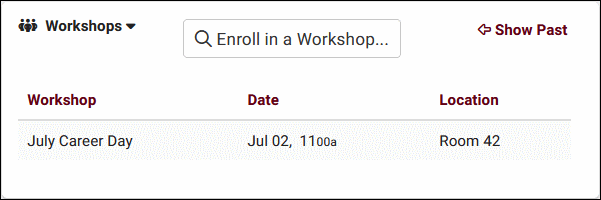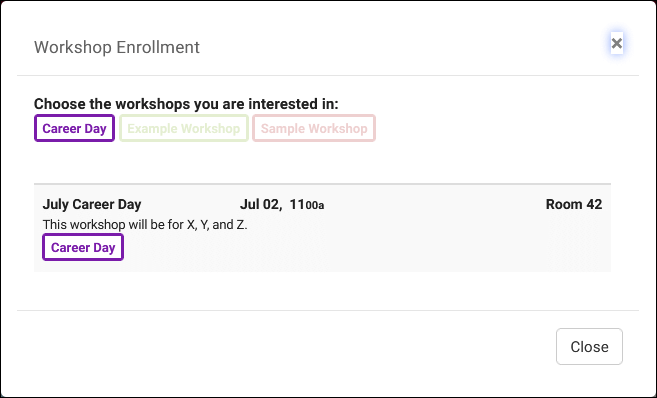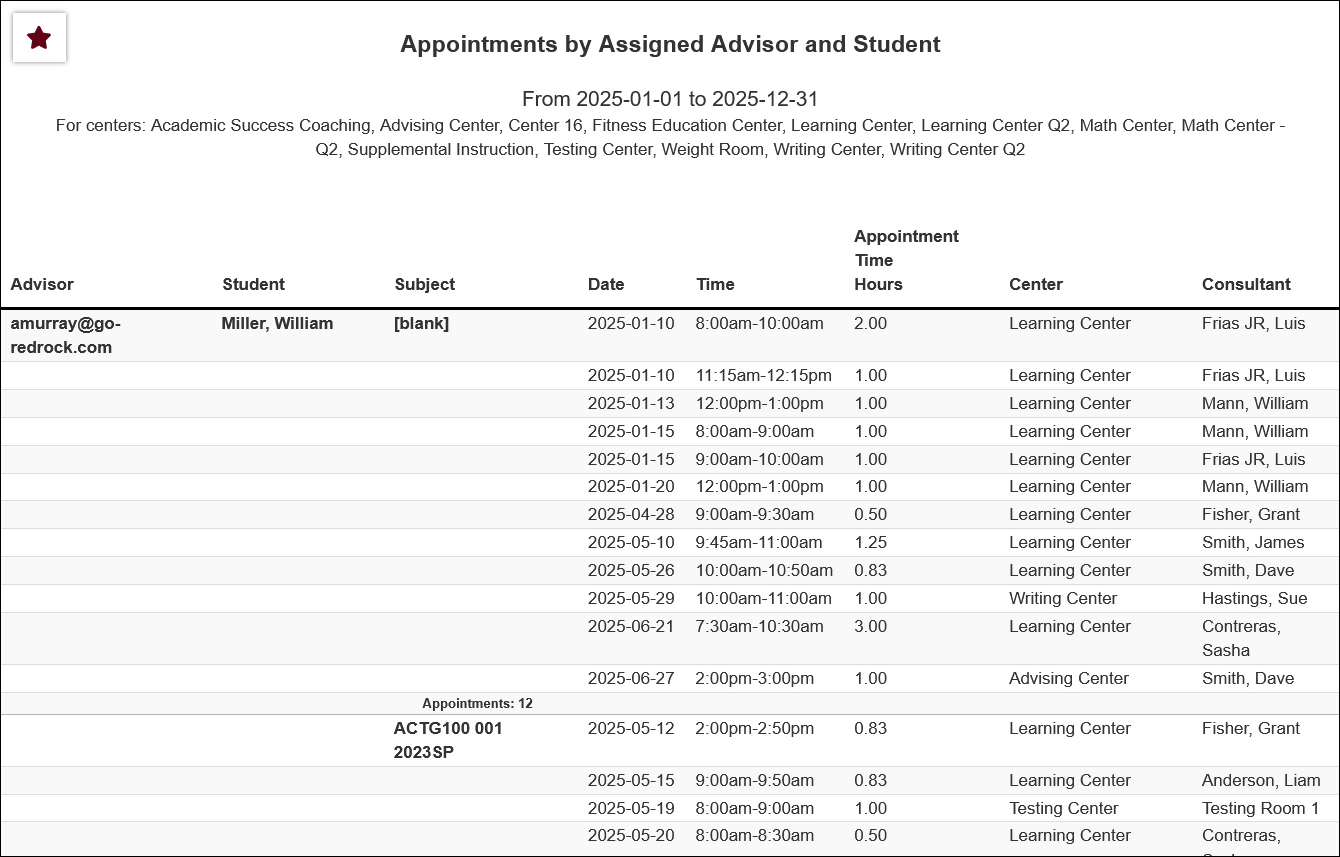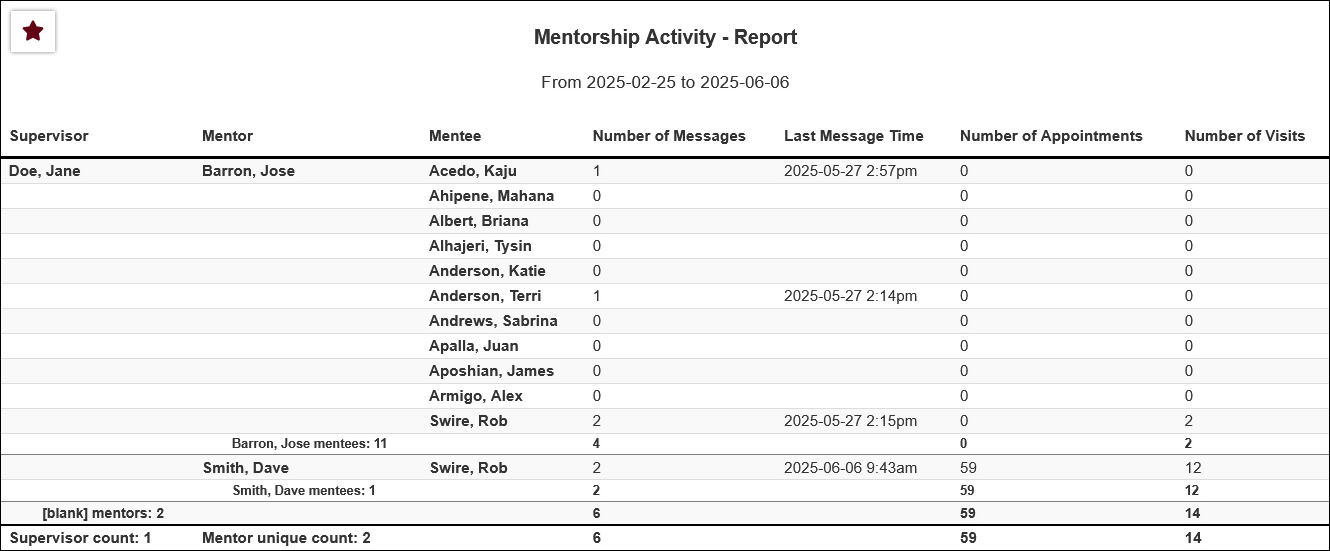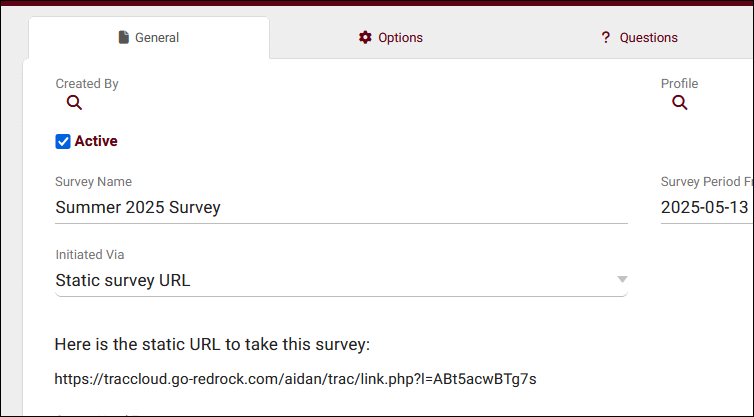TracCloudWhatsNew2025-07-02
From Redrock Wiki
Prior Releases
• 2026-01-05 | Features & Changes / December '25
• 2025-12-02 | Features & Changes / November '25
• 2025-11-04 | Features & Changes / October '25
• 2025-10-03 | Features & Changes / September '25
• 2025-09-05 | Features & Changes / August '25
• 2025-07-31 | Features & Changes / July '25
• 2025-07-02 | Features & Changes / June '25
• 2025-05-30 | Features & Changes / May '25
• 2025-04-30 | Features & Changes / April '25
• 2025-03-31 | Features & Changes / March '25
• 2025-02-28 | Features & Changes / February '25
• 2025-02-03 | Features & Changes / January '25
• 2025-01-08 | Features & Changes / December '24
• 2024-12-02 | Features & Changes / November '24
• 2024-10-31 | Features & Changes / October '24
• 2024-10-11 | Features & Changes / September '24
• 2024-08-30 | Features & Changes / August '24
• 2024-07-31 | Features & Changes / July '24
• 2024-07-01 | Features & Changes / June '24
• 2024-05-31 | Features & Changes / May '24
• 2024-04-30 | Features & Changes / April '24
• 2024-04-01 | Features & Changes / March '24
• 2024-02-29 | Features & Changes / February '24
• 2024-02-01 | Features & Changes / January '24
• 2024-01-02 | Features & Changes / December '23
• 2023-11-30 | Features & Changes / November '23
• 2023-10-31 | Features & Changes / October '23
• 2023-10-02 | Features & Changes / September '23
• 2023-08-31 | Features & Changes / August '23
• 2023-07-31 | Features & Changes / July '23
• 2023-07-03 | Features & Changes / June '23
• 2023-06-14 | Static QR Codes
• 2023-03-14 | Notification Improvements
A new widget for workshop self enrollment, new reports, new types of surveys, and more in TracCloud for the month of June 2025. Our full changelog can be found here.
Workshop Dashboard Widget for Self Enrollment
You can now assign labels to workshops, which can then be used by students to search for workshops and enroll themselves straight from the dashboard. Each label can be assigned a distinct color and you can control which of your workshops are available for self enrollment in the first place. The screenshots below show the student perspective of searching for a workshop to enroll in. More information can be found here.
Other Workshop Changes
- You can now create online workshops, which will allow students to join an online URL similar to online appointments.
New Reports
Two new reports have been added to TracCloud this month. First is the Appointments by Assigned Advisor and Student report. This functions similarly to its visit-focused counterpart, offering the ability to group appointments by assigned advisor as well as the option to email each assigned advisor their own appointments from a single report.
The second new report is Mentorship Activity for reporting on data from our new Peer Mentorship feature. This report displays mentorship activity grouped by supervisor, then mentor.
Other Report Changes
- You can now click on visit time to open visit records, or student names to open student records in the Visits by ?? report. Similar functionality can now also be found in Students Visits/Appointments by ??, SAGE Referrals by ??, and Resources.
- The SAGE Referrals by ?? report can now be assigned to the faculty group. The faculty version of this report is more restricted than the staff version.
- An option to use historical data has been added to Usage Snapshot and Visits by ??.
- An option to show attendance percentages has been added to Class Attendance Summary.
- You can now highlight availability types in the Center Schedule report. E.g., Group, 1-on-1.
- Drop-in availability totals have been added to Appointments/Visits Utilization.
- An FTP export option has been added to the Appointments/Visits Utilization report.
- Sorting options added to the Initial Visit report.
- An option to include grade group points (similar to the assignment grid) has been added to the Registrations by ?? report.
Static Survey URLs
You can now create static survey links that can be sent to anyone. If your survey is not anonymous, users will be prompted to login when they visit the URL. If the survey is anonymous, users will not be prompted to login and anyone with the link can submit an answer.
Other SurveyTrac Changes
- New "Initiated via" option: "Email after 1st booked appointment during survey period." This survey type will send upon the student scheduling their first appointment in the date range of the survey.
- You can now send surveys for visits based on modality and meeting type. I.e., 1-on-1 or Group, and In-Person, Online, or Phone.
Other Changes
- You can now search by student list in the Consultant Linker utility.
- The "Report Unable to Find Appointment" feature can now be configured to only allow staff to manually create appointment requests, hiding the button on the search availability results screen.
- "Link all found" option added to the mentee assignment utility for Peer Mentoring.
- You can now copy & paste search queries in the mentee search for Peer Mentoring and in the student/consultant search in the Consultant Linker.
- You can now click on the mentee's name in the Peer Mentoring assignment utility and the student or consultant's name in the Consultant Linker to open that person's profile in TracCloud.
- When sending emails via TracCloud, SysAdmins can now specify a custom 'from' email address in the 'cc' tab.
- "Text to display when appointment is Phone" added to General Appointment Settings in System Settings.
- You can now send email and/or SMS notifications for new mentorship communications. This setting is found in Other Schedule Options.
- An option to hide student name during visit login has been added in General KIOSK Login Options.
- The "Processed" button has been moved to the floating panel in SAGE referrals, making it accessible from any position on that screen.