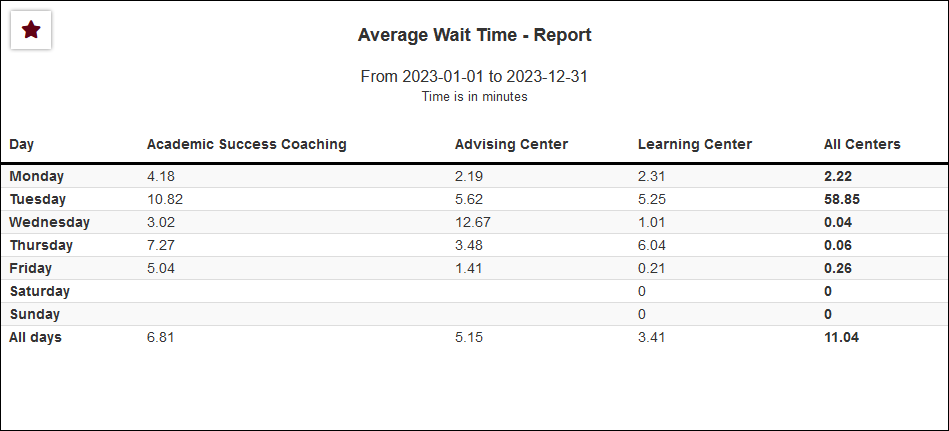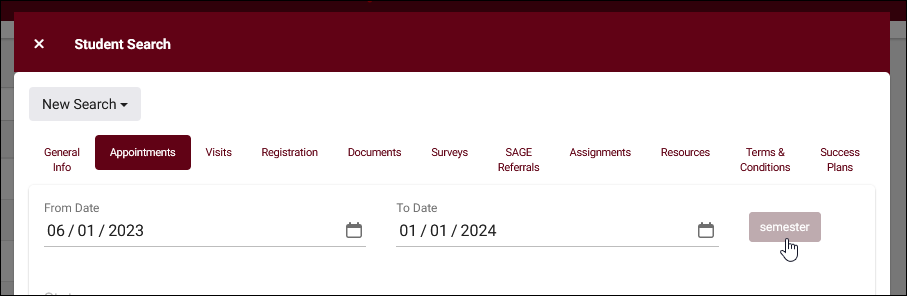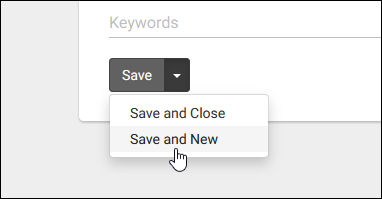TracCloudWhatsNew2024-02-29 1
From Redrock Wiki
This page is still in progress! Come back later to learn more.
Prior Releases
• 2025-12-02 | Features & Changes / November '25
• 2025-11-04 | Features & Changes / October '25
• 2025-10-03 | Features & Changes / September '25
• 2025-09-05 | Features & Changes / August '25
• 2025-07-31 | Features & Changes / July '25
• 2025-07-02 | Features & Changes / June '25
• 2025-05-30 | Features & Changes / May '25
• 2025-04-30 | Features & Changes / April '25
• 2025-03-31 | Features & Changes / March '25
• 2025-02-28 | Features & Changes / February '25
• 2025-02-03 | Features & Changes / January '25
• 2025-01-08 | Features & Changes / December '24
• 2024-12-02 | Features & Changes / November '24
• 2024-10-31 | Features & Changes / October '24
• 2024-10-11 | Features & Changes / September '24
• 2024-08-30 | Features & Changes / August '24
• 2024-07-31 | Features & Changes / July '24
• 2024-07-01 | Features & Changes / June '24
• 2024-05-31 | Features & Changes / May '24
• 2024-04-30 | Features & Changes / April '24
• 2024-04-01 | Features & Changes / March '24
• 2024-02-29 | Features & Changes / February '24
• 2024-02-01 | Features & Changes / January '24
• 2024-01-02 | Features & Changes / December '23
• 2023-11-30 | Features & Changes / November '23
• 2023-10-31 | Features & Changes / October '23
• 2023-10-02 | Features & Changes / September '23
• 2023-08-31 | Features & Changes / August '23
• 2023-07-31 | Features & Changes / July '23
• 2023-07-03 | Features & Changes / June '23
• 2023-06-14 | Static QR Codes
• 2023-03-14 | Notification Improvements
2024-02-29 | TracCloud features and changes from February 2024
New reports, per-center appointment fields, resource terms and conditions, and more in TracCloud for the month of February 2024. Our full changelog can be found here.
Temp
Temp
New Report: Average Wait Time
The Average Wait Time report will show how long students were waiting to be seen for their visits across your centers. Averages can be viewed by day of week or you can compare averages across multiple weeks depending on the report configuration. More information on this new report can be found here.
Reports
- "Visit Term Code" added as an additional field in Visits by ?? and SFTP Export options. This field is calculated based on the date of the visit and the dates in your active terms, allowing visits not linked to a section to still show the term they took place in. The existing "Term Code" field continues to be based on the term linked to the section/registration of the visit.
- "Show Summary Report" option added to Visits by Faculty and Subject.
- It's now possible to group by consultant custom fields in Visits by ??.
- Student fields added to Additional Search options in Logins by Hour by Day of Week.
- Student email can now be added as an additional field in Student Search Availabilities.
- "Show Faculty Name and Email" option added to Consultant Specialties.
- Consultant custom fields can now be included as additional columns in Consultant Certifications.
Other Changes
- "This Semester" button added to autofill dates in Student Listing search options.
- "Other ID" can now be used when a student is raising their hand in Q2.
- "Save and New" option added to resource records, allowing multiple resources to be created back-to-back more easily. Similar to the same option in Quick Visits.
- Duplicating a SurveyTrac survey will now add the copy to your permission group automatically.