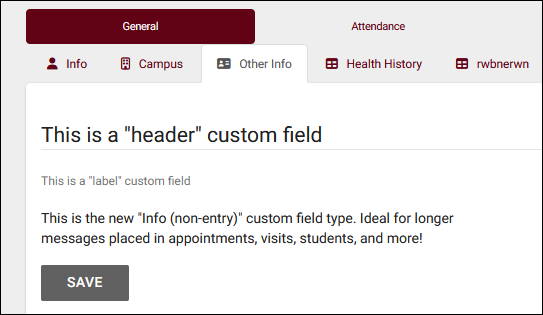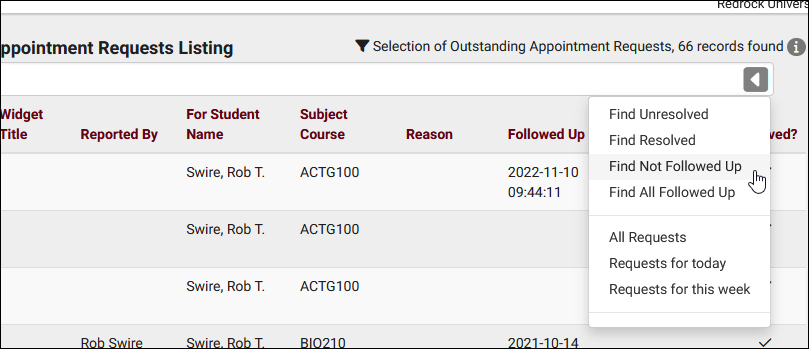TracCloudWhatsNew2024-10-31 1: Difference between revisions
From Redrock Wiki
No edit summary |
No edit summary |
||
| (11 intermediate revisions by the same user not shown) | |||
| Line 1: | Line 1: | ||
{{TracCloudWhatsNewTABS}} | {{TracCloudWhatsNewTABS}} | ||
<div class="tcWidgetPage"> | <div class="tcWidgetPage"> | ||
| Line 10: | Line 8: | ||
<b>2024-10-31 | TracCloud features and changes from October 2024<br><br></b> | <b>2024-10-31 | TracCloud features and changes from October 2024<br><br></b> | ||
A new custom field type, common listing searches, new ways to group data in reports, and more in TracCloud for the month of October 2024. [[TracCloudChangelog|Our full changelog can be found here.]]<br><br> | |||
<div class="line"></div> | <div class="line"></div> | ||
<big>New Custom Field Type: Info (non-entry)</big><br> | <big>New Custom Field Type: Info (non-entry)</big><br> | ||
There's a new [[TracCloudGuideGlobalCustom|custom field]] type named "Info (non-entry) | There's a new [[TracCloudGuideGlobalCustom|custom field]] type named "Info (non-entry)" which allows you to display non-entry instructions or information in any custom field location. This field supports text-wrapping and text size is between the existing "label" and "header" field types. | ||
[[File:3020122.png|500px]]<br><br> | [[File:3020122.png|500px]]<br><br> | ||
<div class="line"></div> | <div class="line"></div> | ||
<big>Common Searches in | <big>Common Searches in Listings</big><br> | ||
The search history button on | The search history button on certain listings now contains some commonly performed searches for convenient access. More searches will be added to different listings overtime, but you can see them now in the [[TracCloudGuideListingsApptRequest|Outstanding Appointment Requests]], [[TracCloud:_Tasks|Tasks]], and [[TracCloudSuccessPlans|Assigned Success Plans]] listings. | ||
[[File:6306645.png|600px]]<br><br> | [[File:6306645.png|600px]]<br><br> | ||
| Line 28: | Line 26: | ||
<big>Report Changes</big> | <big>Report Changes</big> | ||
* There | * There are three new reports for workshops: [[TracCloud_Report:_Students_Workshops_Attendance|Students Workshops Attendance]], [[TracCloudReportsWorkshops01|Workshops Overview]], and [[TracCloud_Report:_Workshops_Roster|Workshops Roster]]. | ||
* You can now group by meeting type (In-Person, Online, Asynchronous) in the [[TracCloudReportsStudents03|Students Visits/Appointments by ??]] report. | * You can now group by meeting type (In-Person, Online, Asynchronous) in the [[TracCloudReportsStudents03|Students Visits/Appointments by ??]] report. | ||
| Line 34: | Line 32: | ||
* You can now group by month in the [[TracCloudReportsStudents06|Visits by ??]] report. | * You can now group by month in the [[TracCloudReportsStudents06|Visits by ??]] report. | ||
* The [[ | * The [[TracCloud_Report:_Students_Visits_Summary|Students Visits Summary]] report has a new option to exclude students without visits, include active students without visits, or include all students without visits. | ||
* There's a new report category for [[ | * There's a new report category for [[TracCloud_Report:_Appointment_Slot_Utilization_Date_Comparison|"Scheduling"]] where you'll find several reports that used to be part of the Management category. | ||
* The [[TracCloudReports#Saving_a_Report_as_a_Favorite|favorite reports list]] will now | * The [[TracCloudReports#Saving_a_Report_as_a_Favorite|favorite reports list]] will now indicate if a favorite report belongs to an inactive staff account.<br><br> | ||
<div class="line"></div> | <div class="line"></div> | ||
<big>Other Changes</big> | <big>Other Changes</big> | ||
* There's a new option in [[ | * There's a new option in [[TracCloud:_Schedule_Management|reserve blocks]] to prevent cancellation of overlapping appointment records. | ||
* [[TracCloudSuccessPlans|Success Plan]] visit steps can now require students visit with their assigned advisor/consultant. | * [[TracCloudSuccessPlans|Success Plan]] visit steps can now require students visit with their assigned advisor/consultant. | ||
| Line 51: | Line 49: | ||
* There's a new "Brief with Save" student form option in [[TracCloudGuideProfileGroups|permission groups]] to restrict a group to the "Brief" view while still allowing those staff to save changes to the student record. The existing "Brief" view continues to block saving by default. | * There's a new "Brief with Save" student form option in [[TracCloudGuideProfileGroups|permission groups]] to restrict a group to the "Brief" view while still allowing those staff to save changes to the student record. The existing "Brief" view continues to block saving by default. | ||
* The Appointments | * New [[TracCloudGuideProfilePrefsTwig|Twig]] tag for [[TracCloudSuccessPlans|Success Plan]] emails, <nowiki>{{SPAssigned.DashboardStatus}}</nowiki>. This will display the contents of the dashboard widget for the related plan, showing their overall progress. | ||
* The Visits/Appointments [[TracCloudTechExport|SFTP export]] has a new option to keep the single quote character rather than replacing it with "[SingleQuote]" text. | |||
* | * The terms and conditions field in [[TracCloudGuideBasicsResources|resource types]] now supports HTML. | ||
* When logging in for a visit on the kiosk or log listing | * When logging in for a visit on the kiosk or log listing using Other ID or Other ID2, it will no longer prompt the user to select the student from a list (i.e., it will skip straight to login like regular IDs do). | ||
</onlyinclude> | </onlyinclude> | ||
[[Category:TracCloud_Blog]] | [[Category:TracCloud_Blog]] | ||
</div> | </div> | ||
Latest revision as of 17:12, 25 November 2024
Prior Releases
• 2025-12-02 | Features & Changes / November '25
• 2025-11-04 | Features & Changes / October '25
• 2025-10-03 | Features & Changes / September '25
• 2025-09-05 | Features & Changes / August '25
• 2025-07-31 | Features & Changes / July '25
• 2025-07-02 | Features & Changes / June '25
• 2025-05-30 | Features & Changes / May '25
• 2025-04-30 | Features & Changes / April '25
• 2025-03-31 | Features & Changes / March '25
• 2025-02-28 | Features & Changes / February '25
• 2025-02-03 | Features & Changes / January '25
• 2025-01-08 | Features & Changes / December '24
• 2024-12-02 | Features & Changes / November '24
• 2024-10-31 | Features & Changes / October '24
• 2024-10-11 | Features & Changes / September '24
• 2024-08-30 | Features & Changes / August '24
• 2024-07-31 | Features & Changes / July '24
• 2024-07-01 | Features & Changes / June '24
• 2024-05-31 | Features & Changes / May '24
• 2024-04-30 | Features & Changes / April '24
• 2024-04-01 | Features & Changes / March '24
• 2024-02-29 | Features & Changes / February '24
• 2024-02-01 | Features & Changes / January '24
• 2024-01-02 | Features & Changes / December '23
• 2023-11-30 | Features & Changes / November '23
• 2023-10-31 | Features & Changes / October '23
• 2023-10-02 | Features & Changes / September '23
• 2023-08-31 | Features & Changes / August '23
• 2023-07-31 | Features & Changes / July '23
• 2023-07-03 | Features & Changes / June '23
• 2023-06-14 | Static QR Codes
• 2023-03-14 | Notification Improvements
2024-10-31 | TracCloud features and changes from October 2024
A new custom field type, common listing searches, new ways to group data in reports, and more in TracCloud for the month of October 2024. Our full changelog can be found here.
New Custom Field Type: Info (non-entry)
There's a new custom field type named "Info (non-entry)" which allows you to display non-entry instructions or information in any custom field location. This field supports text-wrapping and text size is between the existing "label" and "header" field types.
Common Searches in Listings
The search history button on certain listings now contains some commonly performed searches for convenient access. More searches will be added to different listings overtime, but you can see them now in the Outstanding Appointment Requests, Tasks, and Assigned Success Plans listings.
Report Changes
- There are three new reports for workshops: Students Workshops Attendance, Workshops Overview, and Workshops Roster.
- You can now group by meeting type (In-Person, Online, Asynchronous) in the Students Visits/Appointments by ?? report.
- You can now group by month in the Visits by ?? report.
- The Students Visits Summary report has a new option to exclude students without visits, include active students without visits, or include all students without visits.
- There's a new report category for "Scheduling" where you'll find several reports that used to be part of the Management category.
- The favorite reports list will now indicate if a favorite report belongs to an inactive staff account.
Other Changes
- There's a new option in reserve blocks to prevent cancellation of overlapping appointment records.
- Success Plan visit steps can now require students visit with their assigned advisor/consultant.
- Notifications can now be disabled for specific permission groups. This option is found under the "Restrictions" tab.
- There's a new "Brief with Save" student form option in permission groups to restrict a group to the "Brief" view while still allowing those staff to save changes to the student record. The existing "Brief" view continues to block saving by default.
- New Twig tag for Success Plan emails, {{SPAssigned.DashboardStatus}}. This will display the contents of the dashboard widget for the related plan, showing their overall progress.
- The Visits/Appointments SFTP export has a new option to keep the single quote character rather than replacing it with "[SingleQuote]" text.
- The terms and conditions field in resource types now supports HTML.
- When logging in for a visit on the kiosk or log listing using Other ID or Other ID2, it will no longer prompt the user to select the student from a list (i.e., it will skip straight to login like regular IDs do).