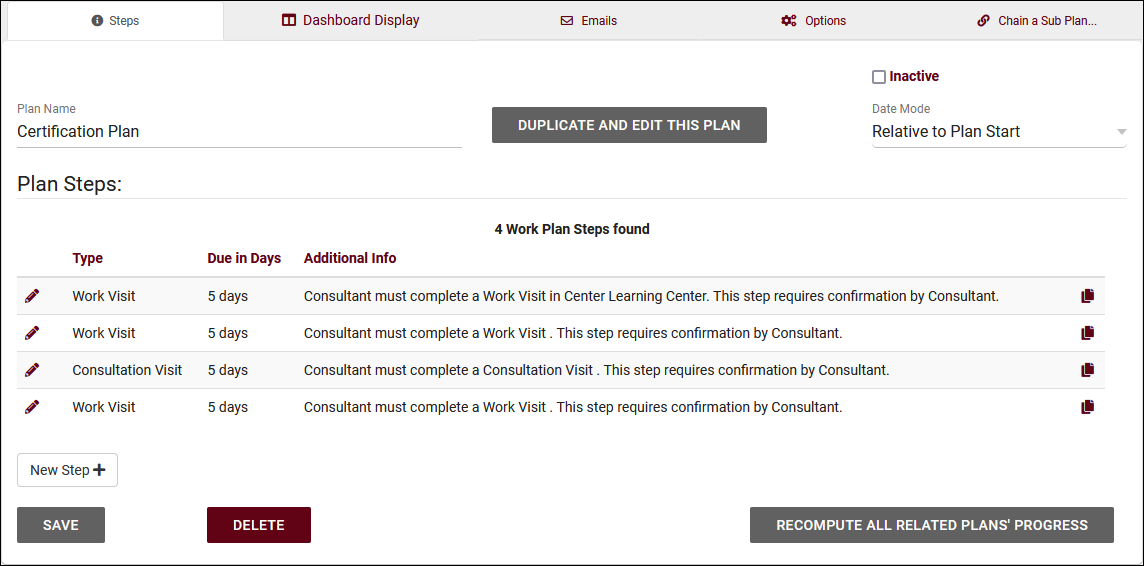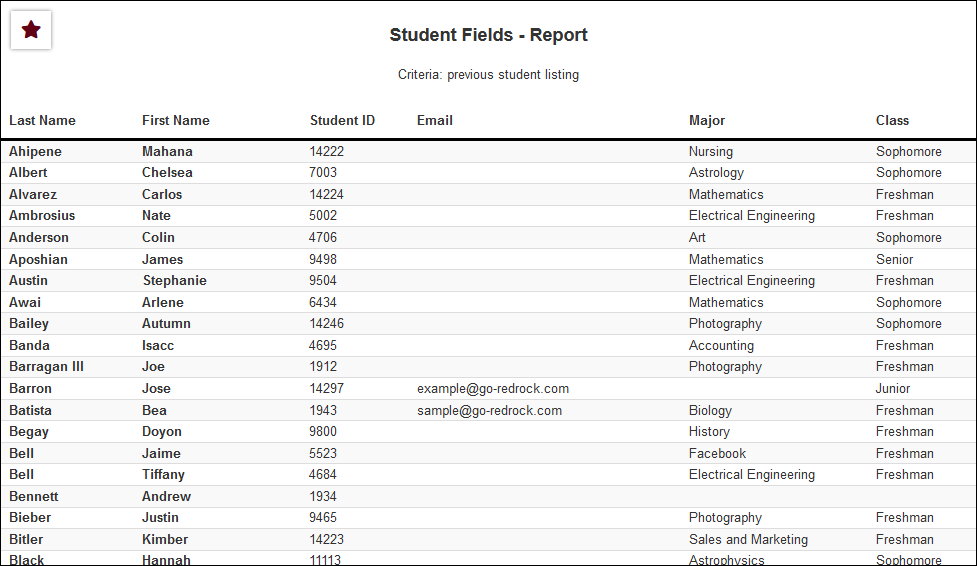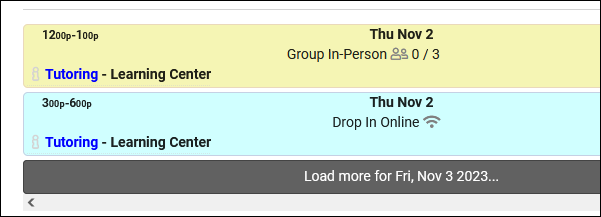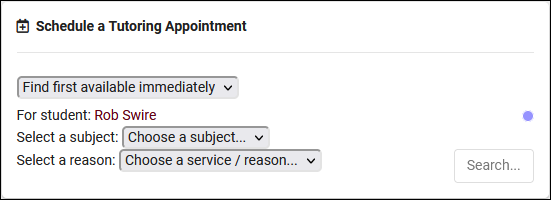TracCloudWhatsNew2023-10-31 1: Difference between revisions
From Redrock Wiki
Created page with "{{TracCloudWhatsNewTABS}} {| style="width:100%; vertical-align:top; " | style="width:400px; vertical-align:top; padding:2px 15px 2px 2px;" | {{TracCloudWhatsOldTOC}} | style="vertical-align:top; padding:20px 20px 20px 2px;" | {| style="width:100%; vertical-align:top; " <span style="font-size:20px"> <onlyinclude> <b>2023-10-31 | TracCloud features and changes from October 2023<br><br></b> Work plan tracking for staff, center-specific search availability widgets, new repo..." |
No edit summary |
||
| Line 62: | Line 62: | ||
* When modifying the modality of an existing appointment, a warning message will now appear to confirm the change. That warning message can also contain a custom message configured in [[TracCloudGuideProfilePrefsSchedule|Other Schedule Options]].<br><br> | * When modifying the modality of an existing appointment, a warning message will now appear to confirm the change. That warning message can also contain a custom message configured in [[TracCloudGuideProfilePrefsSchedule|Other Schedule Options]].<br><br> | ||
* You can now search for attendance records that conflict with the student's section schedule times (if [[TracCloudTechImport|section schedule]] is being imported). Go to Attendance > Attendance Listing > Search for "Visits.CustomData/isLoggedDuringClass=1".<br><br> | * You can now search for attendance records that conflict with the student's section schedule times (if [[TracCloudTechImport|section schedule]] is being imported). Go to Attendance > Attendance Listing > Search for "Visits.CustomData/isLoggedDuringClass=1". This functionality requires some additional configuration on Redrock's side. If you would like to utilize this, reach out to us at [mailto:helpdesk@go-redrock.com helpdesk@go-redrock.com]<br><br> | ||
* The start/conclude visit buttons found in group rosters can now be disabled if this functionality isn't needed. <i>Other > Other Options > Preferences > System Preferences > General Appointment Settings > Hide student login from class roster list</i>.<br><br> | * The start/conclude visit buttons found in group rosters can now be disabled if this functionality isn't needed. <i>Other > Other Options > Preferences > System Preferences > General Appointment Settings > Hide student login from class roster list</i>.<br><br> | ||
Revision as of 16:25, 6 November 2023
Prior Releases• 2026-01-05 | Features & Changes / December '25 • 2025-12-02 | Features & Changes / November '25 • 2025-11-04 | Features & Changes / October '25 • 2025-10-03 | Features & Changes / September '25 • 2025-09-05 | Features & Changes / August '25 • 2025-07-31 | Features & Changes / July '25 • 2025-07-02 | Features & Changes / June '25 • 2025-05-30 | Features & Changes / May '25 • 2025-04-30 | Features & Changes / April '25 • 2025-03-31 | Features & Changes / March '25 • 2025-02-28 | Features & Changes / February '25 • 2025-02-03 | Features & Changes / January '25 • 2025-01-08 | Features & Changes / December '24 • 2024-12-02 | Features & Changes / November '24 • 2024-10-31 | Features & Changes / October '24 • 2024-10-11 | Features & Changes / September '24 • 2024-08-30 | Features & Changes / August '24 • 2024-07-31 | Features & Changes / July '24 • 2024-07-01 | Features & Changes / June '24 • 2024-05-31 | Features & Changes / May '24 • 2024-04-30 | Features & Changes / April '24 • 2024-04-01 | Features & Changes / March '24 • 2024-02-29 | Features & Changes / February '24 • 2024-02-01 | Features & Changes / January '24 • 2024-01-02 | Features & Changes / December '23 • 2023-11-30 | Features & Changes / November '23 • 2023-10-31 | Features & Changes / October '23 • 2023-10-02 | Features & Changes / September '23 • 2023-08-31 | Features & Changes / August '23 • 2023-07-31 | Features & Changes / July '23 • 2023-07-03 | Features & Changes / June '23 • 2023-06-14 | Static QR Codes • 2023-03-14 | Notification Improvements
|
2023-10-31 | TracCloud features and changes from October 2023 Work plan tracking for staff, center-specific search availability widgets, new reporting options and more in TracCloud for the month of October 2023. Our full changelog can be found here. Work Plans Work Plans are a brand new feature that allow you to track progress in custom plans for consultants. If you're already familiar with the Success Plans module for students, you won't have any trouble creating Work Plans for consultants as they operate very similarly. Create steps for consultants to complete, send custom emails, and chain sub plans. More information on setting up Work Plans can be found in its own dedicated article here. Reports There are two brand new reports available. The first is Student Fields, which allows you to export a list of students with an arbitrary selection of fields to include. This offers a faster way to export students and fields compared to creating custom views and exporting the listing. More information on this report can be found in its own article here. The second new report is Faculty Student Visits. This report is designed for (and only accessible to) faculty accounts, based on the existing Visits by Faculty and Subject report. This report will automatically filter the results to only visits for sections they're linked to. A few other additions can be found in other reports as well.
Other Changes
|