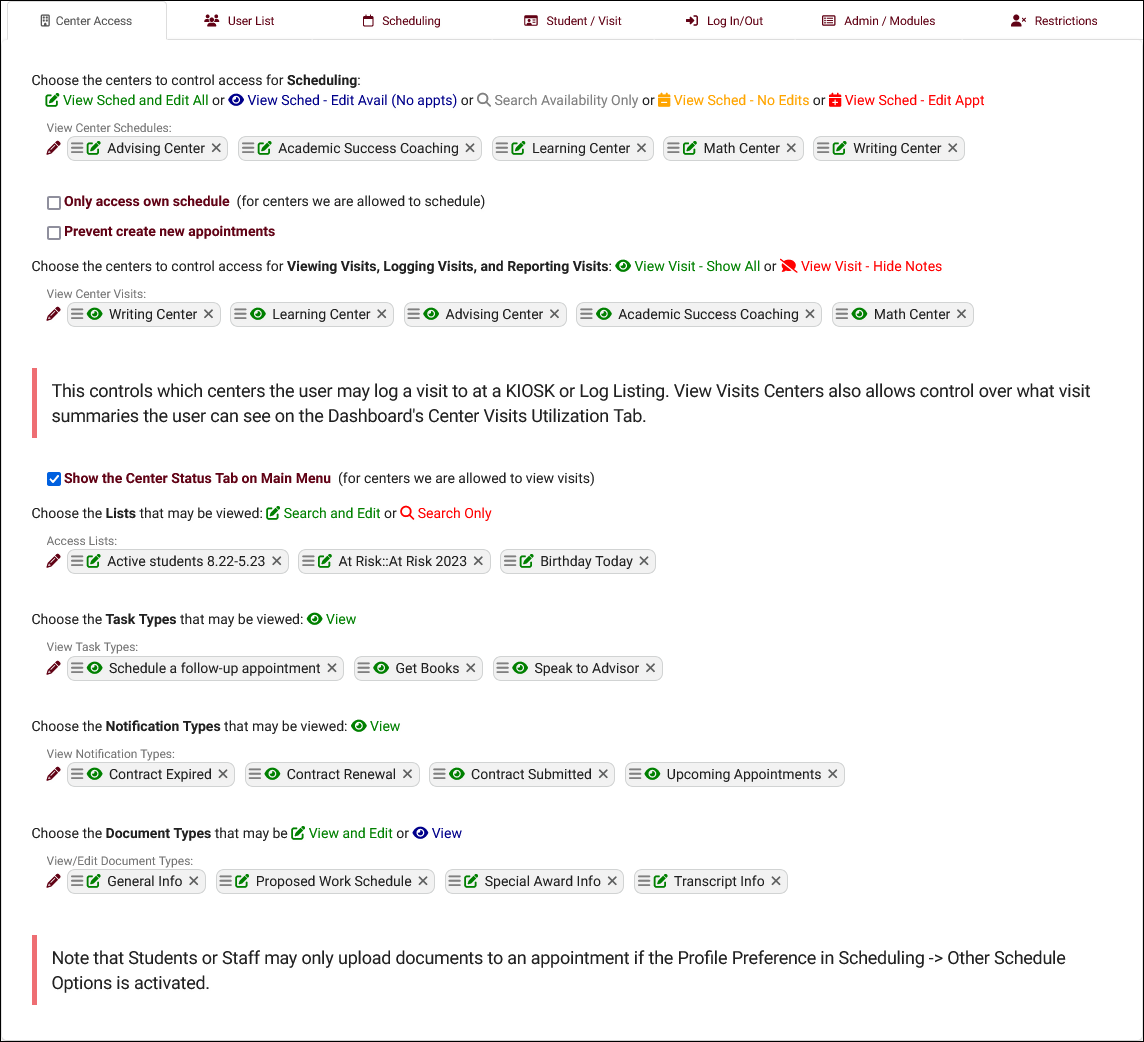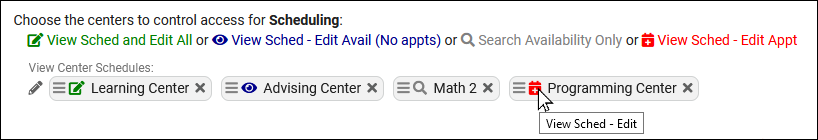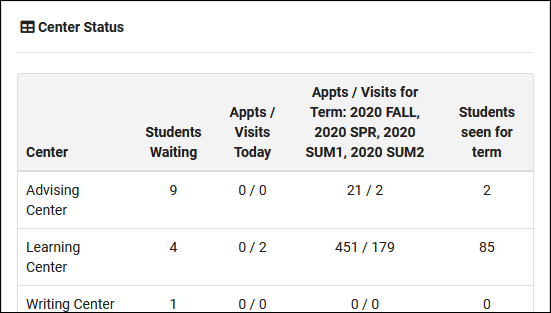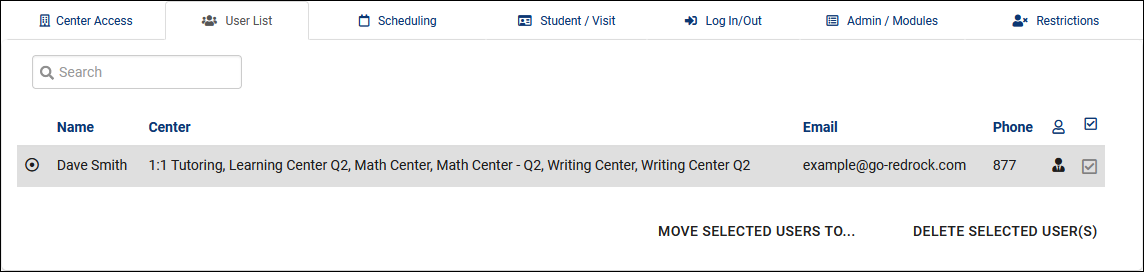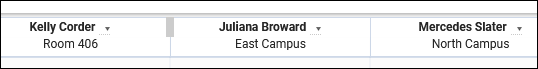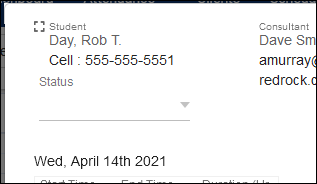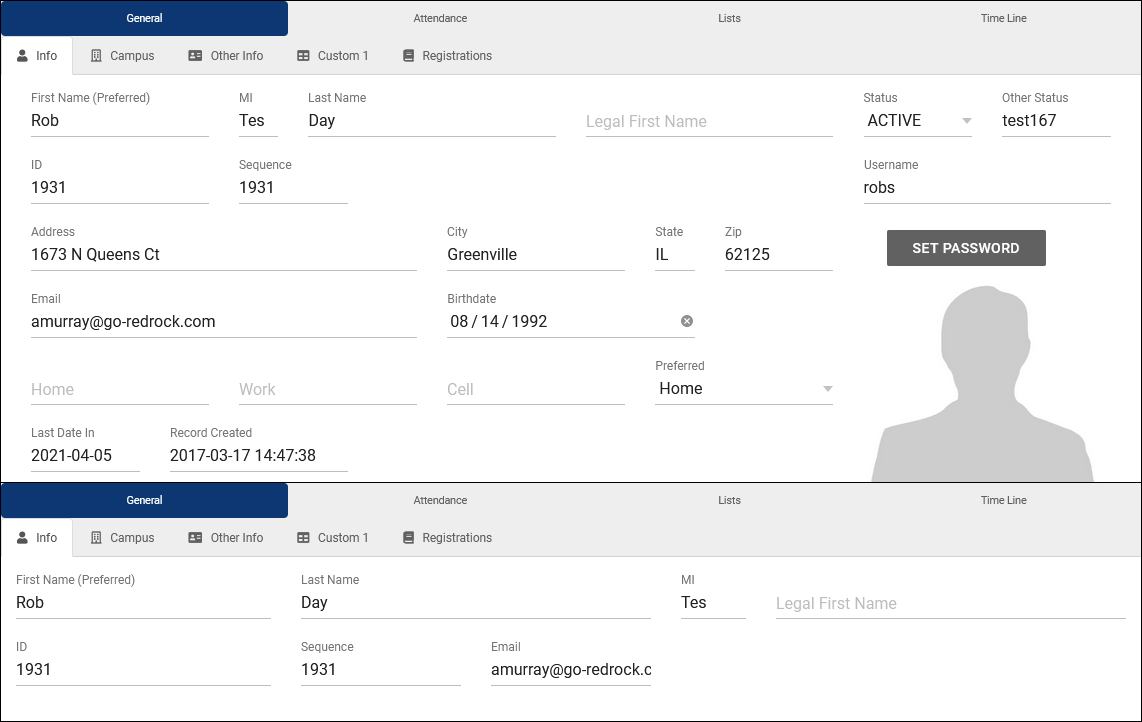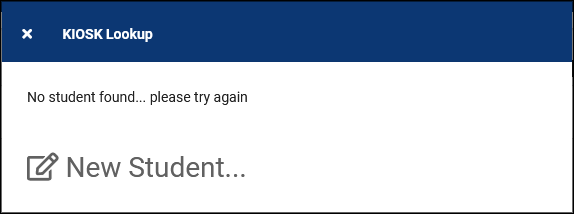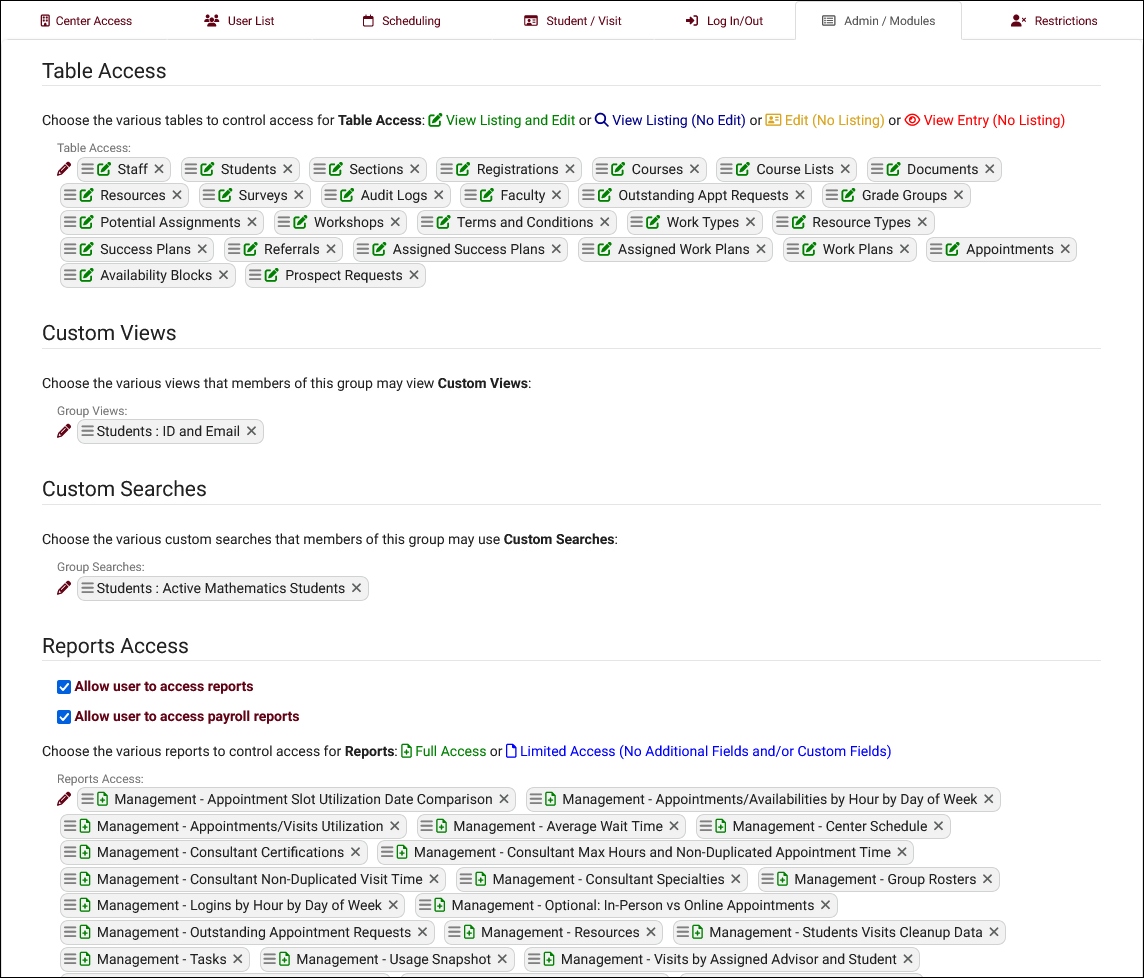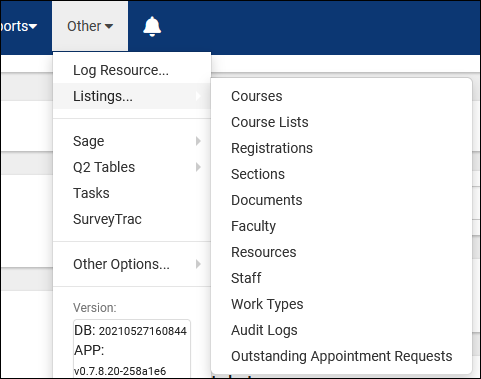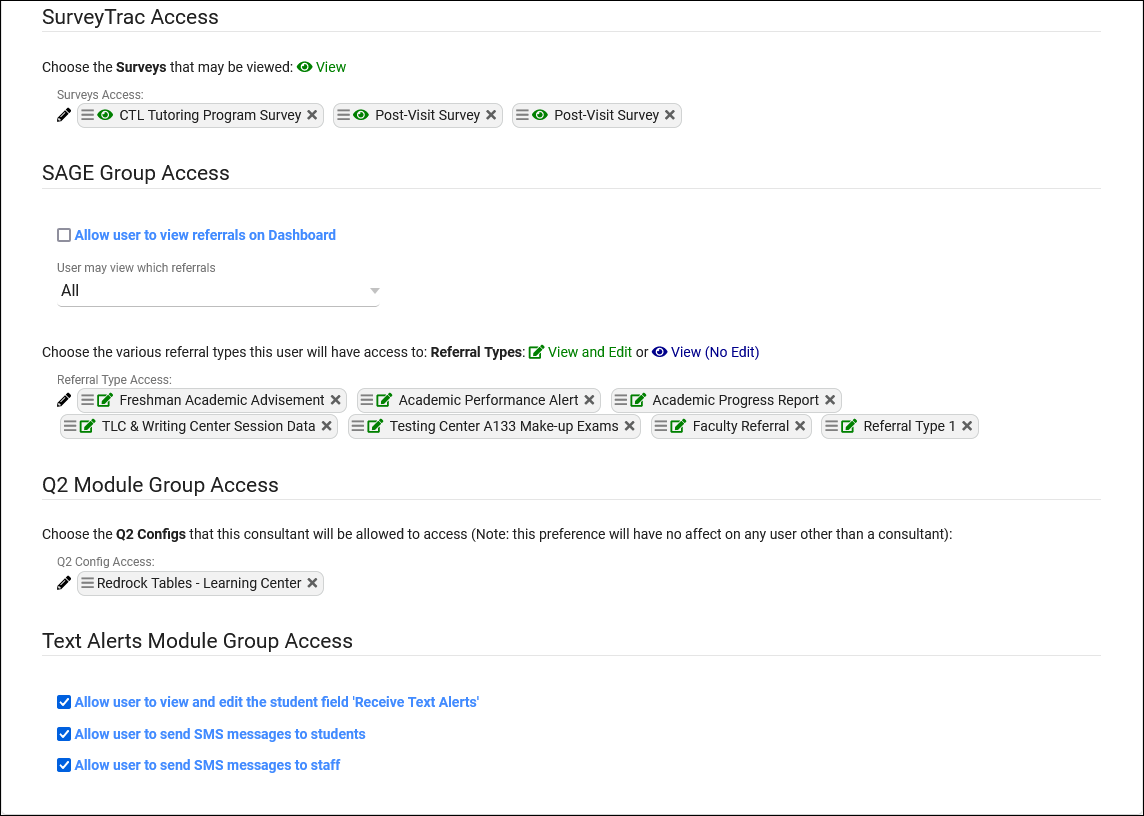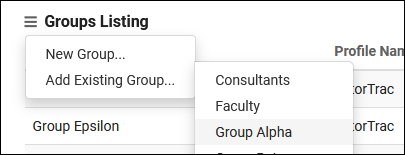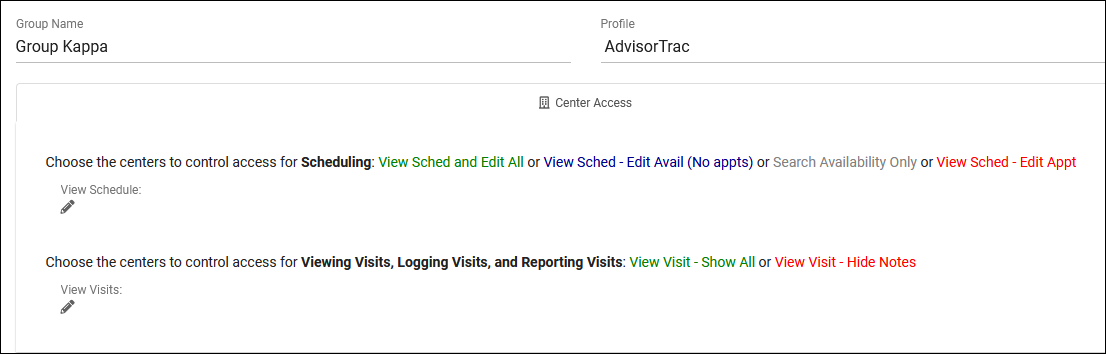TracCloud: Permission Groups: Difference between revisions
From Redrock Wiki
No edit summary |
No edit summary |
||
| Line 153: | Line 153: | ||
* <b>Limit Student listings to the chosen list</b> | * <b>Limit Student listings to the chosen list</b> | ||
::This allows you to restrict the students viewable by staff in this group to only students on a specific [[TracCloudGuideGlobalLists|student list]]. | ::This allows you to restrict the students viewable by staff in this group to only students on a specific [[TracCloudGuideGlobalLists|student list]].<br><br> | ||
<i>Visit Access Preferences</i> | <i>Visit Access Preferences</i> | ||
* <b>Allow user to send notes to coach/advisor</b> | * <b>Allow user to send notes to coach/advisor</b> | ||
::Provides these staff members the ability to initiate the [[TracCloudGuideProfilePrefsEmails|Visit Notes]] email.<br><br> | ::Provides these staff members the ability to initiate the [[TracCloudGuideProfilePrefsEmails|Visit Notes]] email from visit records, and enables automatic sending of the Visit Notes email if it's configured to do so in your [[TracCloudGuideProfilePrefsEmails|Profile Prefs]].<br><br> | ||
* <b>Prevent log in/out from KIOSK and Log Listing</b> | |||
::If checked, these staff members will not be able to log students in/out on the [[TracCloudGuideBasicsVisits|Kiosk or Log Listing]] pages.<br><br> | |||
* <b>Allow user to save changes to visit records (and which visits)</b> | * <b>Allow user to save changes to visit records (and which visits)</b> | ||
::This controls whether or not these staff members can save changes to visit records. If enabled, you can specify if they can save changes to their own visits or all visits. | ::This controls whether or not these staff members can save changes to visit records. If enabled, you can specify if they can save changes to their own visits or all visits.<br><br> | ||
* <b>Allow user to delete visit records (and which visits)</b> | * <b>Allow user to delete visit records (and which visits)</b> | ||
::This determines if staff members in this group can delete visit records. If enabled, you can specify if they can delete their own visits or all visits. | ::This determines if staff members in this group can delete visit records. If enabled, you can specify if they can delete their own visits or all visits.<br><br> | ||
* <b>User may view which visits</b> | * <b>User may view which visits</b> | ||
::This determines if these staff members can view all visits, only their own, or none. | ::This determines if these staff members can view all visits, only their own, or none.<br><br> | ||
* <b>User may view which work visits</b> | |||
::Similar to student version of this option, but for [[TracCloudGuideBasicsPayroll#6._Work_Visits_(If_Pay_Basis_is_Work_Time)|work visits]] instead.<br><br> | |||
* <b>Show the Utilization Tab on Main Menu</b> | * <b>Show the Utilization Tab on Main Menu</b> | ||
::Enables the Utilization widget, allowing quick access to recent visits from the dashboard. Consultant accounts will also have the ability to quickly filter to only their own visits. All visit access permissions are still used, this does not provide additional privileges, only faster access to these records.<br><br> | |||
* <b>Show the Status Charts on Main Menu</b> | * <b>Show the Status Charts on Main Menu</b> | ||
::Enables access to Status Charts, essentially menu reports that you can run from the dashboard. [[TracCloudGuideGlobalDashCharts|Click here for more information on Status Charts.]]<br><br> | |||
* <b>Show the Watch Lists on Main Menu</b> | * <b>Show the Watch Lists on Main Menu</b> | ||
::Allows access to the Watch Lists from the dashboard. This only displays the lists that this group has access to. [[TracCloudGuideGlobalLists#Creating_Watch_Lists|Click here for more information on Watch Lists.]]<br><br> | |||
* <b>Show the Tasks & Create Task on Main Menu</b> | * <b>Show the Tasks & Create Task on Main Menu</b> | ||
:: | ::Enables access to the Create Task widget on the dashboard. [[TracCloudGuideGlobalTasks|Click here for more information.]] | ||
<hr> | <hr> | ||
==Log In/Out== | ==Log In/Out== | ||
[[File: | [[File:7364060.png|800px]] | ||
<br><br> | <br><br> | ||
* <b>Allow user to create student when not found in Log in Lookup</b> | * <b>Allow user to create student when not found in Log in Lookup</b> | ||
::If a student record isn’t found based on the ID entered on the Log Listing, staff members can be given the ability to immediately create a new account for the student they’re logging in. | ::If a student record isn’t found based on the ID entered on the Log Listing, staff members can be given the ability to immediately create a new account for the student they’re logging in. This is generally not recommended as it can lead to duplicate students being created if someone was entering the wrong identifier in the first place. | ||
::[[File:46k5756k67k6j.png|500px]] | ::[[File:46k5756k67k6j.png|500px]]<br><br> | ||
* <b>Show KIOSK for Generic All Profiles option</b> | * <b>Show KIOSK for Generic All Profiles option</b> | ||
::This adds an additional Kiosk option for | ::This adds an additional Kiosk option for these users that allows students to login to any Profile's center from the same Kiosk.<br><br> | ||
* <b>Allow user to log resources in and out</b> | * <b>Allow user to log resources in and out</b> | ||
::This allows these staff members to log resources in/out via a “Log Resource” button within the “Other” tab in the navigation bar. | ::This allows these staff members to log [[TracCloudGuideBasicsResources|resources]] in/out via a “Log Resource” button within the “Other” tab in the navigation bar.<br><br> | ||
* <b>Allow user to view what resource the student has logged out</b> | * <b>Allow user to view what resource the student has logged out</b> | ||
::This allows staff members in this profile view resources that students have logged out. | ::This allows staff members in this profile view [[TracCloudGuideBasicsResources|resources]] that students have logged out.<br><br> | ||
* <b>Allow consultant to login for work at their main menu</b> | * <b>Allow consultant to login for work at their main menu</b> | ||
::Provides consultant accounts the ability to login for work visits. | ::Provides consultant accounts the ability to login for [[TracCloudGuideBasicsPayroll#6._Work_Visits_(If_Pay_Basis_is_Work_Time)|work visits]] from the dashboard. This will appear as a clock icon in the navigation bar where they can initiate or conclude their work visit without going through the log listing or a kiosk.<br><br> | ||
* <b>Hide 'Is Work' for Quick Visits / Visit Entry</b> | |||
::If enabled, these users will not be allowed to create quick work visits. Work visits must be recorded by logging in and logging out.<br><br> | |||
* <b>Allow consultant to login for work on KIOSK where the user logged in is themself</b> | * <b>Allow consultant to login for work on KIOSK where the user logged in is themself</b> | ||
:: | ::By default, staff members are not allowed to login for work visits on kiosks that they initiate. If this option is enabled, that restriction is lifted, allowing them to login for work on their own kiosks/log listings.<br><br> | ||
* <b>Allow staff to view work visits on schedule</b> | * <b>Allow staff to view work visits on schedule</b> | ||
| Line 209: | Line 218: | ||
<br><br> | <br><br> | ||
* <b>Allow user to manage resources</b> | * <b>Allow user to manage resources</b> | ||
::Staff members can be granted | ::Staff members can be granted the ability to modify [[TracCloudGuideBasicsResources|resources]] here.<br><br> | ||
* <b>Table Access</b> | * <b>Table Access</b> | ||
::This determines which Listings these staff members can access. | ::This primarily determines which Listings these staff members can access. For example, you could entirely prevent a group from accessing the student listing, course listing, etc. Each table can be set to a different access level: | ||
::<span style="color:green">View Listing and Edit</span> provides full access to this listing, along with editing permissions. | ::<span style="color:green">View Listing and Edit</span> provides full access to this listing, along with editing permissions. | ||
::<span style="color:darkblue">View Listing (No Edit)</span> means that these staff can view the Listing page and the records within it, but can't save any changes. | ::<span style="color:darkblue">View Listing (No Edit)</span> means that these staff can view the Listing page and the records within it, but can't save any changes. | ||
::<span style="color:goldenrod">Edit (No Listing)</span> allows staff to edit records, but not browse the Listing page. A common example here would be Course Lists, where Consultants may be able to edit their own Course List, but you don't want them browsing to or editing others. | ::<span style="color:goldenrod">Edit (No Listing)</span> allows staff to edit records, but not browse the Listing page. A common example here would be Course Lists, where Consultants may be able to edit their own Course List, but you don't want them browsing to or editing others. | ||
::<span style="color:Red">View Entry (No Listing)</span> will prevent users from accessing the Listing or applying changes to individual records, but they are allowed to view individual records if provided a link. | ::<span style="color:Red">View Entry (No Listing)</span> will prevent users from accessing the Listing or applying changes to individual records, but they are allowed to view individual records if provided a link. | ||
::[[File:G4557k57k5j4h54g.png|450px]] | ::[[File:G4557k57k5j4h54g.png|450px]]<br><br> | ||
* <b>Custom Views</b> | * <b>Custom Views</b> | ||
::Custom | ::[[TracCloudGuideListingsViews|Custom listing views]] can be shared to groups, allowing staff in this group to select these alternate views when needed.<br><br> | ||
* <b>Custom Searches</b> | |||
::Custom [[TracCloudGuideListingsSavedSearches|Saved Searches]] can be saved and shared to groups.<br><br> | |||
<i>Module Options</i><br> | |||
: | [[File:9765y57k567l5.png|800px]] | ||
<br> | <br> | ||
* <b>[SurveyTrac] SurveyTrac Access</b> | * <b>[ [[TracCloudST|SurveyTrac]] ] SurveyTrac Access</b> | ||
::Controls which surveys these accounts have access to. | ::Controls which surveys these accounts have access to.<br><br> | ||
* <b>[SAGE] Allow user to view referrals on Dashboard</b> | * <b>[ [[TracCloudSAGE|SAGE]] ] Allow user to view referrals on Dashboard</b> | ||
::Adds a | ::Adds a Referrals tab on the Dashboard providing quick access to referrals assigned to themselves, including information such as the Type, Date created, Date Followed-up, and Date Processed.<br><br> | ||
* <b>[SAGE] User may view which referrals</b> | * <b>[ [[TracCloudSAGE|SAGE]] ] User may view which referrals</b> | ||
::This option allows you to choose whether staff members can view all referrals or exclusively referrals they personally created. | ::This option allows you to choose whether staff members can view all referrals or exclusively referrals they personally created.<br><br> | ||
* <b>[SAGE] Referral Type Access</b> | * <b>[ [[TracCloudSAGE|SAGE]] ] Referral Type Access</b> | ||
::This determines which referrals these staff members can access, including editing permission. | ::This determines which referrals these staff members can access, including editing permission.<br><br> | ||
* <b>[Q2] Q2 Module Group Access</b> | * <b>[ [[TracCloudQ2|Q2]] ] Q2 Module Group Access</b> | ||
::This determines which Q2 Configs these staff members can access. | ::This determines which Q2 Configs these staff members can access.<br><br> | ||
* <b>[Text Alerts] Allow user to view and edit the student field ‘Receive Text Alerts’</b> | * <b>[ [[TracCloudTA|Text Alerts]] ] Allow user to view and edit the student field ‘Receive Text Alerts’</b> | ||
::This option gives staff in this group the ability to enable or disable text alerts for students from the student’s profile. | ::This option gives staff in this group the ability to enable or disable text alerts for students from the student’s profile.<br><br> | ||
* <b>[Text Alerts] Allow user to send SMS messages to students</b> | * <b>[ [[TracCloudTA|Text Alerts]] ] Allow user to send SMS messages to students</b> | ||
::This option provides staff the ability to send students messages directly, either from the Log Listing or the Student’s Profile under the “Actions” tab. | ::This option provides staff the ability to send students messages directly, either from the Log Listing or the Student’s Profile under the “Actions” tab.<br><br> | ||
* <b>[Text Alerts] Allow user to send SMS messages to staff</b> | * <b>[ [[TracCloudTA|Text Alerts]] ] Allow user to send SMS messages to staff</b> | ||
::Just like students, staff can also be sent SMS messages from their profile via the “Actions” tab. This option determines whether or not this option is available for staff in this group. | ::Just like students, staff can also be sent SMS messages from their profile via the “Actions” tab. This option determines whether or not this option is available for staff in this group.<br><br> | ||
<hr> | <hr> | ||
==Restrictions== | ==Restrictions== | ||
Revision as of 17:53, 10 April 2023
Profile Preferences
Prefs
|
Groups Permission groups determine what kind of access your staff have to various elements of TracCloud. Each group represents a set of permissions. Do you want this group to access the schedule? Which centers? Can they create students? Can they manage resources? These options and many more are available to modify in your permission groups. From a profile perspective, this tab displays the groups assigned to the profile, allowing you to manage your staff permissions to ensure they only have the information they need, and nothing more. Groups can also be managed from their own dedicated list by going to Other > Other Options > Groups. 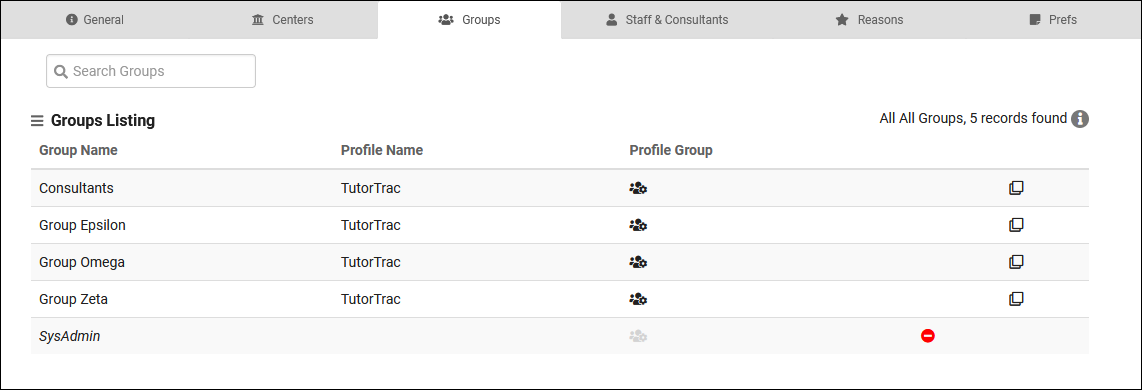 We can create a new, or add an existing permission group to the profile by clicking the hamburger icon. New group will prompt us to choose a name and which profile it’s assigned to. After saving, you will be brought to the settings menu where we can configure the permissions of this group. 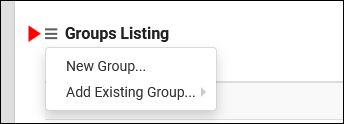 Center Access
User List
Scheduling
Student / Visit EntryFile:4145896.png
Visit Access Preferences
Log In/Out
Admin / Modules
Restrictions
Add existing groupAs an alternative to creating a new Group, we can add existing groups from other Profiles. This allows us to provide staff members assigned to this group the ability to schedule and manage visits in centers outside of their own profile.
| |||||||||||||||||||||||||||||||||||||||