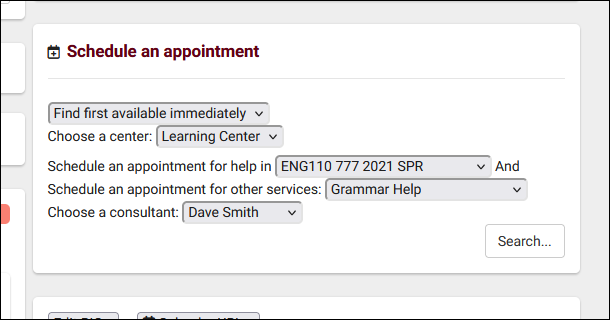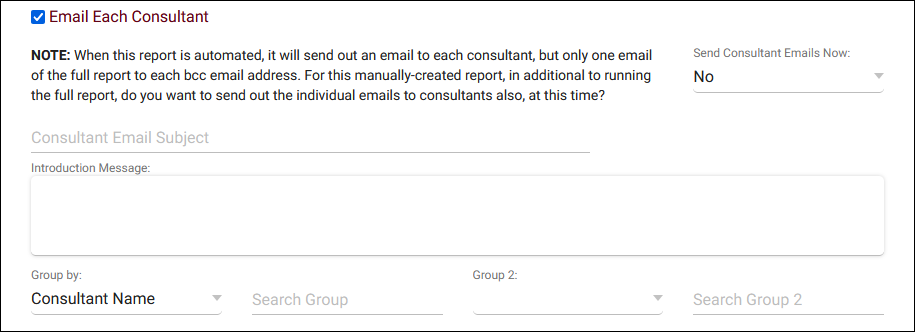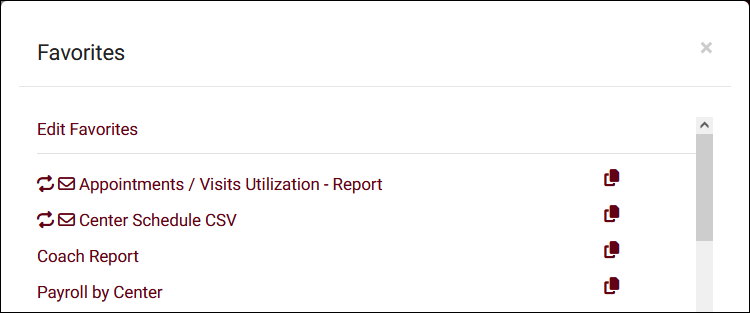TracCloudWhatsNew2024-07-31 1
From Redrock Wiki
Prior Releases
• 2026-01-05 | Features & Changes / December '25
• 2025-12-02 | Features & Changes / November '25
• 2025-11-04 | Features & Changes / October '25
• 2025-10-03 | Features & Changes / September '25
• 2025-09-05 | Features & Changes / August '25
• 2025-07-31 | Features & Changes / July '25
• 2025-07-02 | Features & Changes / June '25
• 2025-05-30 | Features & Changes / May '25
• 2025-04-30 | Features & Changes / April '25
• 2025-03-31 | Features & Changes / March '25
• 2025-02-28 | Features & Changes / February '25
• 2025-02-03 | Features & Changes / January '25
• 2025-01-08 | Features & Changes / December '24
• 2024-12-02 | Features & Changes / November '24
• 2024-10-31 | Features & Changes / October '24
• 2024-10-11 | Features & Changes / September '24
• 2024-08-30 | Features & Changes / August '24
• 2024-07-31 | Features & Changes / July '24
• 2024-07-01 | Features & Changes / June '24
• 2024-05-31 | Features & Changes / May '24
• 2024-04-30 | Features & Changes / April '24
• 2024-04-01 | Features & Changes / March '24
• 2024-02-29 | Features & Changes / February '24
• 2024-02-01 | Features & Changes / January '24
• 2024-01-02 | Features & Changes / December '23
• 2023-11-30 | Features & Changes / November '23
• 2023-10-31 | Features & Changes / October '23
• 2023-10-02 | Features & Changes / September '23
• 2023-08-31 | Features & Changes / August '23
• 2023-07-31 | Features & Changes / July '23
• 2023-07-03 | Features & Changes / June '23
• 2023-06-14 | Static QR Codes
• 2023-03-14 | Notification Improvements
2024-07-31 | TracCloud features and changes from July 2024
Conditional survey questions, searching availabilities by center and consultant, new report options, and more in TracCloud for the month of July 2024. Our full changelog can be found here.
SurveyTrac Conditional Questions
You can now create conditional questions in SurveyTrac, which will only appear if previous questions were answered in a particular way. This allows you to ask follow-up questions or gain more information depending on the feedback previously received.
Center and Consultant on Search Availability Widgets
You can now enable a center and consultant choice in your search availability widgets, giving students and staff more ways to filter availability results. These additional options can be enabled in your system preferences (hyperlinked above).
Email Consultants via Visits by ??
The Visits by ?? report has a new option to send visit information to consultants, with each consultant only seeing the visits they're assigned to. This functionality can be thought of as the consultant equivalent to the Visits by Faculty and Subject report.
Report Changes
- You can now search for reports and filter out group favorites in the favorite reports menu.
- An option to only show section specialties for active registrations has been added to the Consultant Specialties report.
- Reason search added to Appointments/Availabilities by Hour by Day of Week.
- It's now possible to include availability notes in the Center Schedule report.
- You can now filter visits by section custom fields in the additional search of most visit reports.
- The Resources Listing report has a new option to include current and upcoming reservations.
- Appointments/Visits Utilization will now show non-duplicated availability hours in addition to total hours (where applicable).
Other Changes
- There is now a resource return confirmation email that can be sent to the user who checked out the item upon the item's return. This can be found in your profile email preferences.
- The 'New Prospective Student' button and the subtitle on the log listing/kiosk can now be renamed in log in/out prefs.
- The Visits/Appointments SFTP Export has a new option to include visits that were last modified in the number of days chosen, rather than strictly visits that took place in that range.
- "This Week" and "Last Week" date range options added to Status Charts.
- Student flag can now be added as a visible field on the log listing.
- You can now enter a custom notice for the generic all-profiles kiosk in General KIOSK Login Options.
- Resource collateral column added to Resources Listing.
- Student sequence number now appears in the top-right corner of student records in addition to ID number.