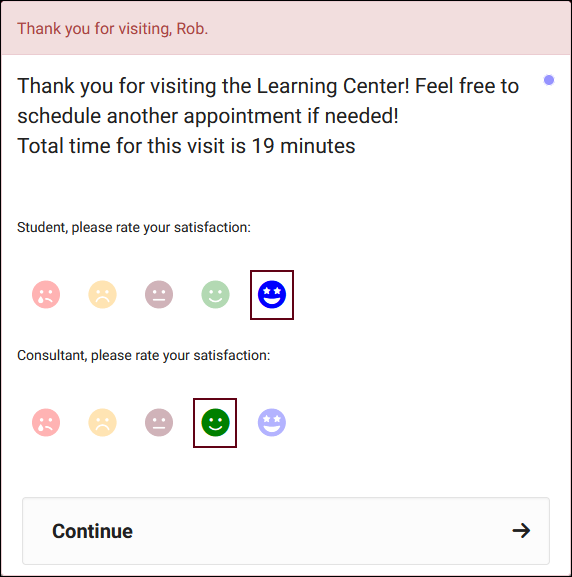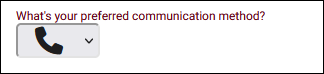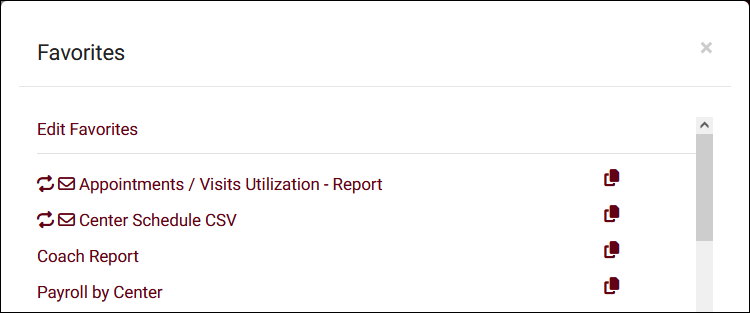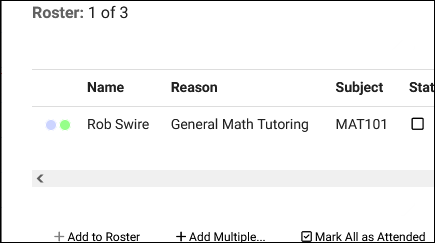TracCloudWhatsNew2024-01-02 1: Difference between revisions
From Redrock Wiki
No edit summary |
No edit summary |
||
| (One intermediate revision by the same user not shown) | |||
| Line 34: | Line 34: | ||
* [[TracCloudReportsStudents03|Students Visits/Appointments by ??]] has a new option to search for appointments that were <b>modified</b> in the selected date range rather than the date of the appointment itself. Additionally, another option was added to include deleted appointments in this report.<br><br> | * [[TracCloudReportsStudents03|Students Visits/Appointments by ??]] has a new option to search for appointments that were <b>modified</b> in the selected date range rather than the date of the appointment itself. Additionally, another option was added to include deleted appointments in this report.<br><br> | ||
* [[ | * [[TracCloud_Report:_User_Detail|User Detail]] now has date range options, allowing you to search for staff records that were modified or logged in within the selected date range.<br><br> | ||
* [[TracCloudReportsManagement03|Center Schedule]] has new options to sort your data by up to 2 fields.<br><br> | * [[TracCloudReportsManagement03|Center Schedule]] has new options to sort your data by up to 2 fields.<br><br> | ||
| Line 40: | Line 40: | ||
* An option to "Include Totals by Appointment Type" (i.e., drop-in, one-on-one, group) has been added to [[TracCloudReportsStudents06|Visits by ??]] and [[TracCloud_Report:_Students_Visits_Summary|Students Visits Summary]].<br><br> | * An option to "Include Totals by Appointment Type" (i.e., drop-in, one-on-one, group) has been added to [[TracCloudReportsStudents06|Visits by ??]] and [[TracCloud_Report:_Students_Visits_Summary|Students Visits Summary]].<br><br> | ||
* Consultant custom fields can now be included as additional fields in [[ | * Consultant custom fields can now be included as additional fields in [[TracCloud_Report:_Q2_Visits_by_%3F%3F|Q2 Visits by ??]].<br><br> | ||
<div class="line"></div> | <div class="line"></div> | ||
Latest revision as of 16:52, 20 November 2024
Prior Releases
• 2026-01-05 | Features & Changes / December '25
• 2025-12-02 | Features & Changes / November '25
• 2025-11-04 | Features & Changes / October '25
• 2025-10-03 | Features & Changes / September '25
• 2025-09-05 | Features & Changes / August '25
• 2025-07-31 | Features & Changes / July '25
• 2025-07-02 | Features & Changes / June '25
• 2025-05-30 | Features & Changes / May '25
• 2025-04-30 | Features & Changes / April '25
• 2025-03-31 | Features & Changes / March '25
• 2025-02-28 | Features & Changes / February '25
• 2025-02-03 | Features & Changes / January '25
• 2025-01-08 | Features & Changes / December '24
• 2024-12-02 | Features & Changes / November '24
• 2024-10-31 | Features & Changes / October '24
• 2024-10-11 | Features & Changes / September '24
• 2024-08-30 | Features & Changes / August '24
• 2024-07-31 | Features & Changes / July '24
• 2024-07-01 | Features & Changes / June '24
• 2024-05-31 | Features & Changes / May '24
• 2024-04-30 | Features & Changes / April '24
• 2024-04-01 | Features & Changes / March '24
• 2024-02-29 | Features & Changes / February '24
• 2024-02-01 | Features & Changes / January '24
• 2024-01-02 | Features & Changes / December '23
• 2023-11-30 | Features & Changes / November '23
• 2023-10-31 | Features & Changes / October '23
• 2023-10-02 | Features & Changes / September '23
• 2023-08-31 | Features & Changes / August '23
• 2023-07-31 | Features & Changes / July '23
• 2023-07-03 | Features & Changes / June '23
• 2023-06-14 | Static QR Codes
• 2023-03-14 | Notification Improvements
2024-01-02 | TracCloud features and changes from December 2023
Visit satisfaction questions, custom field icons, duplicating favorite reports, and more in TracCloud for the month of December 2023. Our full changelog can be found here.
Visit Satisfaction
You can now ask for both student and consultant visit satisfaction on logout to see what both parties thought of their visit. This can be enabled in your Profile Log in/out preferences. These responses are only accessible to groups who have been provided access to these fields in the 'Student / Visit' tab. Responses will be visible on the student listing and in reports such as Visits by ??.
Custom Field Icons
There are two new custom field entry types that use icons instead of text, examples for both can be found in our custom fields documentation.
Reports
Favorite reports can now be duplicated using a copy button in Reports > Favorites. This will immediately take you to the "Edit Favorites" list so you can make further changes to the new report.
- Students Visits/Appointments by ?? has a new option to search for appointments that were modified in the selected date range rather than the date of the appointment itself. Additionally, another option was added to include deleted appointments in this report.
- User Detail now has date range options, allowing you to search for staff records that were modified or logged in within the selected date range.
- Center Schedule has new options to sort your data by up to 2 fields.
- An option to "Include Totals by Appointment Type" (i.e., drop-in, one-on-one, group) has been added to Visits by ?? and Students Visits Summary.
- Consultant custom fields can now be included as additional fields in Q2 Visits by ??.
Other Changes
- Watch list indicators can now be shown on the group roster view.
- Start dates/days can now be specified in Success Plan steps to prevent students from completing a step too early.
- It's no longer possible to delete certain records if they are already linked to data. For example, a center cannot be deleted if it contains visits, a group cannot be deleted if it contains staff, etc. This applies to Centers, Staff, Reasons, Groups, Courses, Sections, Students, Surveys, Referrals, Success Plans, Work Plans, and Resources.
- When adding notes from the appointment group roster screen, it's now possible to only add notes to selected appointments' visits.