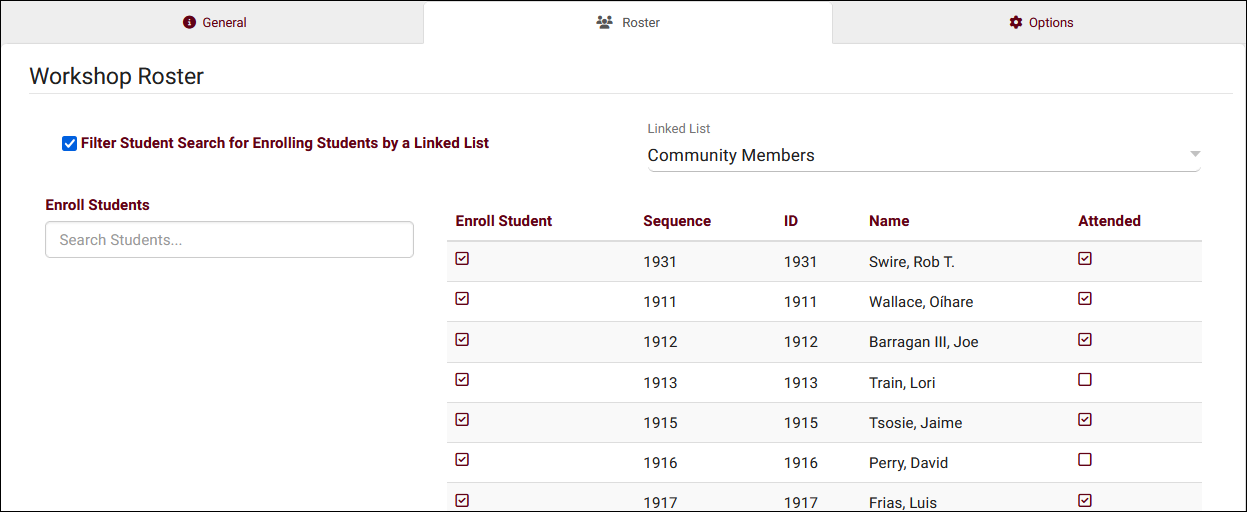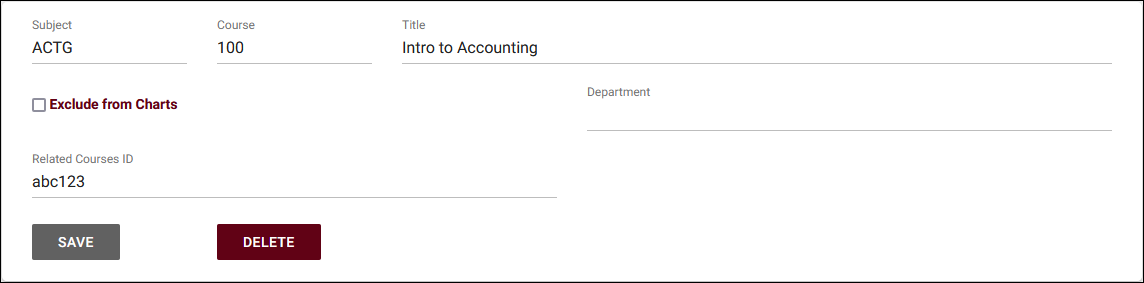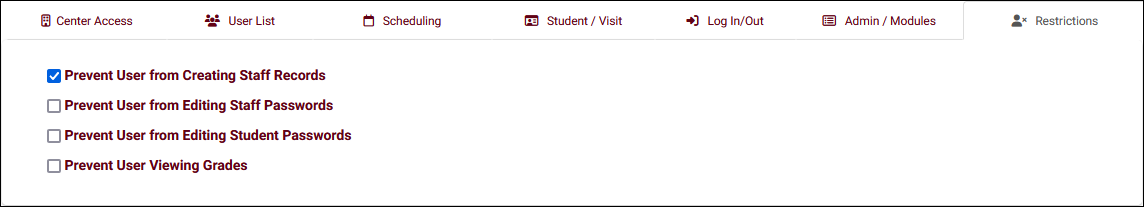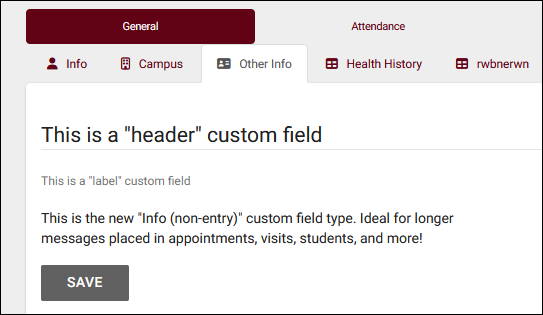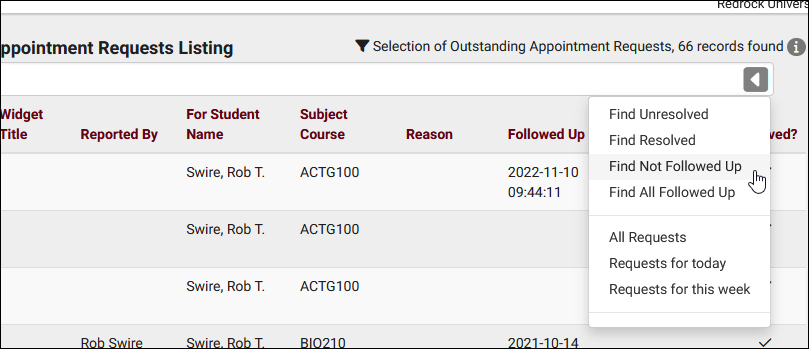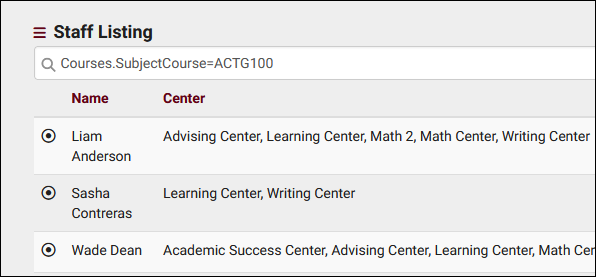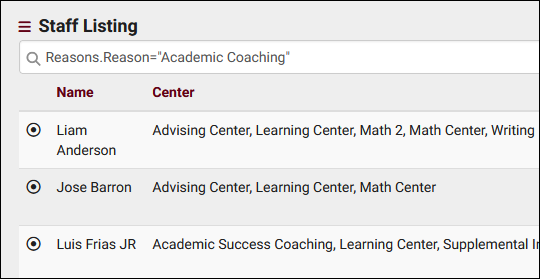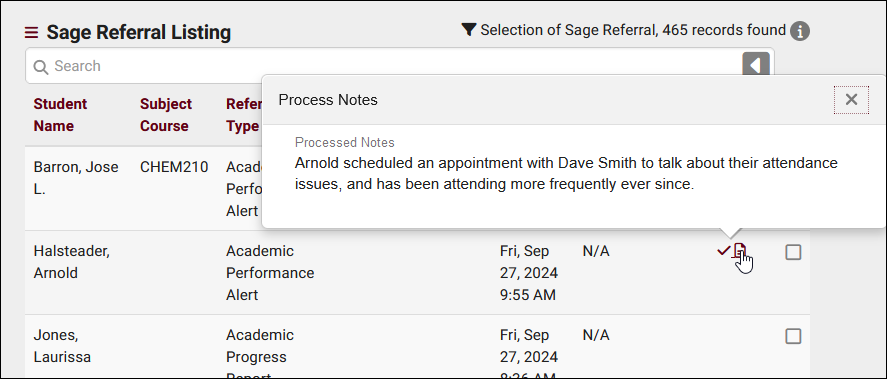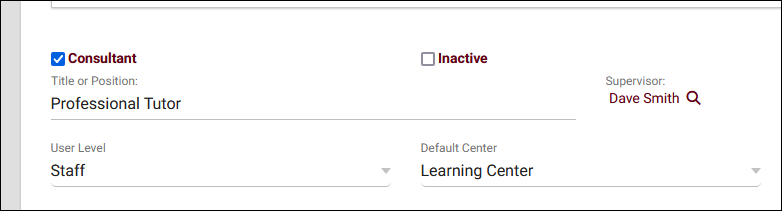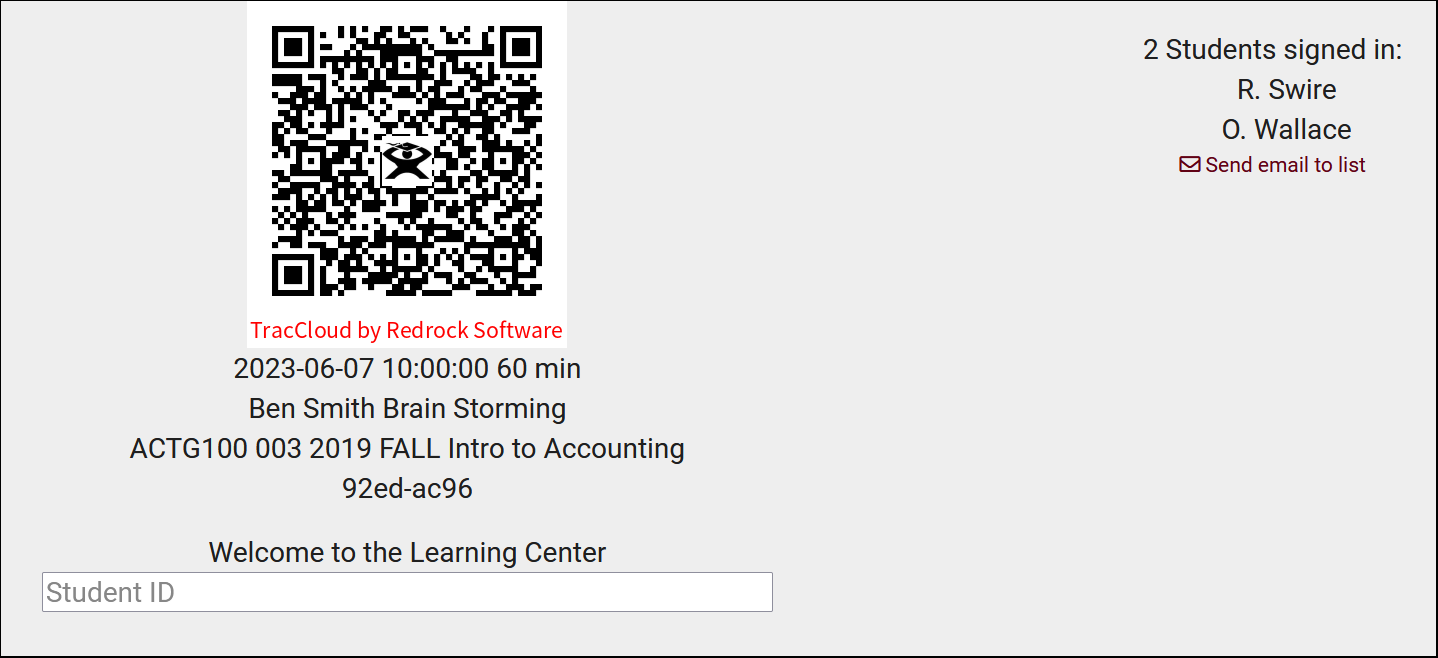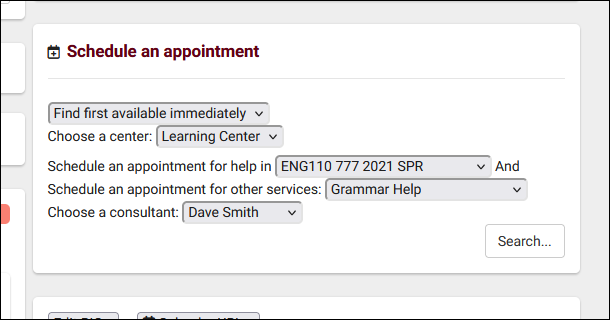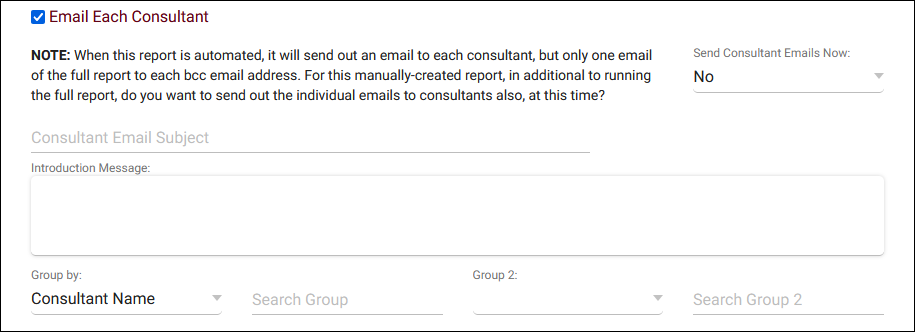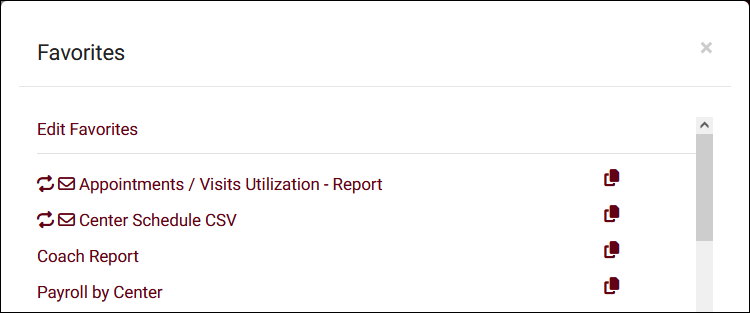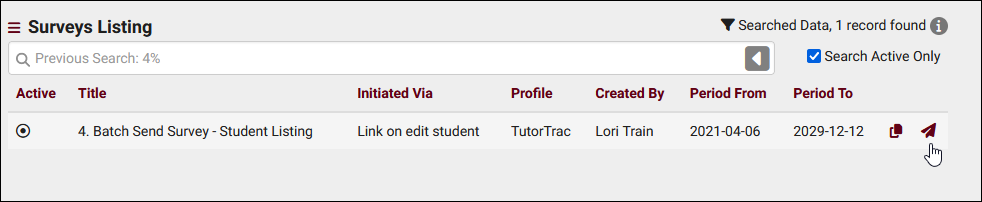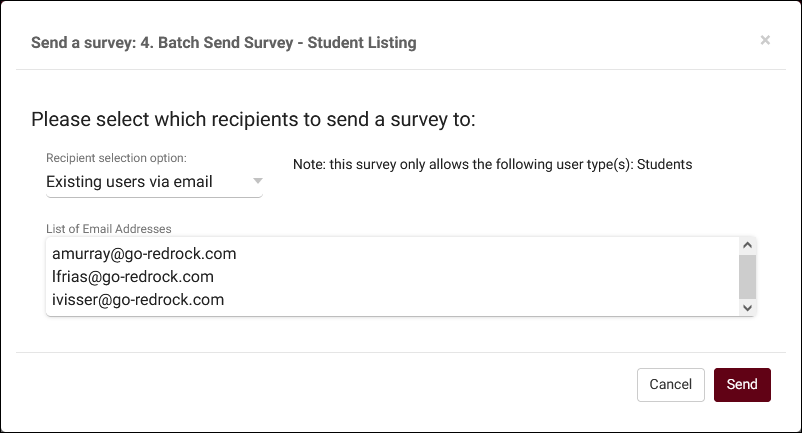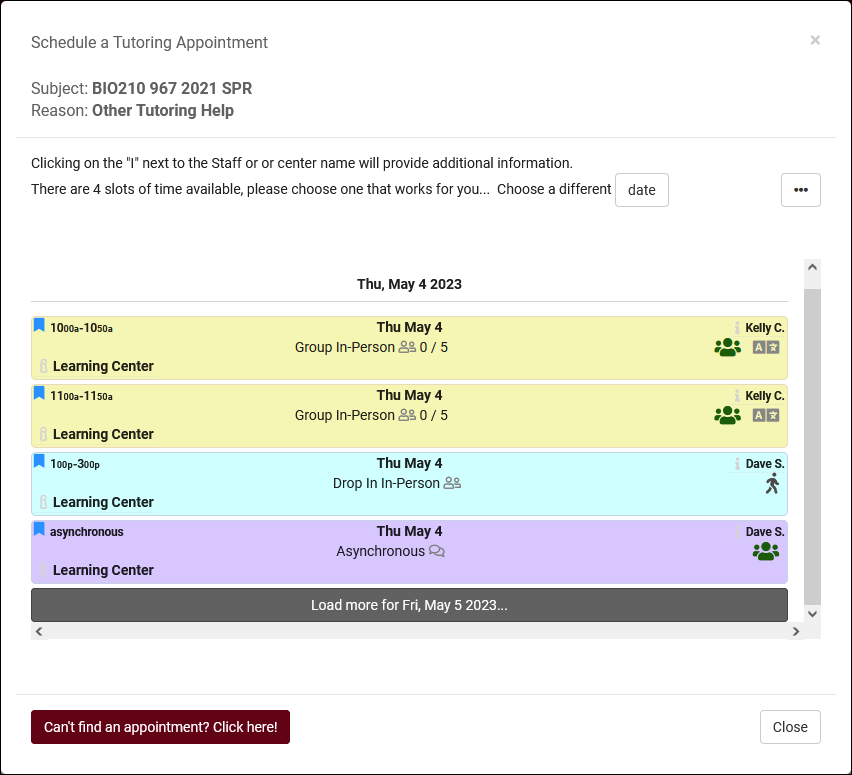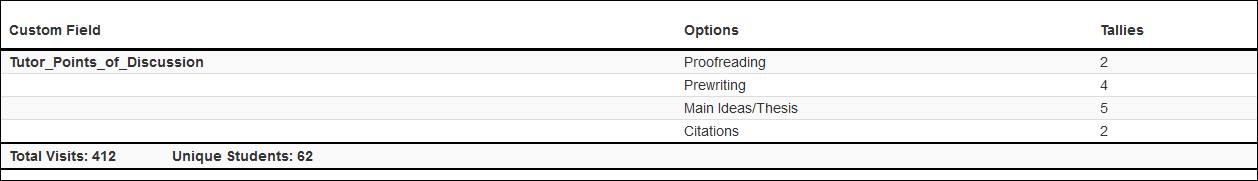TracCloudWhatsNew
From Redrock Wiki
This page highlights some of the recent changes made to the TracCloud platform, and how you can utilize them on your own instance. A list of past changes and a full changelog can be found in the tabs above.
If you have any questions about these changes, feel free to reach out to us on our helpdesk.
2025-01-08 | TracCloud features and changes from December 2024
More workshop improvements, course families, new group permissions, and more in TracCloud for the month of December 2024. Our full changelog can be found here.
More Workshop Improvements
In addition to the improvements made last month, you'll find even more new features and functionality added this month.
- Generate QR codes / links for workshops to allow students to sign up or cancel their enrollment.
- Workshop enrollments now have a status field. Enrollments can be marked as attended, missed, canceled, or blank/enrolled.
- Workshops can now be assigned a maximum enrollment count to prevent too many students from signing up for the same workshop.
- You can now send batch emails to the workshop's student roster. Emails can be sent to all students, students by status, or only selected students.
- SurveyTrac surveys can now be sent to student rosters.
- Workshops can now be manually locked or scheduled to lock on a specific date to prevent further enrollments.
More information on this feature can be found in its dedicated wiki article here.
Course Families / Related Courses
Courses can now be assigned a Related Courses ID. Courses that are part of the same family are linked together, so that when one course is added to a course list, TracCloud can automatically add the rest. More information on this can be found in our Courses article.
Other Changes
- Permission groups can now be configured so that consultants can only edit their own availabilities and/or their own appointments under the "Scheduling" tab, even if they have editing access to the center. This allows for more fine-tuned schedule permissions compared to the existing "Only access own schedule" option which hides other consultants' schedules entirely.
- "Report Unable to Find Appointment" requests can now show additional details about the student, such as contact information, by using Twig tags in the "Student Info Tags" field.
- The dashboard widget for asynchronous appointments can now be renamed in [[TracCloud:_System_Preferences|system preferences under "General Appointment Settings."
- New group permission to allow non-admin staff to create student records, under the "Student / Visit" tab.
- "Appointment Type" (1 on 1, group, drop-in) field added to additional fields in the SFTP Visits/Appointments export.
- Student timeline item for completed SAGE actions reworded to follow format of other SAGE-related timeline items.
- Change Field Values option added to Course Lists listing (for linked profile and active/inactive only).
2024-12-02 | TracCloud features and changes from November 2024
Workshops, new permission group restrictions, new ways to search for students and staff, and more in TracCloud for the month of November 2024. Our full changelog can be found here.
Workshops
The Workshops feature has been greatly improved in recent updates, adding automated emails, new reports, and a linked consultant/faculty field.
Workshops offers an easy way to track workshop enrollment and attendance. When a student attends a workshop, that action can additionally create a visit record automatically if configured in your workshop settings.
More information on this feature can be found in its dedicated wiki article here.
New Permission Group Restrictions
Within the "Restrictions" tab of your permission groups, you can now disable the student timeline checkboxes that display records such as emails received from TracCloud, appointment search history, and extra details including missed/canceled appointments and exact log in/out times.
Other Changes
- Multiple reasons can now be chosen with the "|" character in Search Appointment Links.
- Wildcard-supported fields in the students listing "Search" menu now additionally support the "|" character for "or" searches. E.g., visits in "Learning Center|Writing Center" rather than requiring two separate searches.
- The Center Visits widget on the student dashboard now shows the total number of visits based on the date range and center/subject filters chosen.
- Resource collateral can now be added as an additional field in the Resources Listing report.
- You can now search the staff listing for "is BIO Confirmed" and "Do Not Show On Schedule."
- The format of student names on the batch visit batch code screen (SI Log List) can now be changed in System Preferences > Consultant CourseLists, TimeCheck, Aliases.
- The favorite reports list will now indicate if the owner of a group favorite report is assigned to a different group than the report itself (i.e., if the user's group was changed after they created the report).
- Asynchronous appointments on the dashboard are now sorted newest to oldest instead of oldest to newest.
- Kiosk QR codes can now be made clickable with an option in Log In/Out preferences.
2024-10-31 | TracCloud features and changes from October 2024
A new custom field type, common listing searches, new ways to group data in reports, and more in TracCloud for the month of October 2024. Our full changelog can be found here.
New Custom Field Type: Info (non-entry)
There's a new custom field type named "Info (non-entry)" which allows you to display non-entry instructions or information in any custom field location. This field supports text-wrapping and text size is between the existing "label" and "header" field types.
Common Searches in Listings
The search history button on certain listings now contains some commonly performed searches for convenient access. More searches will be added to different listings overtime, but you can see them now in the Outstanding Appointment Requests, Tasks, and Assigned Success Plans listings.
Report Changes
- There are three new reports for workshops: Students Workshops Attendance, Workshops Overview, and Workshops Roster.
- You can now group by meeting type (In-Person, Online, Asynchronous) in the Students Visits/Appointments by ?? report.
- You can now group by month in the Visits by ?? report.
- The Students Visits Summary report has a new option to exclude students without visits, include active students without visits, or include all students without visits.
- There's a new report category for "Scheduling" where you'll find several reports that used to be part of the Management category.
- The favorite reports list will now indicate if a favorite report belongs to an inactive staff account.
Other Changes
- There's a new option in reserve blocks to prevent cancellation of overlapping appointment records.
- Success Plan visit steps can now require students visit with their assigned advisor/consultant.
- Notifications can now be disabled for specific permission groups. This option is found under the "Restrictions" tab.
- There's a new "Brief with Save" student form option in permission groups to restrict a group to the "Brief" view while still allowing those staff to save changes to the student record. The existing "Brief" view continues to block saving by default.
- New Twig tag for Success Plan emails, {{SPAssigned.DashboardStatus}}. This will display the contents of the dashboard widget for the related plan, showing their overall progress.
- The Visits/Appointments SFTP export has a new option to keep the single quote character rather than replacing it with "[SingleQuote]" text.
- The terms and conditions field in resource types now supports HTML.
- When logging in for a visit on the kiosk or log listing using Other ID or Other ID2, it will no longer prompt the user to select the student from a list (i.e., it will skip straight to login like regular IDs do).
2024-10-11 | TracCloud features and changes from September 2024
New ways to search for staff records, quick access to processed referral notes, new conditional survey options, and more in TracCloud for the month of September 2024. Our full changelog can be found here.
Search by Subject and Reason specialty on staff listing
You can now search for staff members based on their specialties from the staff listing. You can quickly select these fields by right clicking the search bar and selecting either "SubjectCourse Specialty" or "Reason Specialty". You can then take make use of the other listing utilities with the resulting staff, such as sending batch emails or assigning tasks.
Processed Notes from Referrals Listing
Processed notes from completed referrals can now be viewed from the SAGE Referral Listing, rather than requiring opening individual records or running a report.
Report Changes
- You can now group visits by week in the Visits by ?? report.
- Section custom fields can now be added as additional fields in the SAGE Referrals by ?? report.
Other Changes
- Conditional questions in SurveyTrac can now reference other questions in the same 'or' line. For example, a condition can be "ABC1:Great|Good|DEF2:Yes" meaning question ABC1 must be "Great" or "Good" OR DEF2 must be "Yes".
- The Sections listing now has a "Search active only" filter, similar to the registrations listing.
- The student timeline now shows displays a message informing the user that events beyond 7 days out will not be displayed unless a date is chosen. Only the instructional text is new, the date range filter has not recently changed.
- There's a new group permission to restrict whether or not users can delete SAGE referrals (none, all, or own).
- New "Is here for an appointment" field available in log listing customization to show if the student logged in for an appointment.
- There's a new preference to restrict how late students can reserve resources in system preferences.
- Collateral is now a searchable field on the resources listing.
- Consultant full name added as an alias choice in System Preferences, to allow staff full names to appear during kiosk login.
2024-08-30 | TracCloud features and changes from August 2024
New staff fields, barcodes scanners in batch codes, and more in TracCloud for the month of August 2024. Our full changelog can be found here.
Staff Title and Supervisor
Staff records now have two new fields, "Title or Position" and "Supervisor." The former is a text field allowing any entry, the latter allows you to search for and select another staff account in TracCloud.
Student Barcodes in Batch Visit QR Codes
Barcodes or other scanned/swiped identifiers can now be used during login on Batch Visit QR codes.
Report Changes
- Student email can now be included as an additional field in the Resources report.
- Students Visits/Appointments by ?? report has a new additional field named "Appointment has document," which will show which appointments have a linked document record.
- Section code can now be added as an additional field in the Visits by ?? report.
- The Work Plans report now has center filtering options, which relates to the linked centers of consultants to filter report results.
- Custom fields for Reasons can now be added in Additional Fields to Show in several reports.
Other Changes
- Work plan supervisors can now be any staff member, rather than just consultants.
- The Availability blocks listing now has an "Export CSV" option.
- It's now possible for prospective students to enter their email address during signup.
- If a staff account without a photo is linked to a student account with a photo, the student photo will automatically appear in the staff record. Uploading a photo to the staff account will override this.
- The checkbox to make a document a "Student Dashboard Document" now appears during upload on student records.
- HTML is now supported in the Subtitle Additions field in Search Appointment Links.
- There's a new option in system preferences to allow flag text to appear when hovering over the flag icon with your mouse, "Allow mouse over the flag to show the flag labeled."
- There is now a "Maximum Minutes Per Day" limit in Grade Groups.
- The student confirm bio email sent from kiosk will now include a hyperlink to TracCloud rather than a long URL.
2024-07-31 | TracCloud features and changes from July 2024
Conditional survey questions, searching availabilities by center and consultant, new report options, and more in TracCloud for the month of July 2024. Our full changelog can be found here.
SurveyTrac Conditional Questions
You can now create conditional questions in SurveyTrac, which will only appear if previous questions were answered in a particular way. This allows you to ask follow-up questions or gain more information depending on the feedback previously received.
Center and Consultant on Search Availability Widgets
You can now enable a center and consultant choice in your search availability widgets, giving students and staff more ways to filter availability results. These additional options can be enabled in your system preferences (hyperlinked above).
Email Consultants via Visits by ??
The Visits by ?? report has a new option to send visit information to consultants, with each consultant only seeing the visits they're assigned to. This functionality can be thought of as the consultant equivalent to the Visits by Faculty and Subject report.
Report Changes
- You can now search for reports and filter out group favorites in the favorite reports menu.
- An option to only show section specialties for active registrations has been added to the Consultant Specialties report.
- Reason search added to Appointments/Availabilities by Hour by Day of Week.
- It's now possible to include availability notes in the Center Schedule report.
- You can now filter visits by section custom fields in the additional search of most visit reports.
- The Resources Listing report has a new option to include current and upcoming reservations.
- Appointments/Visits Utilization will now show non-duplicated availability hours in addition to total hours (where applicable).
Other Changes
- There is now a resource return confirmation email that can be sent to the user who checked out the item upon the item's return. This can be found in your profile email preferences.
- The 'New Prospective Student' button and the subtitle on the log listing/kiosk can now be renamed in log in/out prefs.
- The Visits/Appointments SFTP Export has a new option to include visits that were last modified in the number of days chosen, rather than strictly visits that took place in that range.
- "This Week" and "Last Week" date range options added to Status Charts.
- Student flag can now be added as a visible field on the log listing.
- You can now enter a custom notice for the generic all-profiles kiosk in General KIOSK Login Options.
- Resource collateral column added to Resources Listing.
- Student sequence number now appears in the top-right corner of student records in addition to ID number.
2024-07-01 | TracCloud features and changes from June 2024
New ways to batch send surveys, multiple search availability improvements, new report options, and more in TracCloud for the month of June 2024. Our full changelog can be found here.
New Ways to Send Surveys
Surveys configured to be initiated via Do not auto send or Link on edit student can now be sent from the surveys listing to batches of email addresses, including a way to send them anonymously to users who may not have an account in TracCloud. There are three selection options:
- Existing user allows you to select one user with a search box to send a survey to. The "Questioned directed to..." options in the survey still applies, a survey directed to students will not be sent to a staff member even if selected.
- Existing users via email allows you to enter a list of email addresses to send the survey to. TracCloud will find the matching user for each email address and send a survey to them. "Questioned directed to..." still applies just like above.
- Anonymous via email also allows you to enter a list of email addresses to send the survey to, but TracCloud will not try to find an account for them. All surveys will be sent anonymously (i.e., no user info collected outside of the questions you ask). The survey will be sent and answers collected even if a listed email address doesn't correspond to an account in TracCloud.
Other SurveyTrac Changes
- Surveys can now be configured to expire after a number of days to prevent old surveys from being answered. This option is found in the "General" tab of your survey, "Survey Link expires after # days." This only applies to emailed surveys.
- The survey listing now has a "Search Active Only" checkbox that is enabled by default, similar to the students listing.
Search Availability Improvements
There are multiple improvements to the search availability process and results list to make finding a time slot faster and easier.
- More results are now shown at once. Previously, only 4-5 time slots were visible at a time requiring you to scroll to see more. Now the results page will expand to fill the available vertical space of your monitor. This means the number of results shown can differ depending on monitor resolution and zoom level, but you should expect to see 2-3 times as many results as you did before without scrolling.
- The date chooser is now always available at the top of the window to more easily find availabilities on a different date.
- The availability list can now be printed with the button in the top-right corner of the results window (this does not reserve any availabilities, keep in mind that a printed availability list is unlikely to be accurate for long).
- The "Report unable to find appointment" button no longer appears in the "Choose a Date and Center" page of the availability search process, the user must reach the results page before the button appears.
Report Changes
- The Usage Snapshot report has a new mode to tally chosen options within multi-check custom fields.
- "Student Username" field can now be added as an additional field in Visits by ??.
- "Date Entered" field can now be added as an additional field in Visits by ??.
- Q2 Table Name can now be added as an additional field in both the Q2 Visits by ?? report and in Visits by ??.
- Emailed reports can now be sent as an attachment instead of link+passcode if toggled in system preferences. Other > Other Options > Preferences > Reports Management > Email reports with the report file attached in a single email. If the report is too large (>10MB), TracCloud will fall back to using the link+passcode automatically.
Other Changes
- "Online" can now be checked for visits recorded via custom kiosks, in addition to presetting other existing fields like center, reason, etc.
- The staff listing now has a "Search Active Only" checkbox that is enabled by default, similar to the students listing.
- Search Appointment Links can now include custom button text and a description with Twig support to help describe their purpose to students. These new fields are Override Name with optional Twig (optional) and Subtitle Additions (optional twig).
- The log listing page can now be sorted by reason. Sorting options are found in the hamburger menu in the top-left of the page.
- If your TracCloud instance uses local passwords for student or staff authentication instead of SSO, you can now allow users to reset their own password from the local login page. This option can be enabled by going to Other > Other Options > Preferences > Login & Security Settings > Local Account Settings > Allow Student Password Reset/Allow Staff Password Reset.
- For instances that track visits that conflict with section schedule times, you can now search for appointments that conflict with section schedules in the same way on the appointments listing. "Appointments.CustomData/isSchedDuringClass=1" (also available in the right-click menu, like on the attendance listing). TracCloud does not monitor for conflicting records by default, if this is something you want to enable, please reach out to our support for assistance.
- "g:i:sa" time format (e.g., 1:30:00pm) added to time fields in Log Listing customization.