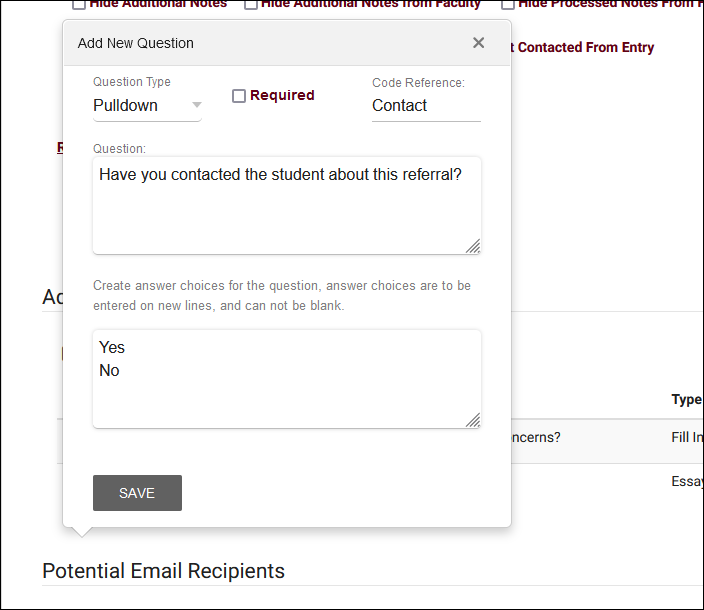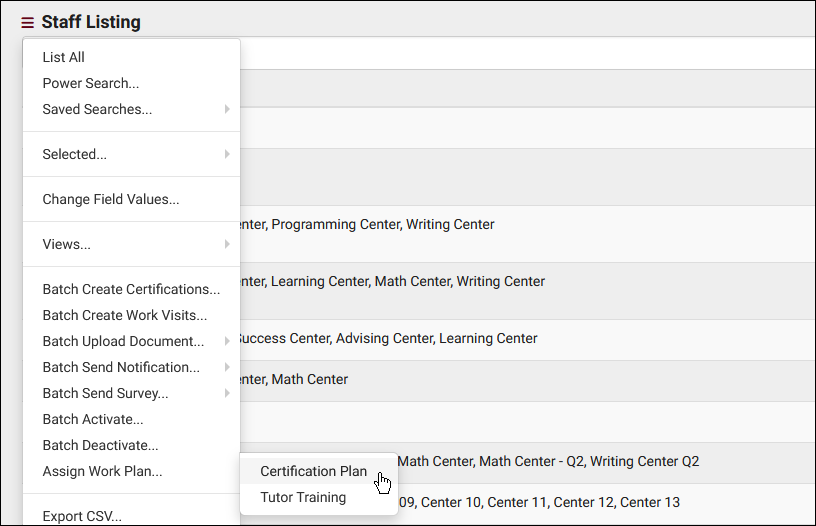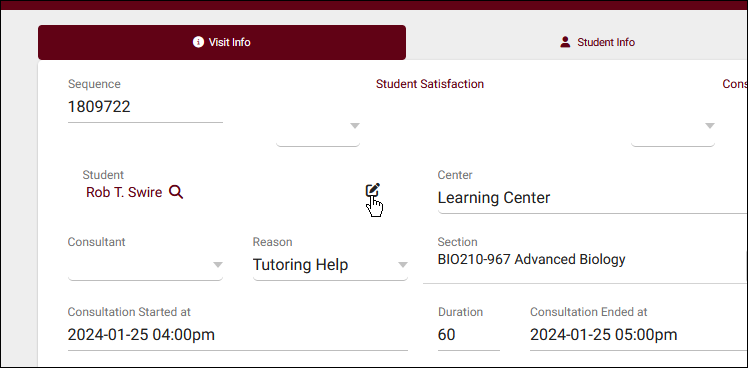TracCloudWhatsNew2024-02-01 1: Difference between revisions
From Redrock Wiki
No edit summary |
No edit summary |
||
| Line 38: | Line 38: | ||
* [[TracCloudReportsSAGE02|SAGE Referrals by ??]] will now display the date and notes of completed actions if included in 'Additional Fields to Show.'<br><br> | * [[TracCloudReportsSAGE02|SAGE Referrals by ??]] will now display the date and notes of completed actions if included in 'Additional Fields to Show.'<br><br> | ||
* [[TracCloudReportsSP01|Success Plans]] and [[ | * [[TracCloudReportsSP01|Success Plans]] and [[TracCloud_Report:_Work_Plans|Work Plans]] have new options in 'Sort by' to sort by completion percentage, either ascending or descending.<br><br> | ||
* You can now filter staff by [[TracCloudGuideBasicsPayroll|Pay Code]] in [[TracCloudReportsPayroll01|Consultant Additional Detail Listing]].<br><br> | * You can now filter staff by [[TracCloudGuideBasicsPayroll|Pay Code]] in [[TracCloudReportsPayroll01|Consultant Additional Detail Listing]].<br><br> | ||
Revision as of 16:49, 20 November 2024
Prior Releases
• 2026-01-05 | Features & Changes / December '25
• 2025-12-02 | Features & Changes / November '25
• 2025-11-04 | Features & Changes / October '25
• 2025-10-03 | Features & Changes / September '25
• 2025-09-05 | Features & Changes / August '25
• 2025-07-31 | Features & Changes / July '25
• 2025-07-02 | Features & Changes / June '25
• 2025-05-30 | Features & Changes / May '25
• 2025-04-30 | Features & Changes / April '25
• 2025-03-31 | Features & Changes / March '25
• 2025-02-28 | Features & Changes / February '25
• 2025-02-03 | Features & Changes / January '25
• 2025-01-08 | Features & Changes / December '24
• 2024-12-02 | Features & Changes / November '24
• 2024-10-31 | Features & Changes / October '24
• 2024-10-11 | Features & Changes / September '24
• 2024-08-30 | Features & Changes / August '24
• 2024-07-31 | Features & Changes / July '24
• 2024-07-01 | Features & Changes / June '24
• 2024-05-31 | Features & Changes / May '24
• 2024-04-30 | Features & Changes / April '24
• 2024-04-01 | Features & Changes / March '24
• 2024-02-29 | Features & Changes / February '24
• 2024-02-01 | Features & Changes / January '24
• 2024-01-02 | Features & Changes / December '23
• 2023-11-30 | Features & Changes / November '23
• 2023-10-31 | Features & Changes / October '23
• 2023-10-02 | Features & Changes / September '23
• 2023-08-31 | Features & Changes / August '23
• 2023-07-31 | Features & Changes / July '23
• 2023-07-03 | Features & Changes / June '23
• 2023-06-14 | Static QR Codes
• 2023-03-14 | Notification Improvements
2024-02-01 | TracCloud features and changes from January 2024
Required questions in SAGE, batch assign work plans, and new report options in TracCloud for the month of January 2024. Our full changelog can be found here.
SAGE Required Questions
Your SAGE Custom Questions can now be required to ensure an answer is selected. More information on SAGE can be found here.
Batch Assign Work Plans
Work Plans can now be batch assigned from the staff listing, just like Success Plans for students. This will assign the chosen work plan to all listed consultants.
Open Student Profiles from Visits
Similar to appointments and registrations, it's now possible to open student accounts directly from a visit record. This can be accomplished by clicking the icon next to the student's name.
Reports
- The SI Comparison report has a new option to include the standard deviation for GPA fields.
- SAGE Referrals by ?? will now display the date and notes of completed actions if included in 'Additional Fields to Show.'
- Success Plans and Work Plans have new options in 'Sort by' to sort by completion percentage, either ascending or descending.
- You can now filter staff by Pay Code in Consultant Additional Detail Listing.
- Consultant custom fields can now be included in the Visits/Appointments SFTP Export as additional fields.
- You can now choose to specifically export student visits, work visits, or both in Visits/Appointments SFTP Export.
Other Changes
- Dynamic list queries can now be edited and more easily viewed.
- The default dashboard display in Success Plans has been updated to improve formatting and use alternate instructions if available.
- When editing the section of a visit record, the term number will now be shown. This was added to make it easier to select the correct section when "Show Inactive" is checked.
- When selecting a student record in Quick Visits, you can now search by full name (formatted as "First M. Last" or "First Last" if middle name isn't available).