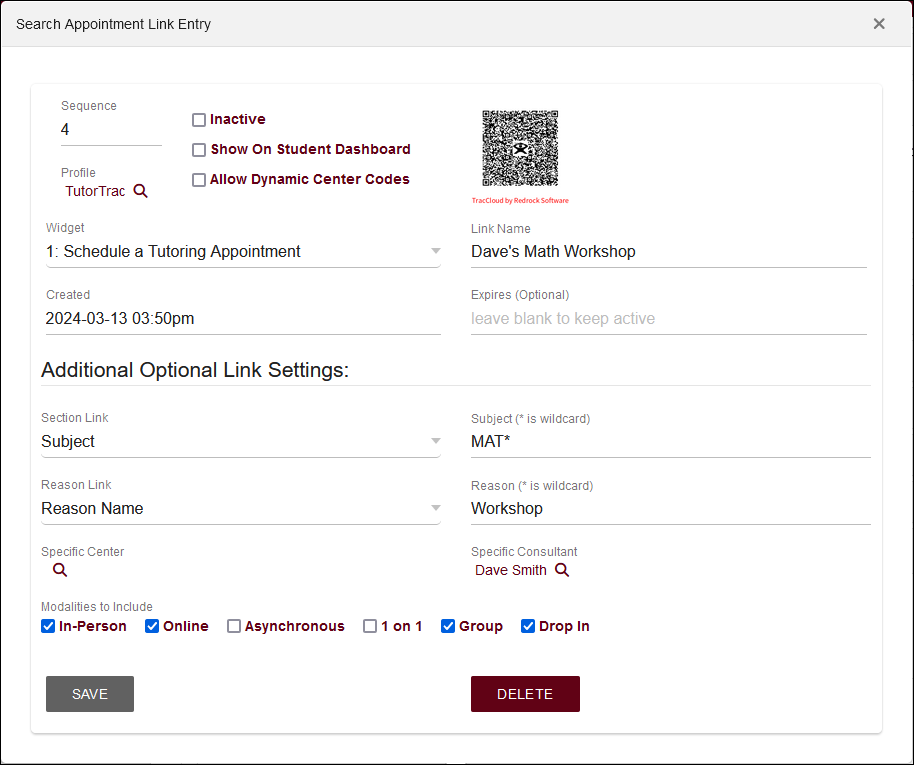TracCloudWhatsNew2024-04-01 1: Difference between revisions
From Redrock Wiki
No edit summary |
No edit summary |
||
| Line 18: | Line 18: | ||
You can now create preset search availability links that you can easily share with your students. These links can be preassigned to a center, subject, reason, consultant, modality, or type so that your students only see the results you want them to see when using these links. You can additionally generate QR codes for each link (or even QR codes for specific availabilities) to print out and more easily display for students. To learn more about this feature, head over to our [[TracCloudGuideProfilePrefsSchedule|profile scheduling preferences article.]] | You can now create preset search availability links that you can easily share with your students. These links can be preassigned to a center, subject, reason, consultant, modality, or type so that your students only see the results you want them to see when using these links. You can additionally generate QR codes for each link (or even QR codes for specific availabilities) to print out and more easily display for students. To learn more about this feature, head over to our [[TracCloudGuideProfilePrefsSchedule|profile scheduling preferences article.]] | ||
[[ | [[File:5945806.png|700px]]<br><br> | ||
<div class="line"></div> | <div class="line"></div> | ||
Revision as of 22:09, 29 March 2024
This page is still in-progress! Come back later to learn more.
Prior Releases
• 2025-02-03 | Features & Changes / January '25
• 2025-01-08 | Features & Changes / December '24
• 2024-12-02 | Features & Changes / November '24
• 2024-10-31 | Features & Changes / October '24
• 2024-10-11 | Features & Changes / September '24
• 2024-08-30 | Features & Changes / August '24
• 2024-07-31 | Features & Changes / July '24
• 2024-07-01 | Features & Changes / June '24
• 2024-05-31 | Features & Changes / May '24
• 2024-04-30 | Features & Changes / April '24
• 2024-04-01 | Features & Changes / March '24
• 2024-02-29 | Features & Changes / February '24
• 2024-02-01 | Features & Changes / January '24
• 2024-01-02 | Features & Changes / December '23
• 2023-11-30 | Features & Changes / November '23
• 2023-10-31 | Features & Changes / October '23
• 2023-10-02 | Features & Changes / September '23
• 2023-08-31 | Features & Changes / August '23
• 2023-07-31 | Features & Changes / July '23
• 2023-07-03 | Features & Changes / June '23
• 2023-06-14 | Static QR Codes
• 2023-03-14 | Notification Improvements
2024-04-01 | TracCloud features and changes from March 2024
Custom appointment links, a new report, custom meeting blocks, and more in TracCloud for the month of March 2024. Our full changelog can be found here.
Search Appointment Links
You can now create preset search availability links that you can easily share with your students. These links can be preassigned to a center, subject, reason, consultant, modality, or type so that your students only see the results you want them to see when using these links. You can additionally generate QR codes for each link (or even QR codes for specific availabilities) to print out and more easily display for students. To learn more about this feature, head over to our profile scheduling preferences article.
Title
Description.
Title
Description
Title
Description
Reports
- Average Wait Time report has a new option to show bar charts for your data.
- The "blankornull" keyword (used in power searches to find blank values) can now be used in the additional search menu reports with that option available.
Other Changes
- Access to the appointments listing can now be given to any staff account based on permission group (rather than only profile and system administrators). This table access can be provided in permission groups under the "Admin/Modules" tab.
- You can now add custom text to online and asynchronous appointments, similar to the existing option to add extra text to in-person appointments. These text fields can be found in your System Preferences under "General Appointment Settings."
- The custom fields menu in system preferences has new filters to only view fields assigned to a certain page or in a certain profile.
- Resources and Resource Types now have standard listings to make it easier to search for and manage your resource records.
- Max appointment rules based on status can now use the | character to apply the rule to multiple statuses (e.g., "Missed|Canceled").