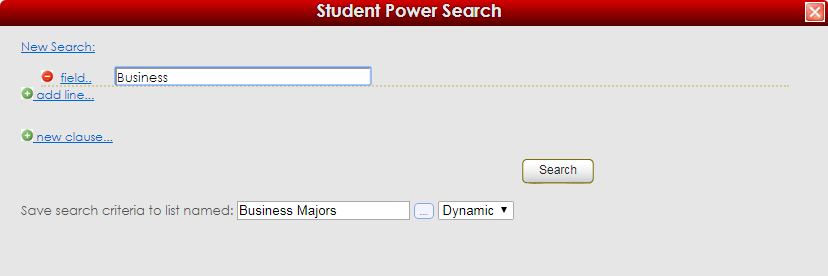Creating a Dynamic Student List: Difference between revisions
From Redrock Wiki
Creating a Dynamic Student List
m 1 revision imported |
No edit summary |
||
| Line 37: | Line 37: | ||
<!-- this line is the end of the table for the entire page --> | <!-- this line is the end of the table for the entire page --> | ||
__NOTOC__ | __NOTOC__ | ||
Revision as of 23:11, 30 November 2021
User Manual Contents
|
|