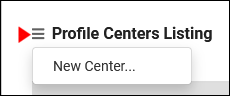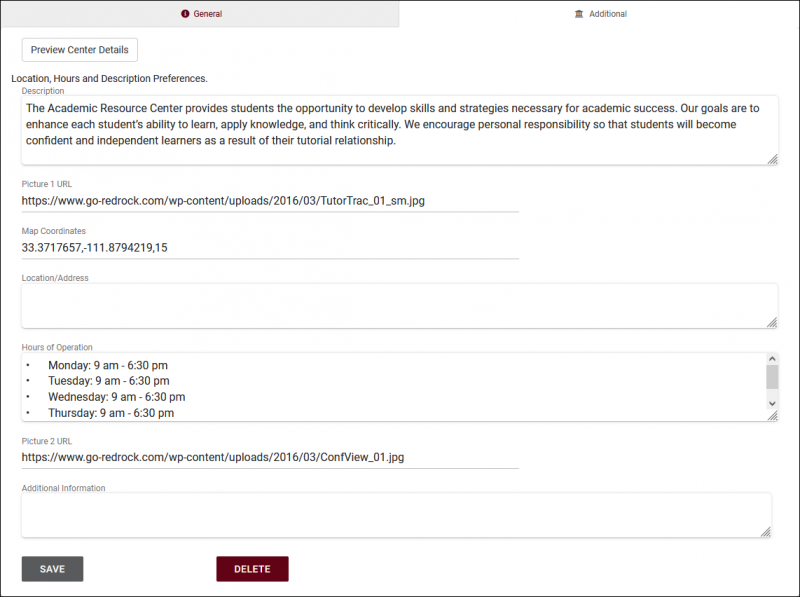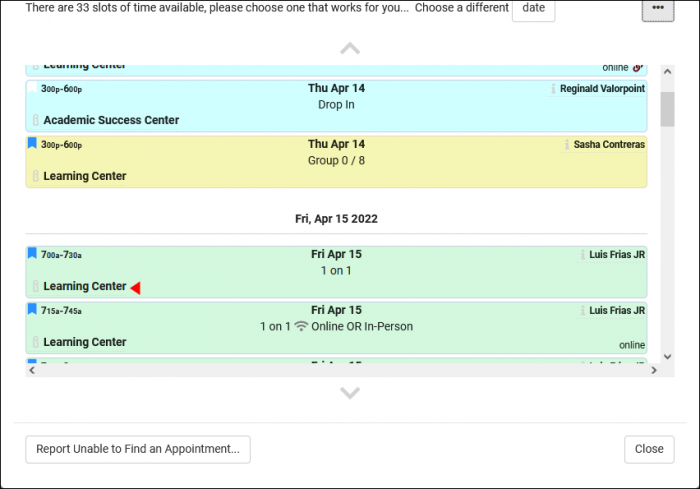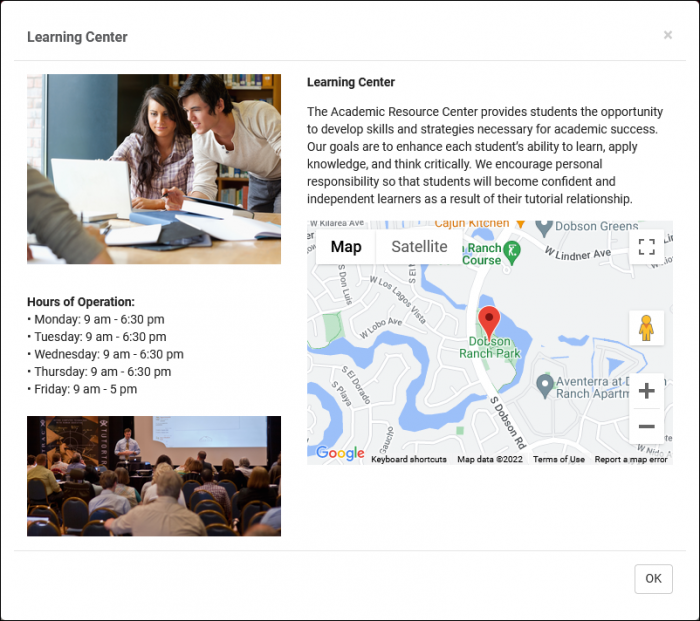TracCloudGuideProfileCenters: Difference between revisions
From Redrock Wiki
No edit summary |
No edit summary |
||
| Line 47: | Line 47: | ||
The Additional tab contains information about the center that can be accessed from the Searching for Appointments screen. | The Additional tab contains information about the center that can be accessed from the Searching for Appointments screen. | ||
<br> | <br> | ||
[[File: | [[File:1489212.png|800px]] | ||
<br><br> | <br><br> | ||
When searching for an appointment, you can click the info icon/center name, and the additional information will be displayed. | When searching for an appointment, you can click the info icon/center name, and the additional information will be displayed. | ||
<br> | <br> | ||
[[File: | [[File:2659128.png|700px]] | ||
<br><br> | <br><br> | ||
This information can contain a center description, map location, written location, additional info, hours of operation, and even photos. More information on configuring this screen can be found in our dedicated Locations, Hours, and Descriptions article. | This information can contain a center description, map location, written location, additional info, hours of operation, and even photos. More information on configuring this screen can be found in our dedicated Locations, Hours, and Descriptions article. | ||
<br> | <br> | ||
[[File: | [[File:5609966.png|700px]] | ||
|} | |} | ||
Revision as of 14:12, 14 April 2022
Profile Preferences
Prefs
|
Centers The Centers tab contains all of the Centers created in this profile. A center can represent a physical center, department, or any other division that you may want to designate. From this menu, we can also see the linked course list and the color designation. File:Jh46k57k75h56.png Creating a CenterThe hamburger icon button contains the option to create a new center. Once selected, you will be taken to a General tab where you can start configuring your center.
Additional tabThe Additional tab contains information about the center that can be accessed from the Searching for Appointments screen.
|