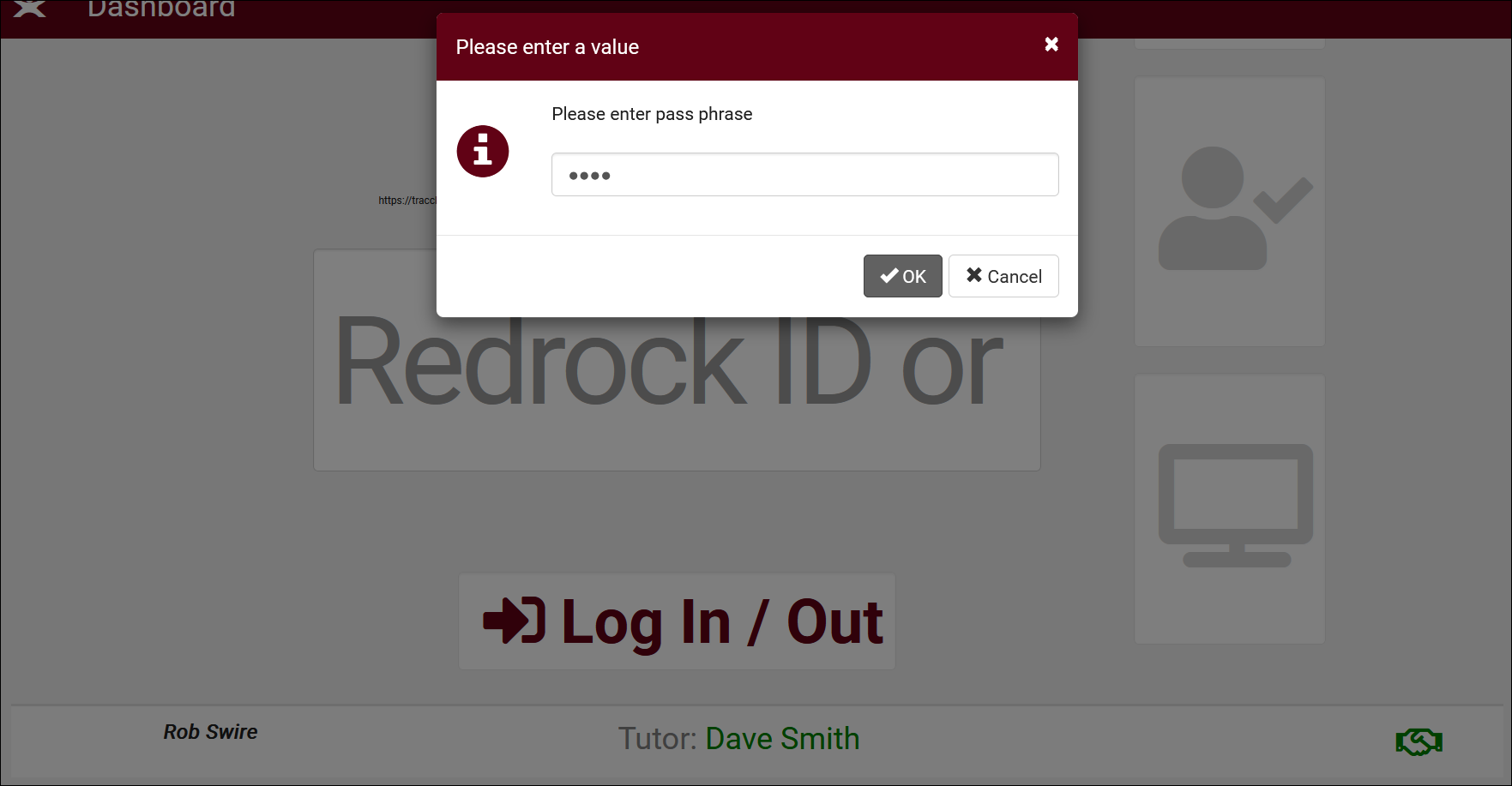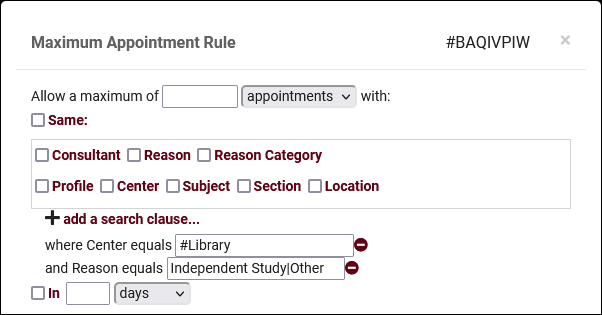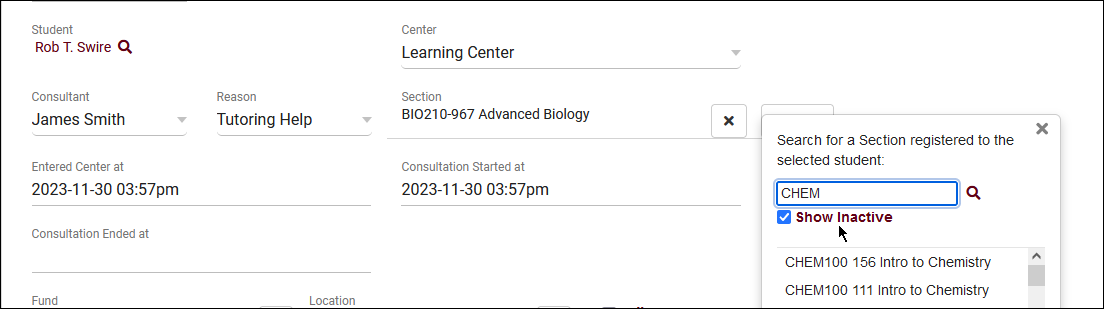TracCloudWhatsNew2023-11-30 1: Difference between revisions
From Redrock Wiki
No edit summary |
No edit summary |
||
| Line 18: | Line 18: | ||
<div class="line"></div> | <div class="line"></div> | ||
<big>Improved Max Appointment Rule Search Clauses</big><br> | <big>Improved Max Appointment Rule Search Clauses</big><br> | ||
Search clauses in [[ | Search clauses in [[TracCloud:_Scheduling_Preferences|Max Appt Rules]] can now use # (not) and | (or) to allow for more flexible searches. The example search clause below would apply to all centers except "Library" and only for the reasons "Independent Study" and "Other." | ||
[[File:8744720.png|600px]]<br><br> | [[File:8744720.png|600px]]<br><br> | ||
Latest revision as of 22:55, 22 November 2024
Prior Releases
• 2026-01-05 | Features & Changes / December '25
• 2025-12-02 | Features & Changes / November '25
• 2025-11-04 | Features & Changes / October '25
• 2025-10-03 | Features & Changes / September '25
• 2025-09-05 | Features & Changes / August '25
• 2025-07-31 | Features & Changes / July '25
• 2025-07-02 | Features & Changes / June '25
• 2025-05-30 | Features & Changes / May '25
• 2025-04-30 | Features & Changes / April '25
• 2025-03-31 | Features & Changes / March '25
• 2025-02-28 | Features & Changes / February '25
• 2025-02-03 | Features & Changes / January '25
• 2025-01-08 | Features & Changes / December '24
• 2024-12-02 | Features & Changes / November '24
• 2024-10-31 | Features & Changes / October '24
• 2024-10-11 | Features & Changes / September '24
• 2024-08-30 | Features & Changes / August '24
• 2024-07-31 | Features & Changes / July '24
• 2024-07-01 | Features & Changes / June '24
• 2024-05-31 | Features & Changes / May '24
• 2024-04-30 | Features & Changes / April '24
• 2024-04-01 | Features & Changes / March '24
• 2024-02-29 | Features & Changes / February '24
• 2024-02-01 | Features & Changes / January '24
• 2024-01-02 | Features & Changes / December '23
• 2023-11-30 | Features & Changes / November '23
• 2023-10-31 | Features & Changes / October '23
• 2023-10-02 | Features & Changes / September '23
• 2023-08-31 | Features & Changes / August '23
• 2023-07-31 | Features & Changes / July '23
• 2023-07-03 | Features & Changes / June '23
• 2023-06-14 | Static QR Codes
• 2023-03-14 | Notification Improvements
2023-11-30 | TracCloud features and changes from November 2023
Improved max appointment rules, modify visit consultants/wait statuses from kiosks, sorting options on the log listing, and more in TracCloud for the month of November 2023. Our full changelog can be found here.
Kiosk Pass Phrase
You can now allow your staff to update the wait status or consultant of a visit from the kiosk. This passphrase can be set in your Log In/out preferences and you will be prompted to enter it upon clicking the consultant or wait status field on the kiosk.
Improved Max Appointment Rule Search Clauses
Search clauses in Max Appt Rules can now use # (not) and | (or) to allow for more flexible searches. The example search clause below would apply to all centers except "Library" and only for the reasons "Independent Study" and "Other."
Other Changes
- You can now sort the log listing by time, name, or subject.
- Visits can now be linked to inactive sections by checking the "Show Inactive" box.
- The Work Plans report is now available.
- Referral submission/deletion options are now always visible on the referral creation screen, rather than only being available at the bottom of the page.
- Asynchronous appointments can now be canceled by students or staff.
- You can now search by appointment status in Students Visits/Appointments by ??
Happy holidays from Redrock Software!