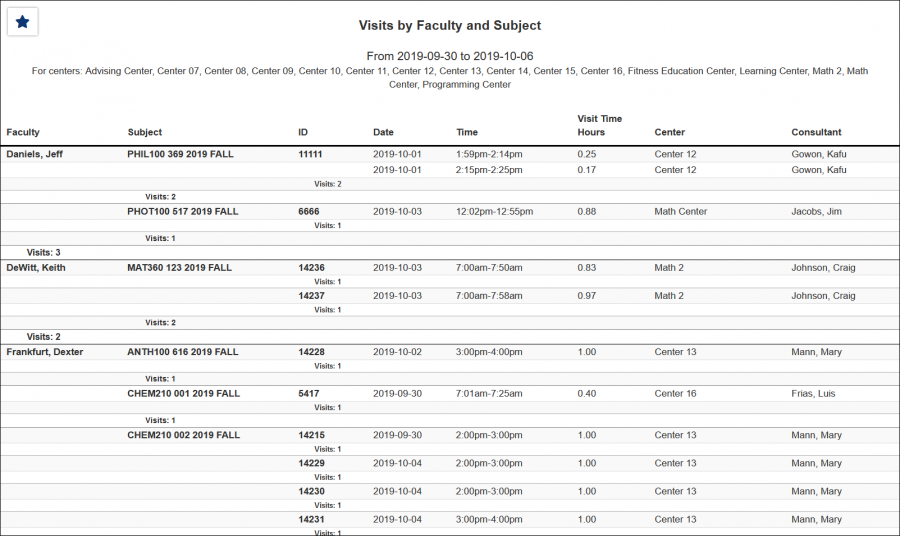TracCloudReportsManagement14: Difference between revisions
From Redrock Wiki
(Created page with "{{TracCloudReportTabs}} {| style="width:100%; vertical-align:top; " | style="width:250px; vertical-align:top; padding:2px 15px 2px 2px;" | {{TracCloudReportsManagementTOC}} |...") |
No edit summary |
||
| Line 4: | Line 4: | ||
| style="vertical-align:top; padding:20px 20px 20px 2px;" | | | style="vertical-align:top; padding:20px 20px 20px 2px;" | | ||
{| style="width:100%; vertical-align:top; " | {| style="width:100%; vertical-align:top; " | ||
< | <b><big>Visits by Faculty and Subject</big></b><hr> | ||
This report will display your visits grouped by Faculty, then Subject, then Student (ID). Each visit record is also listed, containing the date, time, total hours, center, and consultant.<br><br> | |||
[[File:3352233.png|600px]]<br> | |||
[[File: | [[File:3048807.png|900px]] | ||
|} | |} | ||
{{DISPLAYTITLE:<span style="position: absolute; clip: rect(1px 1px 1px 1px); clip: rect(1px, 1px, 1px, 1px);">{{FULLPAGENAME}}</span>}} | {{DISPLAYTITLE:<span style="position: absolute; clip: rect(1px 1px 1px 1px); clip: rect(1px, 1px, 1px, 1px);">{{FULLPAGENAME}}</span>}} | ||
Revision as of 11:53, 15 October 2021
Management
• Appointment Slot Utilization Date Comparison • Appointments/Availabilities by Hour by Day of Week • Appointments/Visits Utilization • Consultant Max Hours and Non-Duplicated Appointment Time • Consultant Non-Duplicated Visit Time • Logins by Hour by Day of Week • Optional: In-Person vs Online Appointments • Outstanding Appointment Requests • Students Visits Cleanup Data • Visits by Faculty and Subject • Visits by Assigned Advisor and Student
|
Visits by Faculty and Subject This report will display your visits grouped by Faculty, then Subject, then Student (ID). Each visit record is also listed, containing the date, time, total hours, center, and consultant. |