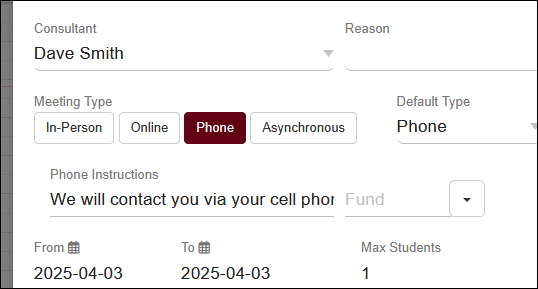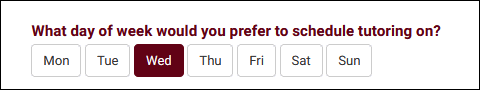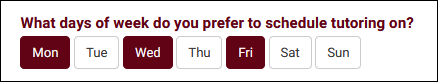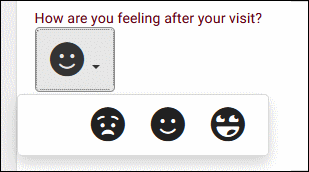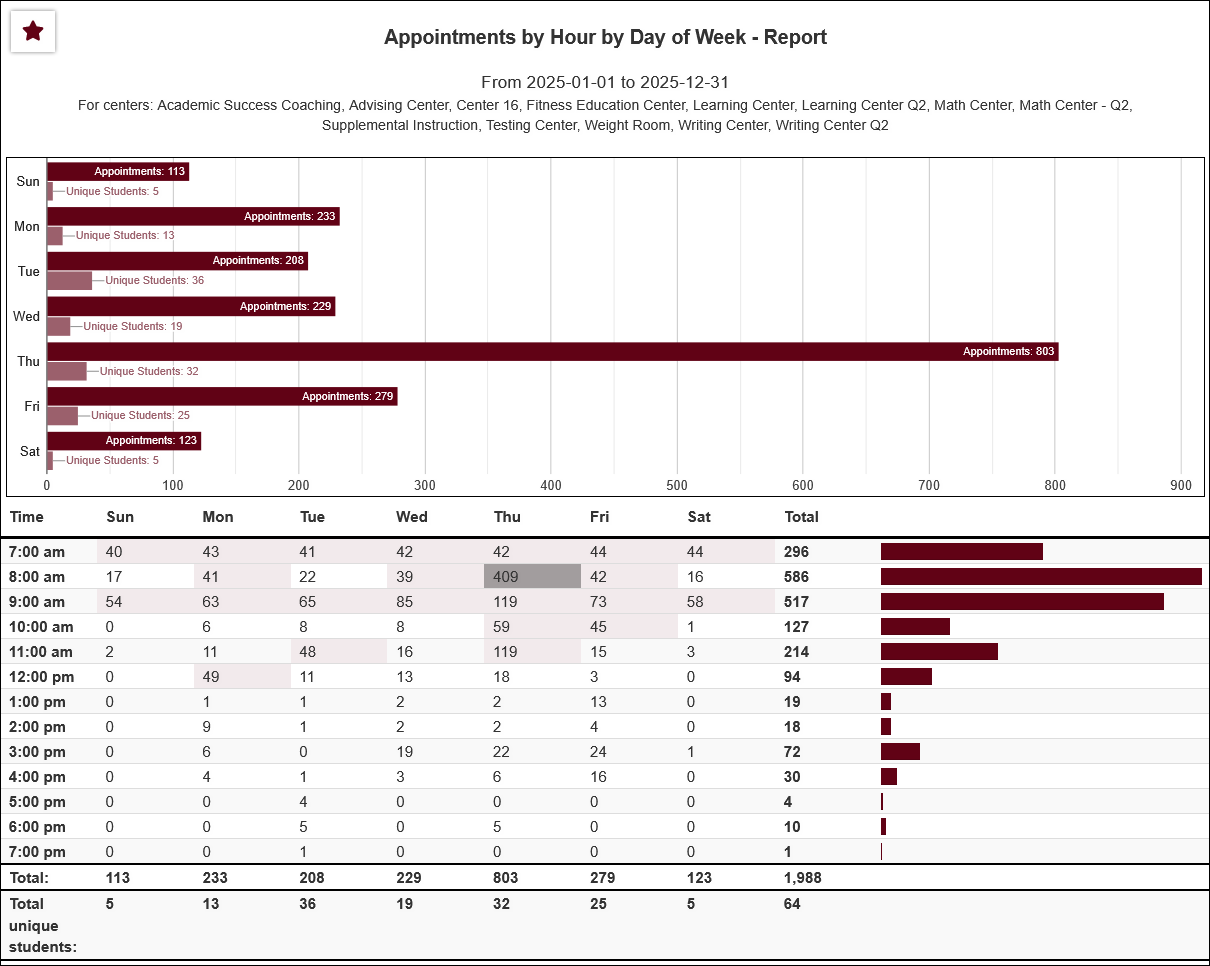TracCloudWhatsNew2025-03-31
From Redrock Wiki
This page is still in progress! Come back later to learn more.
Prior Releases
• 2025-03-31 | Features & Changes / March '25
• 2025-02-28 | Features & Changes / February '25
• 2025-02-03 | Features & Changes / January '25
• 2025-01-08 | Features & Changes / December '24
• 2024-12-02 | Features & Changes / November '24
• 2024-10-31 | Features & Changes / October '24
• 2024-10-11 | Features & Changes / September '24
• 2024-08-30 | Features & Changes / August '24
• 2024-07-31 | Features & Changes / July '24
• 2024-07-01 | Features & Changes / June '24
• 2024-05-31 | Features & Changes / May '24
• 2024-04-30 | Features & Changes / April '24
• 2024-04-01 | Features & Changes / March '24
• 2024-02-29 | Features & Changes / February '24
• 2024-02-01 | Features & Changes / January '24
• 2024-01-02 | Features & Changes / December '23
• 2023-11-30 | Features & Changes / November '23
• 2023-10-31 | Features & Changes / October '23
• 2023-10-02 | Features & Changes / September '23
• 2023-08-31 | Features & Changes / August '23
• 2023-07-31 | Features & Changes / July '23
• 2023-07-03 | Features & Changes / June '23
• 2023-06-14 | Static QR Codes
• 2023-03-14 | Notification Improvements
2025-03-31 | TracCloud features and changes from March 2025
Phone Modality
In addition to in-person, online, and asynchronous, a "Phone" modality is now available. Once enabled, you will see it as an option in your availabilities alongside your existing modalities.
Custom Fields
There are 3 new custom field types available to create.
Push Button Radio provides a set of buttons, where only one answer can be chosen.
Multi Push Button Radio provides a set of buttons, where multiple answers can be chosen.
Image Pop Field provides a horizontally formatted list of icons to choose from. If many options are available, icons will wrap to the next line automatically.
Reporting
A new report is now available in TracCloud, Appointments by Hour by Day of Week. This report will show you when appointments are scheduled broken down by time of day and day of week, including the ability to highlight busier than usual times.
Other Report Updates
- Two new reports have been created for Attendance Tracking data: Class Attendance and Class Attendance Summary.
- The Visits by ?? report can now be delivered to your SFTP directory.
- TracFlow can now initiate favorite reports as actions.
- An option to highlight busier times has been added to the Logins by Hour by Day of Week and Attendance by Hour reports.
- Average logins per day added to Logins by Hour by Day of Week report.
- Term code added to additional fields in Students Visits/Appointments by ?? report.
Other Changes
- Individual availabilities can now be restricted to/from specific student lists.
- "Location" and "Modality" (In-person, Online, etc) can now be added as searchable fields on Search Availability Widgets.
- You can now group reasons by category on kiosk and log listing login. This can be enabled in General Kiosk Login Options.
- New date/time formats and custom formats added to Custom View field options.
- You can now search for students who have received an email on the student listing, by date and subject contents.
- Welcome messages can now be made full width on the dashboard.
- The visits/appointments SFTP export now supports date ranges rather a number of days relative to the current date.
- The visits/appointments SFTP export has new additional fields available, Appointment and Visit Meeting Type. These will show if the record was in-person, online, phone, or asynchronous.
- The "Registrations" tab within student accounts now has a "Show Active Only" checkbox to hide inactive registrations.
- Availabilities can now be configured with a "Missed" status override, to set missed appointments to a different status instead.
- You can now use the Twig tag {{Survey.URL}} in SurveyTrac emails to provide a link to the survey, intended for use in custom hyperlinks.
- Max appointment rules can now be configured to apply specifically to phone and/or asynchronous appointments, in addition to in-person/online.
- Next to the "Permission Group" field in staff records, there is now an edit button to quickly view/edit their linked group.
- There are new permission group restrictions to block access to search availability widgets and the attendance menu regardless of other permissions.
- A "Change Field Values" utility has been added to the Groups listing, along with the ability to select groups (i.e., to filter by selected groups).
- Student ID/Staff Other ID is now displayed in the history tab of resources and within checkout records.
- "Reason" column added to "Previous Visits" tab of visit records.
- You can now copy/paste "Change Field Values" fields and values.