TracCloudWhatsNew2023-06-14 1
From Redrock Wiki
Prior Releases• 2026-01-05 | Features & Changes / December '25 • 2025-12-02 | Features & Changes / November '25 • 2025-11-04 | Features & Changes / October '25 • 2025-10-03 | Features & Changes / September '25 • 2025-09-05 | Features & Changes / August '25 • 2025-07-31 | Features & Changes / July '25 • 2025-07-02 | Features & Changes / June '25 • 2025-05-30 | Features & Changes / May '25 • 2025-04-30 | Features & Changes / April '25 • 2025-03-31 | Features & Changes / March '25 • 2025-02-28 | Features & Changes / February '25 • 2025-02-03 | Features & Changes / January '25 • 2025-01-08 | Features & Changes / December '24 • 2024-12-02 | Features & Changes / November '24 • 2024-10-31 | Features & Changes / October '24 • 2024-10-11 | Features & Changes / September '24 • 2024-08-30 | Features & Changes / August '24 • 2024-07-31 | Features & Changes / July '24 • 2024-07-01 | Features & Changes / June '24 • 2024-05-31 | Features & Changes / May '24 • 2024-04-30 | Features & Changes / April '24 • 2024-04-01 | Features & Changes / March '24 • 2024-02-29 | Features & Changes / February '24 • 2024-02-01 | Features & Changes / January '24 • 2024-01-02 | Features & Changes / December '23 • 2023-11-30 | Features & Changes / November '23 • 2023-10-31 | Features & Changes / October '23 • 2023-10-02 | Features & Changes / September '23 • 2023-08-31 | Features & Changes / August '23 • 2023-07-31 | Features & Changes / July '23 • 2023-07-03 | Features & Changes / June '23 • 2023-06-14 | Static QR Codes • 2023-03-14 | Notification Improvements
|
2023-06-14 | Static QR codes with custom kiosks It's now possible to create static QR codes for visit tracking based on your custom kiosks. Go to Other > Other Options > Profiles > [Your Profile] > Prefs > Log Listing Message,[...], and scroll to the bottom of this page to find your custom kiosk options. 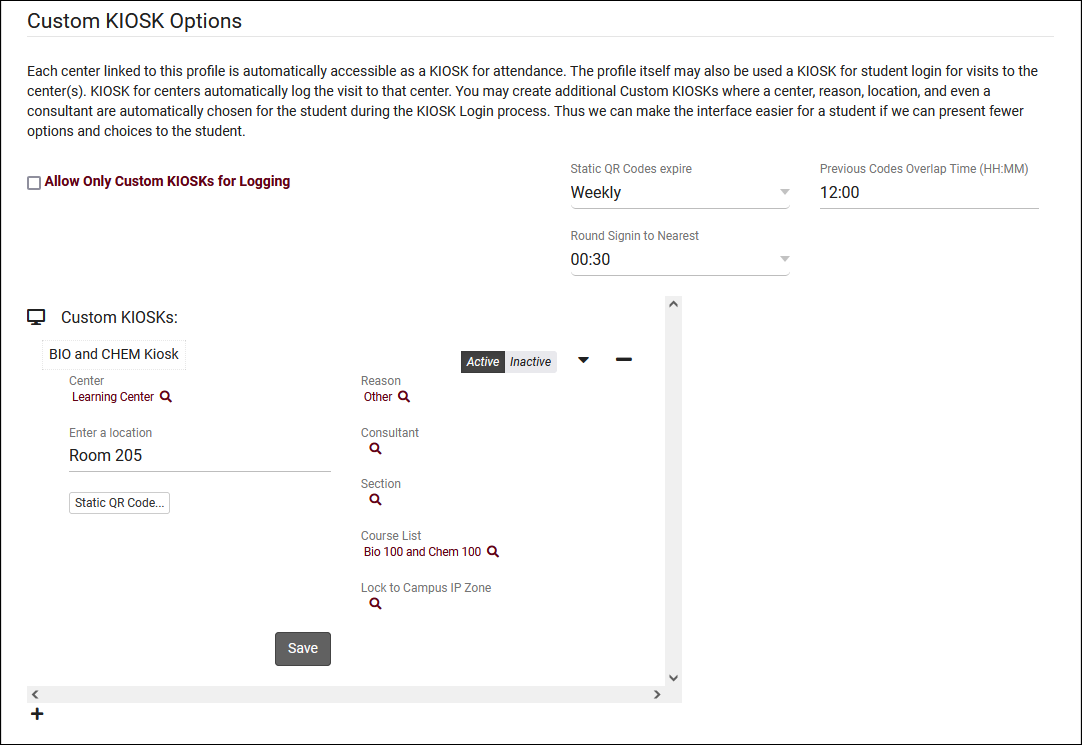 In addition to standard custom kiosk functionality, custom kiosks also allow you to create static QR codes that your staff can reuse with a rotating confirmation code.

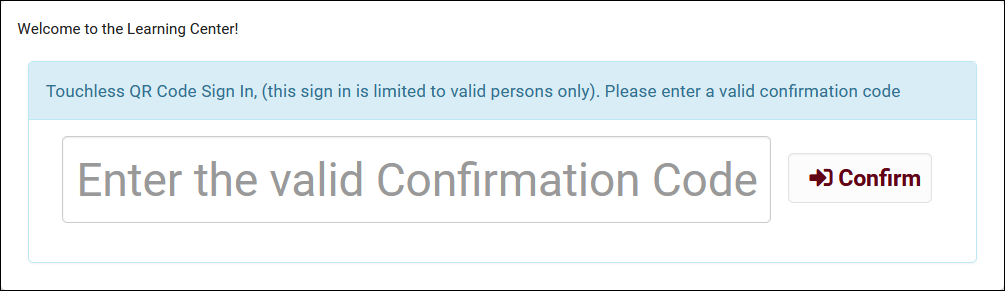
|