|
A user is an account created within an access group. Users can have higher permission levels than other account types (faculty, consultant, student), and are more frequently used for administrative purposes.
How to Create a User
Go to Trac Navigation > Search Glass > Center Profiles > [Your Profile] > Group Access. Navigate to the group you want to create a new user for, click on the “User List” tab, then click “Create New”. SysAdmin accounts can be created by going to Trac Navigation > Search Glass > SysAdmin Group > User List.
Users can also be moved from Group to Group by simply clicking on the move icon in the “Move…” column.
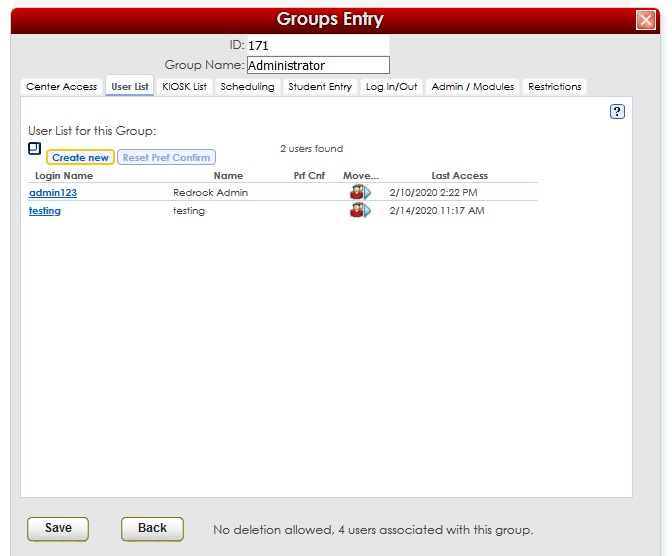
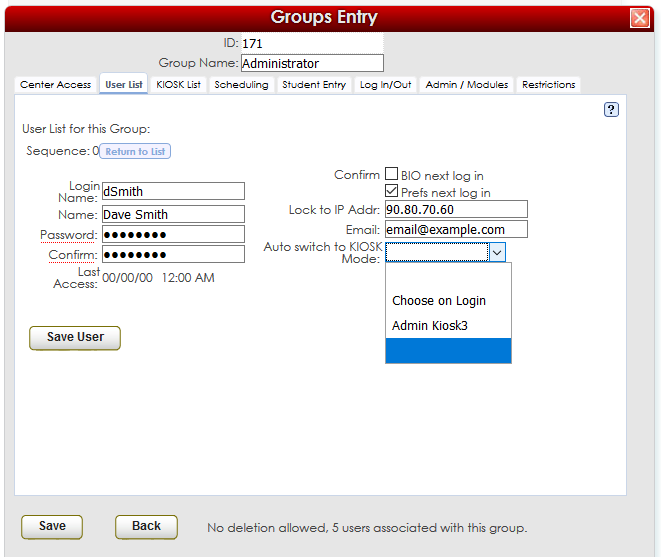
Once you’ve reached the “Create New” screen, you will see several available fields. The only required fields here are login name and password (+confirm). Fill out the required fields and others if needed, then click “Save User” to continue.
- Login Name – The username used to login to the Trac System.
- Name – The name of the account.
- Password and Confirm – The password they’ll use to login.
- Confirm [ ] BIO next log in – This will prompt them to update their information the next time they log in.
- [ ] Prefs next log in – This will prompt them to update their “My Prefs” menu the next time they log in.
- Lock to IP Addr – Restrict account access to a specific IP address.
- Email – The user’s email address.
- Auto switch to KIOSK mode – Automatically switch to KIOSK on login.
|