TracCloudWhatsNew2022-11-04 1: Difference between revisions
From Redrock Wiki
TracCloudWhatsNew2022-11-04 1
(Created page with "{{TracCloudWhatsNewTABS}} {| style="width:100%; vertical-align:top; " | style="width:400px; vertical-align:top; padding:2px 15px 2px 2px;" | {{TracCloudWhatsOldTOC}} | style="...") |
No edit summary |
||
| Line 56: | Line 56: | ||
</onlyinclude> | </onlyinclude> | ||
|} | |} | ||
[[Category:TracCloud]] | |||
Revision as of 16:26, 24 April 2023
Prior Releases• 2024-10-31 | Features & Changes / October '24 • 2024-10-11 | Features & Changes / September '24 • 2024-08-30 | Features & Changes / August '24 • 2024-07-31 | Features & Changes / July '24 • 2024-07-01 | Features & Changes / June '24 • 2024-05-31 | Features & Changes / May '24 • 2024-04-30 | Features & Changes / April '24 • 2024-04-01 | Features & Changes / March '24 • 2024-02-29 | Features & Changes / February '24 • 2024-02-01 | Features & Changes / January '24 • 2024-01-02 | Features & Changes / December '23 • 2023-11-30 | Features & Changes / November '23 • 2023-10-31 | Features & Changes / October '23 • 2023-10-02 | Features & Changes / September '23 • 2023-08-31 | Features & Changes / August '23 • 2023-07-31 | Features & Changes / July '23 • 2023-07-03 | Features & Changes / June '23 • 2023-06-14 | Static QR Codes • 2023-06-02 | New Survey Type • 2023-05-04 | Asynchronous Appointments • 2023-03-14 | Notification Improvements • 2022-12-08 | Terms/Conditions Response Listing • 2022-09-27 | Log Visits from Upcoming Appts
|
2022-11-04 | New Auto Termination Options Additional options have been added to Auto Termination settings to provide better flexibility in how this feature applies to your visits. There are now two parts of this process. The first, Terminate all still logged in, will only conclude visits that are still in-progress by your Time for Nightly Termination. The second, Auto terminate visits longer than, also applies to on-going visits that meet this criteria, however, this additionally applies to concluded visits. For example, if a user created a 10-hour visit for one of your students, this process will change it back to your defined time. Other > Other Options > Profiles > [Your Profile] > Prefs > Log Listing Message[...] > Auto Termination. 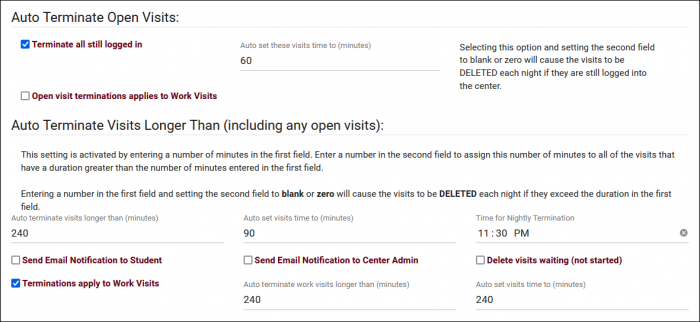
|