| By default, your Reasons are sorted alphabetically. However, the Trac System also has the option to sort them first from active to inactive, then alphabetically. That way, your currently relevant (active) reasons show up first. In this Newsletter, we’ll be going over how to make this change, and the effect thereof.
Modifying the Preference
Go to Trac Navigation > Trac Man icon > Utilities and Prefs > Advanced Prefs > “orderReasonsByActive”
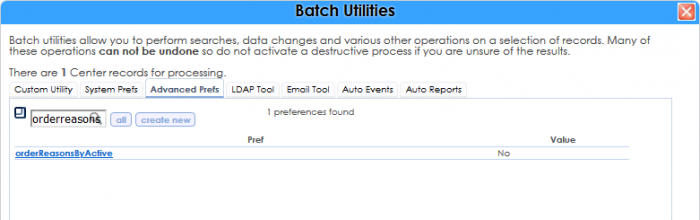
It’s set to blank (No) by default. You can set it to Yes (sort by active) or No (don’t sort by active), click save once you’ve decided.
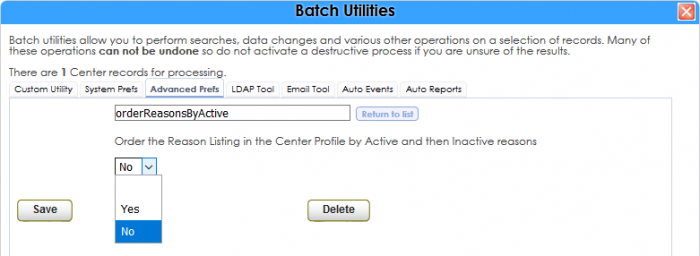
The Effect of the Preference
orderReasonsByActive = No/Blank, Reasons are only sorted alphabetically.
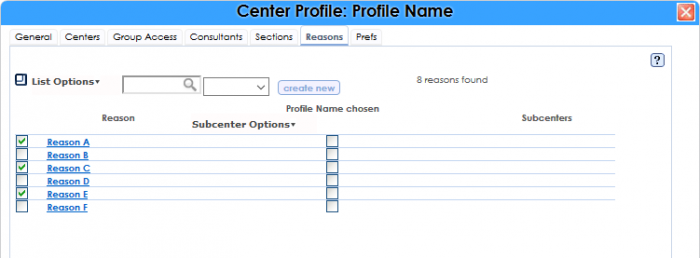
orderReasonsByActive = Yes, Reasons are sorted active to inactive, then alphabetically.
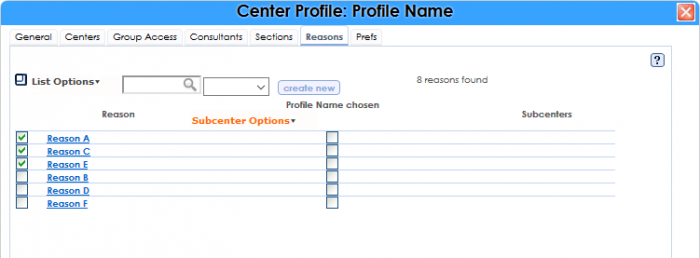
More Questions?
We hope that you found this article helpful, and as always if you have any questions about this or any other features, please feel free to let us know by emailing Helpdesk@go-redrock.com or by submitting a ticket.
Thank you for your continued support!
|