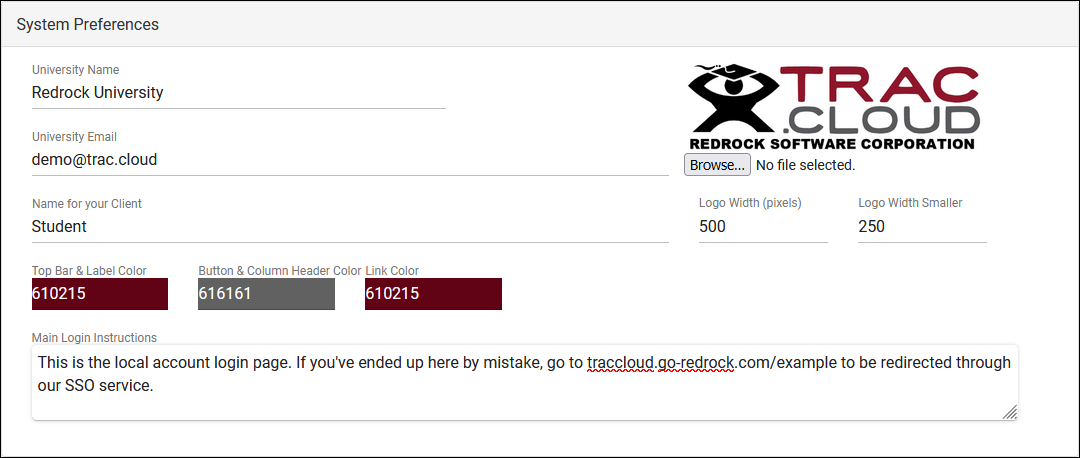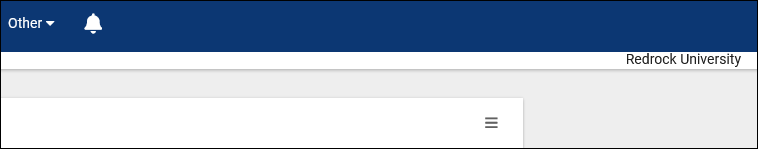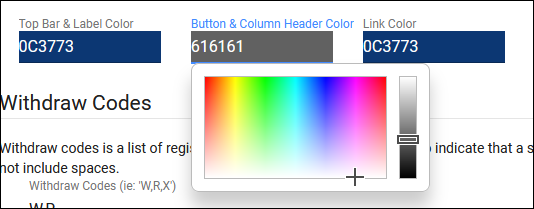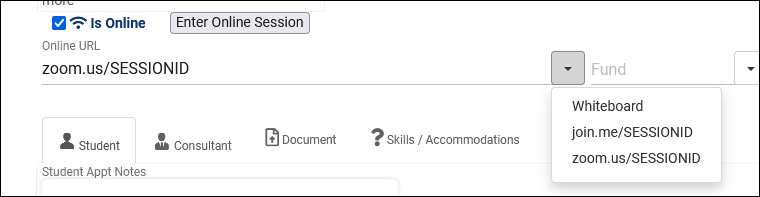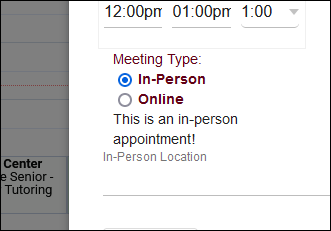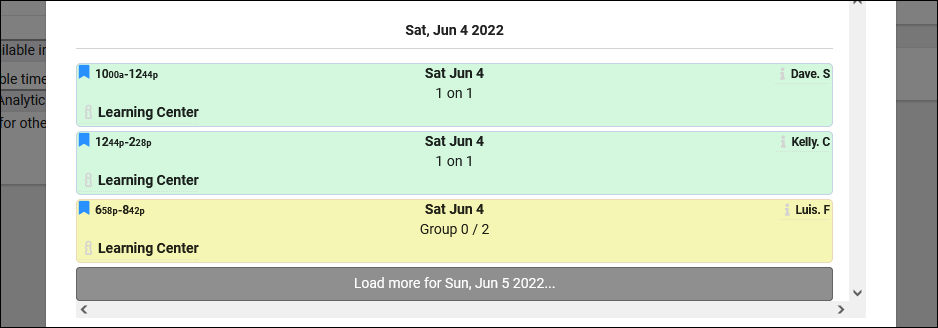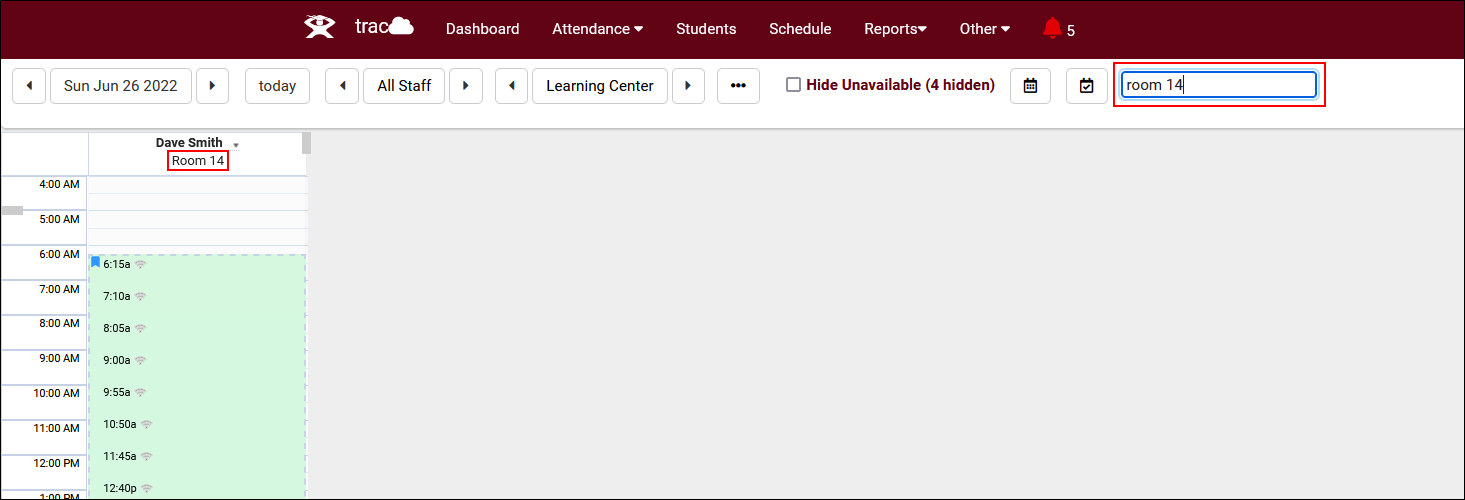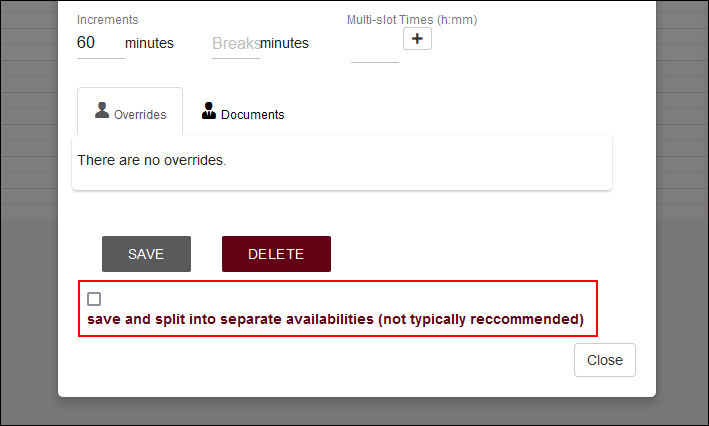TracCloud: System Preferences: Difference between revisions
From Redrock Wiki
No edit summary |
No edit summary |
||
| Line 32: | Line 32: | ||
<hr> | <hr> | ||
[[File:1073129.png|800px|Screenshot: Withdraw Codes and Appointment Statuses.]]<br><br> | [[File:1073129.png|800px|Screenshot: Withdraw Codes and Appointment Statuses.]]<br><br> | ||
<section begin="ActivationSettings" /> | |||
* <b>Withdraw Codes</b> | * <b>Withdraw Codes</b> | ||
::This is where you can specify the withdrawn/dropped statuses for [[TracCloudGuideListingsRegistrations|student enrollments]]. During the [[TracCloudTechImport|import process]], if a student’s registration contains one of these codes, the enrollment will be deactivated. <b>Withdraw via Which Field</b> determines where the drop code is stored/imported, grade or registration status.<br><br> | ::This is where you can specify the withdrawn/dropped statuses for [[TracCloudGuideListingsRegistrations|student enrollments]]. During the [[TracCloudTechImport|import process]], if a student’s registration contains one of these codes, the enrollment will be deactivated. <b>Withdraw via Which Field</b> determines where the drop code is stored/imported, grade or registration status.<br><br> | ||
| Line 44: | Line 44: | ||
* <b>Deactivate after x Days not Imported</b> | * <b>Deactivate after x Days not Imported</b> | ||
::This is an optional buffer that can be used in combination with <b>Deactivate when not imported</b>. By default, registrations will be deactivated when they were not provided in the current day's files. This preference can be used to add a buffer for when the registration will be set to inactive, e.g., 5 days after it was last imported.<br><br> | ::This is an optional buffer that can be used in combination with <b>Deactivate when not imported</b>. By default, registrations will be deactivated when they were not provided in the current day's files. This preference can be used to add a buffer for when the registration will be set to inactive, e.g., 5 days after it was last imported.<br><br> | ||
<section end="ActivationSettings" /> | |||
* <b>Appointment Statuses</b> | * <b>Appointment Statuses</b> | ||
::These statuses are used when a [[TracCloudGuideProfilePrefsSchedule#Appointment_Status_and_Management|profile doesn’t already have appointment statuses defined]].<br><br> | ::These statuses are used when a [[TracCloudGuideProfilePrefsSchedule#Appointment_Status_and_Management|profile doesn’t already have appointment statuses defined]].<br><br> | ||
Revision as of 16:48, 27 June 2023
|
System Preferences These preferences are global and affect all profiles within your TracCloud instance. The System Preferences tab contains basic information about your campus and a couple default values that profiles can fall back to if needed.
Screenshot: Withdraw Codes and Appointment Statuses.
|