|
|
Searching for Students
|
| This Wiki article covers searching for students and student information from the Students, Visits, and Registrations Listing pages. These pages can be found in Trac Navigation > Search Glass > Students/Visits/Registrations.
The Trac System has several search options, the simplest of which would be the Trac Navigation box in the top left corner of the screen. This allows you to quickly search for students' names or IDs, or search for student, visit, and registration information depending on the page you're currently looking at.
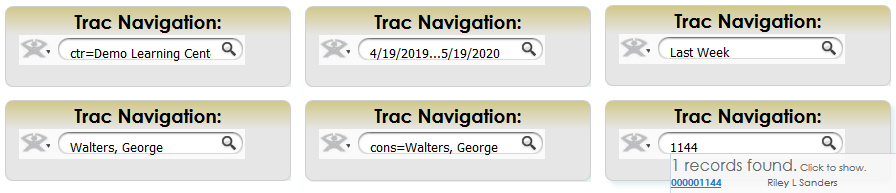
|
Student Search
|
| The basic student search window, allowing you to search the student listing by demographic, visit, enrollment information, and more.
|
Power Search
|
| Power Search allows you to search a wide variety of fields and data ranges, with the ability to create lists based on the results.
|
Utility Search
|
| Utility Search is more so used for administrative purposes, and can be used to find duplicate student accounts, search for specific values in fields, or search via a text file.
|
Visit Search
|
| Utilizing "Search" and "Power Search" to find visit records.
|
Registrations Search
|
| Utilizing "Search" and "Power Search" to find student registrations
|
Keywords and Search Symbols
|
Standard Search Options
|
|
| @
|
is the Wildcard – Use if you don’t want to specify an exact value. E.g., “Jo@” will return Joe, Jonathan, Joseph. @ represents "ignore everything past this point", as long as a field starts with "Jo", it's included. It can work backwards as well, @seph will return "Joseph". This applies to almost every search box in the Trac System. If you search registrations for “@MAT@”, you’ll get all Math courses, for example.
|
| =
|
is equal to – e.g., “=3.0”
|
| #
|
is not equal to – The most common use case for this one is just “#” (not equal to nothing), find students who have something in a specific field, for example.
|
| >
|
is greater than – “>3.0”
|
| >=
|
is greater than or equal to – “>=3.0”
|
| <
|
is less than – “<3.0”
|
| <=
|
is less than or equal to – “<=3.0”
|
| ...
|
is a range of values – e.g., “4/1/2020…4/10/2020”, every day from April 1st to 10th.
|
| ;
|
is used between multiple phrases – Mostly used in the Trac Navigation search bar. For example, instead of formatting a name as “Last, First”, you could do “First; Last”, or “First Name; Last Name; City”.
|
| |
|
Represents "or" – "Math Center|Writing Center" to include multiple centers in a search.
|
| Other visit field search options
|
|
| rsn=
|
for a specific Reason
|
| cons=
|
for a specific Consultant
|
| sect=
|
for a specific Section
|
| ctr=
|
for a specific Center
|
| Special Date Search Options
|
| Today
|
| This week
|
| This Month
|
| This Semester
|
| Yesterday
|
| Last Week
|
| Last Month
|
| Tomorrow
|
| Next Week
|
| Next Month
|
|
|