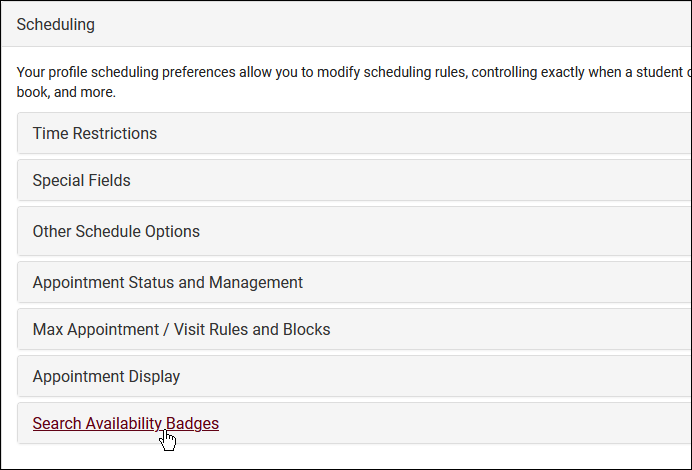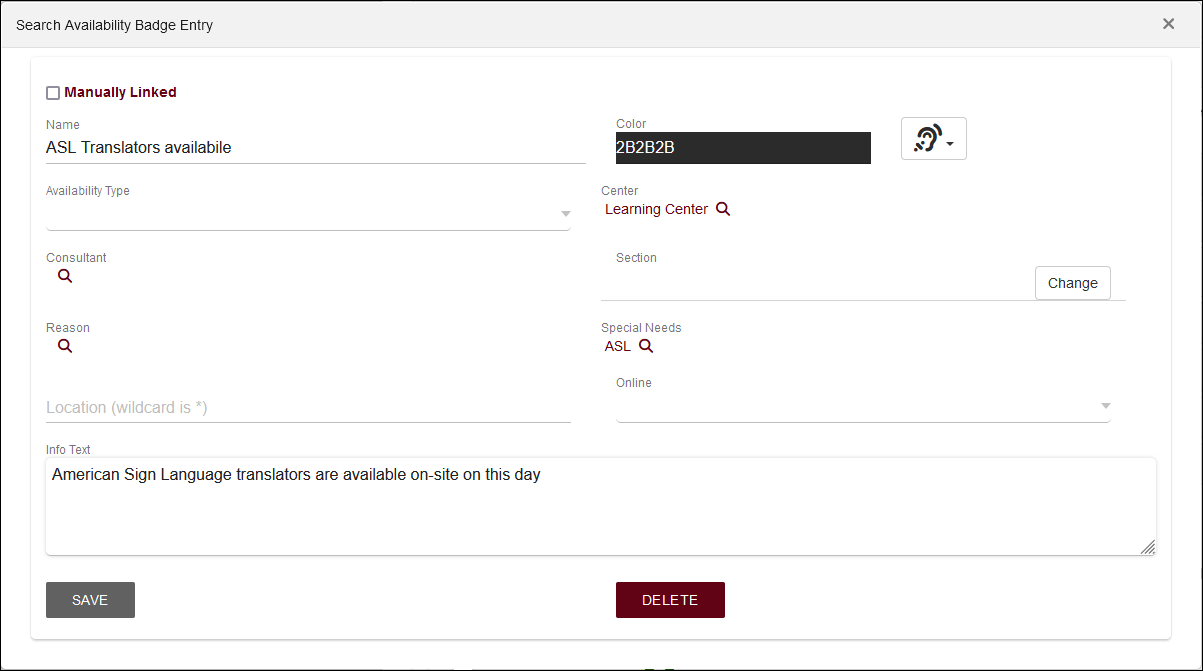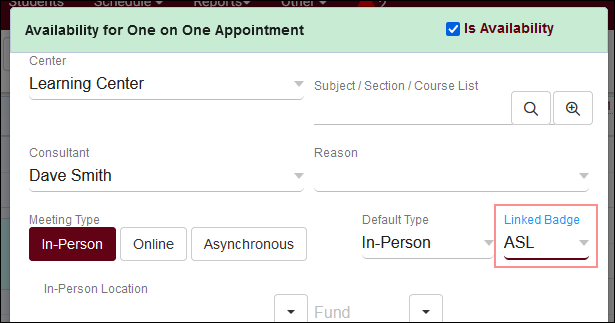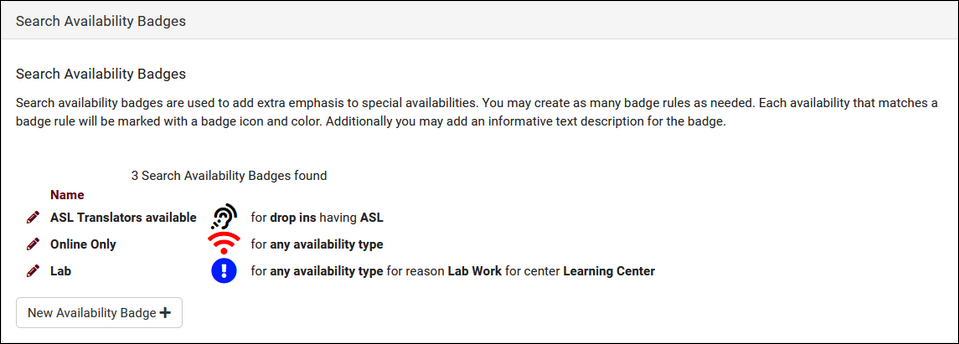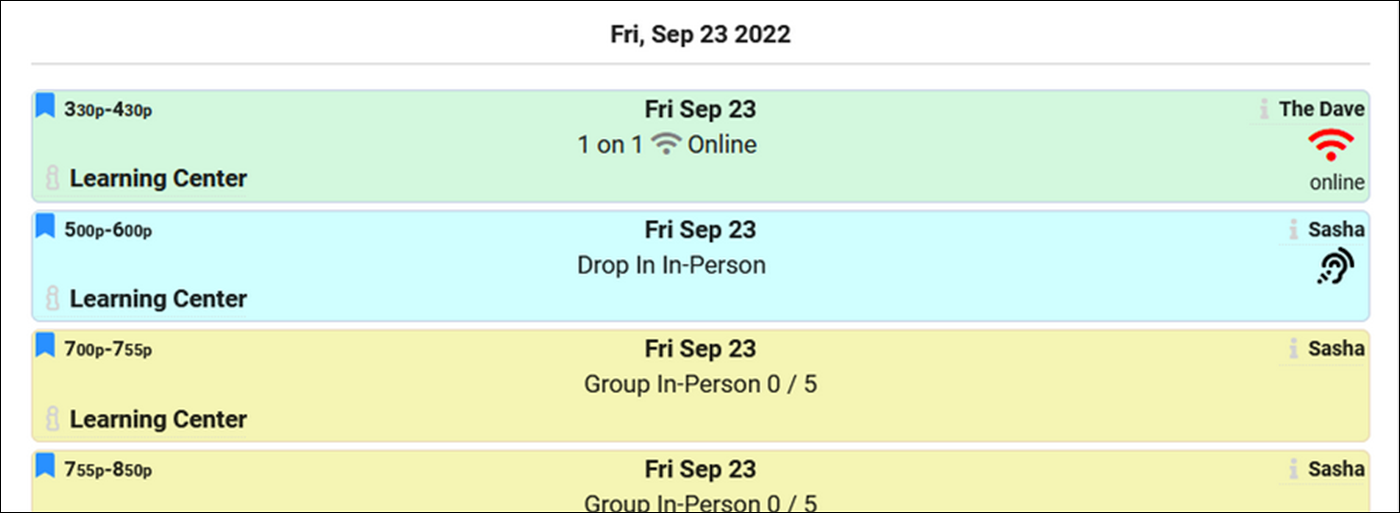TracCloudNews02
From Redrock Wiki
TracCloudNews02
TracCloudNews02
Search Availability Badges
Search Availability badges can be used to add information and indicators to availability slots. Each badge can appear for certain conditions, based on center, availability section/reason, location, skills/accommodations, etc.
Click "New Availability Badge" to begin. This will open a form where you can enter the details for your badge.
Manually Linked
Name
- Name of the Badge. This will not be displayed for students
- Name of the Badge. This will not be displayed for students
Availability Type
- Drop In, 1-on-1, or Group availability
- Drop In, 1-on-1, or Group availability
Consultant
- Assign a specific Staff
- Assign a specific Staff
Reason
- Assign a specific Reason
- Assign a specific Reason
Center
- Assign a specific Center
- Assign a specific Center
Section
- Assign a specific Subject
- Assign a specific Subject
Special Needs
- Select if applicable (more information)
- Select if applicable (more information)
Online
- Availability Type; In Person, Online, Online Optional, or Phone
- Availability Type; In Person, Online, Online Optional, or Phone
Location
- Location of the availability
- Location of the availability
Once you've decided where the badge is needed and have made your selections from the options above, you can now determine which icon, colors, and info work best for the badge created.
Color:
- Choose your preferred color for the badge. Consider contrast when setting this color, availability backgrounds are as follows.
- 1-on-1: #d3f8deGroup: #F5F5B4Drop-in: #d0ffffAsync: #d8c7ff
Icon:
- Choose from the list of available icons or alternatively click the button to use a custom icon from Font Awesome. In that case, you would copy the class values from the icon you want to use.
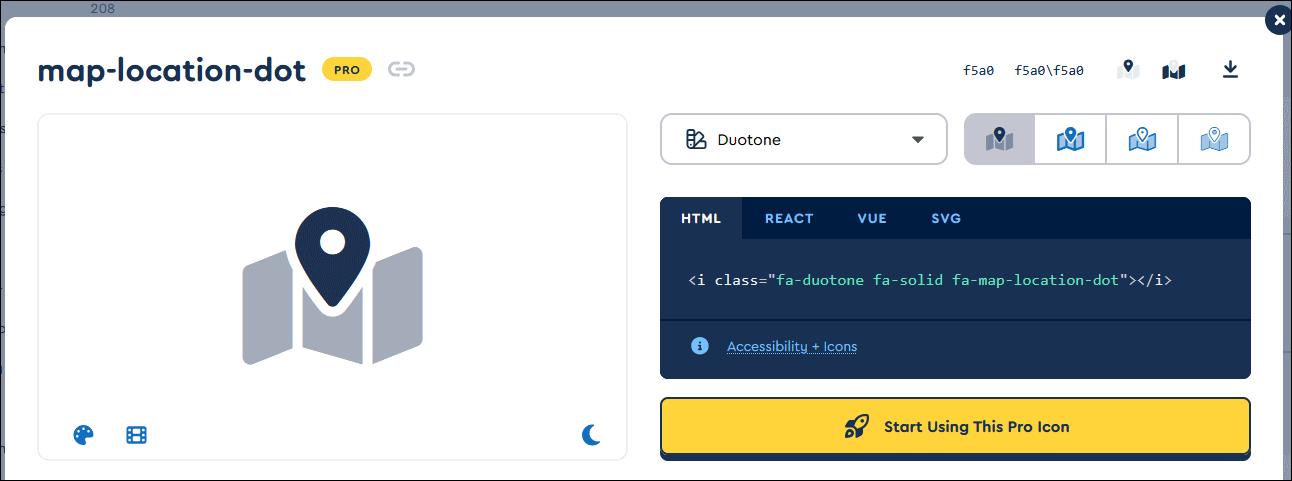
- Paste them into TracCloud.
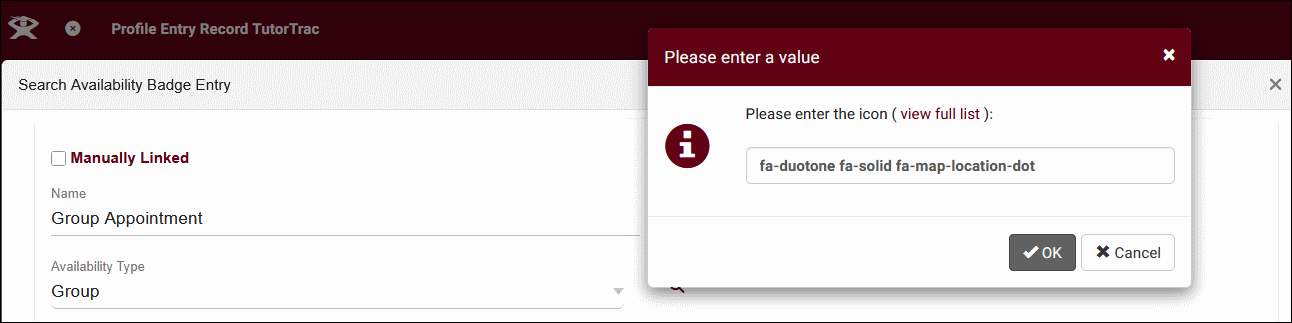
- Then click 'OK.'
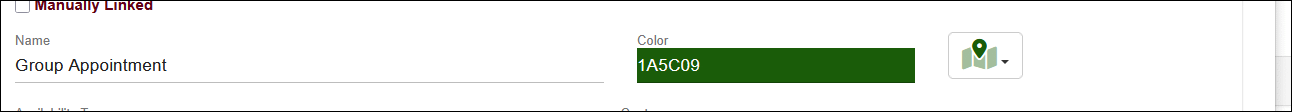
Info Text:
- Enter text that will display when students & staff hover over the icon
- Enter text that will display when students & staff hover over the icon
In the example screenshot above, this badge will only appear on availabilities of staff who have been assigned the “ASL” accommodation and are available in the Learning Center. Once saved, your badge will appear in the profile preferences if you need to edit/delete it later.
Any fields left blank will not be considered for where this badge appears, you can be as specific or non-specific as needed. You can also create as many badges as you'd like, more than 1 tag can appear for the same availability. When students search for an availability, the badges will display to the right of the screen as shown below.
Overall, Badges are a nice addition to the appointment booking process and will help each student Identify the best staff to book an appointment with.
More Questions?
We hope that you found this article helpful, and as always if you have any questions about this or any other features, please feel free to let us know by emailing Helpdesk@go-redrock.com or by submitting a ticket.
Thank you for your continued support!