| Consultant specialties are related to sections from the previous term, the specialties need to be converted for the new term. This process is dependent upon the previous processes.
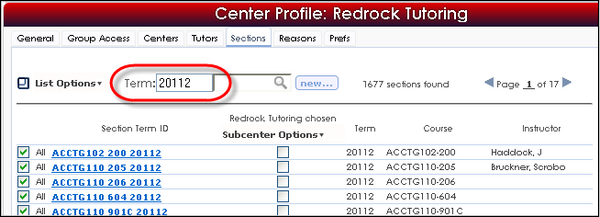
To Manually activate the Consultant Specialties
Click the Consultants tab. Click Load to display all of the consultant records for this Profile.
In the Consultants profile, click the Section Specialties tab and assign the sections with the new term for the consultant by checking the checkbox for the appropriate sections. You can locate courses efficiently by using the Search Field as well as the wildcard “@” symbol.
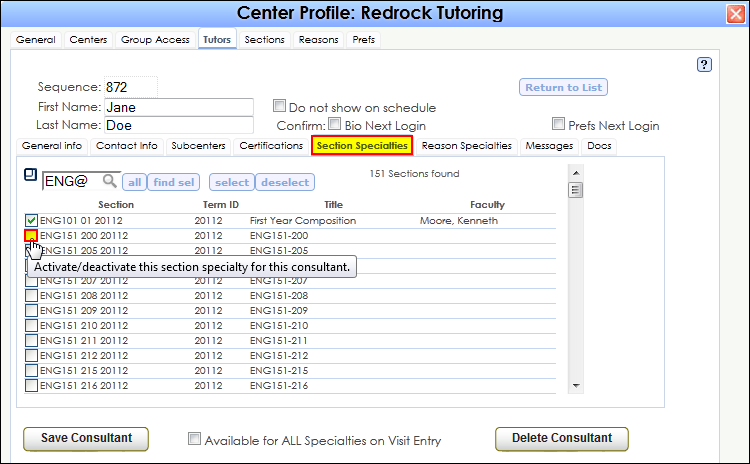
Click Save Consultant to save the additional settings for this consultant record.
Click Return to List when you have completed entering a consultant to return to the list of consultant records for this Profile.
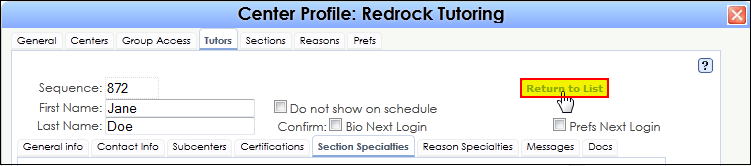
|