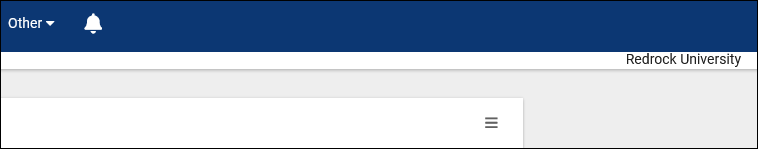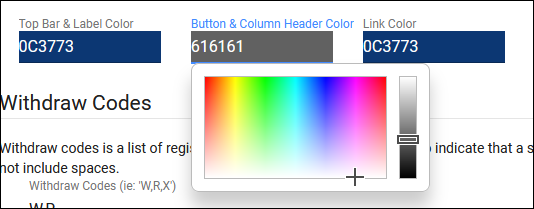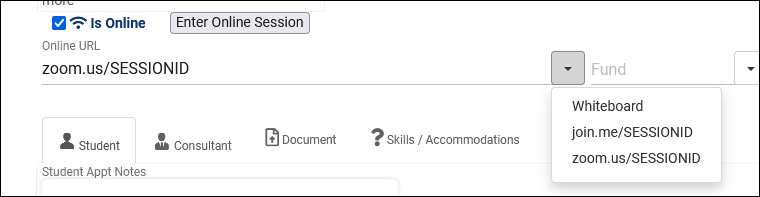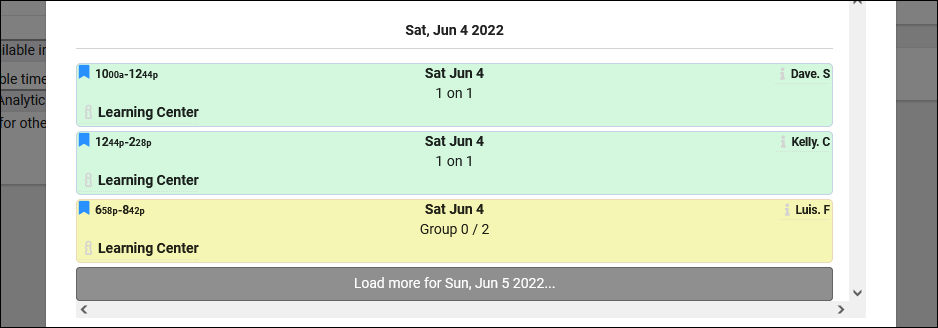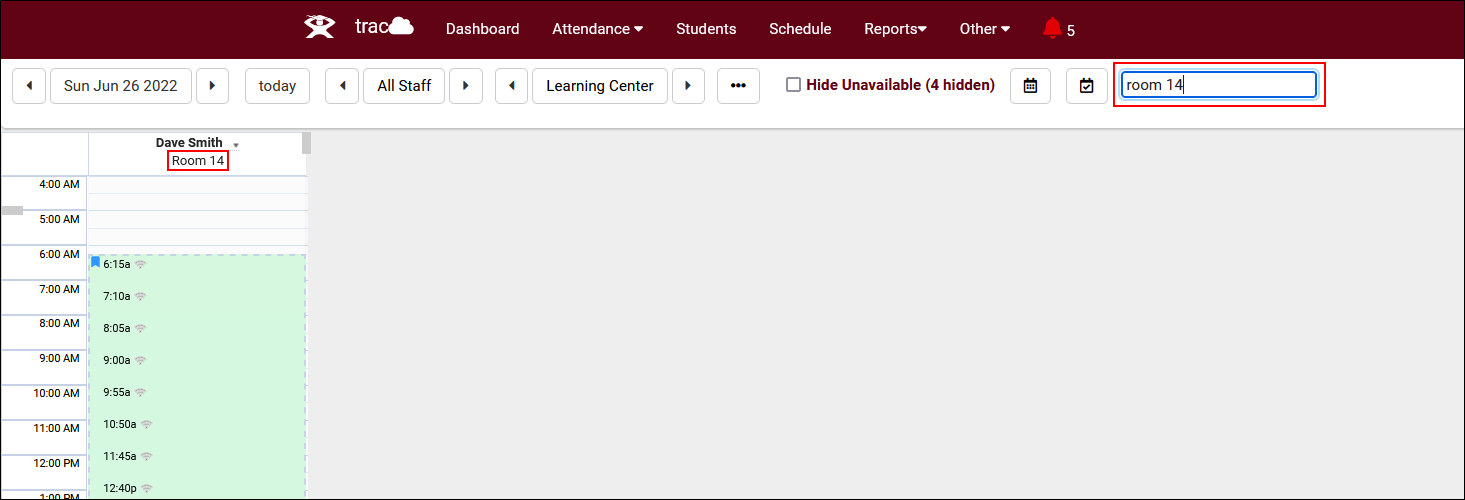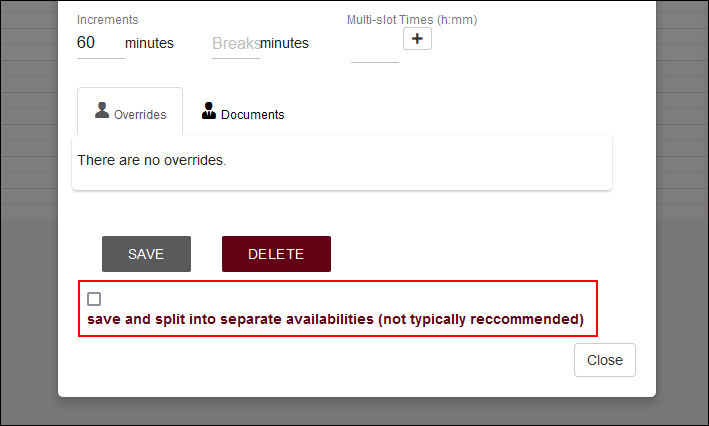TracCloud: System Preferences: Difference between revisions
From Redrock Wiki
No edit summary |
No edit summary |
||
| Line 51: | Line 51: | ||
[[File: | [[File:8342453.png|800px]]<br><br> | ||
* <b>Default Online Options</b> | * <b>Default Online Options</b> | ||
| Line 68: | Line 68: | ||
* <b>Default start time on calendar and number of hours to show on calendar</b> | * <b>Default start time on calendar and number of hours to show on calendar</b> | ||
::This allows you to set default visible calendar hours for new staff accounts. This can be overridden by individual staff accounts setting their own calendar time.<br><br> | ::This allows you to set default visible calendar hours for new staff accounts. This can be overridden by individual staff accounts setting their own calendar time.<br><br> | ||
* <b>Default sticky drag minutes</b> | |||
::When you click and drag an availability/appointment on the staff schedule, it will snap to 15-minute increments by default. This is so you don't end up with availabilities running from 9:01 to 9:56am, for example. This preference allows you to change those increments. <b>Start time minutes</b> affects your initial click (before you start dragging the time slot), while <b>Duration minutes</b> affects the length of the block that you create. | |||
[[File:8376237.png|800px]]<br><br> | [[File:8376237.png|800px]]<br><br> | ||
Revision as of 23:55, 27 September 2022
|
System Preferences These preferences are global and affect all profiles within your TracCloud instance. The System Preferences tab contains basic information about your campus and a couple default values that profiles can fall back to if needed. File:4163608.png
|