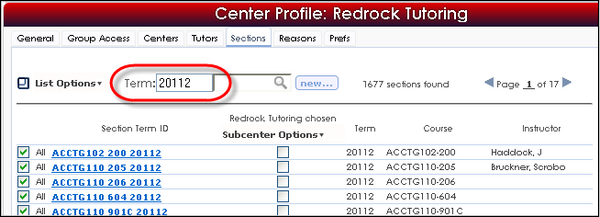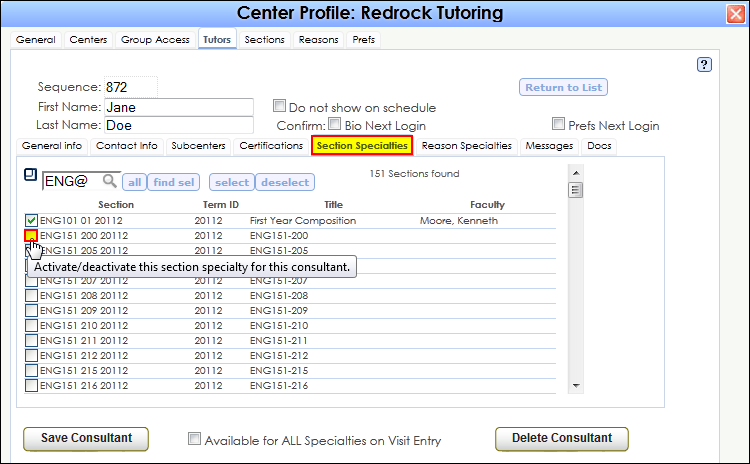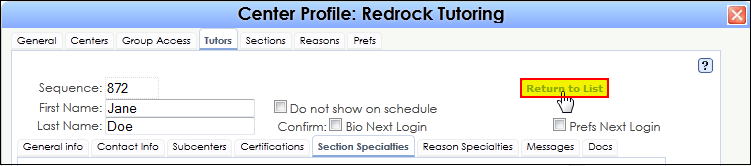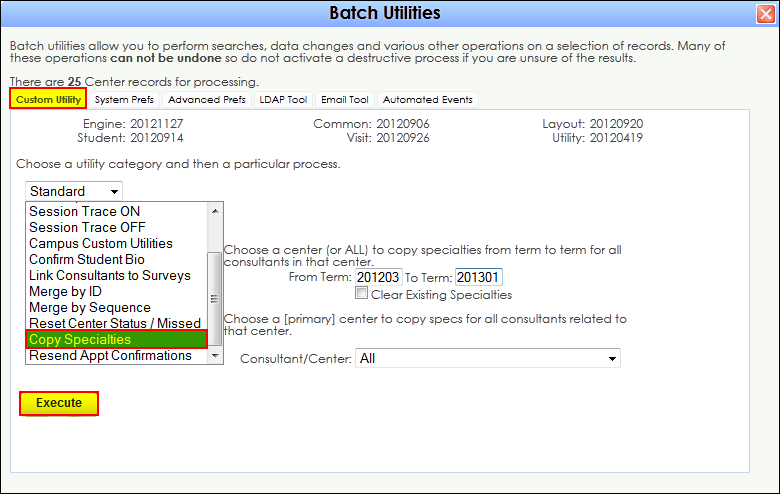Consultant Section Specialties: Difference between revisions
From Redrock Wiki
m 1 revision imported |
No edit summary |
||
| Line 26: | Line 26: | ||
Click ''Return to List'' when you have completed entering a consultant to return to the list of consultant records for this Profile. | Click ''Return to List'' when you have completed entering a consultant to return to the list of consultant records for this Profile. | ||
[[File:ConsultantSectionSpecialties2.png|border|600px]] | [[File:ConsultantSectionSpecialties2.png|border|600px]]<br><br> | ||
<span style="font-size:140%; color:#7c1911; padding:30px 0px 0px 0px;"> Copy Specialties Utility<HR></span> | |||
The Copy Specialties Utility allows you to copy the same sections from one term to another. | |||
''The Copy Specialties option is found in the Utilities and Preferences. Select the Custom Utility Tab and click on Copy Specialties. '' | |||
The Copy Specialties Utility allows you to specify some options. Specify which term the specialties are copied from and to which term they are copied. Choose whether the previous tutor specialties are removed or are left as tutor specialties. Select if the Copy Specialties Utility will be run for all tutors from all centers, for all tutors from a specific center, or for just a specific tutor. Click '''Execute''' to run the Utility. | |||
[[File:CopySpecialtiesUtility.png|border|600px]] | |||
|} | |} | ||
Revision as of 18:57, 24 November 2021
User Manual Contents |
|