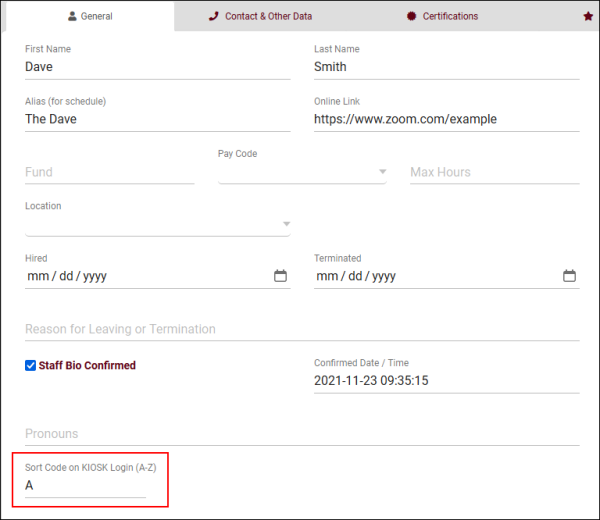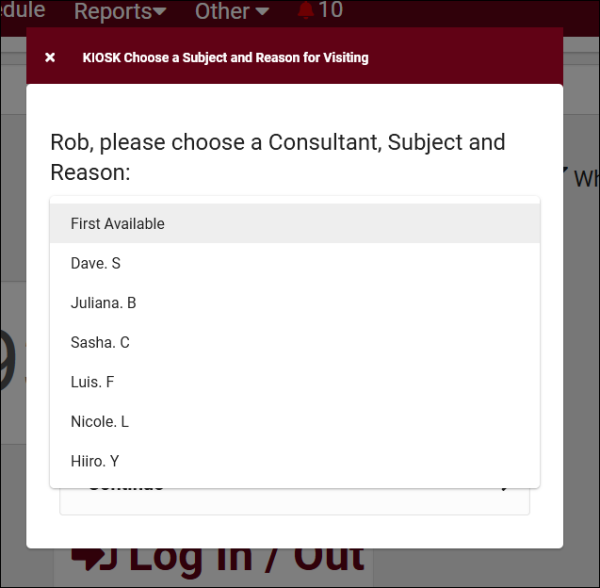TracCloudWhatsNew2023-01-19 1: Difference between revisions
From Redrock Wiki
TracCloudWhatsNew2023-01-19 1
No edit summary |
No edit summary |
||
| Line 1: | Line 1: | ||
{{TracCloudWhatsNewTABS}} | {{TracCloudWhatsNewTABS}} | ||
<div class="categoryExtraWide"> | |||
{{TracCloudWhatsOldTOC}} | |||
</div> | |||
<onlyinclude> | <onlyinclude> | ||
<span style="font-size:20px"> | <span style="font-size:20px"> | ||
| Line 21: | Line 20: | ||
</span> | </span> | ||
</onlyinclude> | </onlyinclude> | ||
[[Category:TracCloud]] | [[Category:TracCloud]] | ||
Revision as of 13:23, 6 November 2023
Prior Releases
• 2024-10-31 | Features & Changes / October '24
• 2024-10-11 | Features & Changes / September '24
• 2024-08-30 | Features & Changes / August '24
• 2024-07-31 | Features & Changes / July '24
• 2024-07-01 | Features & Changes / June '24
• 2024-05-31 | Features & Changes / May '24
• 2024-04-30 | Features & Changes / April '24
• 2024-04-01 | Features & Changes / March '24
• 2024-02-29 | Features & Changes / February '24
• 2024-02-01 | Features & Changes / January '24
• 2024-01-02 | Features & Changes / December '23
• 2023-11-30 | Features & Changes / November '23
• 2023-10-31 | Features & Changes / October '23
• 2023-10-02 | Features & Changes / September '23
• 2023-08-31 | Features & Changes / August '23
• 2023-07-31 | Features & Changes / July '23
• 2023-07-03 | Features & Changes / June '23
• 2023-06-14 | Static QR Codes
• 2023-06-02 | New Survey Type
• 2023-05-04 | Asynchronous Appointments
• 2023-03-14 | Notification Improvements
• 2022-12-08 | Terms/Conditions Response Listing
• 2022-09-27 | Log Visits from Upcoming Appts
• 2022-08-09 | Unbooked Avails Become Drop-ins
• 2022-07-26 | Search Students by Student Searches
2023-01-19 | Consultant Sort Code for Kiosk Login/Logout
If your Trac System is configured to ask for consultant name during visit login or logout, the list will be sorted alphabetically by last name, then first name. A new option has been added to staff profiles named 'Sort Code' which allows you to override this. Consultants are first sorted by Sort Code, then by Last/First name.
This can be found in Other > Listings > Staff > [Your Staff Account] > Sort Code on KIOSK Login.
In the example below, Dave has a Sort Code of "A" while everyone else is blank (processed as "M"). Similarly, Dave could be given "Z" instead to push them to the bottom of the list. "1", "AAA", "_" are also valid options.