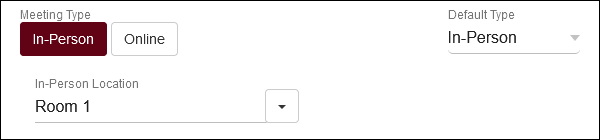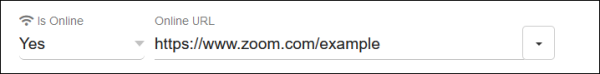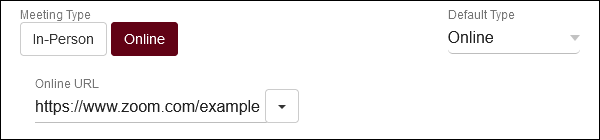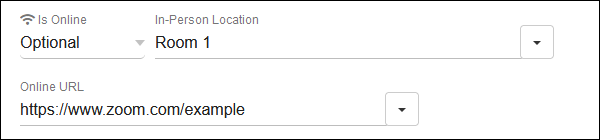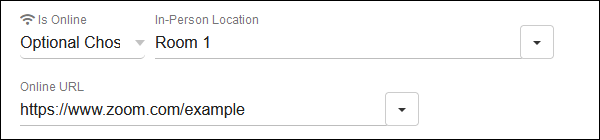TracCloudWhatsNew2023-03-23 1: Difference between revisions
From Redrock Wiki
TracCloudWhatsNew2023-03-23 1
No edit summary |
No edit summary |
||
| Line 47: | Line 47: | ||
</onlyinclude> | </onlyinclude> | ||
|} | |} | ||
[[Category:TracCloud]] | |||
Revision as of 16:27, 24 April 2023
Prior Releases• 2024-10-31 | Features & Changes / October '24 • 2024-10-11 | Features & Changes / September '24 • 2024-08-30 | Features & Changes / August '24 • 2024-07-31 | Features & Changes / July '24 • 2024-07-01 | Features & Changes / June '24 • 2024-05-31 | Features & Changes / May '24 • 2024-04-30 | Features & Changes / April '24 • 2024-04-01 | Features & Changes / March '24 • 2024-02-29 | Features & Changes / February '24 • 2024-02-01 | Features & Changes / January '24 • 2024-01-02 | Features & Changes / December '23 • 2023-11-30 | Features & Changes / November '23 • 2023-10-31 | Features & Changes / October '23 • 2023-10-02 | Features & Changes / September '23 • 2023-08-31 | Features & Changes / August '23 • 2023-07-31 | Features & Changes / July '23 • 2023-07-03 | Features & Changes / June '23 • 2023-06-14 | Static QR Codes • 2023-06-02 | New Survey Type • 2023-05-04 | Asynchronous Appointments • 2023-03-14 | Notification Improvements • 2022-12-08 | Terms/Conditions Response Listing • 2022-09-27 | Log Visits from Upcoming Appts
|
2023-04-11 | New Look for Availability Online or In-Person Settings An update will be released soon that simplifies the look of online/in-person options within availabilities. This adjustment doesn't require you to make any changes to your existing availabilities, and will be applied automatically and seamlessly when released. This wiki article is just to make sure everyone is aware that these options will look slightly different in the near future. The purpose of this new look is to accommodate a future third Meeting Type for Asynchronous availabilities. Keep an eye on our Wiki for more information on that at a later date! If you have any questions about this adjustment, don't hesitate to reach out to us with the contact information at the bottom of this article. 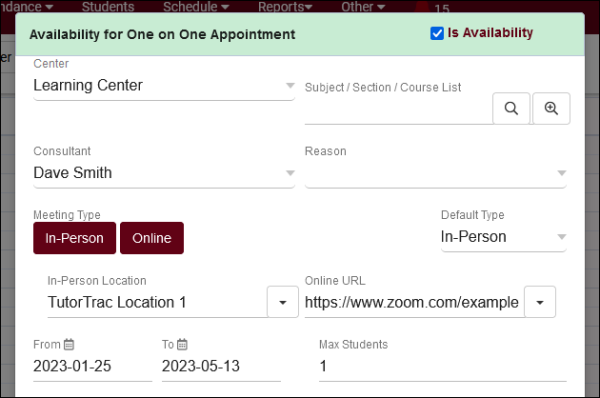 This change also necessitates a slight visual adjustment to the appointment entry screen as well, with each selected modality appearing as a radio choice when booking or modifying these records. 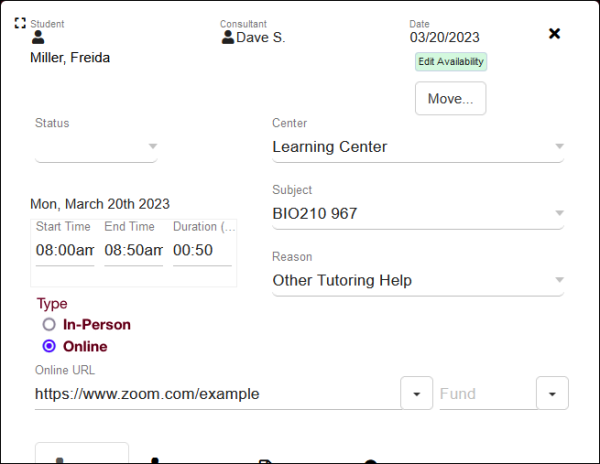 This new look is also intended to be more intuitive to use if you're unfamiliar with TracCloud's schedule. "Optional" and "Optional Chosen" are no longer needed, as you can directly chose the Default Type when applicable. To further clarify, the screenshots below compare the old availability types to their new equivalents. In-person only Online only "Optional Chosen" More Questions? |