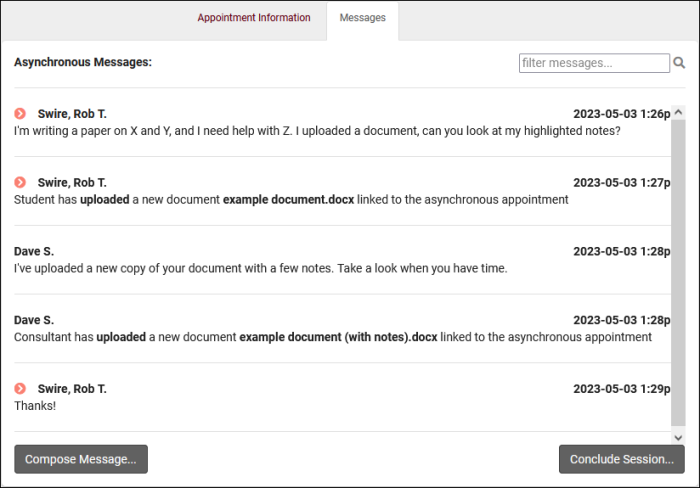TracCloudWhatsNew2023-05-04 1: Difference between revisions
From Redrock Wiki
No edit summary |
No edit summary |
||
| (2 intermediate revisions by the same user not shown) | |||
| Line 1: | Line 1: | ||
{{TracCloudWhatsNewTABS}} | {{TracCloudWhatsNewTABS}} | ||
<div class="tcWidgetPage"> | |||
<div class="categoryExtraWide"> | <div class="categoryExtraWide"> | ||
{{TracCloudWhatsOldTOC}} | {{TracCloudWhatsOldTOC}} | ||
| Line 9: | Line 10: | ||
It's now possible to create asynchronous availabilities for your students. These appointments offer a text chat for students and consultants to communicate with each other asynchronously, along with the existing document upload functionality to share files. After booking, these sessions appear in a new widget on the dashboard showing any in-progress asynchronous sessions. These sessions can be concluded and reopened at any time, as opposed to standard synchronous appointments which have a designated start and end time.<br><br> | It's now possible to create asynchronous availabilities for your students. These appointments offer a text chat for students and consultants to communicate with each other asynchronously, along with the existing document upload functionality to share files. After booking, these sessions appear in a new widget on the dashboard showing any in-progress asynchronous sessions. These sessions can be concluded and reopened at any time, as opposed to standard synchronous appointments which have a designated start and end time.<br><br> | ||
[[ | [[TracCloud:_Schedule_Management|For more information on enabling this feature and how to create these availabilities, click here!]] | ||
<br><br> | <br><br> | ||
| Line 26: | Line 27: | ||
</onlyinclude> | </onlyinclude> | ||
[[Category: | [[Category:TracCloud_Blog]] | ||
</div> | |||
Latest revision as of 16:52, 18 November 2024
Prior Releases
• 2024-12-02 | Features & Changes / November '24
• 2024-10-31 | Features & Changes / October '24
• 2024-10-11 | Features & Changes / September '24
• 2024-08-30 | Features & Changes / August '24
• 2024-07-31 | Features & Changes / July '24
• 2024-07-01 | Features & Changes / June '24
• 2024-05-31 | Features & Changes / May '24
• 2024-04-30 | Features & Changes / April '24
• 2024-04-01 | Features & Changes / March '24
• 2024-02-29 | Features & Changes / February '24
• 2024-02-01 | Features & Changes / January '24
• 2024-01-02 | Features & Changes / December '23
• 2023-11-30 | Features & Changes / November '23
• 2023-10-31 | Features & Changes / October '23
• 2023-10-02 | Features & Changes / September '23
• 2023-08-31 | Features & Changes / August '23
• 2023-07-31 | Features & Changes / July '23
• 2023-07-03 | Features & Changes / June '23
• 2023-06-14 | Static QR Codes
• 2023-06-02 | New Survey Type
• 2023-05-04 | Asynchronous Appointments
• 2023-03-14 | Notification Improvements
• 2022-12-08 | Terms/Conditions Response Listing
• 2022-09-27 | Log Visits from Upcoming Appts
2023-05-04 | Asynchronous Availabilities and Appointments
It's now possible to create asynchronous availabilities for your students. These appointments offer a text chat for students and consultants to communicate with each other asynchronously, along with the existing document upload functionality to share files. After booking, these sessions appear in a new widget on the dashboard showing any in-progress asynchronous sessions. These sessions can be concluded and reopened at any time, as opposed to standard synchronous appointments which have a designated start and end time.
For more information on enabling this feature and how to create these availabilities, click here!
These appear as a purple availability block to differentiate them.
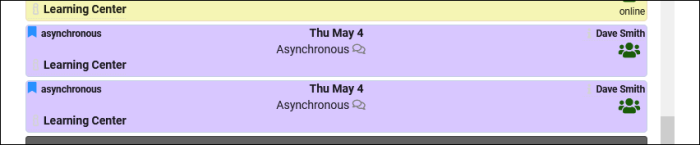
Both students and consultants will see in-progress asynchronous appointments on their dashboard.
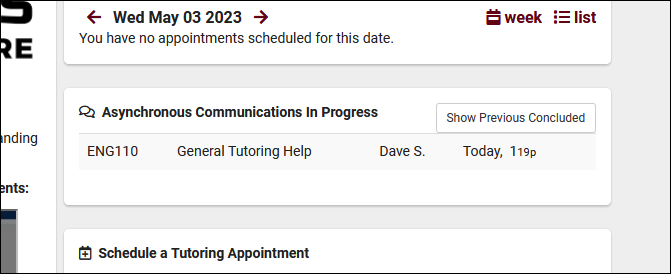
The text chat appears as an additional tab in the appointment record.