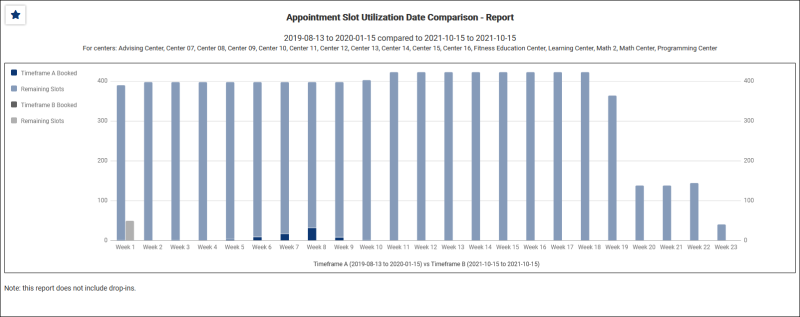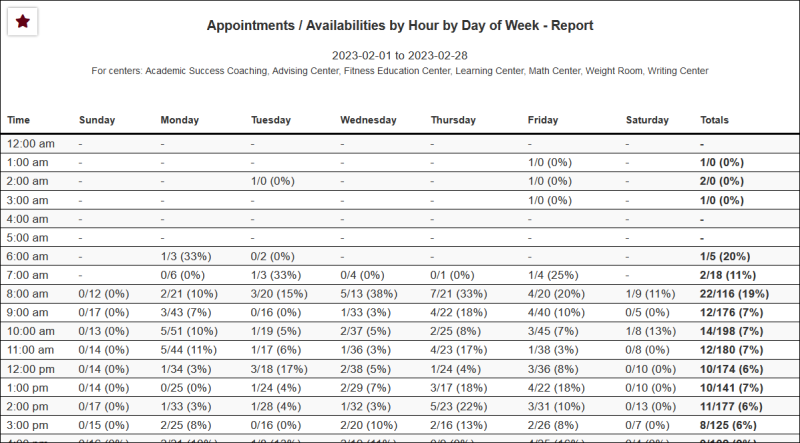Test2: Difference between revisions
From Redrock Wiki
(Created page with "{{WIP}} {{TracCloudGuideTabs}} <div class="tcWidgetPage"> <div class="categoryWide"> {{TracCloudGuideBasicsTOC}} </div> <big><b> ==TracCloud Reports== </big></b> List of reports + description <hr> <div style="float: left; margin-top: 0em; margin-bottom: 1em"><big><b>Appointment Slot Utilization Date Comparison</b></big></div><div class="mw-collapsible"> <br><br> This report will show you the utilization of your availabilities. You will be able to see how many of the av...") |
No edit summary |
||
| (2 intermediate revisions by the same user not shown) | |||
| Line 12: | Line 12: | ||
<hr> | <hr> | ||
<div style="float: left; margin-top: 0em; margin-bottom: 1em"><big><b>Appointment Slot Utilization Date Comparison</b></big></div><div class="mw-collapsible"> | <div style="float: left; margin-top: 0em; margin-bottom: 1em"><big><b>[[TracCloudReportsManagement01|Appointment Slot Utilization Date Comparison]]</b></big> <span style="border-radius: 10px; background: #b5f1bd; padding: 5px; font-weight: bold">Scheduling</span> <span style="border-radius: 10px; background: #cacaca; padding: 5px; font-weight: bold">Charts</span></div><div class="mw-collapsible"> | ||
<br><br> | <br><br> | ||
This report will show you the utilization of your availabilities. You will be able to see how many of the available appointment slots were booked, and how many open slots are still remaining while comparing the results to another date range.<br> | This report will show you the utilization of your availabilities. You will be able to see how many of the available appointment slots were booked, and how many open slots are still remaining while comparing the results to another date range.<br> | ||
| Line 18: | Line 18: | ||
[[File:3128448.png|800px]] | [[File:3128448.png|800px]] | ||
</div> | </div> | ||
<hr> | <hr> | ||
<div style="float: left; margin-top: 0em; margin-bottom: 1em"><big><b>Appointments/Availabilities by Hour by Day of Week</b></big></div><div class="mw-collapsible"> | <div style="float: left; margin-top: 0em; margin-bottom: 1em"><big><b>[[TracCloudReportsManagement12|Appointments/Availabilities by Hour by Day of Week]]</b></big> <span style="border-radius: 10px; background: #b5f1bd; padding: 5px; font-weight: bold">Scheduling</span></div><div class="mw-collapsible"> | ||
<br><br> | <br><br> | ||
This report will show you the number of appointments compared to the number of availabilities in the date range you specify. The percentage of time slots filled is also displayed, allowing you to review overall utilization. Visit totals can optionally be included as well. | This report will show you the number of appointments compared to the number of availabilities in the date range you specify. The percentage of time slots filled is also displayed, allowing you to review overall utilization. Visit totals can optionally be included as well. | ||
| Line 29: | Line 28: | ||
[[File:3294908.png|800px]] | [[File:3294908.png|800px]] | ||
</div> | </div> | ||
<hr> | <hr> | ||
etc | |||
<hr> | <hr> | ||
</div> | </div> | ||
Latest revision as of 11:17, 16 July 2024
This page is still in-progress! Come back later to learn more.
TracCloud Reports
List of reports + description
This report will show you the utilization of your availabilities. You will be able to see how many of the available appointment slots were booked, and how many open slots are still remaining while comparing the results to another date range.
This report will show you the number of appointments compared to the number of availabilities in the date range you specify. The percentage of time slots filled is also displayed, allowing you to review overall utilization. Visit totals can optionally be included as well.
etc