| When it comes to reporting on student data, we want it to be as quick as possible. There are a handful of reports we can run straight from the Students Listing page. We can run these quick reports on the entire population of students, a specific list, or even search for a specific student to get any of the data that we will discuss below.
Luckily, not every report has to be done by narrowing down fields in the report chooser.
In your Trac System, go to the Trac Navigation > Search Glass > Students.
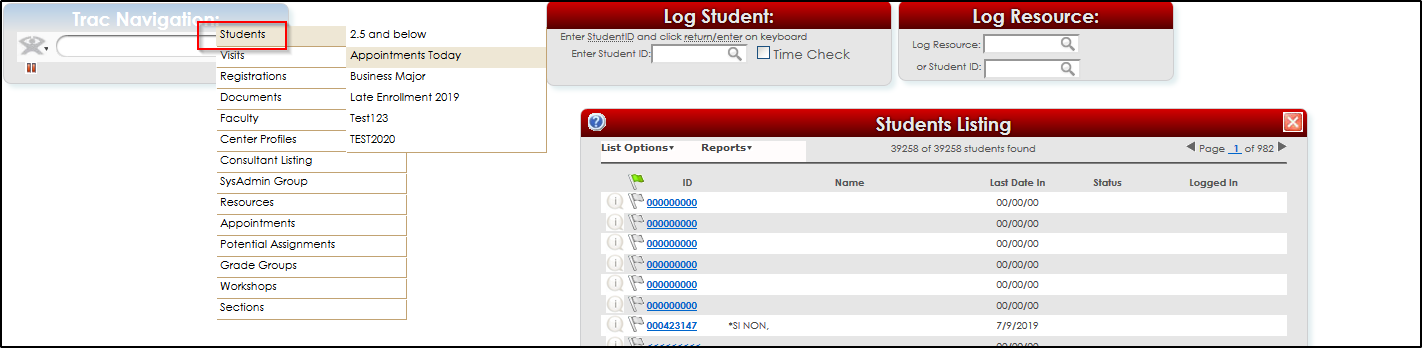
On the students list, you'll see a button labeled "reports". Click on that, and a drop-down menu will appear. Hover your mouse over "List Reports..." to view the available quick reports. Each of these will provide you with a quick report containing the relevant piece of student data.
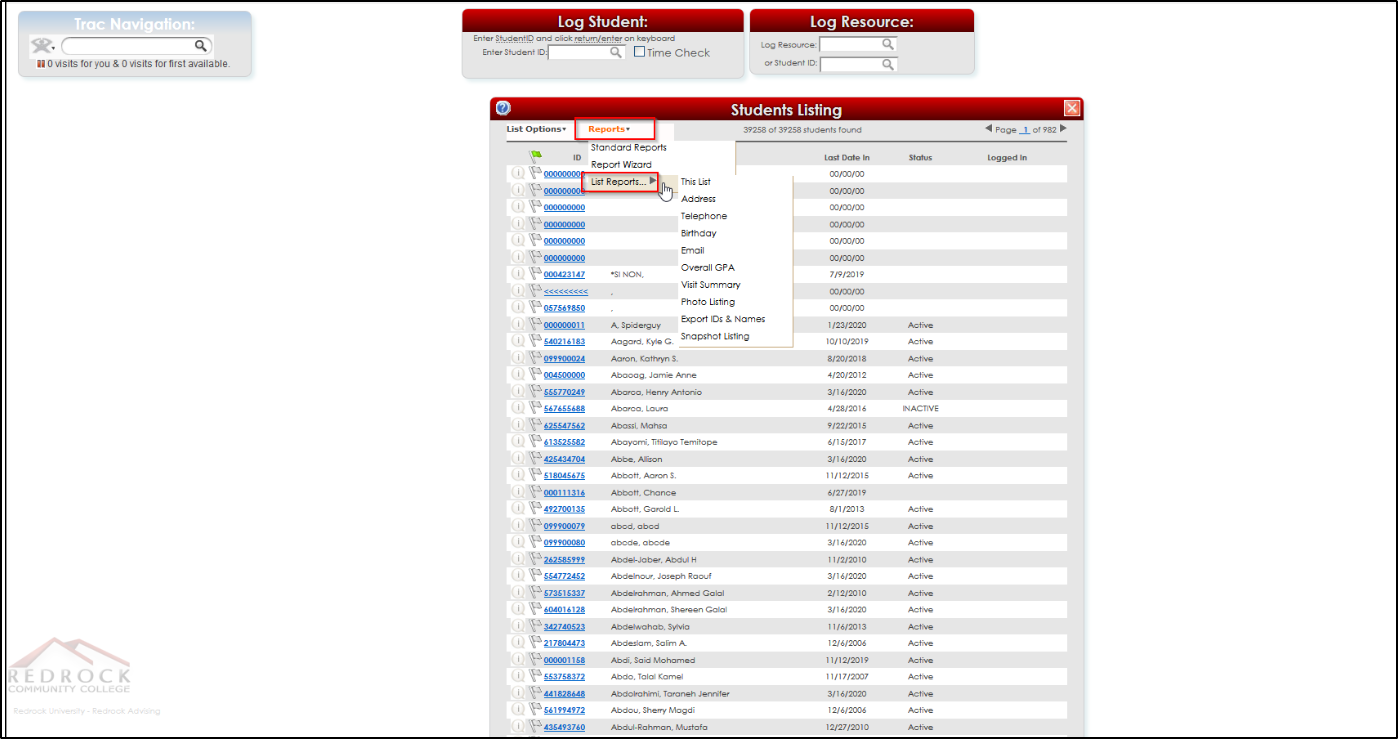
This List
This will give you a fullscreen view of the students listing page, with the same information.
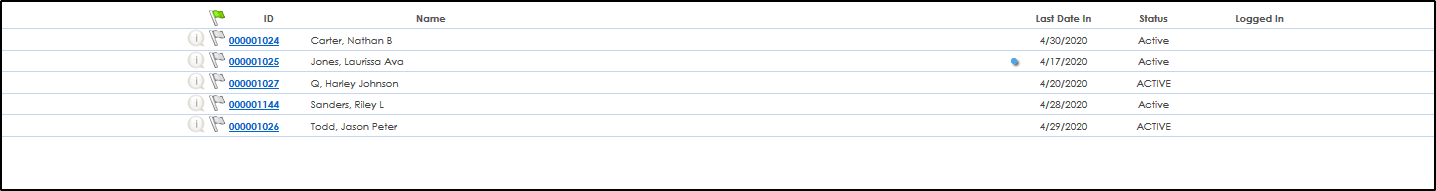
Address
This will give you the addresses of the students, along with their phone numbers.
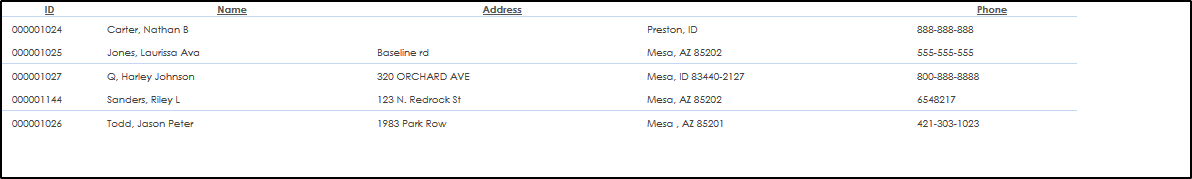
Phone
This will give you the two phone numbers of the students.
"Phone" is Home Phone, "Phone 2" is Mobile Phone.
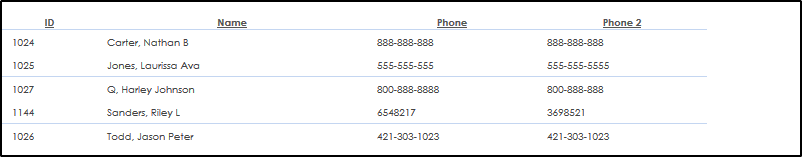
Birthday
This will allow you to run a report for the students that have a birthday for that month.
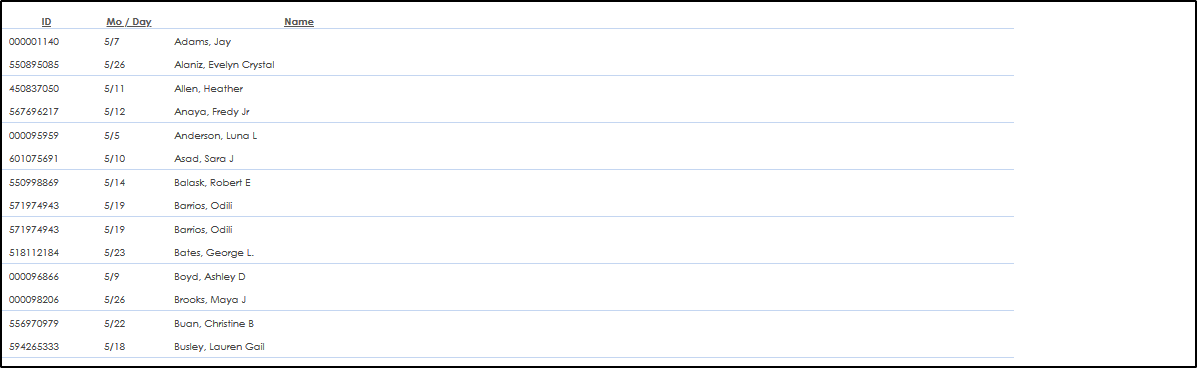
Email
This will allow you to quickly grab a report of the students' email addresses.
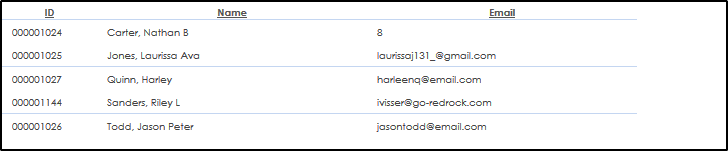
Overall GPA
This gives you the overall GPA of the listed students.
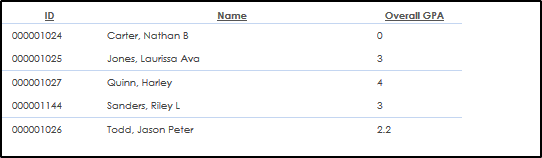
Visit Summery
This will allow you to get the total visits, minutes, missed and cancelled appointments for a specific date range.
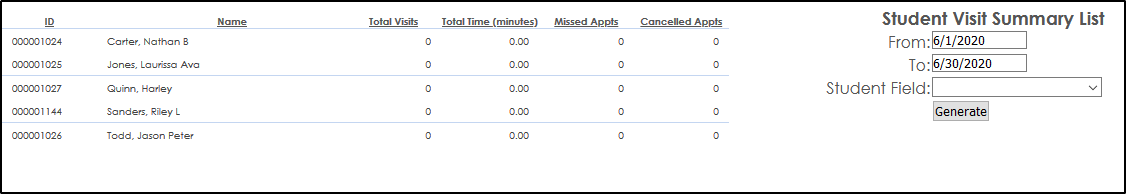
Photo Listing
If you are importing student photos into the Trac System, “Photo Listing” is an easy way to tie that name and ID number to the actual image of the student.
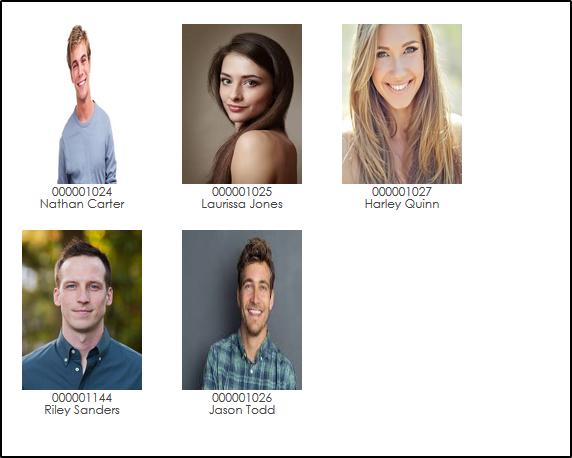
Export Names & ID’s
This one does exactly what it says on the tin.
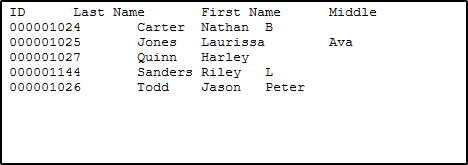
Snapshot Listing
This is basically a smaller version of our Usage Snapshot report, allowing you to select the fields you'd like to include.
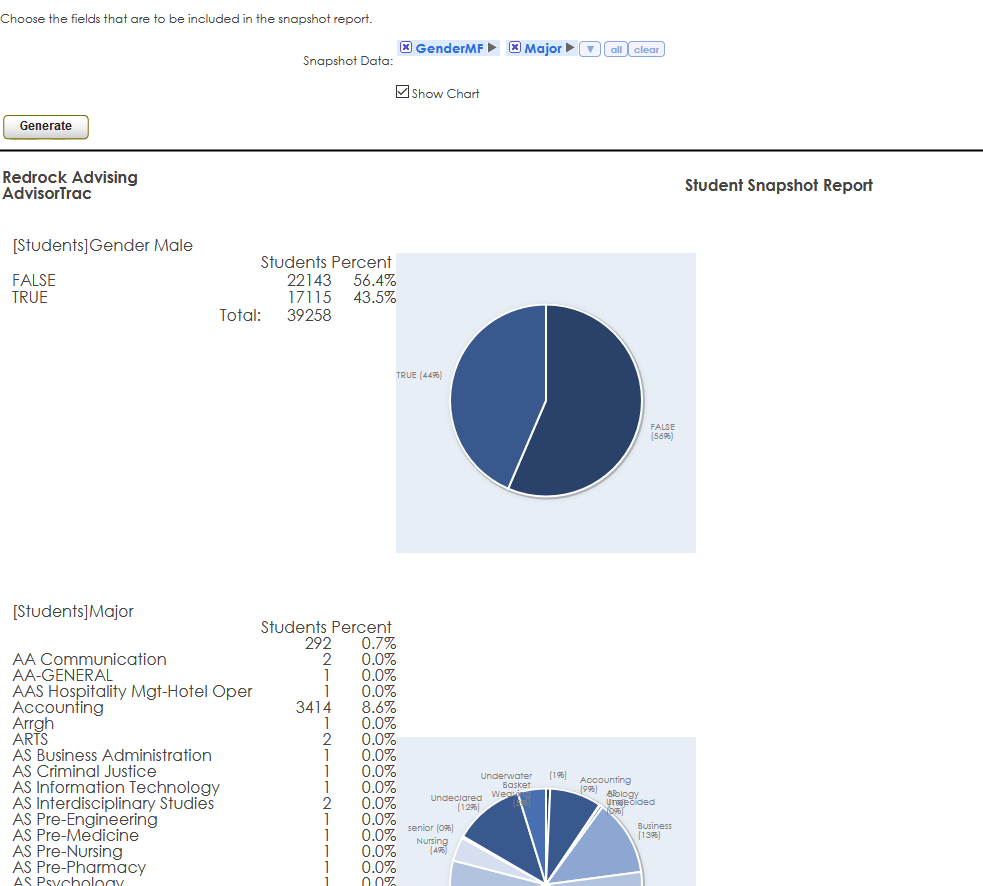
More Questions?
We hope that you find this newsletter helpful and as always if you have any questions on this or any other features, please feel free to let us know by going to https://helpdesk.go-redrock.com and submitting a ticket.
Thank you for your continued support!
|