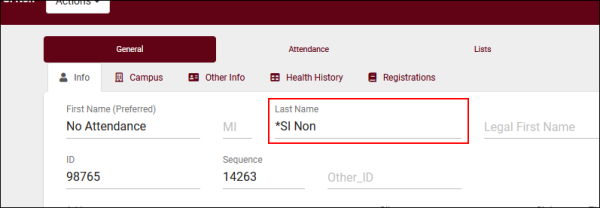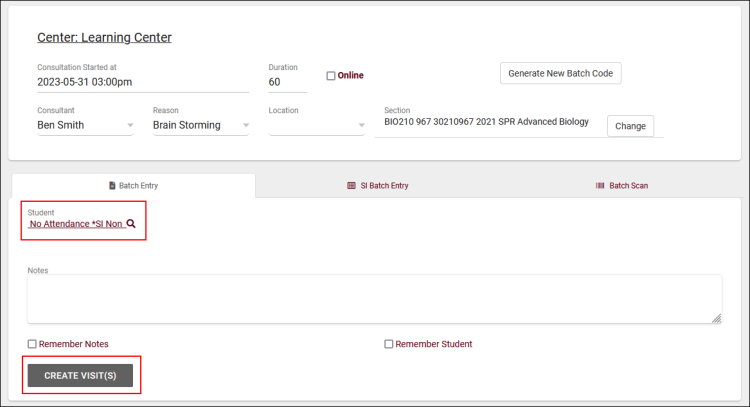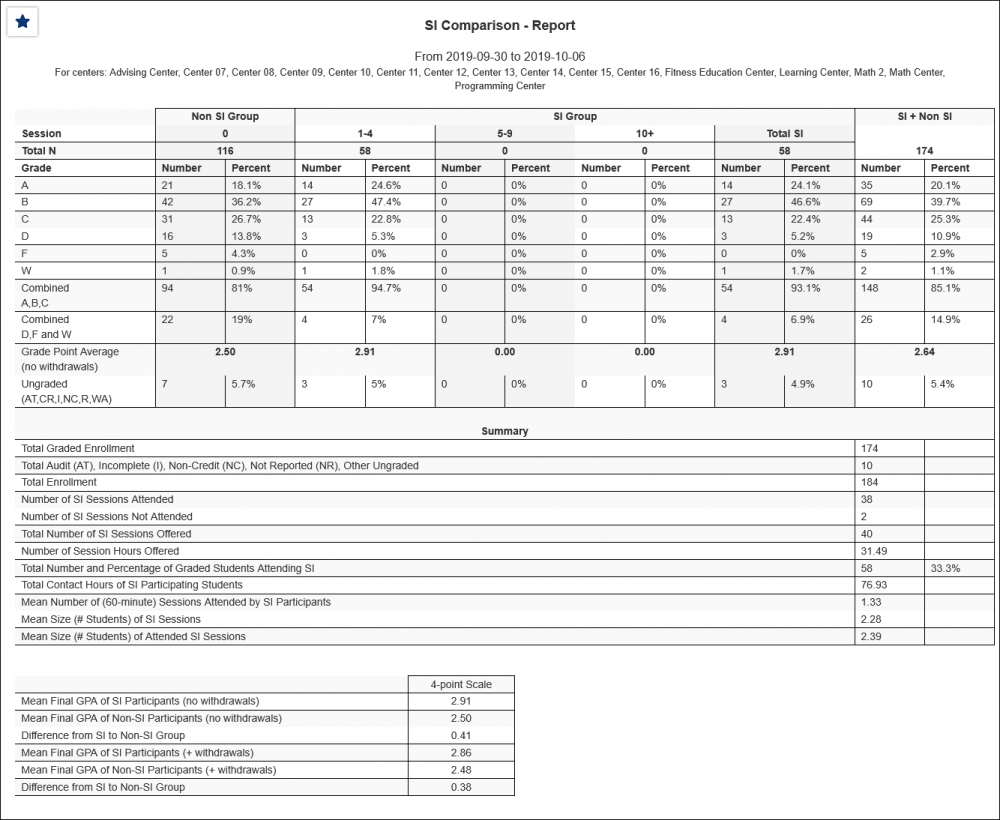TracCloudReportsRegistrations02: Difference between revisions
From Redrock Wiki
No edit summary |
No edit summary |
||
| Line 36: | Line 36: | ||
{{#lst:Template:TracCloudReportsDescriptions|DeliverTo}} | {{#lst:Template:TracCloudReportsDescriptions|DeliverTo}} | ||
<hr> | |||
* <b>Number of SI Sessions Not Attended</b> | |||
::This report contains a count of non-attended SI sessions, which will be 0 unless extra steps are taken to track non-attendance. The reason for this is because TracCloud cannot report on data that doesn't exist, so you must track non-attendance through an alternate method, detailed below. If you aren't interested in tracking this data, these steps can be skipped.<br><br> | |||
::<b>First</b>, create a student record with a special last name. Go to <i>Students > Hamburger {{#fas:bars}} menu > New Student</i>. Set their status to active, set the first name to anything you'd like, and set the last name to "<b>*SI Non</b>" as seen in the screenshot below.<br> | |||
::[[File:2425542.png|600px]]<br><br> | |||
::<b>Second</b>, since this student record isn't being imported, you will also want to assign them to a list which has been configured to be kept active. Create a list and add the student to it as detailed [[TracCloudGuideGlobalLists|here]], then go to <i>Other > Other Options > Preferences > Terms</i>, and assign that list to "Set to ACTIVE." Save when done.<br><br> | |||
::Now that your non-attendance student has been created, you're ready to start tracking this data. If an SI session is hosted where no students attend, create a visit for this <b>*SI Non</b> student. The screenshot below shows this in use with [[TracCloudGuideBasicsVisits|batch visits]], which is a common way to track SI attendance. Once this visit is saved, you're all set. The next time <i>SI Comparison</i> is run, it will count this visit towards "Number of SI Sessions Not Attended." | |||
::[[File:9759104.png|750px]] | |||
<hr> | <hr> | ||
[[File:2779931.png|1000px]] | [[File:2779931.png|1000px]] | ||
Revision as of 15:46, 31 May 2023
|
SI Comparison The SI (Supplemental Instruction) Comparison report is used to compare student visits to course grade. The SI programs primarily focus on peer-assisted study sessions for historically difficult courses. This report is intended to provide information based on one specific course and section at a time. You may also configure this report to search multiple courses at one time which will allow you to view a broad scope of students visited versus students who did not visit your center, and the GPA received. While this report was created for SI programs, any institution uploading grades to their Trac System can use its function of comparing student visits to course grades.
|