TracCloudGuideProfileAdvanced: Difference between revisions
From Redrock Wiki
No edit summary |
No edit summary |
||
| Line 1: | Line 1: | ||
{{TracCloudGuideTabs}} | {{TracCloudGuideTabs}} | ||
<div class="tcWidgetPage"> | |||
<div class="categoryWide"> | <div class="categoryWide"> | ||
{{TracCloudGuideProfileTOC}} | {{TracCloudGuideProfileTOC}} | ||
| Line 32: | Line 33: | ||
[[Category:TracCloud]] | [[Category:TracCloud]] | ||
</div> | |||
Revision as of 10:35, 15 November 2023
Profile Preferences
Prefs
Advanced (or rarely used) Preferences
The Advanced Prefs tab contains rarely used options, or options that we recommend against for typical use-cases. We recommend leaving these preferences blank unless instructed otherwise. While the documentation below explains what each of these preferences do, we still recommend reaching out to us before making changes.
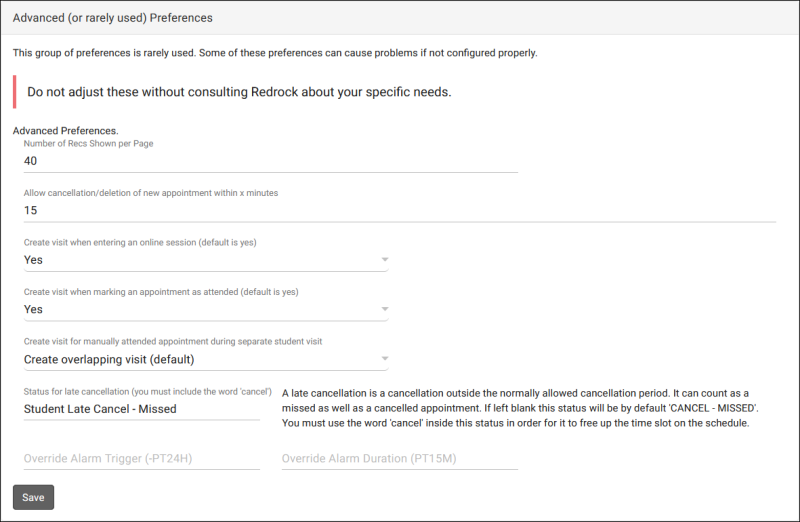
- Number of Recs Shown per Page
- This limits the number of students shown on one page of the Log Listing/Kiosk. Blank is unlimited, any other number will paginate this listing automatically.
- This limits the number of students shown on one page of the Log Listing/Kiosk. Blank is unlimited, any other number will paginate this listing automatically.
- Allow cancellation/deletion of new appointment within x minutes
- This option assumes you penalize students who cancel a certain number of appointments via max appointment rules. The value entered here acts as a buffer for when cancelled appointments will be deleted instead of set to a cancelled status. For example, if a student books an appointment and cancels 5 minutes later, you may not want to penalize that since the student wasn't holding the appointment for very long. If this preference was set to at least 5 minutes, the appointment would be deleted and would not count against your max appointment rules for that student.
- This preference is dangerous as if the value is set to high, it can inadvertently delete appointments that should've been recorded as cancelled.
- Create visit when entering an online session
- If blank or "yes," a visit will be recorded when a student joins an online session through the Trac System. Disabling this means that TracCloud will not automatically record the visit, so it must be recorded manually by a staff member.
- If blank or "yes," a visit will be recorded when a student joins an online session through the Trac System. Disabling this means that TracCloud will not automatically record the visit, so it must be recorded manually by a staff member.
- Create visit when marking an appointment as attended
- If blank or "yes," a visit will be created when marking an appointment as attended, assuming a visit doesn't already exist. Disabling this means that TracCloud will not create a visit when an appointment is marked as attended, it must be created elsewhere.
- If blank or "yes," a visit will be created when marking an appointment as attended, assuming a visit doesn't already exist. Disabling this means that TracCloud will not create a visit when an appointment is marked as attended, it must be created elsewhere.
- Do not create a visit record if there is already an open visit
- If blank or "yes," TracCloud will not create overlapping visits for students. For example, if a student is logged in for a Q2 session and has an appointment during that time, another visit will not be created since the student is already logged in. If this preference is set to "No," TracCloud will create overlapping visits.
- If blank or "yes," TracCloud will not create overlapping visits for students. For example, if a student is logged in for a Q2 session and has an appointment during that time, another visit will not be created since the student is already logged in. If this preference is set to "No," TracCloud will create overlapping visits.
- Status for late cancellation
- If left blank, a late cancellation will be recorded as "CANCEL - MISSED" (or your Profile's version of the "Missed" phrasing). You can use this to change the phrasing of this status entirely, but make sure to include the word "Cancel" somewhere in the status otherwise TracCloud will not send a cancellation email or open the time slot for other students.
- One valid reason to change this would be your Auto Cancellation from Student Cancellations preference in your email settings, as this will only apply when a status contains both the word "Student" and "Cancel." In this case, you may want to change this preference to something like "Student Cancel - Missed" if these appointments should count towards auto cancellation.
- Override Alarm Trigger & Override Alarm Duration
- These options allow you to set custom alarm timings for calendar clients. The format must be "-PT24H" and "PT15M" for the trigger and duration respectively. If left blank, 24H and 15M will be used.