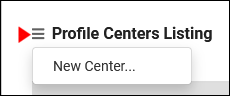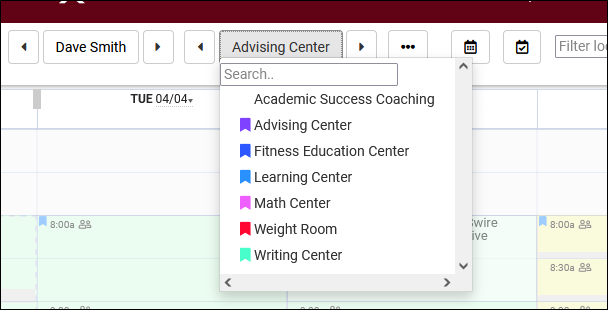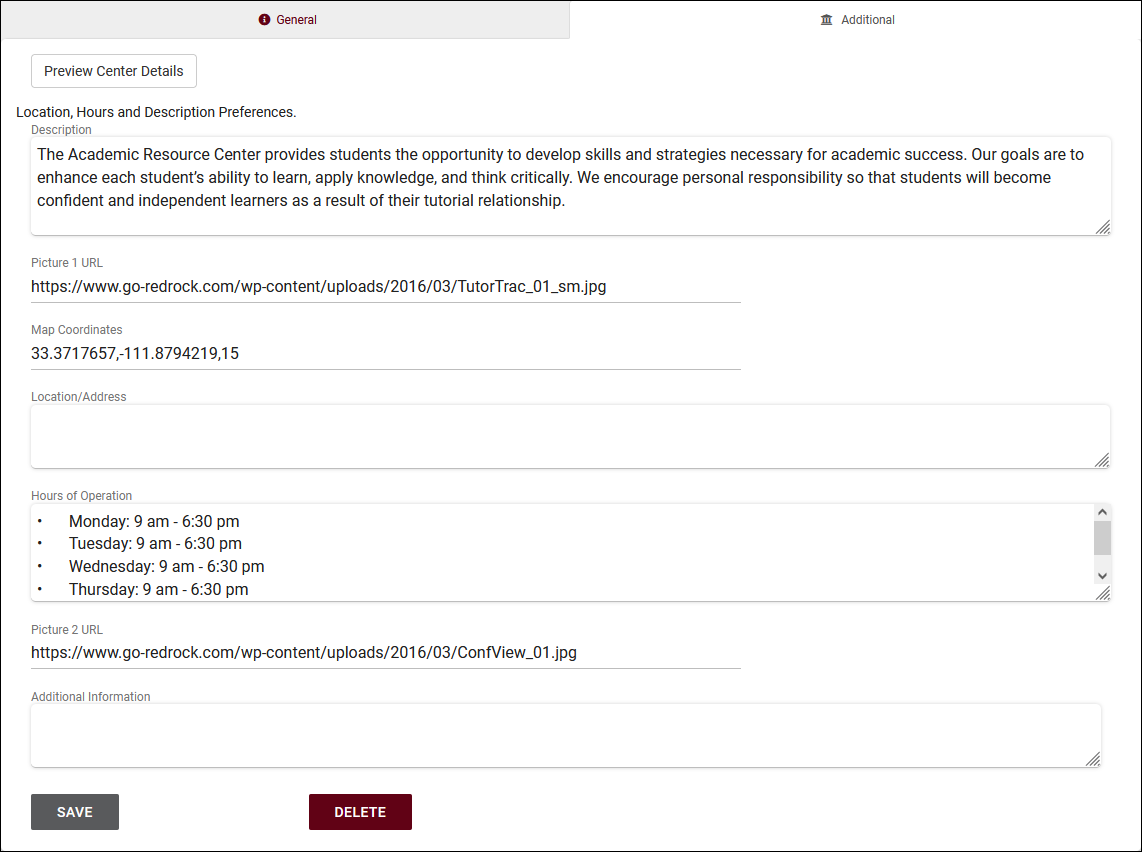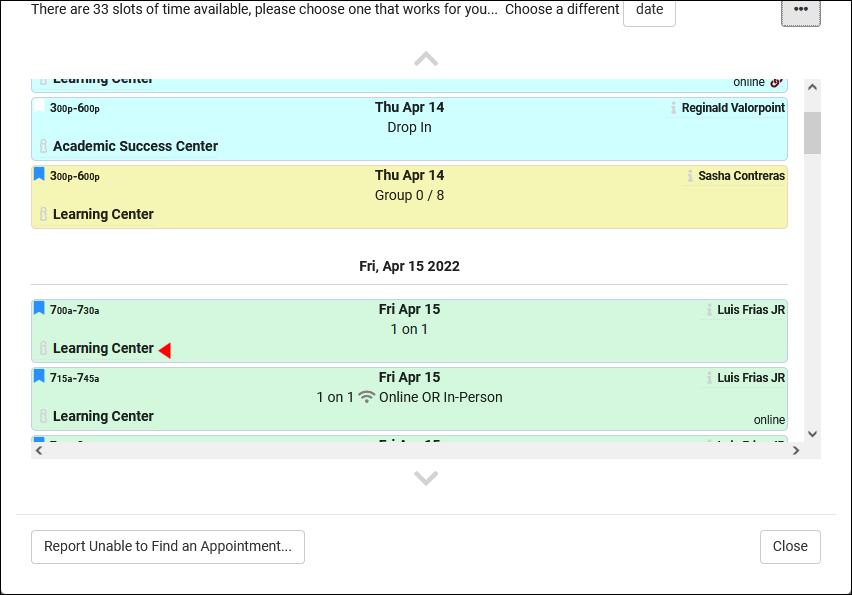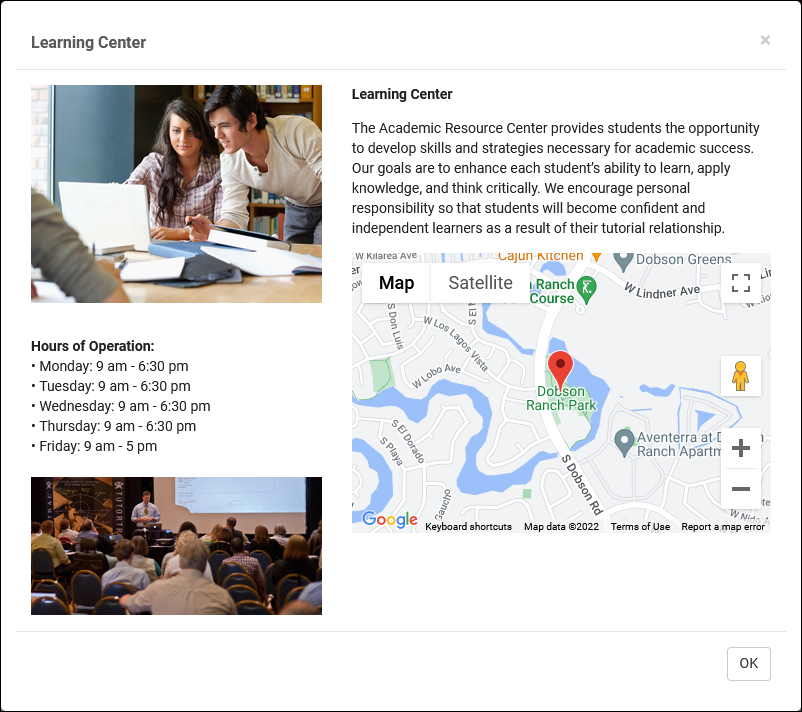TracCloud: Centers: Difference between revisions
From Redrock Wiki
No edit summary |
No edit summary |
||
| Line 16: | Line 16: | ||
<br><br> | <br><br> | ||
* <b>Inactive</b> | * <b>Inactive</b> | ||
::We never recommend deleting centers in TracCloud, as this will remove the related | ::We never recommend deleting centers in TracCloud, as this will remove the related records (Visits/Appointments/etc) from reports and student/staff histories. Instead, we recommend setting these records to Inactive, which will hide it from view, but keeps the records available for reports or reactivation.<br><br> | ||
* <b>Profile</b> | * <b>Profile</b> | ||
::All of your centers are assigned to profiles; this field displays which profile this particular center has been assigned to. This will default to whichever profile you started creating the center from. | ::All of your centers are assigned to profiles; this field displays which profile this particular center has been assigned to. This will default to whichever profile you started creating the center from.<br><br> | ||
* <b>Center Color</b> | * <b>Center Color</b> | ||
::The accent color for this center. This color will be shown in the center list and on the schedule. | ::The accent color for this center. This color will be shown in the center list and on the schedule. | ||
::[[File: | ::[[File:6628789.png|400px]]<br><br> | ||
* <b>Name</b> | * <b>Name</b> | ||
::The name of the center | ::The name of the center, which is typically displayed to all user types in regards to visit tracking and scheduling.<br><br> | ||
* <b>Fund</b> | |||
::The optional fund or payment source for this center. [[TracCloudGuideProfilePrefsDescription|Click here for more information on funds and payroll tracking.]]<br><br> | |||
* <b>Ignore consultant specialties for this center (ie Writing Center)</b> | * <b>Ignore consultant specialties for this center (ie Writing Center)</b> | ||
::When searching for | ::When searching for availabilities, only consultants who are assigned to the selected subject will appear. For example, when a staff member or student selects “MATH101”, only consultants who can assist with MATH101 will be displayed. This checkbox disables that, allowing consultants in this center to assist with any course, regardless of their assigned course list. This is typically used for writing centers, and only applies when searching for availabilities from the dashboard, and does not have an effect when booking appointments from the staff schedule. The center course list still applies as usual.<br><br> | ||
* <b>Utilize Students/Consultant Link for this Center (if Defined in Profile)</b> | * <b>Utilize Students/Consultant Link for this Center (if Defined in Profile)</b> | ||
::If enabled in your profile options | ::If enabled in your [[TracCloudGuideProfileGeneral|profile options]], students can be linked with advisors/consultants based on a field in their profile. When that student logs in, they will only see advisors that match their linked field. Checking this box enables this feature in this center. For example, students would only see advisors assigned to their major, etc.<br><br> | ||
* <b>Students with Null or Blank Values in Linking field can book with anyone</b> | |||
::This option expands on the above, so that if a student does not have any data in their assigned advisor/major/etc field, they are allowed to see all consultants in search results. Otherwise, no results will be returned from this center.<br><br> | |||
* <b>Hide on Log / KIOSK Listing Menu</b> | * <b>Hide on Log / KIOSK Listing Menu</b> | ||
::Enabling this option will remove this Center as a choice in the KIOSK and Log Listing menu, as well as from the available Center choices when logging into a Profile-wide Kiosk. | ::Enabling this option will remove this Center as a choice in the KIOSK and Log Listing menu, as well as from the available Center choices when logging into a Profile-wide Kiosk.<br><br> | ||
* <b>Course List for this Center</b> | * <b>Course List for this Center</b> | ||
::This setting determines which courses are assigned and available in this center. For more information on Course Lists in general | ::This setting determines which courses are assigned and available in this center. [[TracCloudGuideBasicsCourses|Click here For more information on Course Lists in general.]]<br><br> | ||
* <b>Allow/Prevent Students</b> | * <b>Allow/Prevent Students</b> | ||
:: | ::Allow or block students on a specific [[TracCloudGuideGlobalLists|list]] from logging into or booking appointments in this center. If a list is selected in an "allow" field, all other students would be automatically prevented from scheduling/logging in.<br><br> | ||
* <b>Active Reasons Allowed for This Center</b> | * <b>Active Reasons Allowed for This Center</b> | ||
::The reasons assigned to this center. This controls which reasons are displayed when searching for and booking appointments, as well as the options available during | ::The [[TracCloudGuideProfileReasons|reasons]] assigned to this center. This controls which reasons are displayed when searching for and booking appointments, as well as the options available during kiosk logins. | ||
<hr> | |||
==Additional tab== | |||
The Additional tab contains information about the center that can be accessed from the Searching for Appointments screen. If preferred, [[TracCloudGuideProfilePrefsDescription|a profile-wide default can be set rather than entering a unique description for every center.]] The center description takes priority if both are used.<br><br> | |||
[[File:1489212.png|800px]] | [[File:1489212.png|800px]] | ||
<br><br> | <br><br> | ||
| Line 66: | Line 63: | ||
This information can contain a center description, map location, written location, additional info, hours of operation, and even photos. More information on configuring this screen can be found in our dedicated Locations, Hours, and Descriptions article. | This information can contain a center description, map location, written location, additional info, hours of operation, and even photos. More information on configuring this screen can be found in our dedicated Locations, Hours, and Descriptions article. | ||
<br> | <br> | ||
[[File:5609966.png|700px]] | [[File:5609966.png|700px]]<br><br> | ||
{{#lst:TracCloudGuideProfilePrefsDescription|Descriptions}} | |||
|} | |} | ||
Revision as of 23:06, 7 April 2023
Profile Preferences
Prefs
|
Centers The Centers tab contains all of the Centers created in this profile. A center can represent a physical center, department, or any other division that you may want to designate. From this menu, we can also see the linked course list and the color designation. 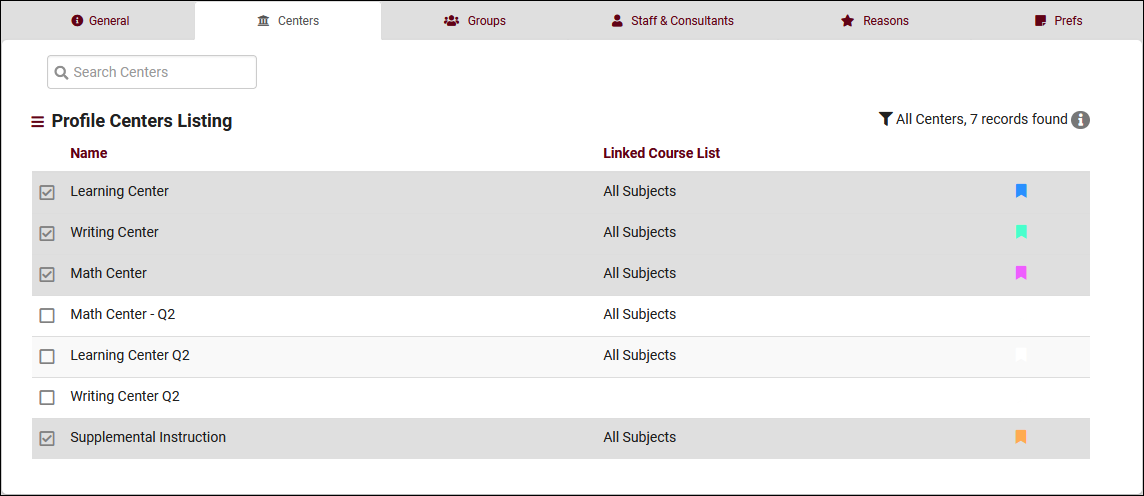 Creating a CenterThe hamburger icon (File:Hamburger.png) button contains the option to create a new center. Once selected, you will be taken to a General tab where you can start configuring your center.
Additional tabThe Additional tab contains information about the center that can be accessed from the Searching for Appointments screen. If preferred, a profile-wide default can be set rather than entering a unique description for every center. The center description takes priority if both are used.
Any field left blank will simply not appear in Center Info at all.
|