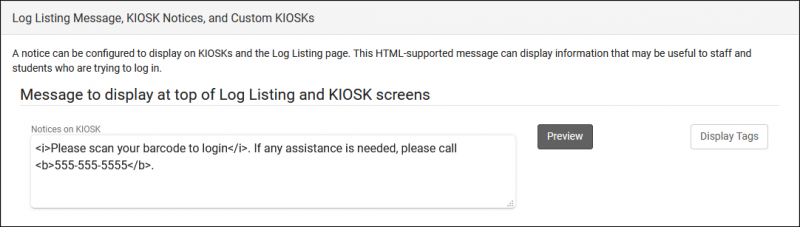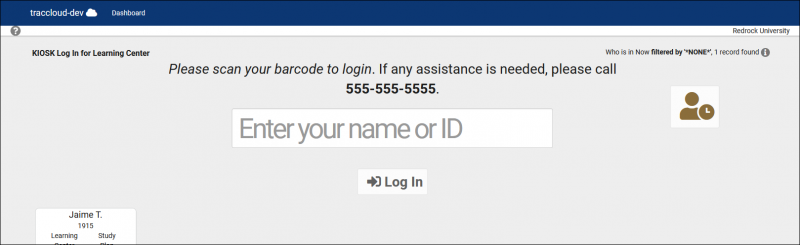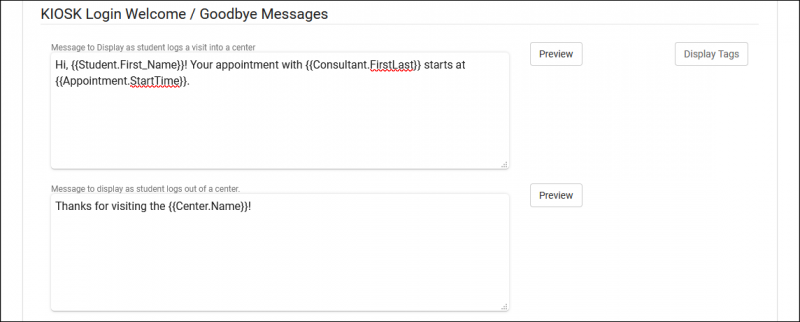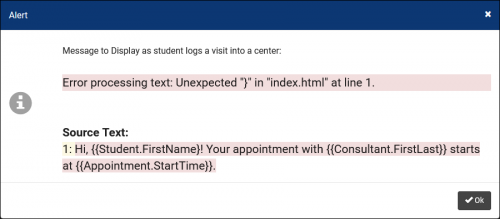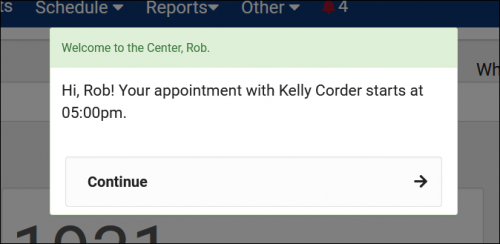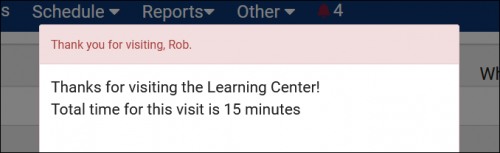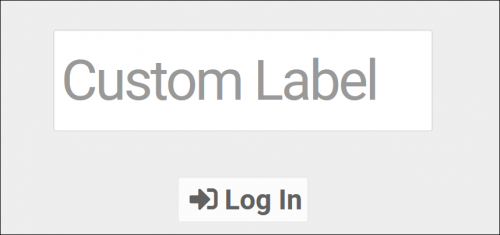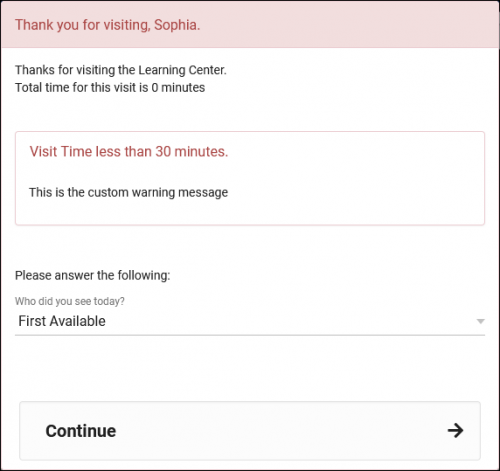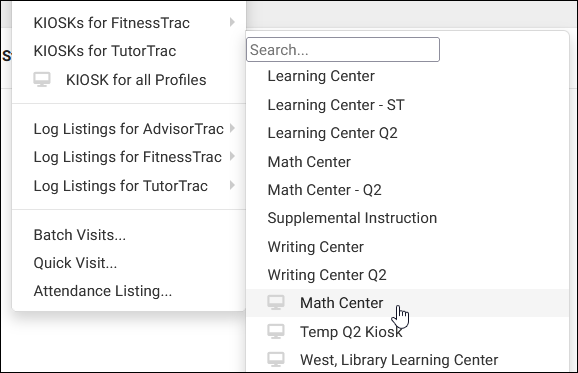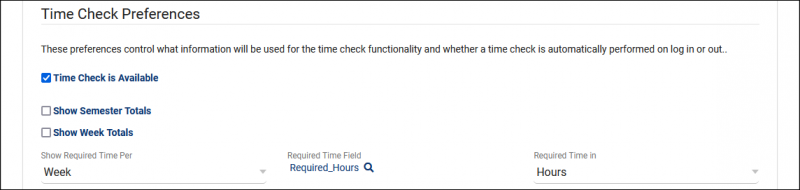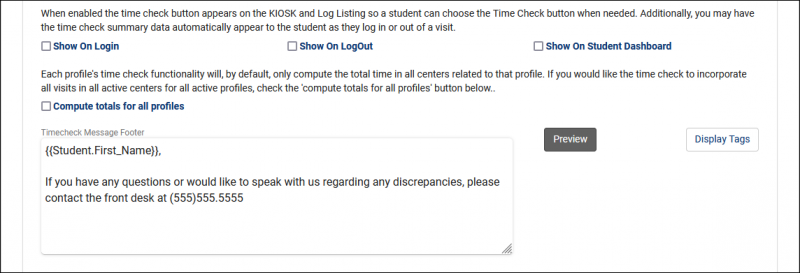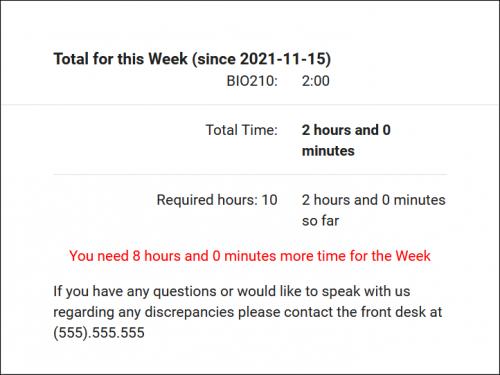TracCloudGuideProfilePrefsLogEtc: Difference between revisions
From Redrock Wiki
No edit summary |
No edit summary |
||
| Line 44: | Line 44: | ||
* <b>Auto set visits time to (minutes)</b> | * <b>Auto set visits time to (minutes)</b> | ||
::This is the duration the above visits will be set to. For example, if you typically hold 1-hour appointments, you may want to set this to 60. Alternatively, if you plan on going back and correcting these visits with accurate times, you can set the visits to something like 5 hours. That way the visit has been concluded, but the records stand out and can be easily found and corrected later. | ::This is the duration the above visits will be set to. For example, if you typically hold 1-hour appointments, you may want to set this to 60. Alternatively, if you plan on going back and correcting these visits with accurate times, you can set the visits to something like 5-hours or 5-minutes. That way the visit has been concluded, but the records stand out and can be easily found and corrected later. | ||
* <b>Time for Nightly Termination</b> | * <b>Time for Nightly Termination</b> | ||
::This is the specific time the process runs each day, typically set to | ::This is the specific time the process runs each day, typically set to 11pm. | ||
* <b>Send Email Notification to Student / Center Admin</b> | * <b>Send Email Notification to Student / Center Admin</b> | ||
Revision as of 14:56, 5 May 2022
Profile Preferences
Prefs
|
Log Listing Message, KIOSK Notices, and Custom KIOSKs This portion of your preferences contains additional options relating to the Log Listing, KIOSKs, and more. NoticesA notice can be configured to display on KIOSKs and the Log Listing page. This message can display information that may be useful to staff and students who are trying to login. This message also supports HTML, so you can use bold or italics tags to adjust the visibility of your message. Here’s an example of a message we can include.
Kiosk Login Welcome / Goodbye MessagesThese are custom, Twig & HTML-supported messages that can be displayed during the login/logout process on the KIOSK or Log Listing. This allows you to display information to the student while they’re logging in, maybe their upcoming appointment information or contact info for the consultant, this is up to you. For more information on Twig, take a look at our dedicated Twig article.
Auto Terminate Visits Longer Than:If students forget to log out, an automatic process that runs overnight can end these visits and set them to a predetermined duration. For example, any student who is still logged in by 1am probably isn’t actually in the center anymore, so let’s go ahead and end their visit and set it to 60 minutes instead.
Other Log In/Out Preferences
Custom KIOSK OptionsCustom kiosks can be configured for specific visit scenarios. If all students logging into a certain center are visiting for a specific reason, you can assign the Kiosk to the reason instead of each individual student visit. The same applies to Consultant and Location.
Time Check PreferencesWhen students logs in or out of a center, Time Check will allow them to view how many visit hours they have accumulated within a given time frame. This feature is typically utilized in athletic centers, where students may have a required hours per week or semester. Within these settings, you will be able to manage and adjust the date range of the required hours as well as what totals are displayed to the student, and even a custom message.
|