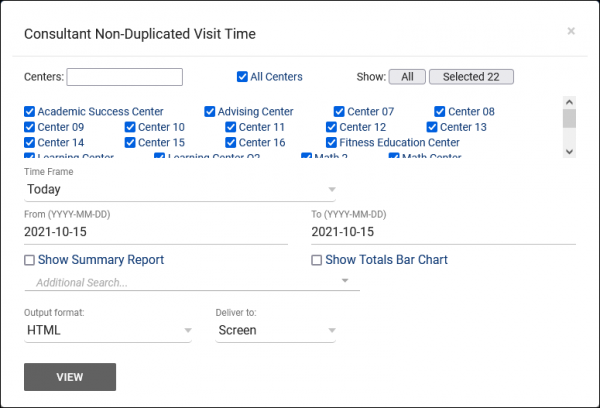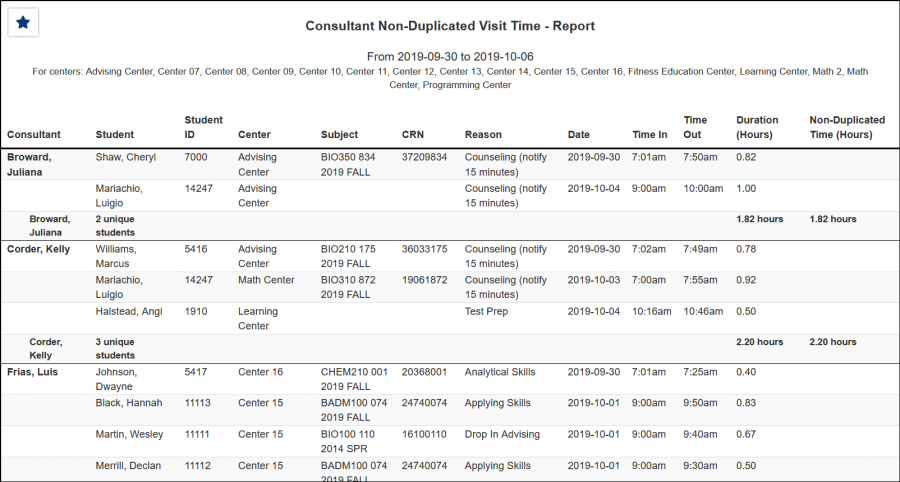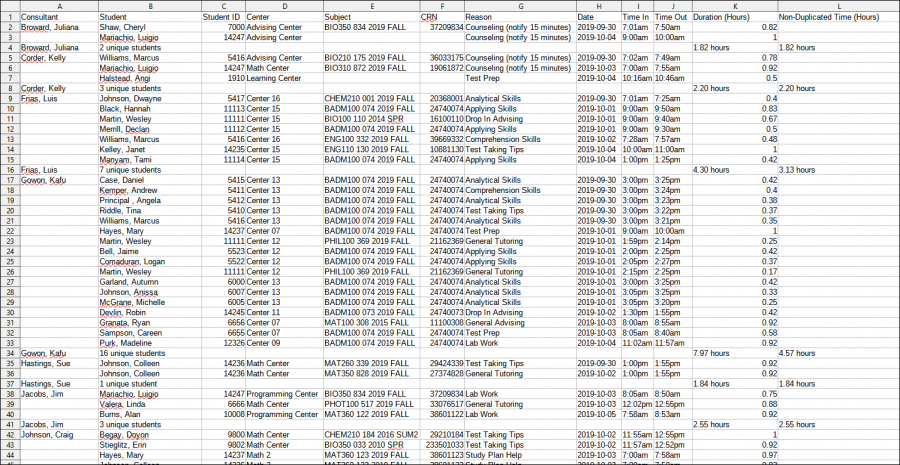TracCloud Report: Consultant Non-Duplicated Visit Time: Difference between revisions
From Redrock Wiki
No edit summary |
No edit summary |
||
| Line 10: | Line 10: | ||
[[File:1713974.png|600px]]<br> | [[File:1713974.png|600px]]<br> | ||
{{#lst:Template:TracCloudReportsDescriptions|Centers}} | |||
{{#lst:Template:TracCloudReportsDescriptions|TimeFrame}} | |||
{{#lst:Template:TracCloudReportsDescriptions|ShowSummary}} | |||
{{#lst:Template:TracCloudReportsDescriptions|ShowTotalsChart}} | |||
{{#lst:Template:TracCloudReportsDescriptions|AdditionalSearch}} | |||
{{#lst:Template:TracCloudReportsDescriptions|OutputFormat}} | |||
{{#lst:Template:TracCloudReportsDescriptions|DeliverTo}} | |||
<hr> | <hr> | ||
<b><big> | <b><big>HTML</b></big><br> | ||
< | [[File:4646045.png|900px]] | ||
<br><br> | |||
[[File:3989731.png| | <b><big>CSV</b></big> | ||
[[File:3989731.png|900px]] | |||
|} | |} | ||
Revision as of 09:33, 27 April 2022
Management• Consultant Non-Duplicated Visit Time • Logins by Hour by Day of Week • Students Visits Cleanup Data
|
Consultant Non-Duplicated Visit Time This report will show unique, non-overlapping visit times by Consultant. For example, if a consultant has a 1-hour long 3-person group, in most reports total tutoring time would be reported as 3 Hours, one for each student. While this is important and accurate information, some users need the ability to report on the unique time that the consultant is working. However, this report will show that the consultant worked for 1 hour while providing 3 visit hours’ worth of time.
|