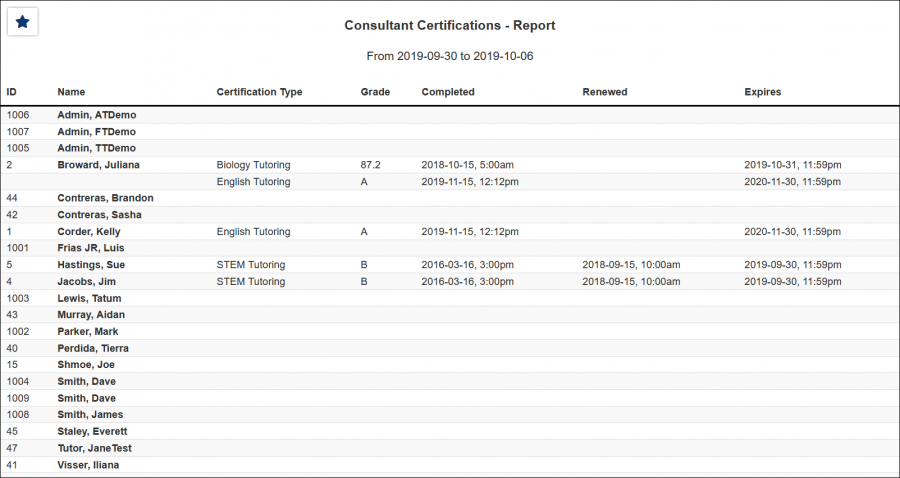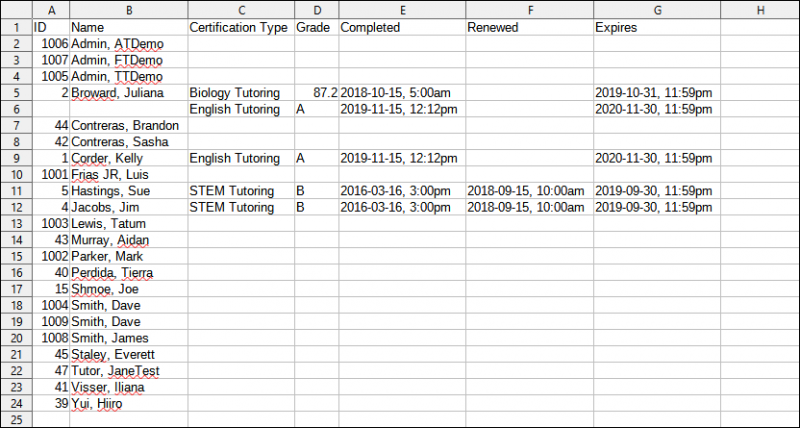TracCloud Report: Consultant Certifications: Difference between revisions
From Redrock Wiki
No edit summary |
No edit summary |
||
| Line 4: | Line 4: | ||
| style="vertical-align:top; padding:20px 20px 20px 2px;" | | | style="vertical-align:top; padding:20px 20px 20px 2px;" | | ||
{| style="width:100%; vertical-align:top; " | {| style="width:100%; vertical-align:top; " | ||
<b><big>Consultant Certifications</ | <b><big>Consultant Certifications</big></b><hr> | ||
The Consultant Certifications report will list the consultant ID, full name, certification type, grade, completed date, renewed date and expired date held for the certifications on the consultant profile.<br><br> | The Consultant Certifications report will list the consultant ID, full name, certification type, grade, completed date, renewed date and expired date held for the certifications on the consultant profile.<br><br> | ||
[[File:8162606.png|600px]]<br> | |||
[[File: | [[File:8714314.png|900px]] | ||
<hr> | |||
<b><big>CSV Export</b></big><br> | |||
<i>CSV Raw Data</i> is also available to provide the records without sorting.<br> | |||
[[File:1178143.png|800px]] | |||
: | |||
|} | |} | ||
{{DISPLAYTITLE:<span style="position: absolute; clip: rect(1px 1px 1px 1px); clip: rect(1px, 1px, 1px, 1px);">{{FULLPAGENAME}}</span>}} | {{DISPLAYTITLE:<span style="position: absolute; clip: rect(1px 1px 1px 1px); clip: rect(1px, 1px, 1px, 1px);">{{FULLPAGENAME}}</span>}} | ||
Revision as of 08:50, 15 October 2021
Management• Consultant Non-Duplicated Visit Time • Logins by Hour by Day of Week • Students Visits Cleanup Data
|
Consultant Certifications The Consultant Certifications report will list the consultant ID, full name, certification type, grade, completed date, renewed date and expired date held for the certifications on the consultant profile.
CSV Export
|