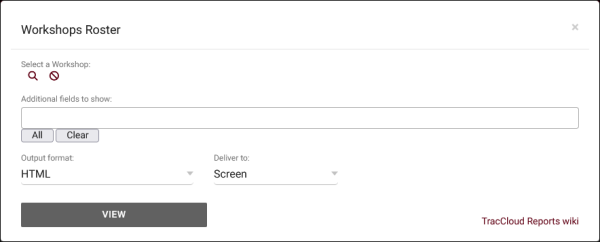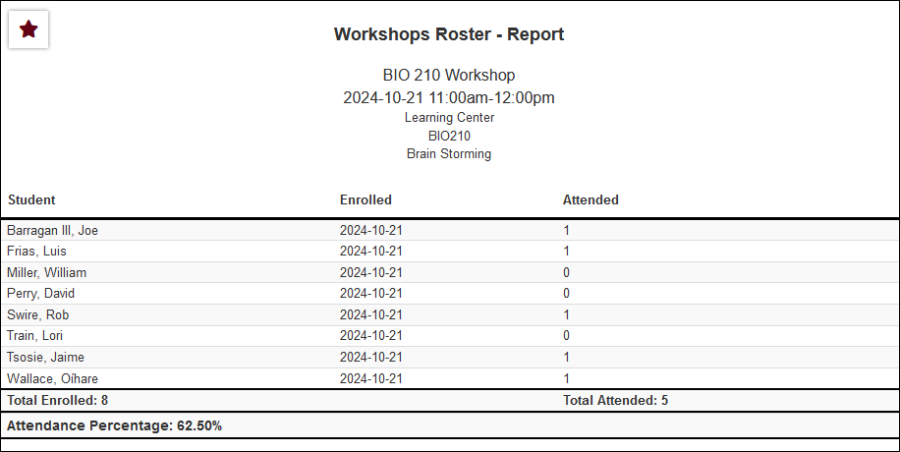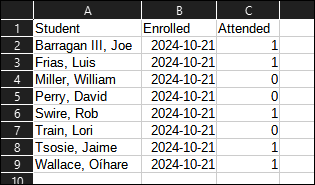TracCloud Report: Workshops Roster: Difference between revisions
From Redrock Wiki
(Created page with "{{TracCloudReportTabs}} <div class="tcWidgetPage"> <div class="categoryExtraWide"> {{TracCloudReportsManagementTOC}} </div> <b><big>Workshops Roster</big></b> This report will display a list of students enrolled in your chosen workshop, along with when they enrolled, whether or not they attended, and total attendance details for the workshop overall.<br><br> 600px<br> {{#lst:Template:TracCloudReportsDescriptions|Workshop}} {{#lst:Template:TracClo...") |
No edit summary |
||
| Line 2: | Line 2: | ||
<div class="tcWidgetPage"> | <div class="tcWidgetPage"> | ||
<div class="categoryExtraWide"> | <div class="categoryExtraWide"> | ||
{{ | {{TracCloudReportsModulesTOC}} | ||
</div> | </div> | ||
<b><big>Workshops Roster</big></b> | <b><big>Workshops Roster</big></b> | ||
Revision as of 16:20, 31 October 2024
Q2 Tables
SAGE
• Referrals by Student and Appointments/Visits
SurveyTrac
• Survey Response Rate Comparison
Success Plans
Work Plans
Workshops
Workshops Roster
This report will display a list of students enrolled in your chosen workshop, along with when they enrolled, whether or not they attended, and total attendance details for the workshop overall.
- Workshop
- Only show results for the specific workshop, by name.
- Additional fields to show
- This can be used to add additional data fields to the report results. For example, you could use this to add a student's email address in a visit report.
- Output format
- Use HTML to view report data in your browser, or export this report to a CSV file (available for most reports). Some reports offer additional CSV options depending on if you want to include totals and/or data grouping in your export.
- Deliver to
- Display this report immediately in your browser ("Screen"), or send the report to a specified email address ("Email"). Multiple email addresses can be specified, use ; to separate them (example@example.edu;sample@example.edu).