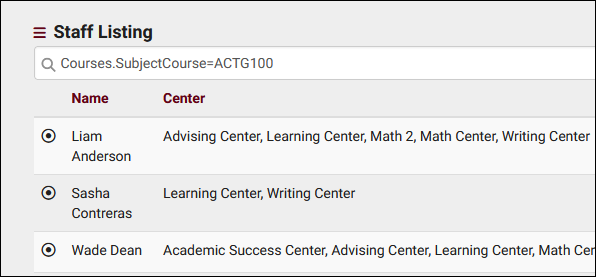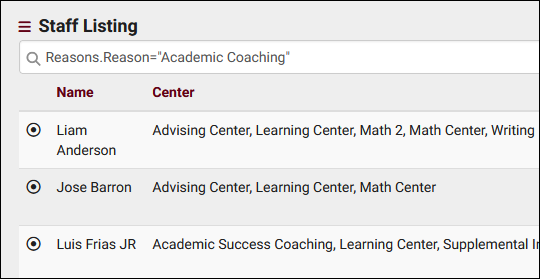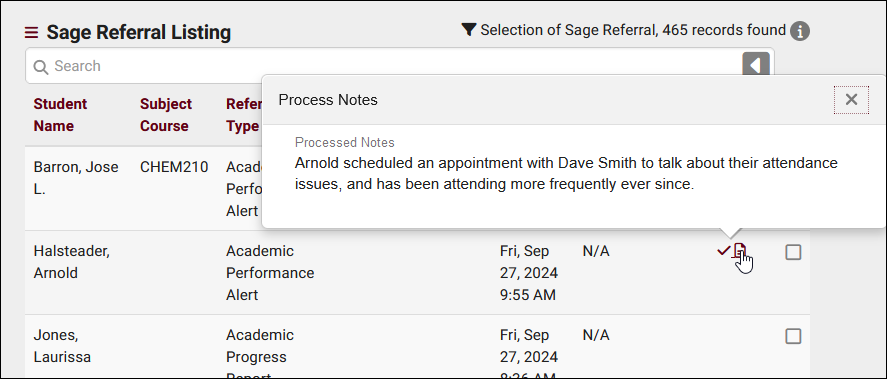TracCloudWhatsNew2024-10-11 1
From Redrock Wiki
Prior Releases
• 2025-12-02 | Features & Changes / November '25
• 2025-11-04 | Features & Changes / October '25
• 2025-10-03 | Features & Changes / September '25
• 2025-09-05 | Features & Changes / August '25
• 2025-07-31 | Features & Changes / July '25
• 2025-07-02 | Features & Changes / June '25
• 2025-05-30 | Features & Changes / May '25
• 2025-04-30 | Features & Changes / April '25
• 2025-03-31 | Features & Changes / March '25
• 2025-02-28 | Features & Changes / February '25
• 2025-02-03 | Features & Changes / January '25
• 2025-01-08 | Features & Changes / December '24
• 2024-12-02 | Features & Changes / November '24
• 2024-10-31 | Features & Changes / October '24
• 2024-10-11 | Features & Changes / September '24
• 2024-08-30 | Features & Changes / August '24
• 2024-07-31 | Features & Changes / July '24
• 2024-07-01 | Features & Changes / June '24
• 2024-05-31 | Features & Changes / May '24
• 2024-04-30 | Features & Changes / April '24
• 2024-04-01 | Features & Changes / March '24
• 2024-02-29 | Features & Changes / February '24
• 2024-02-01 | Features & Changes / January '24
• 2024-01-02 | Features & Changes / December '23
• 2023-11-30 | Features & Changes / November '23
• 2023-10-31 | Features & Changes / October '23
• 2023-10-02 | Features & Changes / September '23
• 2023-08-31 | Features & Changes / August '23
• 2023-07-31 | Features & Changes / July '23
• 2023-07-03 | Features & Changes / June '23
• 2023-06-14 | Static QR Codes
• 2023-03-14 | Notification Improvements
2024-10-11 | TracCloud features and changes from September 2024
New ways to search for staff records, quick access to processed referral notes, new conditional survey options, and more in TracCloud for the month of September 2024. Our full changelog can be found here.
Search by Subject and Reason specialty on staff listing
You can now search for staff members based on their specialties from the staff listing. You can quickly select these fields by right clicking the search bar and selecting either "SubjectCourse Specialty" or "Reason Specialty". You can then take make use of the other listing utilities with the resulting staff, such as sending batch emails or assigning tasks.
Processed Notes from Referrals Listing
Processed notes from completed referrals can now be viewed from the SAGE Referral Listing, rather than requiring opening individual records or running a report.
Report Changes
- You can now group visits by week in the Visits by ?? report.
- Section custom fields can now be added as additional fields in the SAGE Referrals by ?? report.
Other Changes
- Conditional questions in SurveyTrac can now reference other questions in the same 'or' line. For example, a condition can be "ABC1:Great|Good|DEF2:Yes" meaning question ABC1 must be "Great" or "Good" OR DEF2 must be "Yes".
- The Sections listing now has a "Search active only" filter, similar to the registrations listing.
- The student timeline now shows displays a message informing the user that events beyond 7 days out will not be displayed unless a date is chosen. Only the instructional text is new, the date range filter has not recently changed.
- There's a new group permission to restrict whether or not users can delete SAGE referrals (none, all, or own).
- New "Is here for an appointment" field available in log listing customization to show if the student logged in for an appointment.
- There's a new preference to restrict how late students can reserve resources in system preferences.
- Collateral is now a searchable field on the resources listing.
- Consultant full name added as an alias choice in System Preferences, to allow staff full names to appear during kiosk login.