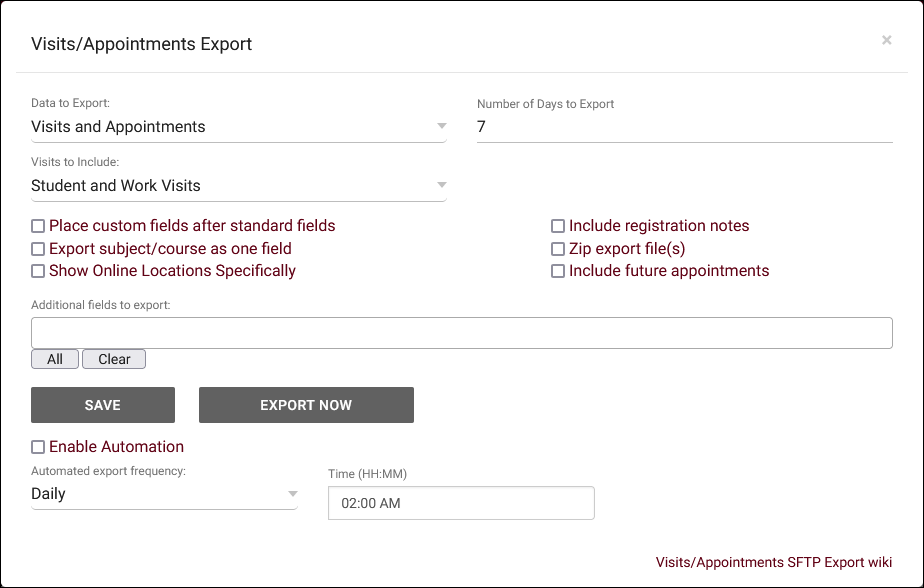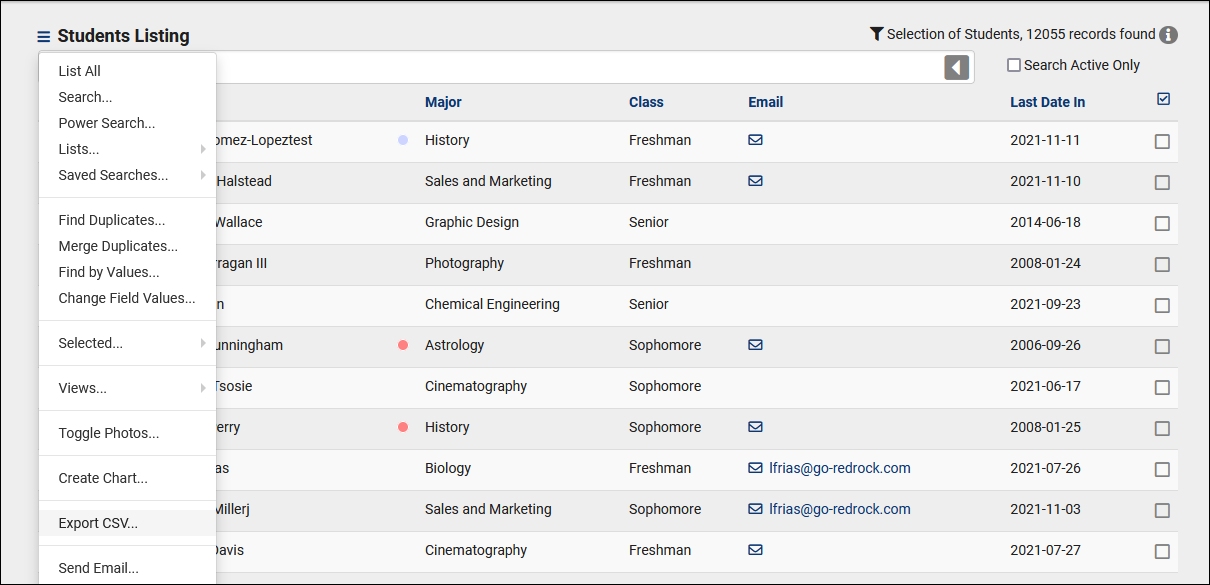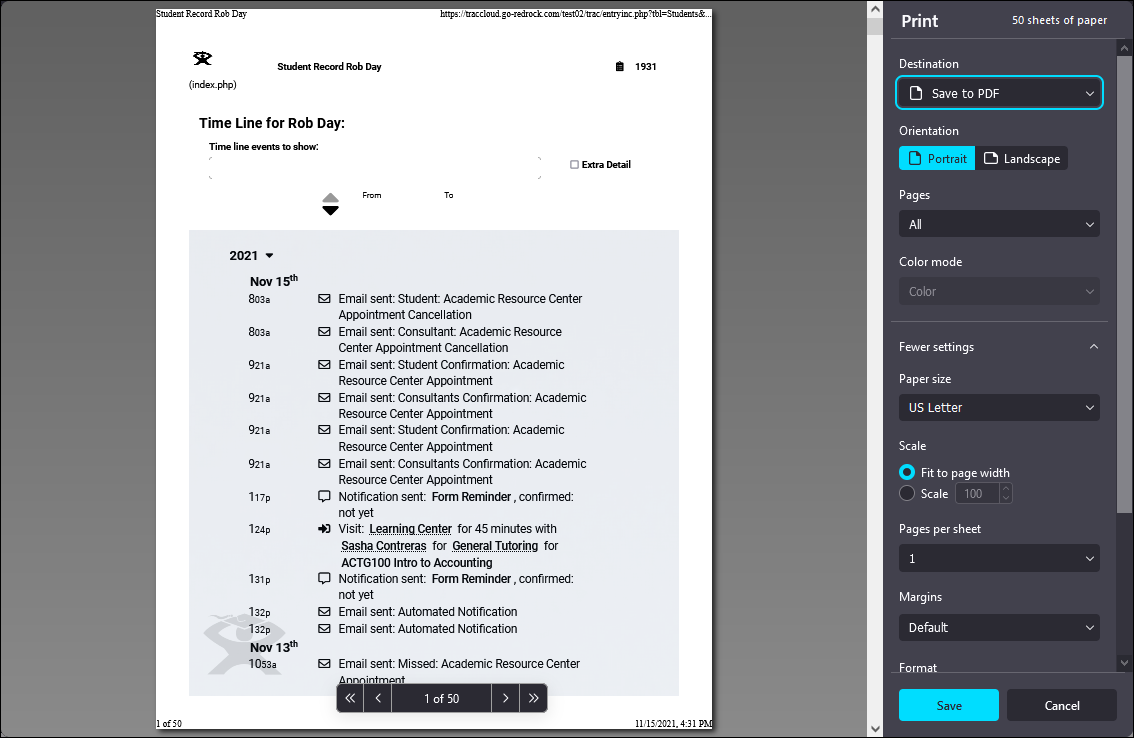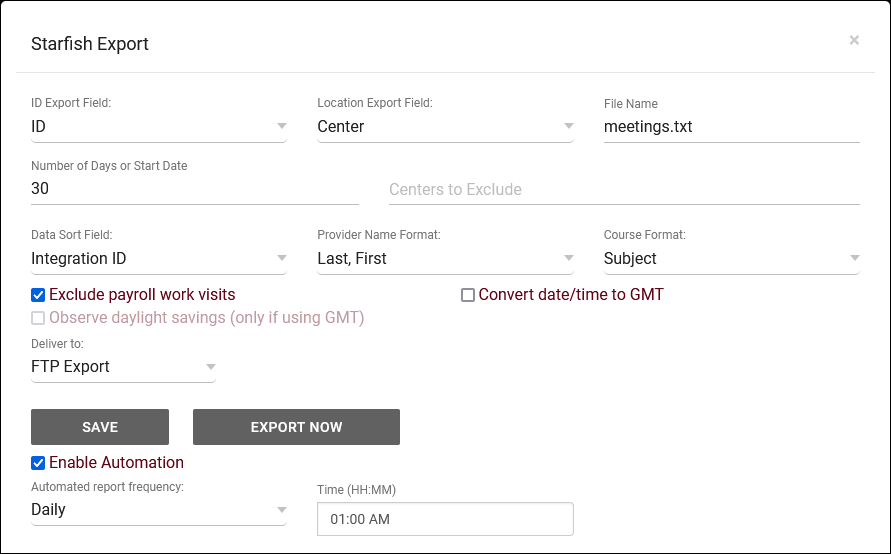TracCloud: Data Export: Difference between revisions
From Redrock Wiki
No edit summary |
No edit summary |
||
| Line 22: | Line 22: | ||
[[File:4100178.png|700px]] | [[File:4100178.png|700px]] | ||
Click the buttons below to view or download sample export files. These are from our demo system, which contains several [[TracCloudGuideGlobalCustom|custom fields]] that will differ from your system. | Click the buttons below to view or download sample export files. These are from our demo system, which contains several [[TracCloudGuideGlobalCustom|custom fields]] that will differ from your system. [[TracCloud:_Rosetta|A list of field definitions can be found here.]] | ||
<div class="guideTabs" style="min-width:170px"> | <div class="guideTabs" style="min-width:170px"> | ||
| Line 31: | Line 31: | ||
</div> | </div> | ||
* <b>Data to Export</b> | |||
::Choose to include visits, appointments, or both. | |||
* <b>Number of Days to Export</b> | |||
::Here are the available range formats you can enter in this field. | |||
::Number of days (e.g., "7") - This will export all records from this many days ago to the date the export was run on. | |||
::Number of days in a range (e.g., "14...7") - This will export all records from the first number of days ago up to the second number of days ago. | |||
::Date range (e.g., "2024-01-01...2024-12-31") - This will export all records within this date range. | |||
* <b>Visits to Include</b> | |||
::Choose to include work visits, student visits, or both. | |||
* <b>Place custom fields after standard fields</b> | |||
::Due to the fact that [[TracCloud:_Custom_Fields|custom fields]] can be changed at any time, this option can be enabled to ensure that default fields always stay in the same position in the file. | |||
* <b>Include registration notes</b> | |||
::Optionally include the registration notes field. | |||
* <b>Export subject/course as one field</b> | |||
::Rather than subject and course being provided separately, this option will combine them into one column. | |||
* <b>Zip export file(s)</b> | |||
::Optionally have TracCloud compress/zip the files before uploading them to the SFTP server. | |||
* <b>Show online locations specifically</b> | |||
::Show the actual meeting URL in the online location field rather than the word "Online." | |||
* <b>Include future appointments</b> | |||
::Include upcoming appointments on dates later than the current date. | |||
* <b>Include visits modified during date range</b> | |||
::By default, this report will only include visit records that took place within the date range specified. This option can be enabled to also include visit records that were modified by staff during that range (e.g., adding notes, correcting data, etc). | |||
* <b>Keep single quote characters</b> | |||
::By default, single quotes will be replaced with "[SINGLEQUOTE]" to prevent common import errors outside of the Trac System. This option can be checked to disable that text replacement. | |||
* <b>Additional fields to export</b> | |||
::Select additional fields to include the export on top of the defaults. | |||
* <b>Enable Automation</b> | |||
::Optionally run this export on a regular schedule at your chosen interval and time of day. | |||
| | |||
<hr> | <hr> | ||
Revision as of 17:43, 18 March 2025
TracCloud Technical Documentation
TracCloud Data Exports
This portion of our technical documentation covers the possible ways to export data from your Trac System. If you have any questions about this, you're more than welcome to reach out to us at helpdesk@go-redrock.com.
1. Reports
Applies to: Visits, Appointments, Availabilities, Payroll, Staff, Resource Usage, Referrals, Surveys.
Almost every report in TracCloud can be exported as a .CSV file. For Staff and Profile admins, this may be the preferred option for exporting data. For more information, take a look at our Reports Wiki.
2. SFTP Export
Applies to: Visits, Appointments.
If you're looking for a complete data export or a scheduled export, this is where the Visit and Appointment Export utility comes in. The exports will be made available on our SFTP server (same location that you're uploading import files to). You have a few configuration options here, including how the data is formatted and what is exported. The files will be in a .csv format.
This option can be found in Other > Other Options > Visits/Appointments Export.
Click the buttons below to view or download sample export files. These are from our demo system, which contains several custom fields that will differ from your system. A list of field definitions can be found here.
- Data to Export
- Choose to include visits, appointments, or both.
- Number of Days to Export
- Here are the available range formats you can enter in this field.
- Number of days (e.g., "7") - This will export all records from this many days ago to the date the export was run on.
- Number of days in a range (e.g., "14...7") - This will export all records from the first number of days ago up to the second number of days ago.
- Date range (e.g., "2024-01-01...2024-12-31") - This will export all records within this date range.
- Visits to Include
- Choose to include work visits, student visits, or both.
- Place custom fields after standard fields
- Due to the fact that custom fields can be changed at any time, this option can be enabled to ensure that default fields always stay in the same position in the file.
- Include registration notes
- Optionally include the registration notes field.
- Export subject/course as one field
- Rather than subject and course being provided separately, this option will combine them into one column.
- Zip export file(s)
- Optionally have TracCloud compress/zip the files before uploading them to the SFTP server.
- Show online locations specifically
- Show the actual meeting URL in the online location field rather than the word "Online."
- Include future appointments
- Include upcoming appointments on dates later than the current date.
- Include visits modified during date range
- By default, this report will only include visit records that took place within the date range specified. This option can be enabled to also include visit records that were modified by staff during that range (e.g., adding notes, correcting data, etc).
- Keep single quote characters
- By default, single quotes will be replaced with "[SINGLEQUOTE]" to prevent common import errors outside of the Trac System. This option can be checked to disable that text replacement.
- Additional fields to export
- Select additional fields to include the export on top of the defaults.
- Enable Automation
- Optionally run this export on a regular schedule at your chosen interval and time of day.
3. Listing CSV Exports
Applies to: Students, Registrations, Staff, Resources.
These listings offer the ability to Export the current list to CSV. This will immediately start downloading your queried records to a .csv file in your browser. This can be used in combination with Custom Views to export a different set of fields from the listed records.
4. Print or PDF Export
Applies to: Students, Student Timelines, Visits, Courses, Course Lists, Registrations, Sections, Documents, Faculty, Staff, Work Types, Appointment Requests.
On these listings, under the Hamburger icon , you'll find a print option. This can be used to either print the data or save it to a PDF file. In the case of the Student Timeline, you'll need to use your browser's print function (typically CTRL + P).
5. Starfish Export
Applies to: Visits.
We have an additional module available for purchase that provides a Starfish-compatible data export for your Trac System. For more information, reach out to sales@go-redrock.com.
6. API
Applies to: All.
More information on our API can be found in its own dedicated article here. For pricing information, reach out to sales@go-redrock.com.