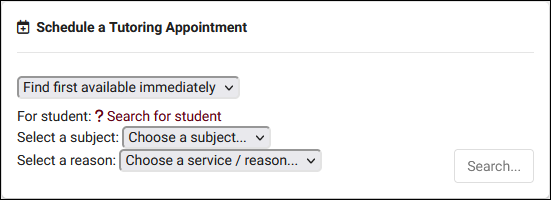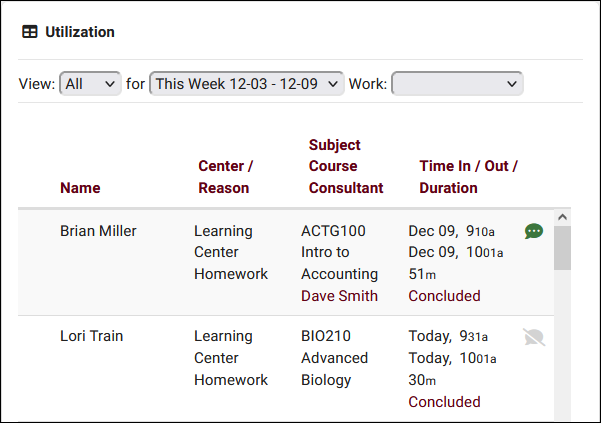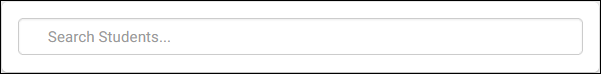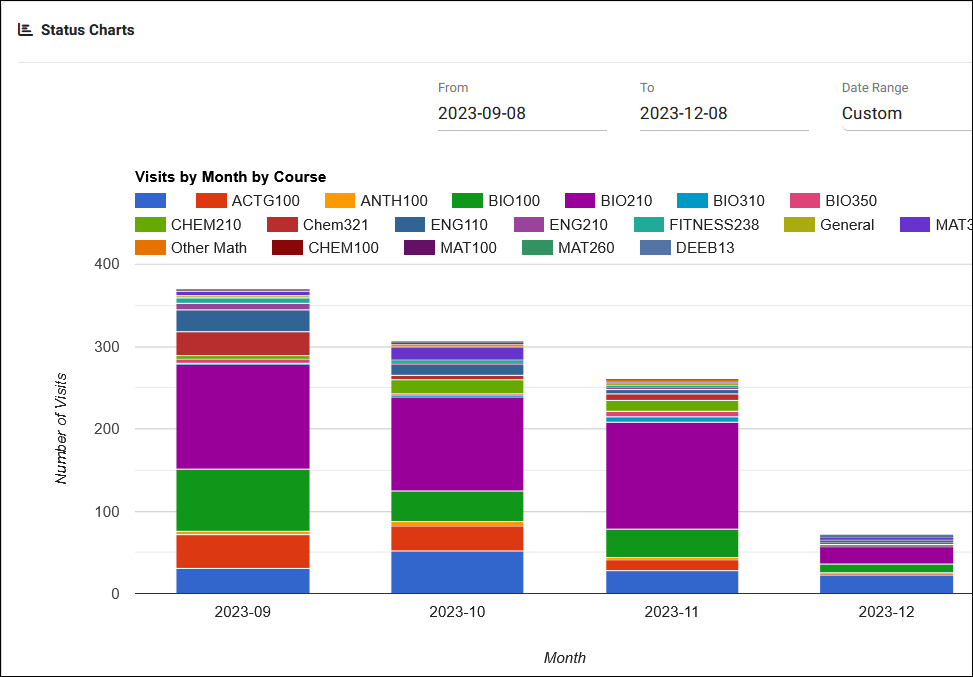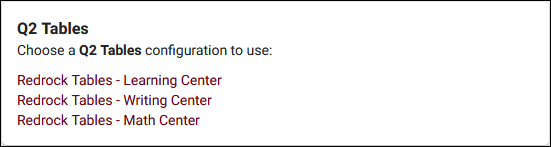TracCloud: Dashboard: Difference between revisions
From Redrock Wiki
No edit summary |
No edit summary |
||
| Line 21: | Line 21: | ||
The search availability widget is one option available to staff/faculty for booking appointments on behalf of students, and it's the only option available to students themselves. Access to search availability widgets is typically based on center access. If a user has scheduling access in their permission group, they will be able to access the relevant search availability widget. <span style="color: brown">Faculty</span> are only able to access this widget as part of the [[TracCloudSAGE|SAGE module]].<br> | The search availability widget is one option available to staff/faculty for booking appointments on behalf of students, and it's the only option available to students themselves. Access to search availability widgets is typically based on center access. If a user has scheduling access in their permission group, they will be able to access the relevant search availability widget. <span style="color: brown">Faculty</span> are only able to access this widget as part of the [[TracCloudSAGE|SAGE module]].<br> | ||
<b>Relevant wiki articles:</b> [[TracCloudGuideBasicsSchedule|Scheduling]], [[TracCloudGuideGlobalSearchAvail|Search Availability Widgets]] | <b>Relevant wiki articles:</b> [[TracCloudGuideBasicsSchedule|Scheduling]], [[TracCloudGuideGlobalSearchAvail|Search Availability Widgets]] | ||
</div> | </div> | ||
| Line 35: | Line 33: | ||
Description | Description | ||
</div> | </div> | ||
<b>Relevant wiki articles:</b> | |||
<hr> | <hr> | ||
| Line 45: | Line 45: | ||
Description | Description | ||
</div> | </div> | ||
<b>Relevant wiki articles:</b> | |||
<hr> | <hr> | ||
| Line 55: | Line 57: | ||
Description | Description | ||
</div> | </div> | ||
<b>Relevant wiki articles:</b> | |||
<hr> | <hr> | ||
| Line 65: | Line 69: | ||
Description | Description | ||
</div> | </div> | ||
<b>Relevant wiki articles:</b> | |||
<hr> | <hr> | ||
| Line 71: | Line 77: | ||
<div style="float: left; margin-top: 0em; margin-bottom: 1em"><big><b>Utilization</b></big></div><div class="mw-collapsible"> | <div style="float: left; margin-top: 0em; margin-bottom: 1em"><big><b>Utilization</b></big></div><div class="mw-collapsible"> | ||
<br><br> | <br><br> | ||
<div style="float:left; padding: 0em 0.5em 1em 0.5em;">[[File: | <div style="float:left; padding: 0em 0.5em 1em 0.5em;"> | ||
[[File:5100774.png|550px]] | |||
</div> | |||
<b>Can be displayed for: <span style="color: blue">Staff</span></b><br> | <b>Can be displayed for: <span style="color: blue">Staff</span></b><br> | ||
This utility offers an easy way for your staff to access and modify recent visit records without going through the full attendance listing. Access to this utility can be provided in their [[TracCloudGuideProfileGroups|permission group]] and also follows the rest of the group's permissions in determining what visits they can view and modify. | |||
</div> | </div> | ||
<b>Relevant wiki articles:</b> [[TracCloudGuideBasicsVisits|Visits]] | |||
<hr> | <hr> | ||
| Line 85: | Line 95: | ||
Description | Description | ||
</div> | </div> | ||
<b>Relevant wiki articles:</b> | |||
<hr> | <hr> | ||
| Line 91: | Line 103: | ||
<div style="float: left; margin-top: 0em; margin-bottom: 1em"><big><b>Search Students</b></big></div><div class="mw-collapsible"> | <div style="float: left; margin-top: 0em; margin-bottom: 1em"><big><b>Search Students</b></big></div><div class="mw-collapsible"> | ||
<br><br> | <br><br> | ||
<div style="float:left; padding: 0em 0.5em 1em 0.5em;">[[File: | <div style="float:left; padding: 0em 0.5em 1em 0.5em;">[[File:4174416.png|550px]]</div> | ||
<b>Can be displayed for: <span style="color: blue">Staff</span>, <span style="color: brown">Faculty</span></b><br> | <b>Can be displayed for: <span style="color: blue">Staff</span>, <span style="color: brown">Faculty</span></b><br> | ||
This search box is simply a quick way to initiate a search on the students listing. | |||
</div> | </div> | ||
<b>Relevant wiki articles:</b> [[TracCloudGuideListingsStudents|Students Listing]] | |||
<hr> | <hr> | ||
| Line 101: | Line 115: | ||
<div style="float: left; margin-top: 0em; margin-bottom: 1em"><big><b>Status Charts</b></big></div><div class="mw-collapsible"> | <div style="float: left; margin-top: 0em; margin-bottom: 1em"><big><b>Status Charts</b></big></div><div class="mw-collapsible"> | ||
<br><br> | <br><br> | ||
<div style="float:left; padding: 0em 0.5em 1em 0.5em;">[[File: | <div style="float:left; padding: 0em 0.5em 1em 0.5em;">[[File:5526640.png|550px]]</div> | ||
<b>Can be displayed for: <span style="color: blue">Staff</span></b><br> | <b>Can be displayed for: <span style="color: blue">Staff</span></b><br> | ||
Status charts offer a snapshot of your visit data based on a custom date range. There several charts available, with access being provided based on a staff member's [[TracCloudGuideProfileGroups|permission group]]. | |||
</div> | </div> | ||
<b>Relevant wiki articles:</b> [[TracCloudGuideGlobalDashCharts|Dashboard charts]] | |||
<hr> | <hr> | ||
| Line 115: | Line 131: | ||
Description | Description | ||
</div> | </div> | ||
<b>Relevant wiki articles:</b> | |||
<hr> | <hr> | ||
| Line 125: | Line 143: | ||
Description | Description | ||
</div> | </div> | ||
<b>Relevant wiki articles:</b> | |||
<hr> | <hr> | ||
| Line 135: | Line 155: | ||
Description | Description | ||
</div> | </div> | ||
<b>Relevant wiki articles:</b> | |||
<hr> | <hr> | ||
| Line 145: | Line 167: | ||
Description | Description | ||
</div> | </div> | ||
<b>Relevant wiki articles:</b> | |||
<hr> | <hr> | ||
| Line 155: | Line 179: | ||
Description | Description | ||
</div> | </div> | ||
<b>Relevant wiki articles:</b> | |||
<hr> | <hr> | ||
| Line 165: | Line 191: | ||
Description | Description | ||
</div> | </div> | ||
<b>Relevant wiki articles:</b> | |||
<hr> | <hr> | ||
| Line 175: | Line 203: | ||
Description | Description | ||
</div> | </div> | ||
<b>Relevant wiki articles:</b> | |||
<hr> | <hr> | ||
| Line 185: | Line 215: | ||
Description | Description | ||
</div> | </div> | ||
<b>Relevant wiki articles:</b> | |||
<hr> | <hr> | ||
| Line 195: | Line 227: | ||
Description | Description | ||
</div> | </div> | ||
<b>Relevant wiki articles:</b> | |||
<hr> | <hr> | ||
| Line 205: | Line 239: | ||
Description | Description | ||
</div> | </div> | ||
<b>Relevant wiki articles:</b> | |||
<hr> | <hr> | ||
| Line 215: | Line 251: | ||
Description | Description | ||
</div> | </div> | ||
<b>Relevant wiki articles:</b> | |||
<hr> | <hr> | ||
</div> | </div> | ||
Revision as of 23:33, 8 December 2023
This page is still in progress! Come back later to learn more.
Getting Started / Basics
TracCloud Dashboard
Description
Can be displayed for: Students, Staff, Faculty*
The search availability widget is one option available to staff/faculty for booking appointments on behalf of students, and it's the only option available to students themselves. Access to search availability widgets is typically based on center access. If a user has scheduling access in their permission group, they will be able to access the relevant search availability widget. Faculty are only able to access this widget as part of the SAGE module.
Relevant wiki articles: Scheduling, Search Availability Widgets
Relevant wiki articles:
Relevant wiki articles:
Relevant wiki articles:
Relevant wiki articles:
Can be displayed for: Staff
This utility offers an easy way for your staff to access and modify recent visit records without going through the full attendance listing. Access to this utility can be provided in their permission group and also follows the rest of the group's permissions in determining what visits they can view and modify.
Relevant wiki articles: Visits
Relevant wiki articles:
Can be displayed for: Staff, Faculty
This search box is simply a quick way to initiate a search on the students listing.
Relevant wiki articles: Students Listing
Can be displayed for: Staff
Status charts offer a snapshot of your visit data based on a custom date range. There several charts available, with access being provided based on a staff member's permission group.
Relevant wiki articles: Dashboard charts
Relevant wiki articles:
Relevant wiki articles:
Relevant wiki articles:
Relevant wiki articles:
Relevant wiki articles:
Relevant wiki articles:
Relevant wiki articles:
Relevant wiki articles:
Relevant wiki articles:
Relevant wiki articles:
Relevant wiki articles: