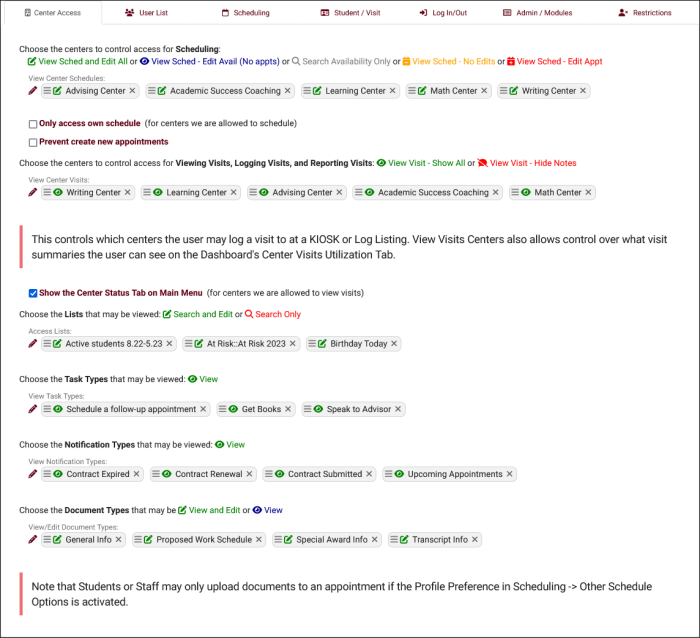TracCloudNews40: Difference between revisions
From Redrock Wiki
TracCloudNews40
(Created page with "{| style="width:100%; vertical-align:top; " | style="width:250px; vertical-align:top; padding:2px 15px 2px 2px;" | {{TracCloudNewslettersTOC}} | style="vertical-align:top; padding:20px 20px 20px 2px;" | {| style="width:100%; vertical-align:top; " ==Work Visits== In TracCloud, consultants can log in for work and have their time be tracked by the system. Every time they log in, a work visit will be created. These work visits have different permissions compared to student...") |
No edit summary |
||
| Line 3: | Line 3: | ||
| style="vertical-align:top; padding:20px 20px 20px 2px;" | | | style="vertical-align:top; padding:20px 20px 20px 2px;" | | ||
{| style="width:100%; vertical-align:top; " | {| style="width:100%; vertical-align:top; " | ||
==Work | ==Work Visit Group Permissions== | ||
In TracCloud, consultants can log in for work and have their time be tracked by the system. Every time they log in, a work visit will be created. These work visits have different permissions compared to student visits when it comes to who can view, edit, or create them. This newsletter will show you the options in permission groups that are relevant to work visits. For more information on payroll tracking in general, [[TracCloudGuideBasicsPayroll|click here]]. | In TracCloud, consultants can log in for work and have their time be tracked by the system. Every time they log in, a work visit will be created. These work visits have different permissions compared to student visits when it comes to who can view, edit, or create them. This newsletter will show you the options in permission groups that are relevant to work visits. For more information on payroll tracking in general, [[TracCloudGuideBasicsPayroll|click here]]. | ||
Revision as of 15:03, 9 June 2023
| Template:TracCloudNewslettersTOC |
Work Visit Group PermissionsIn TracCloud, consultants can log in for work and have their time be tracked by the system. Every time they log in, a work visit will be created. These work visits have different permissions compared to student visits when it comes to who can view, edit, or create them. This newsletter will show you the options in permission groups that are relevant to work visits. For more information on payroll tracking in general, click here. To manage your permission groups, go to Other > Other Options > Groups > [The group you want to update]. The following tabs contain settings that you may want to adjust for your work visits.
For more information on other permission group settings, click here.
More Questions? |