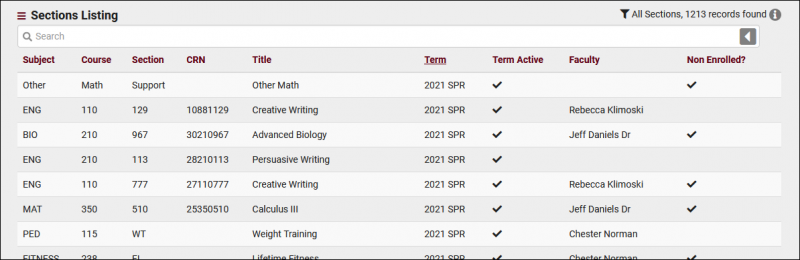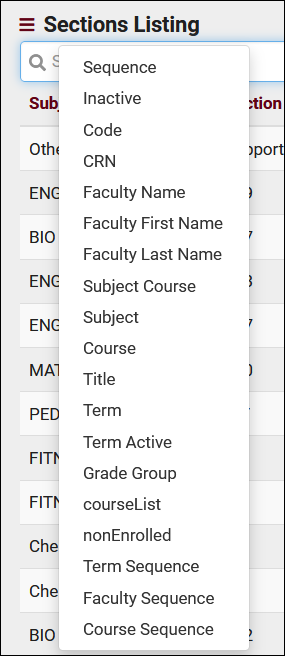TracCloudGuideListingsSections: Difference between revisions
From Redrock Wiki
No edit summary |
No edit summary |
||
| Line 56: | Line 56: | ||
* <b>Grade Groups and Potential Credits</b> | * <b>Grade Groups and Potential Credits</b> | ||
::More information on these can be found in our [[TracCloudGuideGlobalGradesAssign|Grade Groups and Potential Assignments]] article. | ::More information on these can be found in our [[TracCloudGuideGlobalGradesAssign|Grade Groups and Potential Assignments]] article. | ||
[[Category:TracCloud]] | |||
Revision as of 15:57, 24 April 2023
|
Sections Listing A Section is a combination of Term, Course, and Faculty. Sections also hold additional data such as Section Code and CRN. Registration/Enrollment records are linked to Sections rather than to the Course, Term, and Faculty directly. The Sections listing can be found in Other > Listings > Sections. Using the Search Bar on this screen, we can easily perform quick searches to find specific Sections. Right-clicking in the search bar (shown below) will provide a list of available Section fields to search by, click any of these to auto-fill the search bar. Example Searches:
Clicking on an individual Section opens the Section Entry page in the screenshot below. This allows you to review and modify Sections as needed. Most fields visible here are self-explanatory, with the few that may require some additional clarification listed below.
|