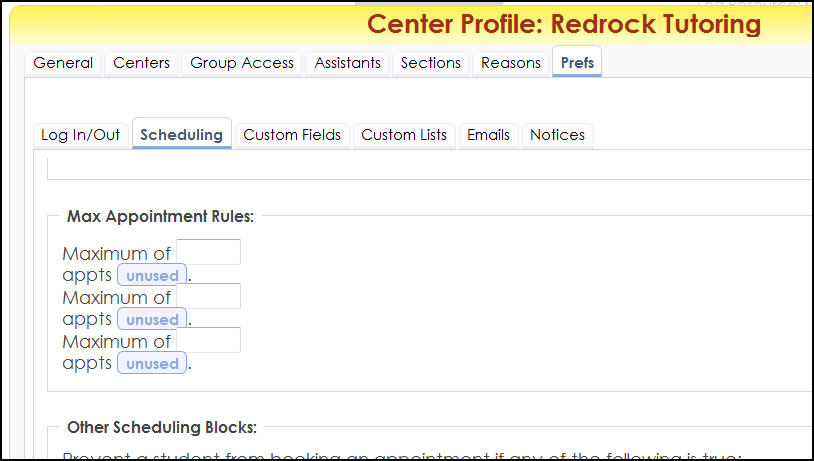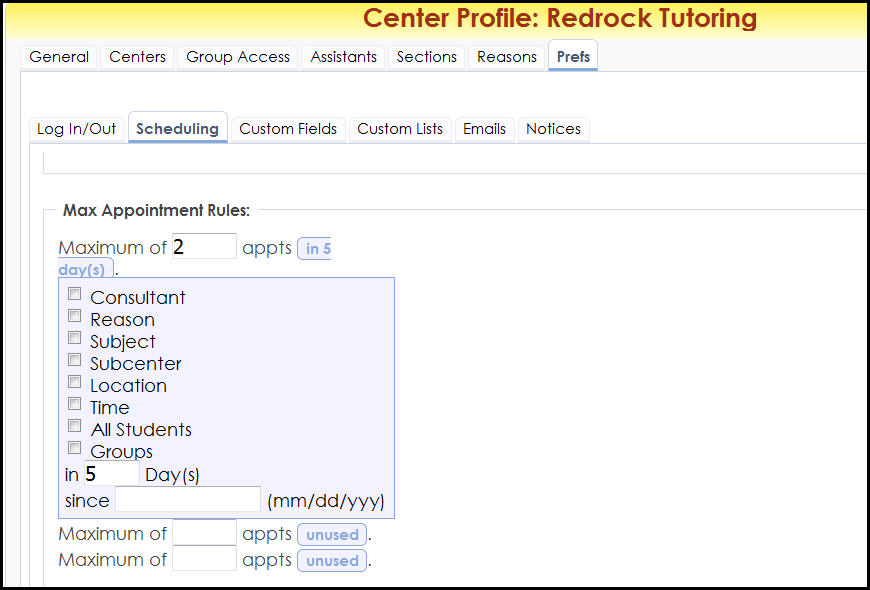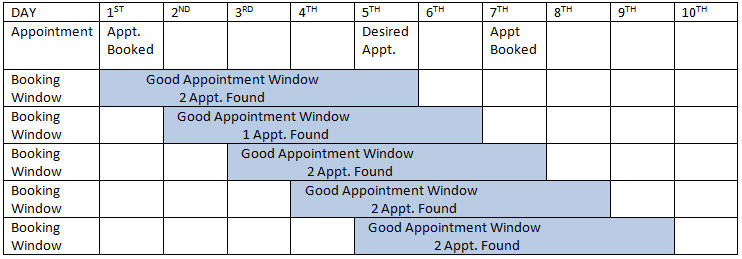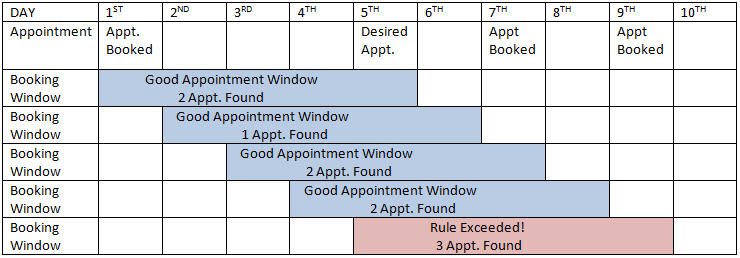| This is the first of three Newsletters all about Appointment Rules. Newsletter two and three can be found here and here respectively, or they can be reached via the sidebar on the left.
"Max Appointment Rules" allow you to set flexible rules for student booking while preventing abuse of your scheduling system. This can be found in Trac Navigation > Search Glass > Center Profiles > [Your Center] > Prefs > Scheduling > Max Appointment Rules.
In this article we are looking at the Days setting in Max Appointment Rules
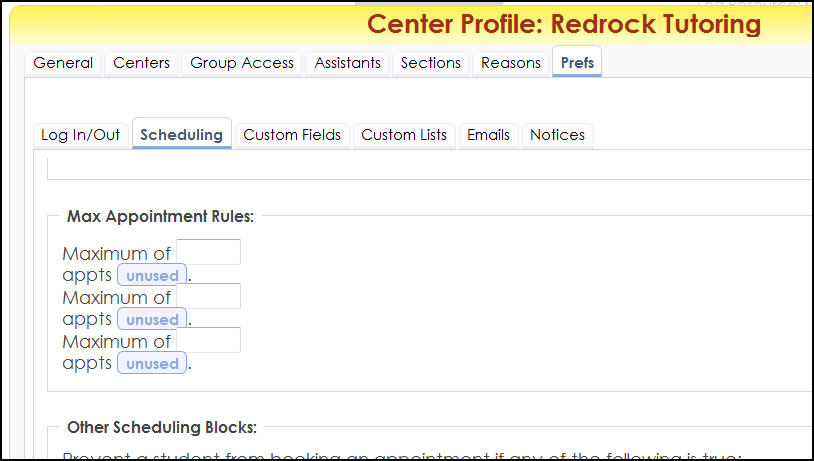
By entering in a number of Days you are limiting your students booking ability to a set number of appointments that can not be exceeded.
In the example below, we are setting our rule as "Maximum of 2 Appointments in 5 Days". If the student attempts to book the a third appointment in a 5 day window, the Trac System will prevent it, displaying an error message informing them as such.
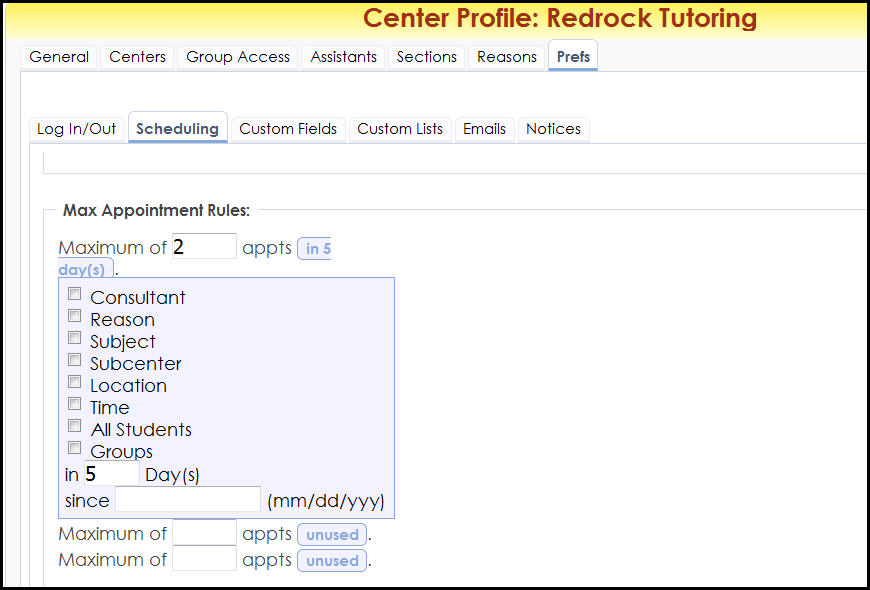
When an appointment is booked, the Trac System checks each 5 day window that includes the day being booked. If the number of appointments found exceeds your rule, it will prevent them from booking.
Booking Example 1
The Student has appointments on May 1st and May 7th . The Student would like to book on May 5th.
The Student would be able to book as there are only 2 appointments total in any single 5 day period that includes May 5th.
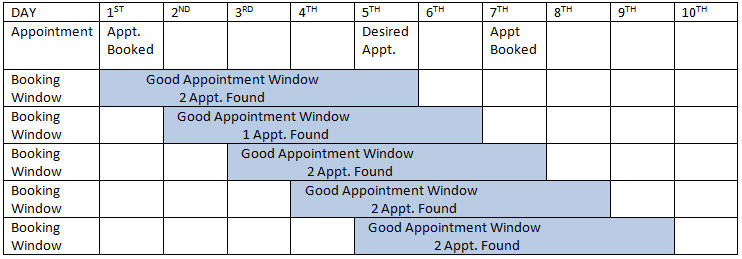
Booking Example 2
The Student has appointments on May 1st, May 7th and May 9th and would like to book an additional appointment on May 5th.
The Student would not be able to book the May 5th appointment as there are two appointment booked within a 5 Day window that includes May 5th.
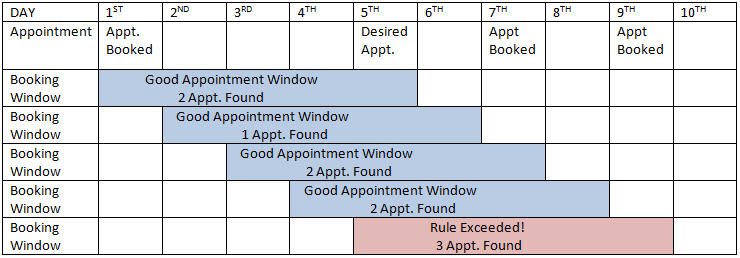
|