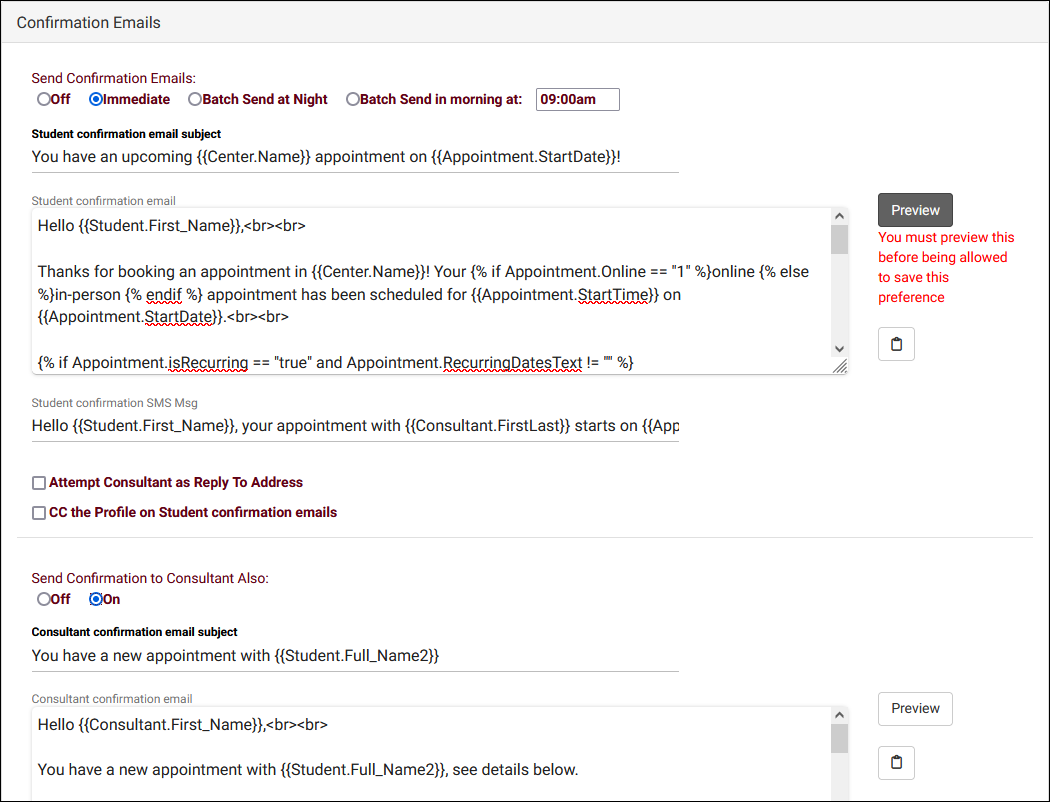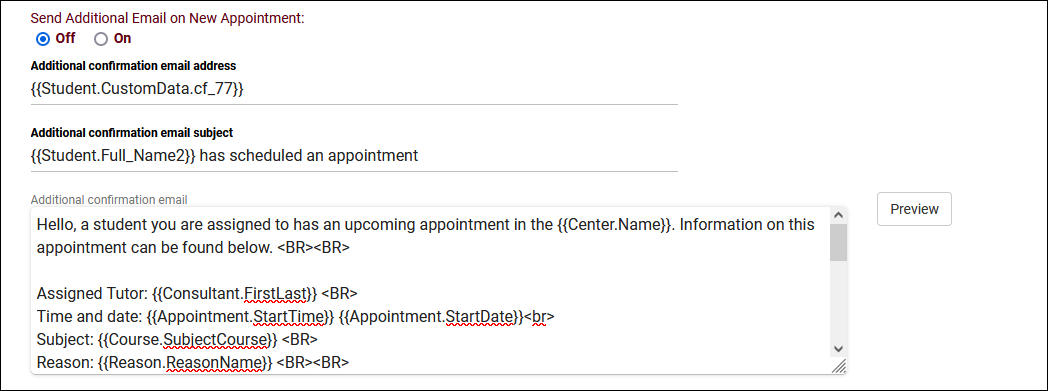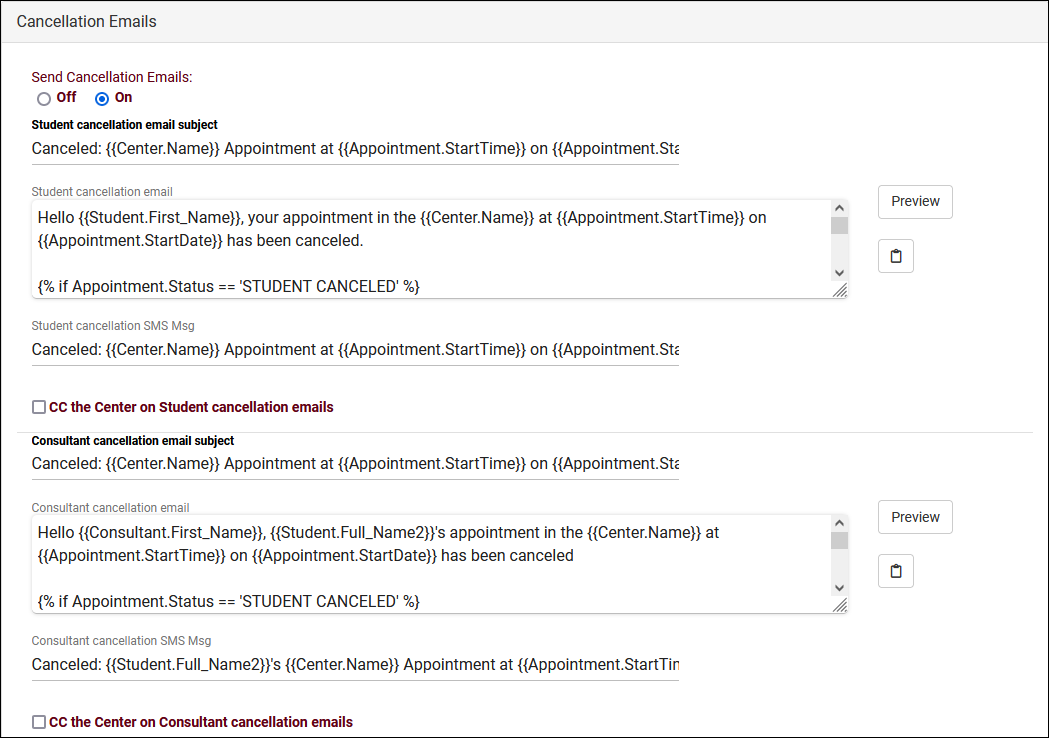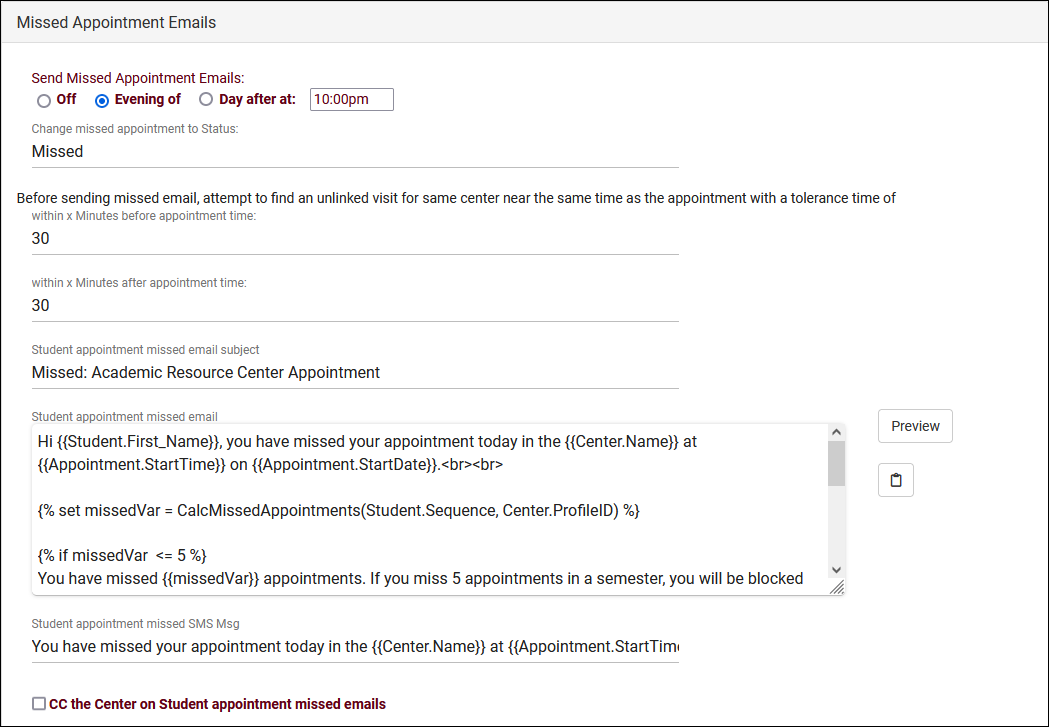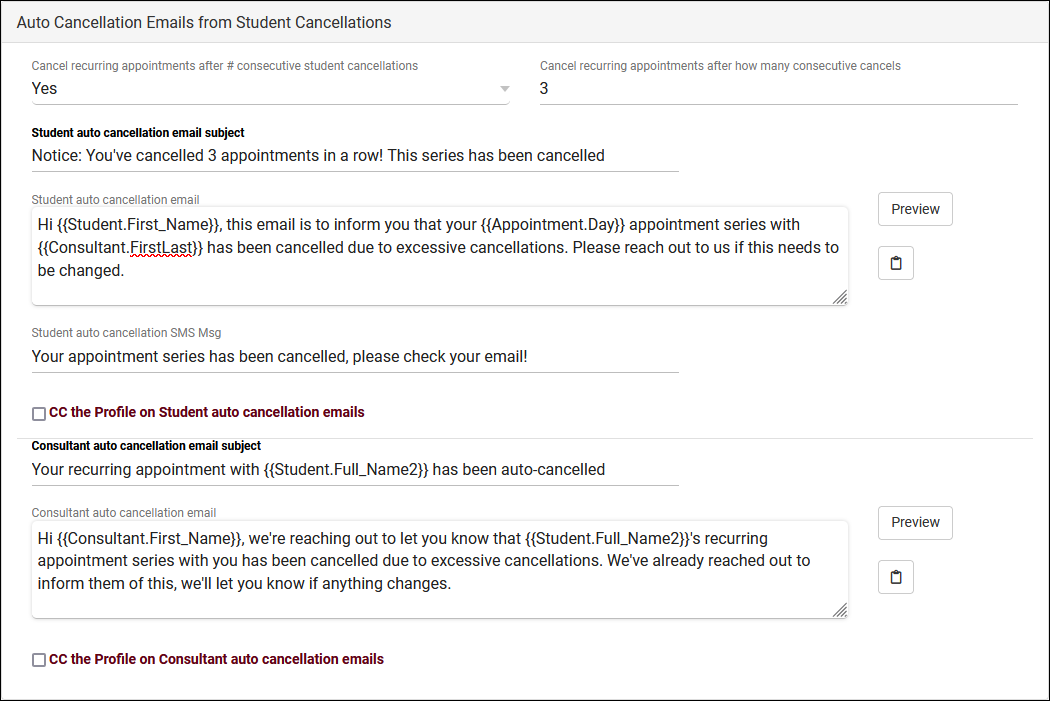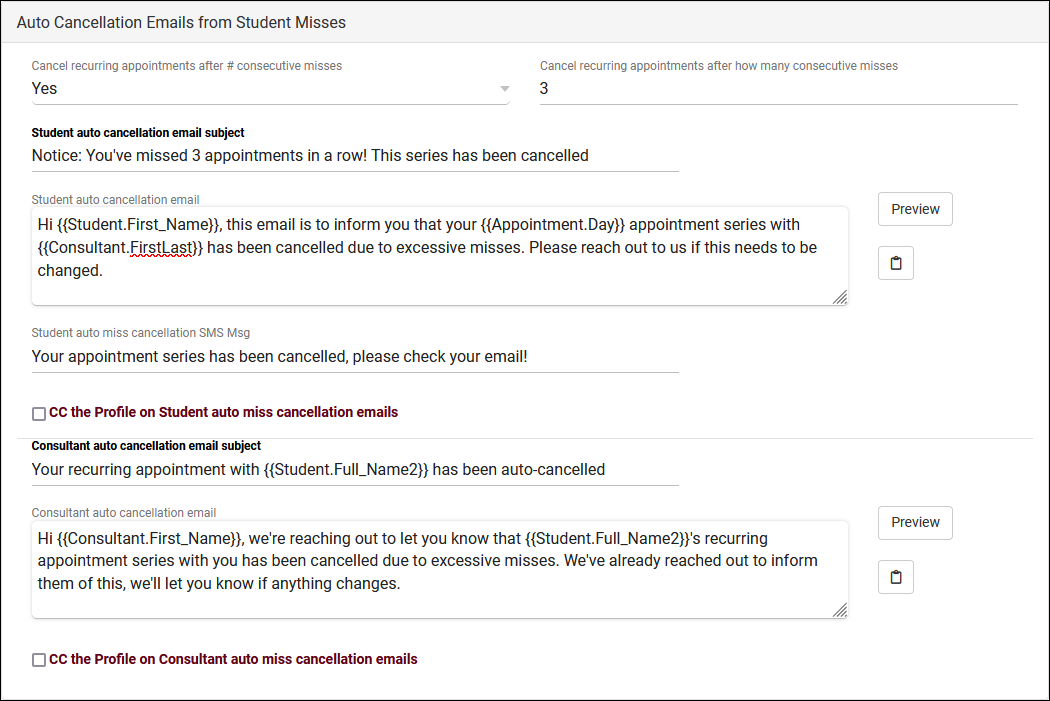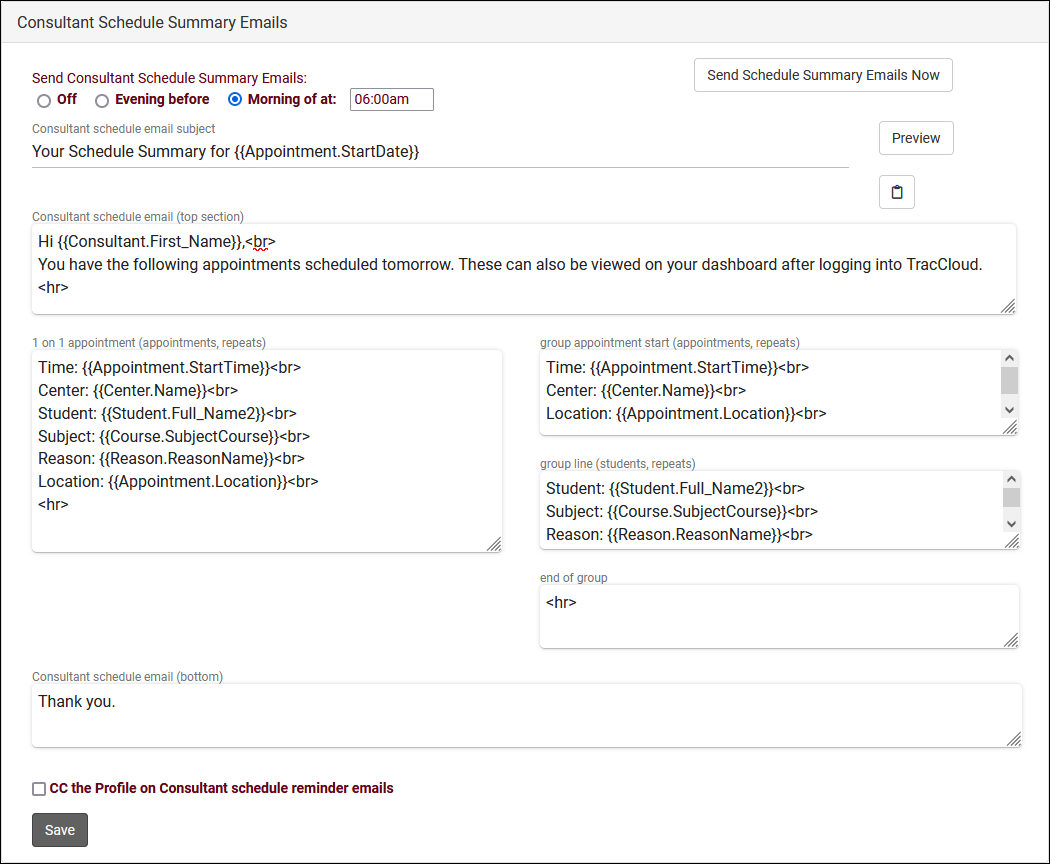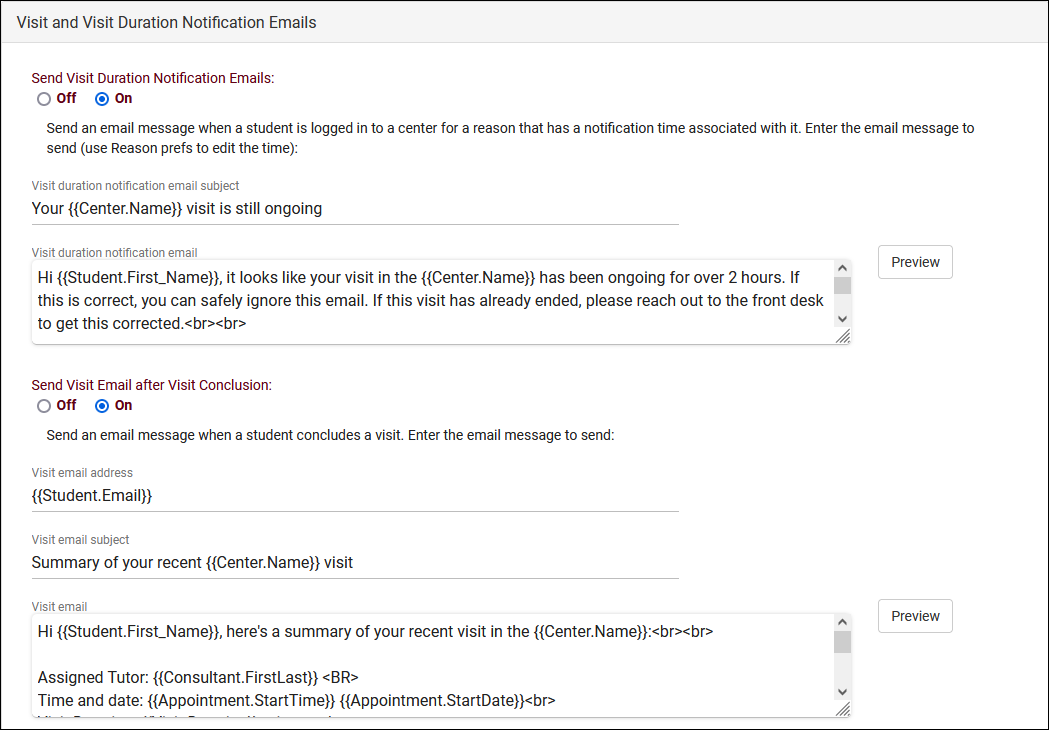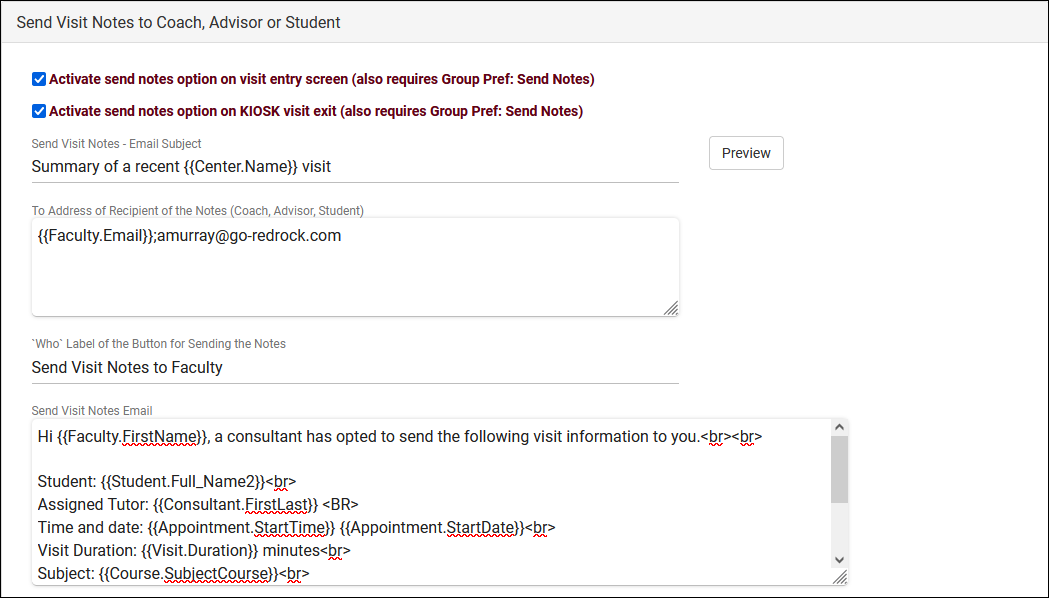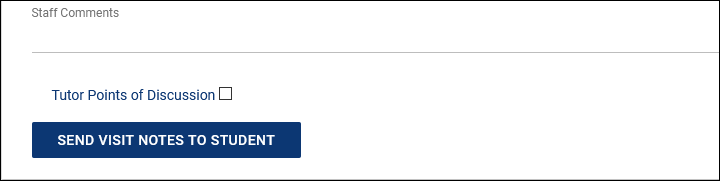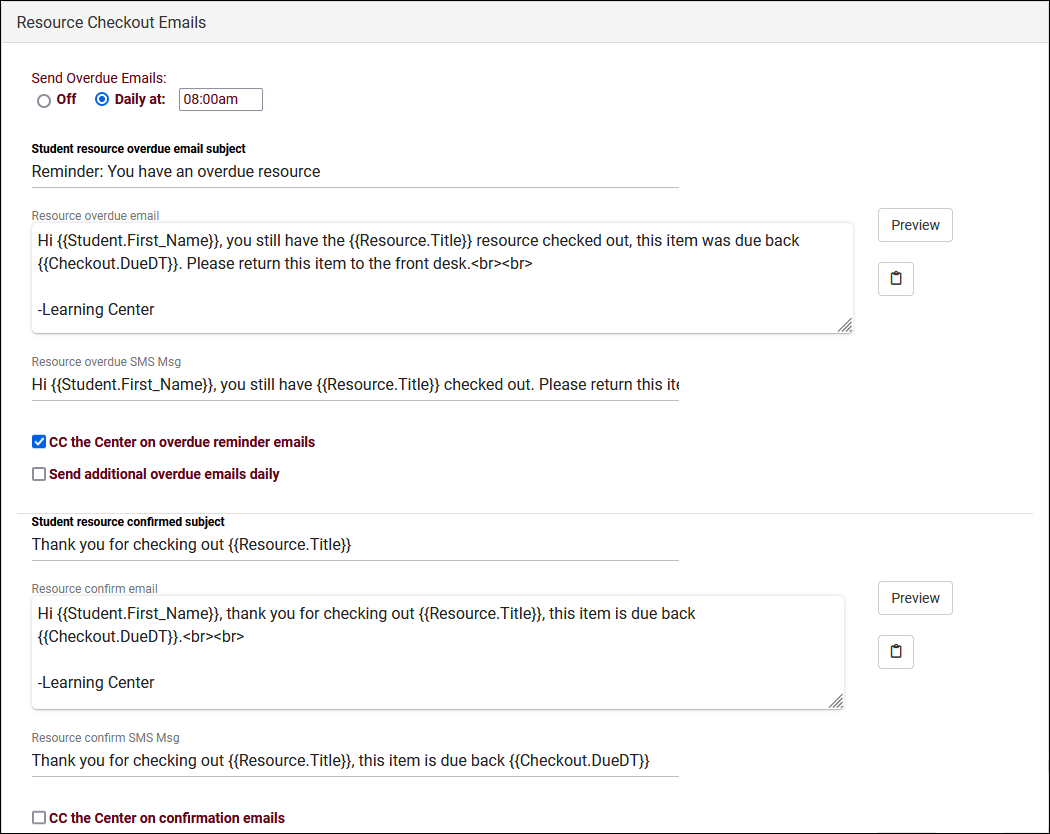TracCloud: Emails: Difference between revisions
From Redrock Wiki
No edit summary |
No edit summary |
||
| Line 9: | Line 9: | ||
''Other > Other Options > Profiles > [Your Profile] > Prefs > Emails''. | ''Other > Other Options > Profiles > [Your Profile] > Prefs > Emails''. | ||
<br> | <br> | ||
[[File: | [[File:4225012.png|900px]] | ||
<br><br> | <br><br> | ||
| Line 15: | Line 15: | ||
* <b>Twig</b> | * <b>Twig</b> | ||
::Twig and Twig Tags are used extensively throughout emails. This includes simple elements, like using <nowiki>{{Student.First_Name}}</nowiki> to display a student's first name dynamically, to more advanced logic determining exactly what text is included in each email. This article will be referencing Twig, but will not being going into detail. For more information on this topic, take a look at our dedicated [[TracCloudGuideProfilePrefsTwig|Twig Guide]]. | ::[[TracCloudGuideProfilePrefsTwig|Twig]] and [[TracCloudGuideProfilePrefsTwig#Tag_List|Twig Tags]] are used extensively throughout emails. This includes simple elements, like using <nowiki>{{Student.First_Name}}</nowiki> to display a student's first name dynamically, to more advanced logic determining exactly what text is included in each email. This article will be referencing Twig, but will not being going into detail. For more information on this topic, take a look at our dedicated [[TracCloudGuideProfilePrefsTwig|Twig Guide]]. | ||
::In the top right corner of your 'Emails' menu is an 'Email Tags' list. This provides quick access to all of your available tags for these emails, which can also be clicked and dragged into text fields to populate them automatically.<br><br> | ::In the top right corner of your 'Emails' menu is an 'Email Tags' list. This provides quick access to all of your available tags for these emails, which can also be clicked and dragged into text fields to populate them automatically.<br><br> | ||
| Line 26: | Line 26: | ||
<hr> | <hr> | ||
<!-------------------------------------------- Confirmations --------------------------------------------> | |||
<div style="float: left; margin-top: 0em; margin-bottom: 1em"><big>Confirmation Emails</big></div><div class="mw-collapsible mw-collapsed"> | <div style="float: left; margin-top: 0em; margin-bottom: 1em"><big>Confirmation Emails</big></div><div class="mw-collapsible mw-collapsed"> | ||
<br><br> | <br><br> | ||
<b>Confirmation Emails</b> are sent to Students, Consultants, and an optional third address when an appointment is booked. Consultants and Students can receive unique versions of this email, depending on the information required for either party. You can also decide whether the email is sent the moment the appointment is booked, later in the night, or at a specific time in the morning. | <b>Confirmation Emails</b> are sent to [[TracCloudGuideListingsStudents|Students]], [[TracCloudGuideProfileStaff|Consultants]], and an optional third address when an [[TracCloudGuideListingsAppts|appointment]] is booked. Consultants and Students can receive unique versions of this email, depending on the information required for either party. You can also decide whether the email is sent the moment the appointment is booked, later in the night, or at a specific time in the morning. | ||
[[File: | [[File:3077721.png|900px]]<br><br> | ||
* <b>Send Confirmation Emails</b> | * <b>Send Confirmation Emails</b> | ||
| Line 37: | Line 38: | ||
* <b>Student/Consultant confirmation email subject</b> | * <b>Student/Consultant confirmation email subject</b> | ||
::The subject line of the email, supports Twig Tags just like the body of the email. | ::The subject line of the email, supports [[TracCloudGuideProfilePrefsTwig#Tag_List|Twig Tags]] just like the body of the email. | ||
| Line 45: | Line 46: | ||
* <b>Student/Consultant confirmation SMS Msg</b> | * <b>Student/Consultant confirmation SMS Msg</b> | ||
::A separate message sent to the Student/Consultant's phone. Requires [[TracCloudTA| | ::A separate message sent to the Student/Consultant's phone. Requires [[TracCloudTA|TextAlerts Module.]] | ||
* <b>CC the | * <b>CC the Profile on Student/Consultant confirmation emails</b> | ||
::This option will send a copy of this email to your Profile email address if available. | ::This option will send a copy of this email to your Profile email address if available. | ||
| Line 75: | Line 76: | ||
</div> | </div> | ||
<hr> | <hr> | ||
<!-------------------------------------------- Reminders --------------------------------------------> | |||
<div style="float: left; margin-top: 0em; margin-bottom: 1em"><big>Reminder Emails</big></div><div class="mw-collapsible mw-collapsed"> | <div style="float: left; margin-top: 0em; margin-bottom: 1em"><big>Reminder Emails</big></div><div class="mw-collapsible mw-collapsed"> | ||
<br><br> | <br><br> | ||
<b>Reminder Emails</b> are sent to Students and Consultants to remind them of upcoming appointments. Just like confirmations, this can be configured separately for students and consultants. You can set the exact time reminder emails are sent each day, either the night before or a custom time in the morning. Reminders can also be disabled for students, consultants, or both. | <b>Reminder Emails</b> are sent to [[TracCloudGuideListingsStudents|Students]] and [[TracCloudGuideProfileStaff|Consultants]] to remind them of upcoming [[TracCloudGuideListingsAppts|appointments]]. Just like confirmations, this can be configured separately for students and consultants. You can set the exact time reminder emails are sent each day, either the night before or a custom time in the morning. Reminders can also be disabled for students, consultants, or both. | ||
[[File:3003554.png|900px]]<br><br> | [[File:3003554.png|900px]]<br><br> | ||
| Line 86: | Line 88: | ||
* <b>Student/Consultant reminder email subject</b> | * <b>Student/Consultant reminder email subject</b> | ||
::The subject line of the email, supports Twig Tags just like the body of the email. | ::The subject line of the email, supports [[TracCloudGuideProfilePrefsTwig#Tag_List|Twig Tags]] just like the body of the email. | ||
| Line 94: | Line 96: | ||
* <b>Student/Consultant reminder SMS Msg</b> | * <b>Student/Consultant reminder SMS Msg</b> | ||
::A separate message sent to the Student/Consultant's phone. Requires [[TracCloudTA| | ::A separate message sent to the Student/Consultant's phone. Requires [[TracCloudTA|TextAlerts Module.]] | ||
* <b>CC the | * <b>CC the Profile on Student/Consultant reminder emails</b> | ||
::This option will send a copy of this email to your Profile email address if available. | ::This option will send a copy of this email to your Profile email address if available. | ||
| Line 105: | Line 107: | ||
</div> | </div> | ||
<hr> | <hr> | ||
<!-------------------------------------------- Cancellations --------------------------------------------> | |||
<div style="float: left; margin-top: 0em; margin-bottom: 1em"><big>Cancellation Emails</big></div><div class="mw-collapsible mw-collapsed"> | <div style="float: left; margin-top: 0em; margin-bottom: 1em"><big>Cancellation Emails</big></div><div class="mw-collapsible mw-collapsed"> | ||
<br><br> | <br><br> | ||
<b>Cancellation Emails</b> will be sent to Students and Consultants immediately upon appointment cancellation. Each user-type will receive a unique email with information about the cancelled appointment. | <b>Cancellation Emails</b> will be sent to [[TracCloudGuideListingsStudents|Students]] and [[TracCloudGuideProfileStaff|Consultants]] immediately upon [[TracCloudGuideListingsAppts|appointment]] cancellation. Each user-type will receive a unique email with information about the cancelled appointment. | ||
[[File:8745743.png|900px]]<br><br> | [[File:8745743.png|900px]]<br><br> | ||
| Line 116: | Line 119: | ||
* <b>Student/Consultant cancellation email subject</b> | * <b>Student/Consultant cancellation email subject</b> | ||
::The subject line of the email, supports Twig Tags just like the body of the email. | ::The subject line of the email, supports [[TracCloudGuideProfilePrefsTwig#Tag_List|Twig Tags]] just like the body of the email. | ||
| Line 124: | Line 127: | ||
* <b>Student/Consultant cancellation SMS Msg</b> | * <b>Student/Consultant cancellation SMS Msg</b> | ||
::A separate message sent to the Student/Consultant's phone. Requires [[TracCloudTA| | ::A separate message sent to the Student/Consultant's phone. Requires [[TracCloudTA|TextAlerts Module.]] | ||
* <b>CC the | * <b>CC the Profile on Student/Consultant cancellation emails</b> | ||
::This option will send a copy of this email to your Profile email address if available. | ::This option will send a copy of this email to your Profile email address if available. | ||
</div> | </div> | ||
<hr> | <hr> | ||
<!-------------------------------------------- Missed --------------------------------------------> | |||
<div style="float: left; margin-top: 0em; margin-bottom: 1em"><big>Missed Appointment Emails</big></div><div class="mw-collapsible mw-collapsed"> | <div style="float: left; margin-top: 0em; margin-bottom: 1em"><big>Missed Appointment Emails</big></div><div class="mw-collapsible mw-collapsed"> | ||
<br><br> | <br><br> | ||
<b>Missed Appointment Emails</b> are sent to the Student when an Appointment is missed. This email can be sent the evening of, or the day after the appointment should've taken place. | <b>Missed Appointment Emails</b> are sent to the [[TracCloudGuideListingsStudents|Student]] when an [[TracCloudGuideListingsAppts|Appointment]] is missed. This email can be sent the evening of, or the day after the appointment should've taken place. | ||
[[File:1187829.png|900px]]<br><br> | [[File:1187829.png|900px]]<br><br> | ||
| Line 151: | Line 155: | ||
* <b>Student appointment missed email subject</b> | * <b>Student appointment missed email subject</b> | ||
::The subject line of the email, supports Twig Tags just like the body of the email. | ::The subject line of the email, supports [[TracCloudGuideProfilePrefsTwig#Tag_List|Twig Tags]] just like the body of the email. | ||
| Line 159: | Line 163: | ||
* <b>Student appointment missed SMS Msg</b> | * <b>Student appointment missed SMS Msg</b> | ||
::A separate message sent to the Student's phone. Requires [[TracCloudTA| | ::A separate message sent to the Student's phone. Requires [[TracCloudTA|TextAlerts Module.]] | ||
* <b>CC the | * <b>CC the Profile on Student appointment missed emails</b> | ||
::This option will send a copy of this email to your Profile email address if available. | ::This option will send a copy of this email to your Profile email address if available. | ||
</div> | </div> | ||
<hr> | <hr> | ||
<!-------------------------------------------- Auto Cancel --------------------------------------------> | |||
<div style="float: left; margin-top: 0em; margin-bottom: 1em"><big>Auto Cancellation Emails from Student Cancellations</big></div><div class="mw-collapsible mw-collapsed"> | |||
<br><br> | |||
<b>Student auto cancellation emails</b> will be sent only if this functionality is enabled. The first two preferences in this menu allow you to define a limit for how many consecutive recurring appointments a student can cancel before TracCloud automatically cancels the entire series. | |||
[[File:2579295.png|900px]] | |||
<br><br> | |||
* <b>Cancel recurring appointments after # consecutive student cancellations</b> | |||
::This enables or disables the auto-cancellation functionality for recurring appointments. If this is disabled ("No"), all other preferences in this menu can be ignored. | |||
* <b>Cancel recurring appointments after how man consecutive cancels</b> | |||
::This is the threshold of consecutive cancellations before the recurring appointment series is automatically cancelled. Default is 2. | |||
* <b>Student/Consultant auto cancellation email subject</b> | |||
::The subject line of the email, supports [[TracCloudGuideProfilePrefsTwig#Tag_List|Twig Tags]] just like the body of the email. | |||
* <b>Student/Consultant auto cancellation email</b> | |||
::The body of the email to be sent to Students/Consultants. | |||
* <b>Student auto cancellation SMS Msg</b> | |||
::A separate message sent to the Student's phone. Requires [[TracCloudTA|TextAlerts Module.]] | |||
* <b>CC the Profile on Student/Consultant auto cancellation emails</b> | |||
::This option will send a copy of this email to your Profile email address if available. | |||
</div> | |||
<hr> | |||
<!-------------------------------------------- Auto Miss --------------------------------------------> | |||
<div style="float: left; margin-top: 0em; margin-bottom: 1em"><big>Auto Cancellation Emails from Student Cancellations</big></div><div class="mw-collapsible mw-collapsed"> | |||
<br><br> | |||
<b>Student auto cancellation emails</b> will be sent only if this functionality is enabled. The first two preferences in this menu allow you to define a limit for how many consecutive recurring appointments a student can miss before TracCloud automatically cancels the entire series. | |||
[[File:3240827.png|900px]] | |||
<br><br> | |||
* <b>Cancel recurring appointments after # consecutive student misses</b> | |||
::This enables or disables the auto-cancellation functionality for recurring appointments. If this is disabled ("No"), all other preferences in this menu can be ignored. | |||
* <b>Cancel recurring appointments after how man consecutive misses</b> | |||
::This is the threshold of consecutive misses before the recurring appointment series is automatically cancelled. Default is 2. | |||
* <b>Student/Consultant auto cancellation email subject</b> | |||
::The subject line of the email, supports [[TracCloudGuideProfilePrefsTwig#Tag_List|Twig Tags]] just like the body of the email. | |||
* <b>Student/Consultant auto cancellation email</b> | |||
::The body of the email to be sent to Students/Consultants. | |||
* <b>Student auto cancellation SMS Msg</b> | |||
::A separate message sent to the Student's phone. Requires [[TracCloudTA|TextAlerts Module.]] | |||
* <b>CC the Profile on Student/Consultant auto miss cancellation emails</b> | |||
::This option will send a copy of this email to your Profile email address if available. | |||
</div> | |||
<hr> | |||
<!-------------------------------------------- Schedule Summary --------------------------------------------> | |||
<div style="float: left; margin-top: 0em; margin-bottom: 1em"><big>Consultant Schedule Summary Emails</big></div><div class="mw-collapsible mw-collapsed"> | <div style="float: left; margin-top: 0em; margin-bottom: 1em"><big>Consultant Schedule Summary Emails</big></div><div class="mw-collapsible mw-collapsed"> | ||
<br><br> | <br><br> | ||
| Line 178: | Line 247: | ||
* <b>Consultant schedule email subject</b> | * <b>Consultant schedule email subject</b> | ||
::The subject line of the email, supports Twig Tags just like the body of the email. | ::The subject line of the email, supports [[TracCloudGuideProfilePrefsTwig#Tag_List|Twig Tags]] just like the body of the email. | ||
| Line 203: | Line 272: | ||
* <b>CC the | * <b>CC the Profile on Consultant schedule reminder emails</b> | ||
::This option will send a copy of this email to your Profile email address if available. | ::This option will send a copy of this email to your Profile email address if available. | ||
| Line 220: | Line 289: | ||
* <b>Visit duration notification email subject</b> | * <b>Visit duration notification email subject</b> | ||
::The subject line of the email, supports Twig Tags just like the body of the email. | ::The subject line of the email, supports [[TracCloudGuideProfilePrefsTwig#Tag_List|Twig Tags]] just like the body of the email. | ||
| Line 236: | Line 305: | ||
* <b>Visit email subject</b> | * <b>Visit email subject</b> | ||
::The subject line of the email, supports Twig Tags just like the body of the email. | ::The subject line of the email, supports [[TracCloudGuideProfilePrefsTwig#Tag_List|Twig Tags]] just like the body of the email. | ||
| Line 259: | Line 328: | ||
* <b>Send Visit Notes - Email Subject</b> | * <b>Send Visit Notes - Email Subject</b> | ||
::The subject line of the email, supports Twig Tags just like the body of the email. | ::The subject line of the email, supports [[TracCloudGuideProfilePrefsTwig#Tag_List|Twig Tags]] just like the body of the email. | ||
| Line 267: | Line 336: | ||
::<span style="color:#ff0000"><nowiki>{{Student.Email}}</nowiki></span> for Students<br> | ::<span style="color:#ff0000"><nowiki>{{Student.Email}}</nowiki></span> for Students<br> | ||
::<span style="color:#ff0000"><nowiki>{{Consultant.Email}}</nowiki></span> for Consultants or Advisors<br> | ::<span style="color:#ff0000"><nowiki>{{Consultant.Email}}</nowiki></span> for Consultants or Advisors<br> | ||
::Static email addresses, Twig Tags pointing to Custom Fields, and semi-colons for multiple email addresses can also be used. | ::Static email addresses, [[TracCloudGuideProfilePrefsTwig#Tag_List|Twig Tags]] pointing to Custom Fields, and semi-colons for multiple email addresses can also be used. | ||
| Line 289: | Line 358: | ||
* <b>Student resource overdue email subject</b> | * <b>Student resource overdue email subject</b> | ||
::The subject line of the email, supports Twig Tags just like the body of the email. | ::The subject line of the email, supports [[TracCloudGuideProfilePrefsTwig#Tag_List|Twig Tags]] just like the body of the email. | ||
| Line 297: | Line 366: | ||
* <b>Resource overdue SMS Msg</b> | * <b>Resource overdue SMS Msg</b> | ||
::A separate message sent to the Student's phone. Requires [[TracCloudTA| | ::A separate message sent to the Student's phone. Requires [[TracCloudTA|TextAlerts Module.]] | ||
* <b>CC the | * <b>CC the Profile on Resource overdue emails</b> | ||
::This option will send a copy of this email to your Profile email address if available. | ::This option will send a copy of this email to your Profile email address if available. | ||
| Line 309: | Line 378: | ||
* <b>Student resource confirmed subject</b> | * <b>Student resource confirmed subject</b> | ||
::This email is sent immediately upon Resource checkout. This option effects the subject line of the email, which supports Twig Tags just like the body of the email. | ::This email is sent immediately upon Resource checkout. This option effects the subject line of the email, which supports [[TracCloudGuideProfilePrefsTwig#Tag_List|Twig Tags]] just like the body of the email. | ||
| Line 317: | Line 386: | ||
* <b>Resource confirm SMS Msg</b> | * <b>Resource confirm SMS Msg</b> | ||
::A separate message sent to the Student's phone. Requires [[TracCloudTA| | ::A separate message sent to the Student's phone. Requires [[TracCloudTA|TextAlerts Module.]] | ||
* <b>CC the | * <b>CC the Profile on confirmation emails</b> | ||
::This option will send a copy of this email to your Profile email address if available. | ::This option will send a copy of this email to your Profile email address if available. | ||
</div> | </div> | ||
<hr> | <hr> | ||
* <b>Profile Email Address</b> is the address that all emails from this profile will be sent from. This is also the address used for "CC the | * <b>Profile Email Address</b> is the address that all emails from this profile will be sent from. This is also the address used for "CC the Profile on..." settings. | ||
* <b>Include iCal attachments</b> enables calendar attachments for your emails. These can be added to a user's personal calendar, but this is only a one-way communication | * <b>Include iCal attachments</b> enables calendar attachments for your emails. These can be added to a user's personal calendar, but this is only a one-way communication. | ||
<hr> | <hr> | ||
Revision as of 23:44, 1 May 2023
Profile Preferences
Prefs
|
Emails There are various Profile-specific emails that can be configured in TracCloud. Most are sent automatically, such as Confirmations and Reminders, while some are sent manually, like Visit Notes. This article will provide an overview of these email types, what they do, and how they can be customized for your use-case. Other > Other Options > Profiles > [Your Profile] > Prefs > Emails. 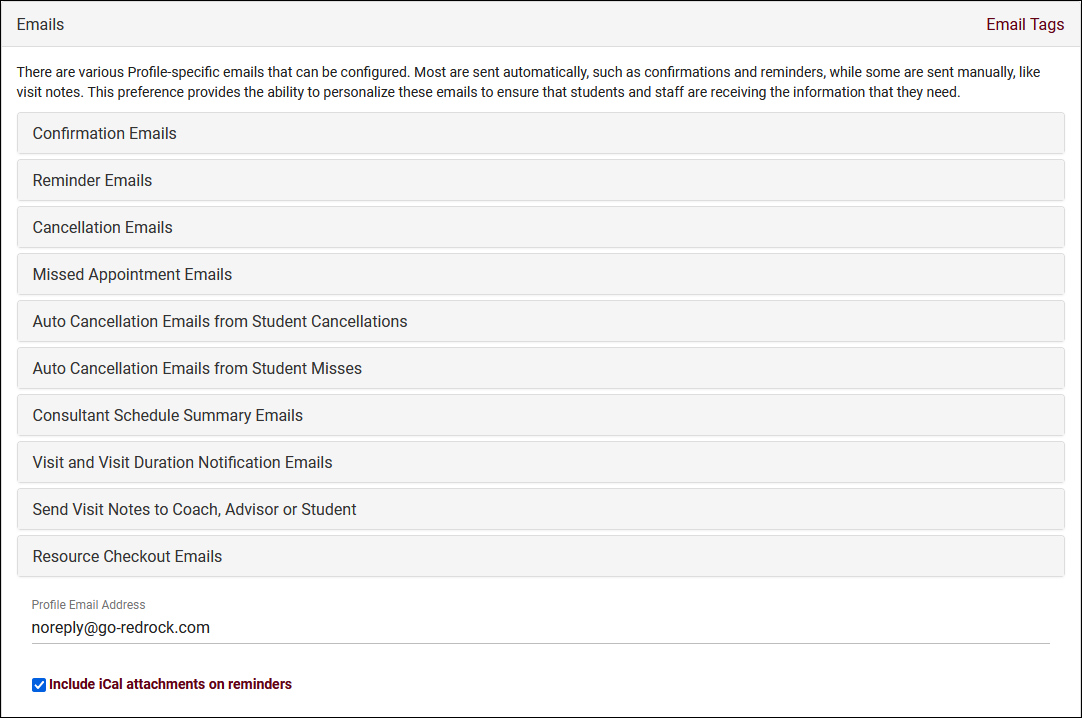 References:
Select an email type below to learn more.Confirmation Emails
Reminder Emails
Cancellation Emails
Missed Appointment Emails
Auto Cancellation Emails from Student Cancellations
Auto Cancellation Emails from Student Cancellations
Consultant Schedule Summary Emails
Visit and Visit Duration Notification Emails
Send Visit Notes to Coach, Advisor or Student
Resource Checkout Emails
Other Email Articles Mail Servers - Looking to start using TracCloud's email capabilities, but don't have a Mail Server setup yet? Start here. Email Templates - Write an email as a template, and re-use it as needed when manually sending emails to Students and Staff. Notifications - Send Notifications to Students, displayed in TracCloud directly or sent over email. SurveyTrac Module - Send Students Surveys over email when their visit concludes, batch send to entire lists, and more. TextAlerts Module - Send Students and Staff a text message along with their email. |