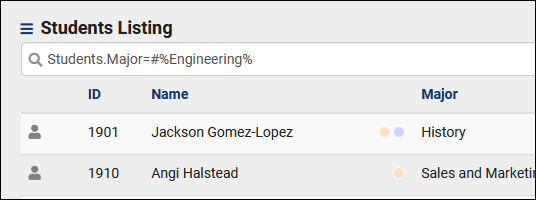TracCloudGuideListingsSymbols: Difference between revisions
From Redrock Wiki
No edit summary |
No edit summary |
||
| Line 21: | Line 21: | ||
|- | |- | ||
| [null] || Search for a null value || <span style="color:grey"><nowiki>#sql:In-State#=</nowiki></span><b><nowiki>[null]</nowiki></b> | | [null] || Search for a null value || <span style="color:grey"><nowiki>#sql:In-State#=</nowiki></span><b><nowiki>[null]</nowiki></b> | ||
|- | |||
| blankornull || Search for a blank OR null value, only applies to Power Search. || <span style="color:grey"><nowiki>Student.Major: </nowiki></span><b><nowiki>blankornull</nowiki></b> | |||
|} | |} | ||
Revision as of 09:27, 26 September 2022
|
Search Symbols "Search Symbols" can be utilized to specify how you want to search for data in TracCloud. Whether that be all MAT% registrations, or students of all Majors except for #Mathematics, these symbols should help to narrow down your search.
Combining Multiple Searches
Combining Multiple Symbols | |||||||||||||||||||||||||||||||||||||