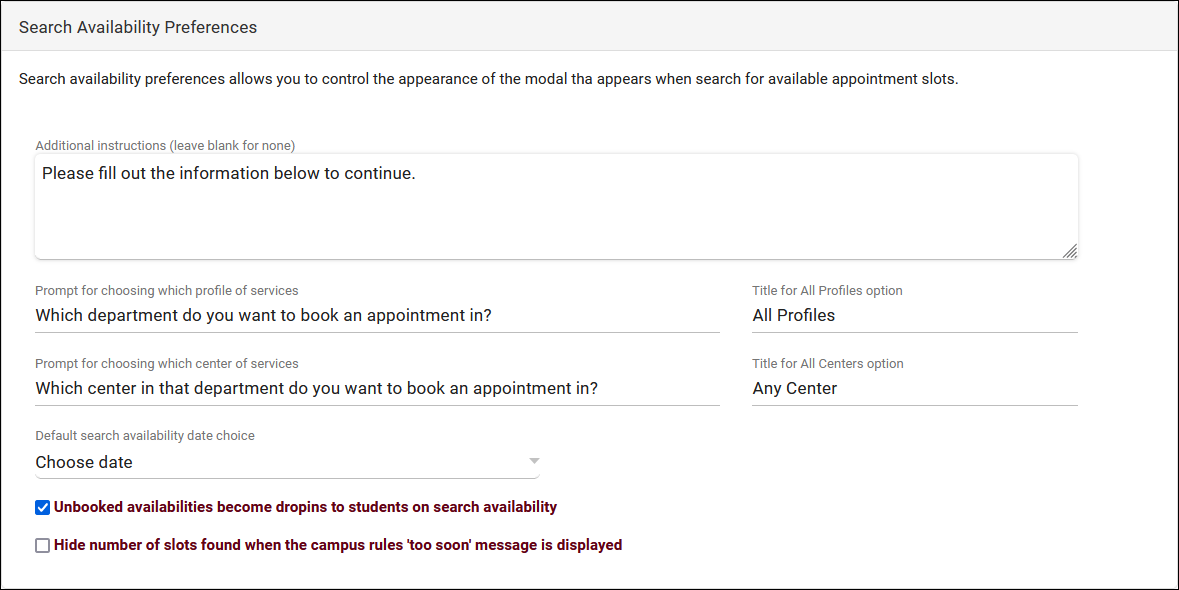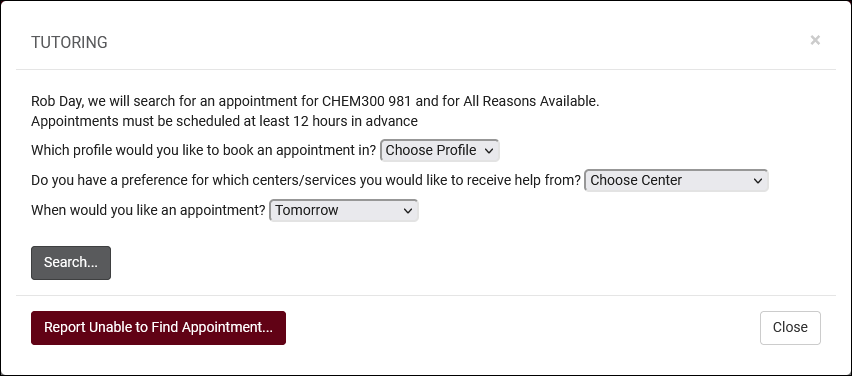TracCloud: Search Availability Options: Difference between revisions
From Redrock Wiki
No edit summary |
No edit summary |
||
| Line 53: | Line 53: | ||
[[File:9555820.png|800px|Screenshot: Additional settings.]]<br><br> | [[File:9555820.png|800px|Screenshot: Additional settings.]]<br><br> | ||
<!--------------------------------------------------Search Availability Preferences--------------------------------------------------> | |||
<hr> | |||
<b><big>Search Availability Preferences</b></big><br> | |||
[[File:9276669.png|800px]]<br><br> | |||
[[File: | |||
* <b>Additional Instructions</b> | * <b>Additional Instructions</b> | ||
| Line 82: | Line 72: | ||
* <b>Unbooked availabilities become dropins to students on search availability</b> | * <b>Unbooked availabilities become dropins to students on search availability</b> | ||
::If checked, in the event that an in-person availability block is not booked within the allowed limit of your profile scheduling restrictions, the availability block will continue to be shown to students as an in-person drop-in to allow the time slot to still be utilized.<br><br> | ::If checked, in the event that an in-person availability block is not booked within the allowed limit of your profile scheduling restrictions, the availability block will continue to be shown to students as an in-person drop-in to allow the time slot to still be utilized. You can make exceptions to this rule via [[TracCloudGuideProfileGroups|permission groups]] under the "Scheduling" tab.<br><br> | ||
[[File: | * <b>Hide number of slots found when the campus rules 'too soon' message is displayed</b> | ||
::When searching for availabilities beyond what your [[TracCloudGuideProfilePrefsSchedule|"Schedule no sooner than" preference]] allows, TracCloud will inform the user/student that there are X number of availabilities on that date, and to come back later. If you'd prefer that TracCloud did not give a total number, this preference can be enabled. | |||
<!--------------------------------------------------Additional Settings--------------------------------------------------> | |||
<hr> | |||
<b><big>Additional Settings</b></big><br> | |||
[[File:4457289.png|800px]]<br><br> | |||
* <b>Master List for Search Availabilities Subject</b> | |||
::Allows you to restrict Search Availability to a specific list of sections, overriding the Center and Consultant course lists.<br><br> | |||
* <b>Name for...</b> | |||
::These options allow you to change the phrasing of availabilities types in your Trac System. For example, if your students find 'Multi-person' more clear than 'Group', it can be changed here. Default phrasing will be used if these are left blank.<br><br> | |||
* <b>Format to display Search Subject</b> | |||
::Allows you to modify the format of subjects within the Search Availability widget. E.g., including or excluding Title, Section, Faculty, etc.<br><br> | |||
* <b>Allow Course Lists to be assigned to availabilities</b> | |||
::Allows you to choose a course list as an availability subject as a form of section group.<br><br> | |||
* <b>Allow move appointment to earlier time</b> | |||
::Provide staff the ability to move appointments to an earlier time, and how much earlier is allowed. | |||
<!--------------------------------------------------Report Unable to Find--------------------------------------------------> | |||
<hr> | |||
<b><big>Report Unable to Find Appointment</b></big><br> | |||
[[File:4430659.png|800px]]<br><br> | |||
* <b>Setting for Report Unable to Find Appointment</b> | * <b>Setting for Report Unable to Find Appointment</b> | ||
| Line 96: | Line 112: | ||
* <b>Button Label</b> | * <b>Button Label</b> | ||
::Changes the label of the button that students would click when using this utility. <i>Report Unable to Find Appointment</i> by default. | ::Changes the label of the button that students would click when using this utility. <i>Report Unable to Find Appointment</i> by default.<br><br> | ||
* <b>Instructions</b> | |||
::This text appears within the "Unable to Find Appointment" prompt for students & staff, and can be used for additional instructions or contact methods. | |||
|} | |} | ||
[[Category:TracCloud]] | [[Category:TracCloud]] | ||
Revision as of 21:52, 4 May 2023
|
Search Availability Options These preferences allow you to modify the behavior of the Search Availability widget on the dashboard. There are 5 sets of settings, as you can have up to 5 Search Availability widgets at once. For example, if you had an AdvisorTrac and a TutorTrac profile in the same instance, you may want reason to be a required search criteria for Advising, but only require Subject for Tutoring. These options allow you to offer a separate widget for each profile. Screenshot: Search Availability Options.
Search Availability Preferences
Additional Settings
Report Unable to Find Appointment
|